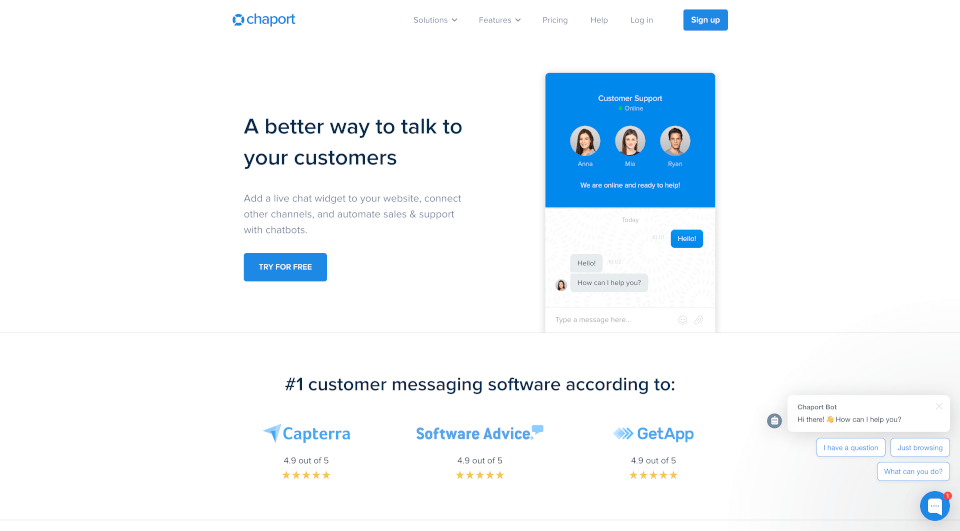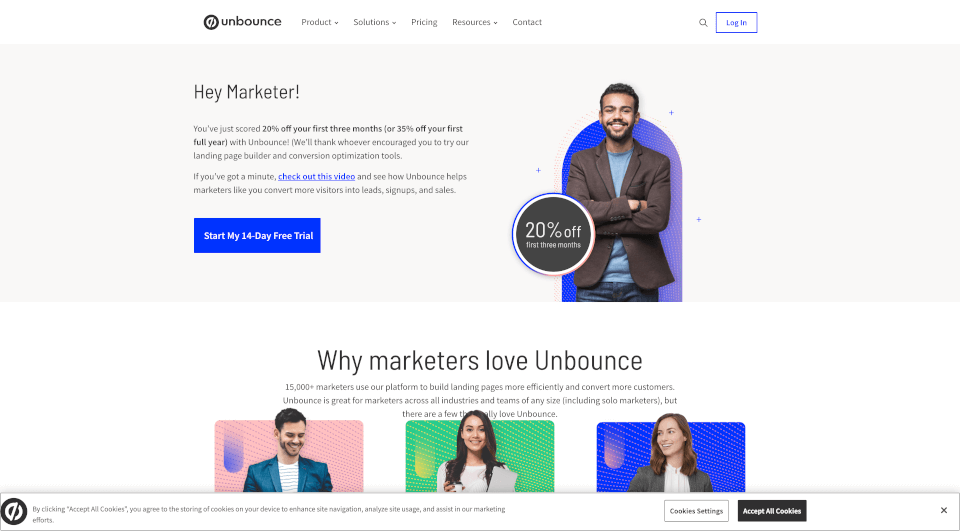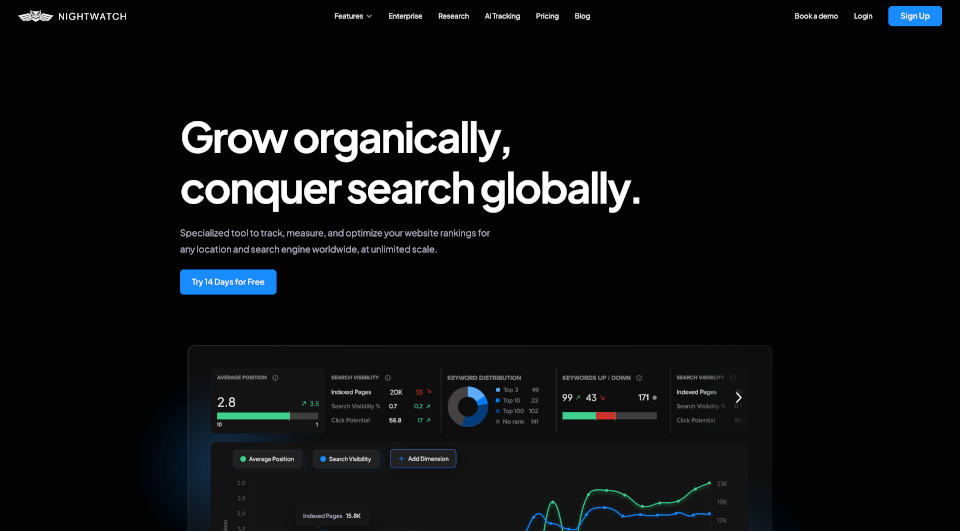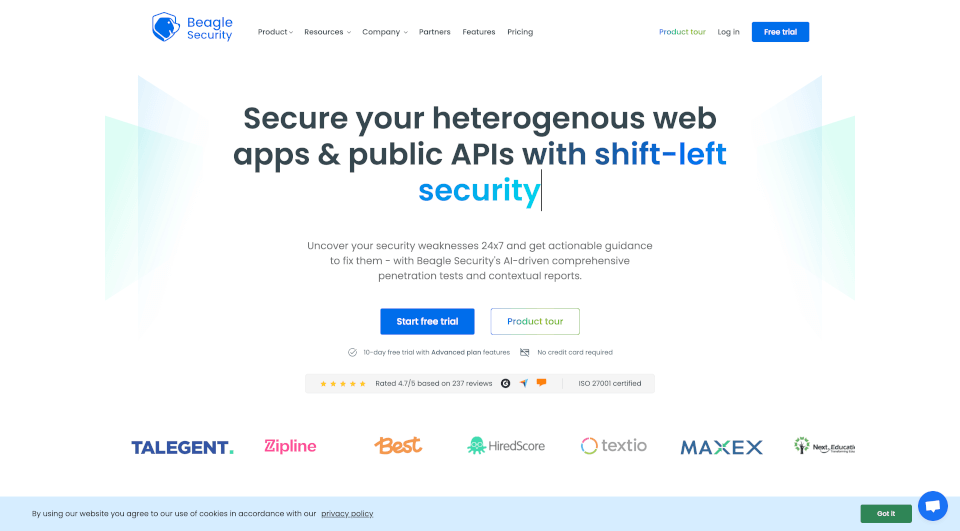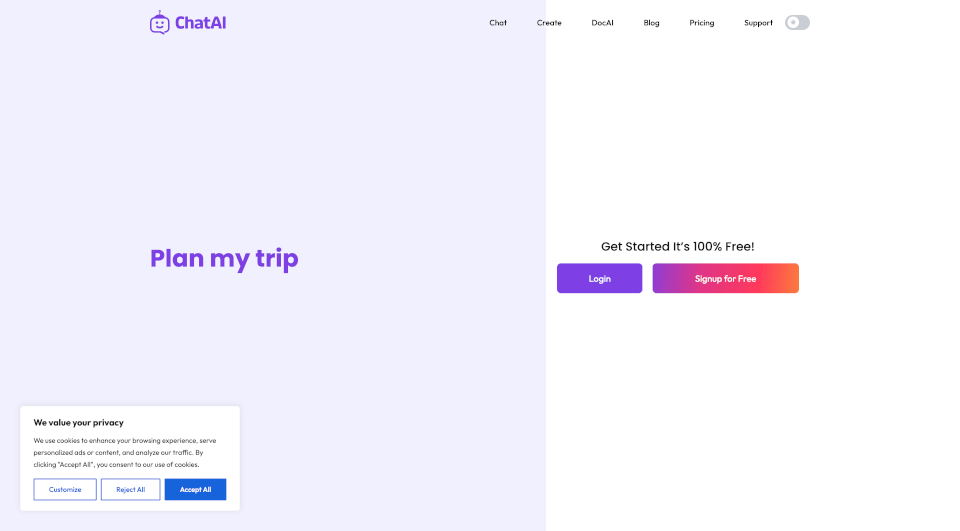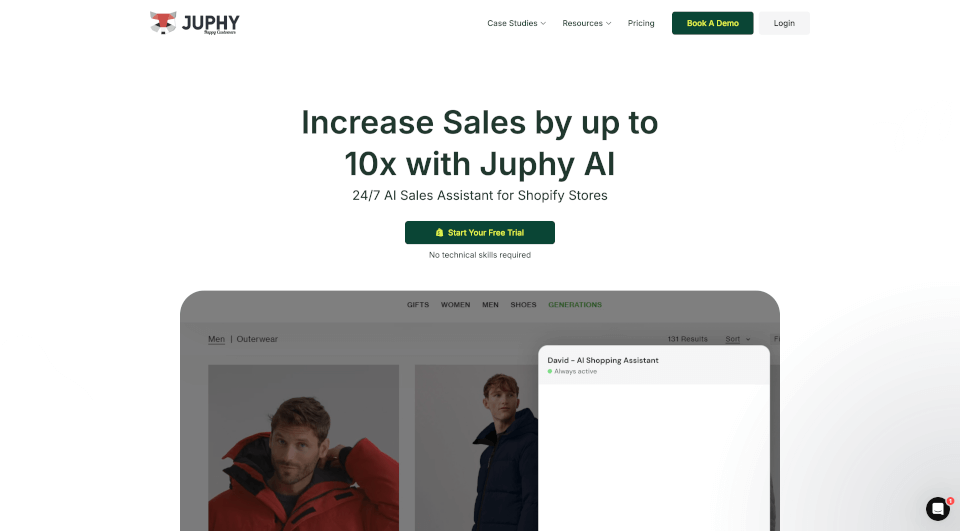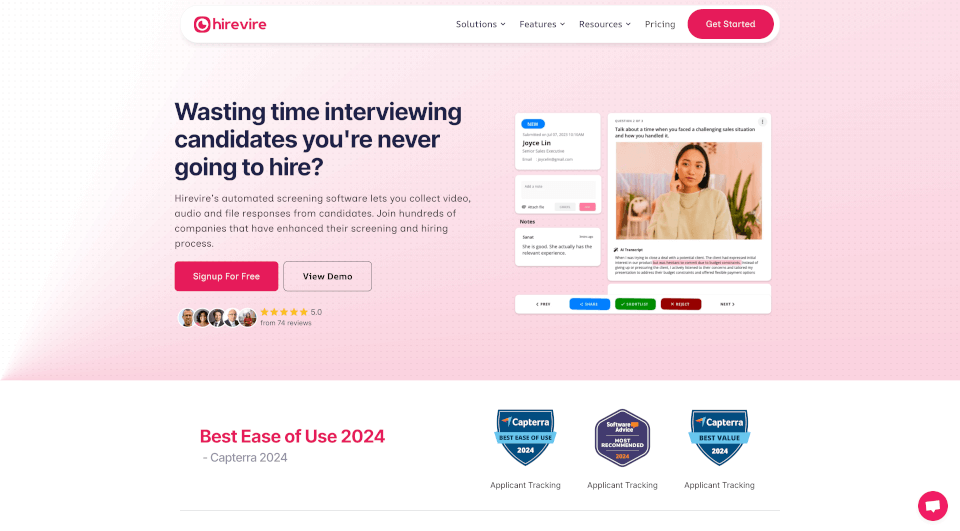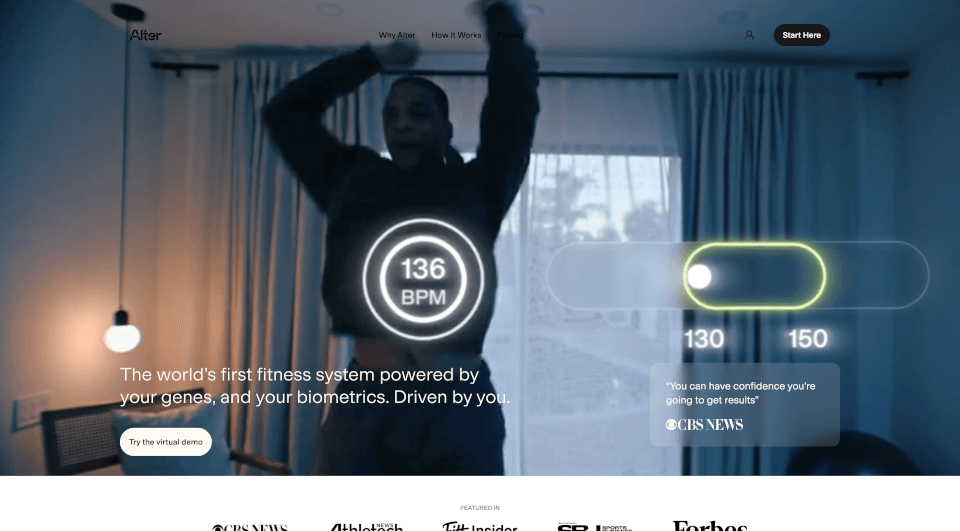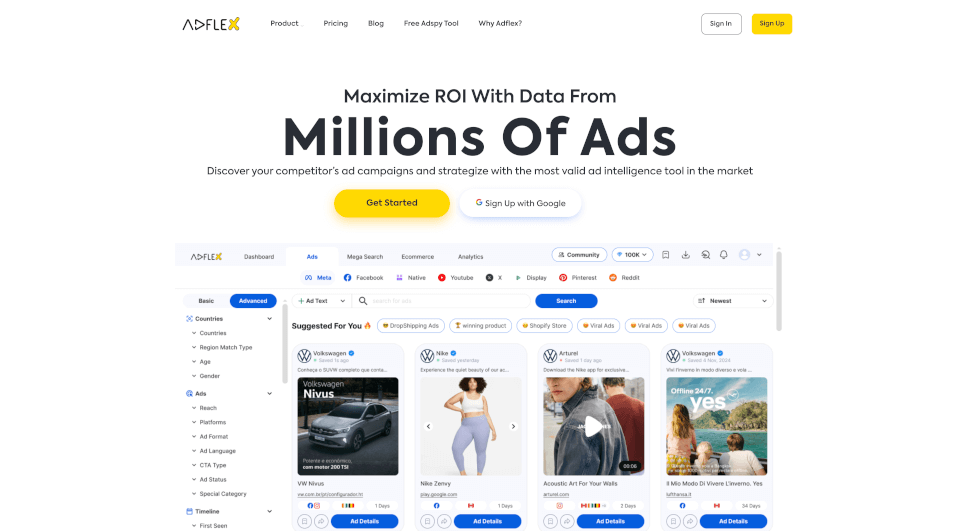What is Chaport?
Chaport is the #1 customer messaging software designed to streamline communication and enhance engagement. With its all-in-one platform, it offers powerful features such as multi-channel live chat, chatbots, and a knowledge base, making it easy for businesses of all sizes to interact with their customers effectively. Whether you're a startup, SMB, or an enterprise, Chaport provides solutions that cater to various industries including automotive, e-commerce, education, real estate, and travel and tourism.
What are the features of Chaport?
Live Chat
Chaport's live chat feature allows businesses to connect with customers in real time, providing quick solutions to inquiries and enhancing customer satisfaction. With an intuitive interface, operators can easily manage conversations and address customer needs effectively.
Chatbots
Automate your sales and support with advanced chatbots, which can handle frequently asked questions, qualify leads, and gather customer feedback. These bots are available 24/7, ensuring that customers receive instant assistance, even outside of regular business hours.
Multi-Channel Communication
Chaport enables businesses to interact with customers through various channels including live chat, email, Facebook, Telegram, and Viber. This multi-channel approach ensures all customer interactions are centralized in one platform, making it easier to track and respond to inquiries.
Knowledge Base
Create a comprehensive knowledge base that empowers customers to find answers independently. The integrated FAQ bot can suggest relevant articles in real-time within the chat, facilitating self-service and reducing the workload on support teams.
Mobile Applications
Chaport offers mobile applications for iOS, Android, Web, Windows, and MacOS, allowing you to communicate with your customers from anywhere at any time. All devices sync instantly, ensuring you never miss an important conversation.
Integrations & API
Seamlessly integrate Chaport with over 4,000 applications using Zapier or through direct API connections. This allows you to pull customer data from your CRM and maintain updated records effortlessly.
Customer Insights and Automation
Chaport is packed with features such as auto-invitations, typing insights, and saved replies. These capabilities help optimize response times and improve the customer experience by ensuring that operators have all necessary information at their fingertips.
Group Chats
Collaborate with team members through group chats, where operators can invite colleagues to assist in conversations. This feature enhances teamwork and improves the overall support experience.
Detailed Reporting
Chaport provides detailed reports on incoming and missed chats, as well as operators' working hours. This functionality helps businesses analyze performance and identify areas for improvement.
What are the characteristics of Chaport?
- All-in-One Solution: Combines live chat, chatbots, and a knowledge base in one platform.
- User-Friendly Interface: Simplistic design that requires no extensive training, allowing new users to adapt quickly.
- Customizable Chat Widget: Businesses can tailor the chat widget's color, position, and features, including multilingual support.
- Instant Synchronization: Access and manage customer conversations across multiple devices without lag.
What are the use cases of Chaport?
Chaport is ideal for various scenarios, such as:
- Sales Support: Engage with potential buyers in real-time, answer product queries, and effectively close sales through direct communication.
- Customer Service: Provide fast support and assistance, ensuring customer satisfaction and loyalty.
- Lead Qualification: Use chatbots to gather necessary information from leads and route qualified prospects to the sales team.
- E-commerce Support: Assist customers browsing online stores, helping them make informed purchasing decisions.
- Health Services: Facilitate communication for healthcare providers, allowing patients to ask questions and book appointments easily.
How to use Chaport?
To get started with Chaport:
- Sign Up: Visit the Chaport website and create an account.
- Add the Chat Widget: Integrate the live chat widget into your website with simple instructions provided during setup.
- Customize Settings: Tailor the chat widget's appearance and set up automated features like chatbots.
- Connect to Channels: Integrate other communication channels to ensure a multi-channel support system.
- Train Your Team: Familiarize your team with Chaport's interface and features for maximum efficiency.
- Monitor Performance: Use the reporting tools to keep track of interactions and continuously improve support strategies.