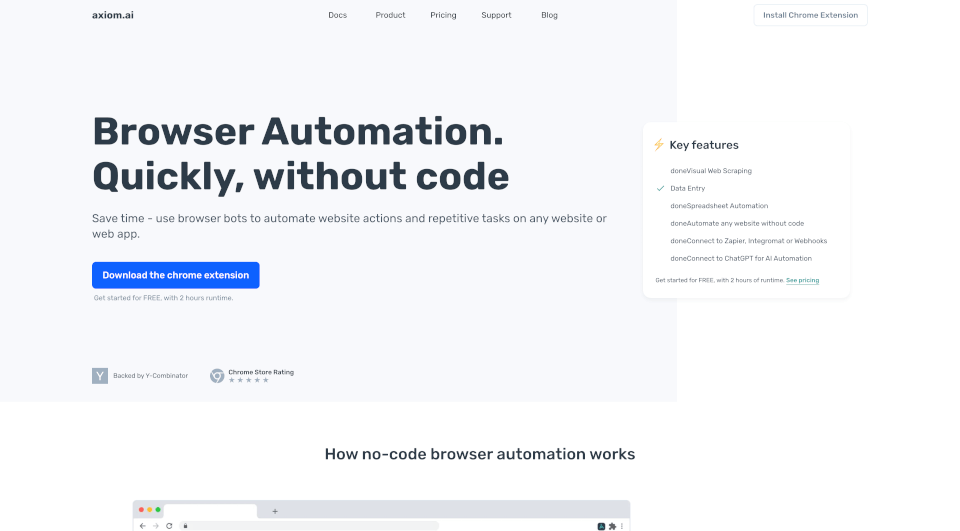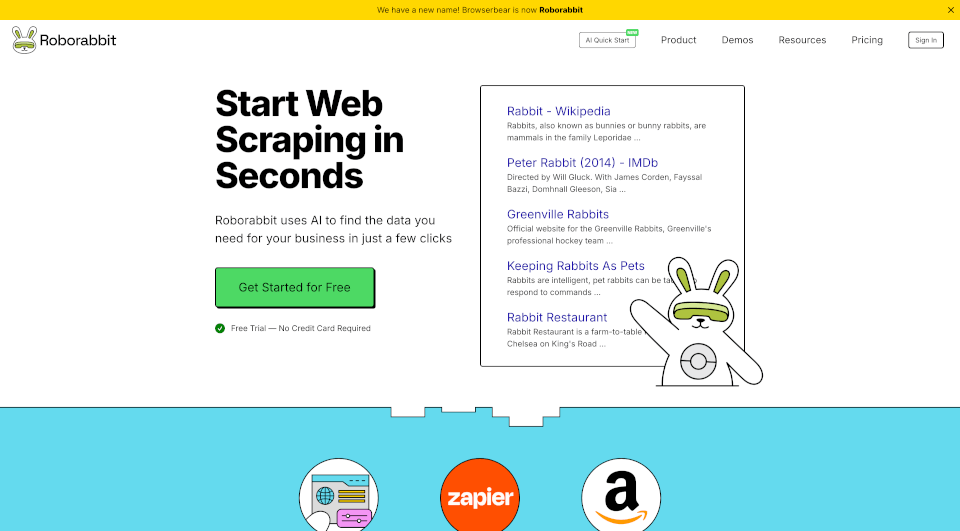What is ChatGPT Summary Assistant?
Introducing the ChatGPT Summary Assistant, an innovative Chrome extension designed to transform your browsing experience by summarizing any webpage you encounter. Powered by state-of-the-art GPT-4 technology, this tool allows users to save valuable time while reading articles, research papers, and more. Whether you're a student, a researcher, or just looking to digest information quickly, this extension is tailored to meet your needs.
What are the features of ChatGPT Summary Assistant?
- Advanced Summarization: Summarizes any webpage with just a few clicks, providing concise points that capture the essence of the content.
- Multiple Model Support: Choose between GPT-3.5-Turbo and GPT-4 models for your summarization needs, ensuring that you get the most accurate and contextually relevant summaries.
- Customizable Outputs: Tailor your summaries based on the number of key points or word limits, allowing for flexibility depending on your requirements.
- Multilingual Support: Easily translate texts into various languages and simplify complex texts for different audiences, including children.
- User-Friendly Interface: Designed with simplicity in mind, enabling users to access summaries without a steep learning curve.
- API Integration: Supports OpenAI API key login, allowing advanced users to utilize the tool with their own API keys.
What are the characteristics of ChatGPT Summary Assistant?
The ChatGPT Summary Assistant is characterized by its intelligent summarization capabilities that utilize AI to extract key information efficiently. Its ability to adapt to the user's preferences, whether through summary length or topic focus, sets it apart from conventional summarization tools. Additionally, it supports a wide array of languages, making it accessible to a global audience. The extension is regularly updated to enhance performance and incorporate user feedback, ensuring that it remains relevant and effective.
What are the use cases of ChatGPT Summary Assistant?
- Academic Research: Students and researchers can leverage the summarization tool to digest lengthy articles quickly, focusing on essential information without getting bogged down by details.
- Professional Use: Business professionals can use the tool to summarize reports, market research, and technical documents, making it easier to present findings and engage with colleagues.
- Personal Reading: Book lovers and curious minds can explore various topics without having to read full articles, utilizing summaries to get insights on multiple subjects swiftly.
- Learning and Development: Educators can simplify complex materials for younger audiences, making learning more accessible and enjoyable.
How to use ChatGPT Summary Assistant?
- Installation: Download and install the ChatGPT Summary Assistant from the Chrome Web Store.
- Activate the Extension: Click on the extension icon in your browser to activate it whenever you're on a webpage you wish to summarize.
- Select Options: Choose the desired model (GPT-3.5-Turbo or GPT-4), and customize your summary preferences, such as the number of key points or word count.
- Generate Summary: Click the ‘Summarize’ button and watch as the extension processes the information, delivering a succinct summary tailored to your needs.
- Additional Features: Explore translation options and other functionalities aimed at enhancing your summarization experience.
ChatGPT Summary Assistant Contact Email:
For any inquiries or support, please contact us at [email protected].