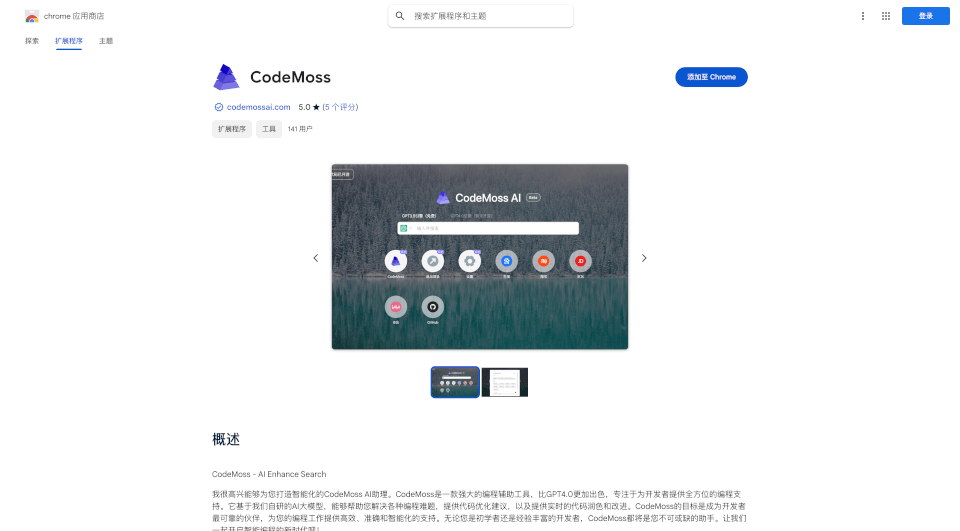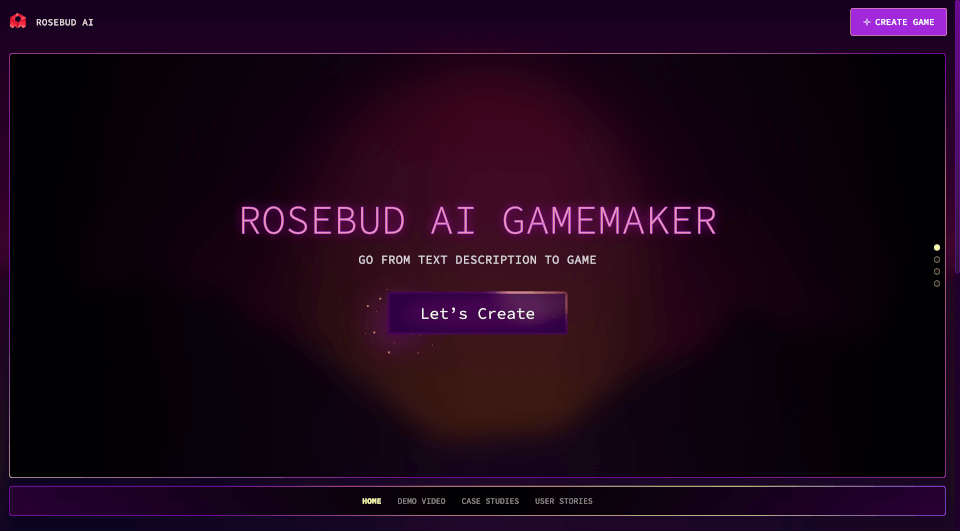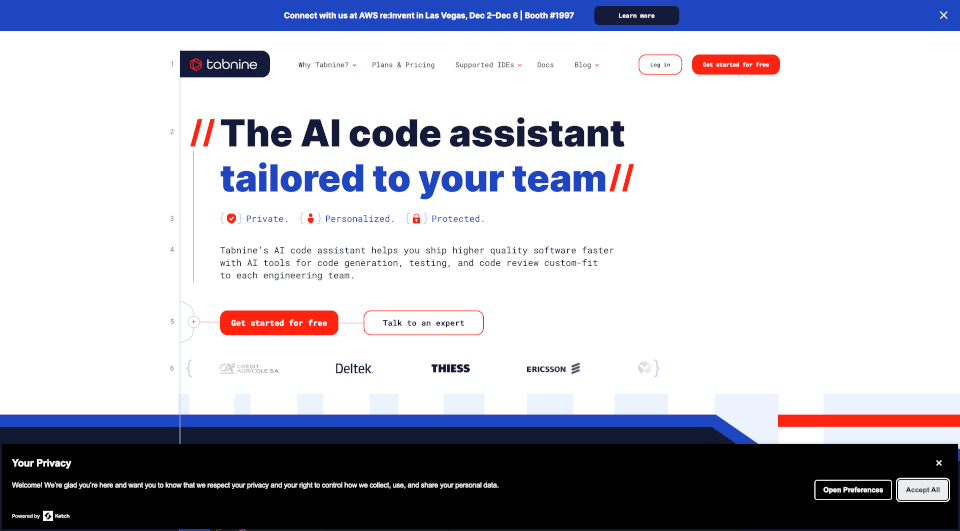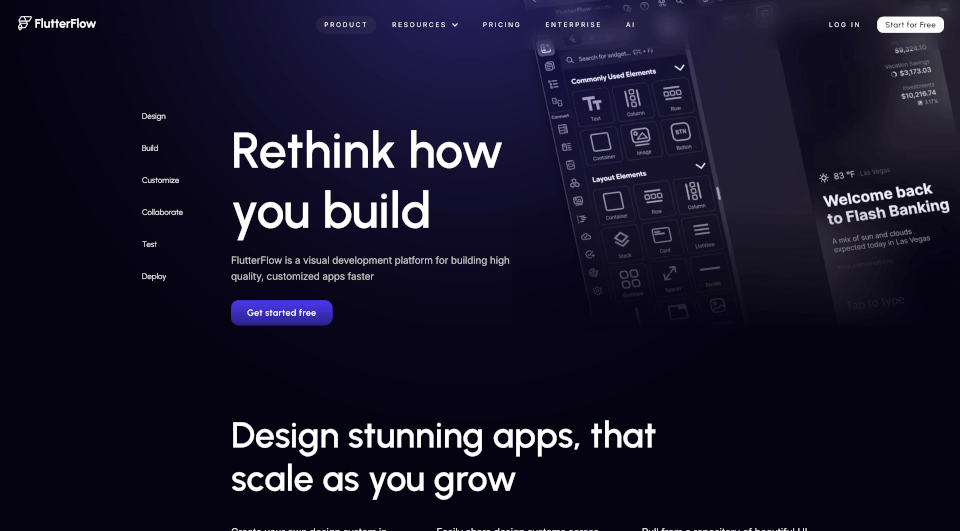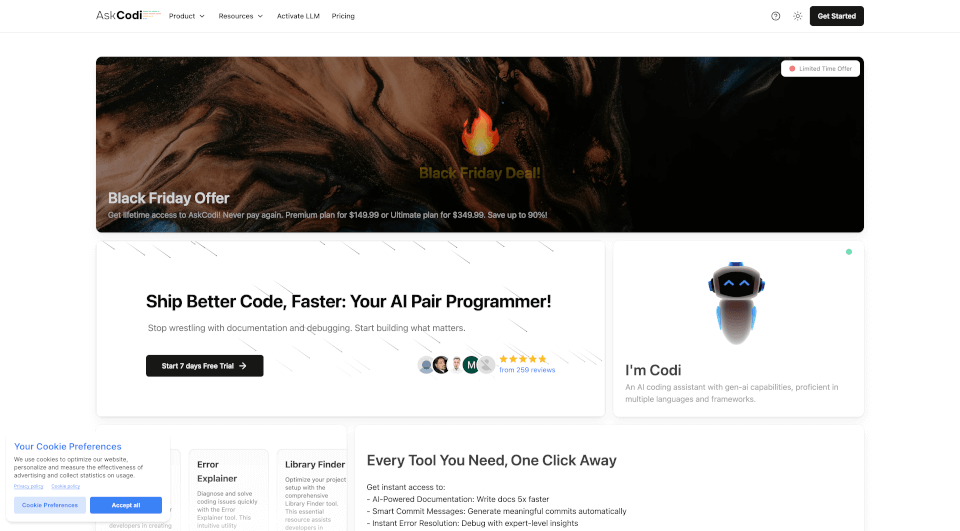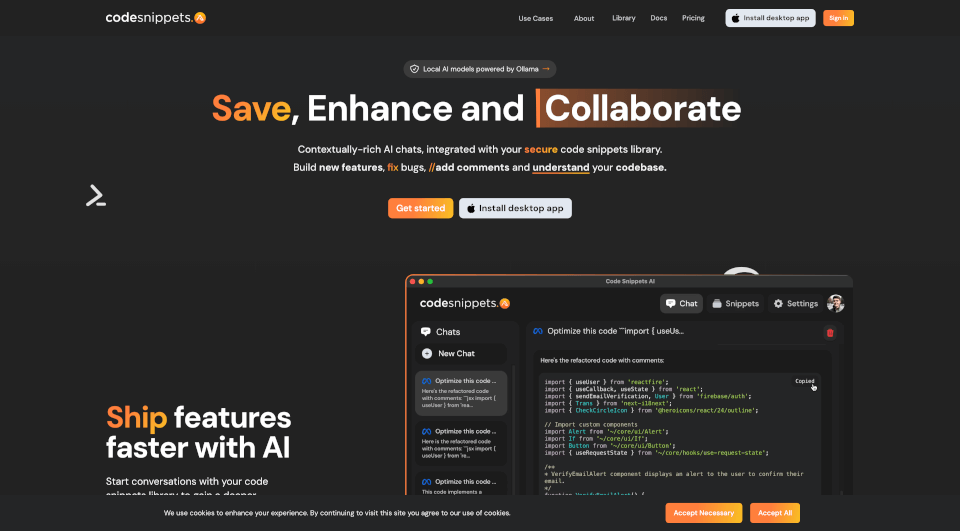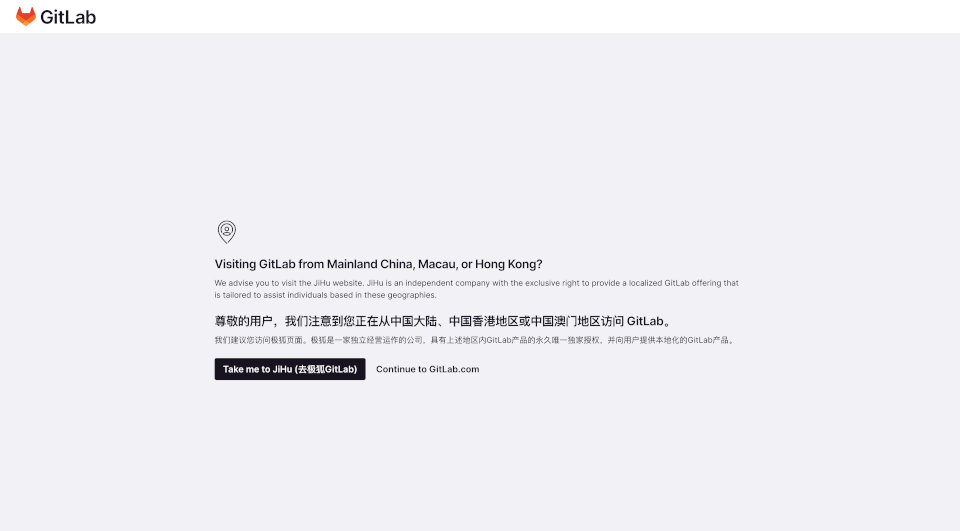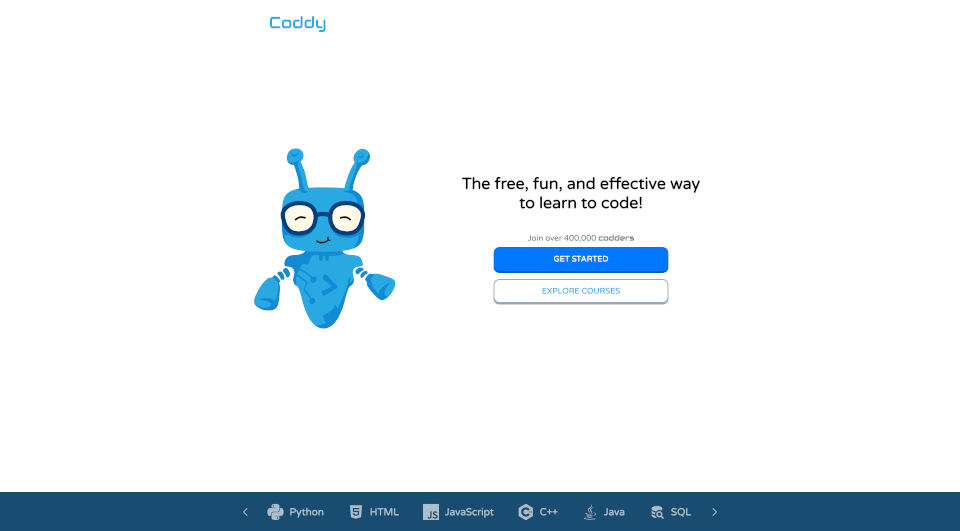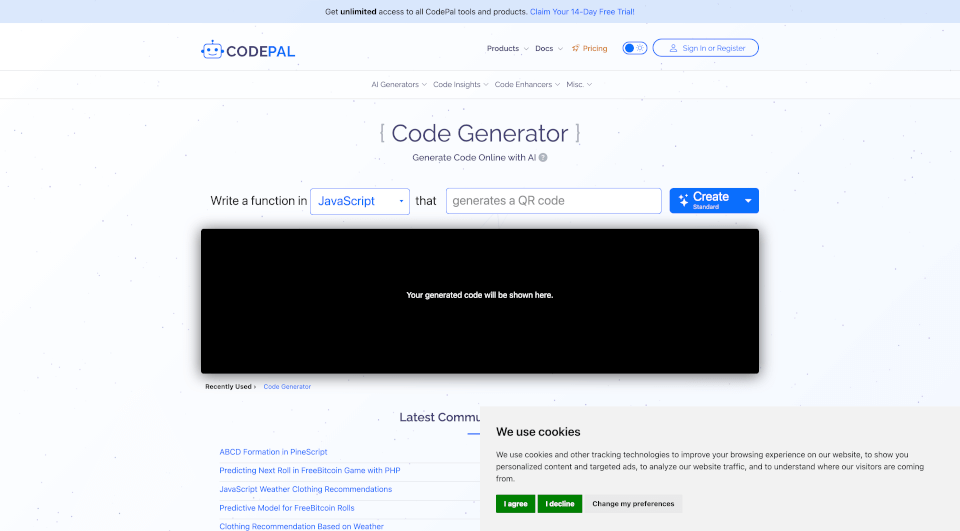What is CodeMoss?
CodeMoss - AI Enhance Search is an innovative Chrome extension designed to enhance the programming experience for developers. Unlike traditional coding assistants, CodeMoss leverages a state-of-the-art AI model that goes beyond the capabilities of previous platforms, including GPT-4. It provides comprehensive support tailored to developers, whether they are beginners or seasoned professionals. This tool aims to streamline coding tasks, improve efficiency, and facilitate greater creativity in software development.
What are the features of CodeMoss?
Code Optimization: CodeMoss analyzes your code in real-time, offering optimization suggestions that can significantly enhance performance and readability. It considers best practices, recent advancements in coding standards, and widely accepted conventions.
Code Enhancement: With its ability to provide live feedback and improvements, CodeMoss can suggest edits to refine your code quality. This feature ensures that your code remains clean and efficient, adhering to modern programming paradigms.
Problem Solving: Encountering a programming roadblock? CodeMoss can assist you in debugging by identifying potential issues and suggesting solutions. Its intelligent analysis finds errors in logic, syntax, and structure, making it an invaluable debugging partner.
Extensive Language Support: Whether you're coding in Python, JavaScript, Java, or any other language, CodeMoss offers robust support across multiple programming languages, ensuring its utility is widespread.
User-Friendly Interface: Designed with usability in mind, the extension features a clean and intuitive interface that integrates seamlessly with your development environment. Navigating through its features is simple whether you're a beginner or an expert.
What are the characteristics of CodeMoss?
State-of-the-Art AI Model: Built on a sophisticated AI framework, CodeMoss offers a level of analysis that surpasses many existing tools. This ensures that developers have access to cutting-edge technology that can keep up with evolving programming languages and frameworks.
Real-Time Assistance: One of CodeMoss's standout characteristics is its ability to offer suggestions and optimizations in real-time. This immediacy means developers can make adjustments dynamically, enhancing their coding process without interruption.
Privacy-Focused: CodeMoss is committed to user privacy and security. The developers assure users that no personal or sensitive data will be collected or used without consent, allowing developers to code freely without privacy concerns.
What are the use cases of CodeMoss?
For New Developers: CodeMoss serves as an essential tool for those just starting in programming. It offers guidance and suggestions, helping novices learn best practices quickly and efficiently, thereby accelerating their learning curve.
For Experienced Programmers: Those with years of coding experience can utilize CodeMoss to streamline their workflows, tackle complex problems more efficiently, and maintain high-quality code. The AI's ability to optimize and refine can save hours of work and frustration.
In Teams: Development teams can benefit from CodeMoss by integrating it into their collaborative processes. The extension can help establish coding standards across members, enhance code reviews, and ensure a consistent level of code quality in team projects.
Freelancers: Independent developers can improve their competitiveness in the marketplace with CodeMoss. By ensuring high-quality, optimized code, freelancers can increase client satisfaction and deliver projects on time or early.
How to use CodeMoss?
- Installation: Download CodeMoss from the Chrome Web Store and add it to your browser.
- Activation: Once installed, click on the CodeMoss icon to activate the extension while working on your coding projects.
- Real-Time Feedback: Start coding in your preferred language, and CodeMoss will automatically analyze your code, providing real-time suggestions and optimizations.
- Incorporate Suggestions: Review the feedback and incorporate suggested changes to optimize your code.
- Explore Features: Visit the settings to customize features and adjust functionalities according to your specific needs.