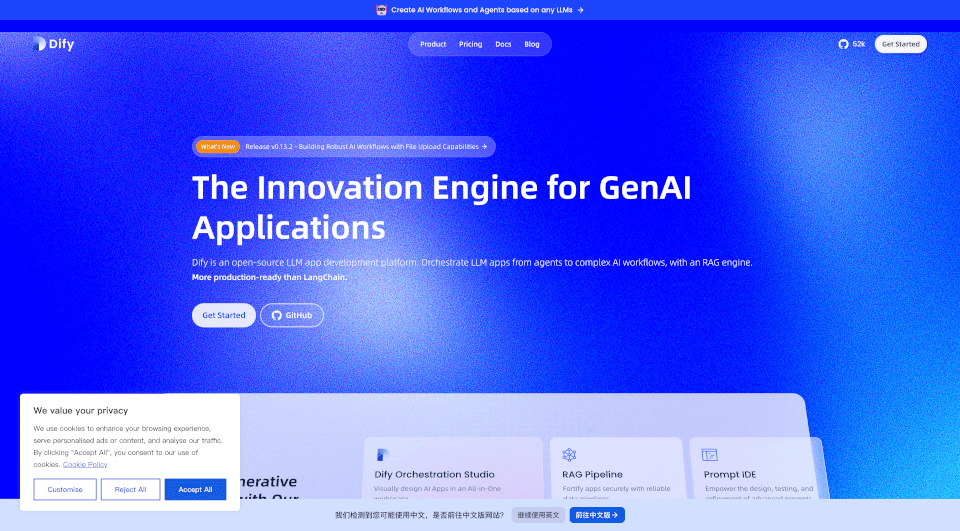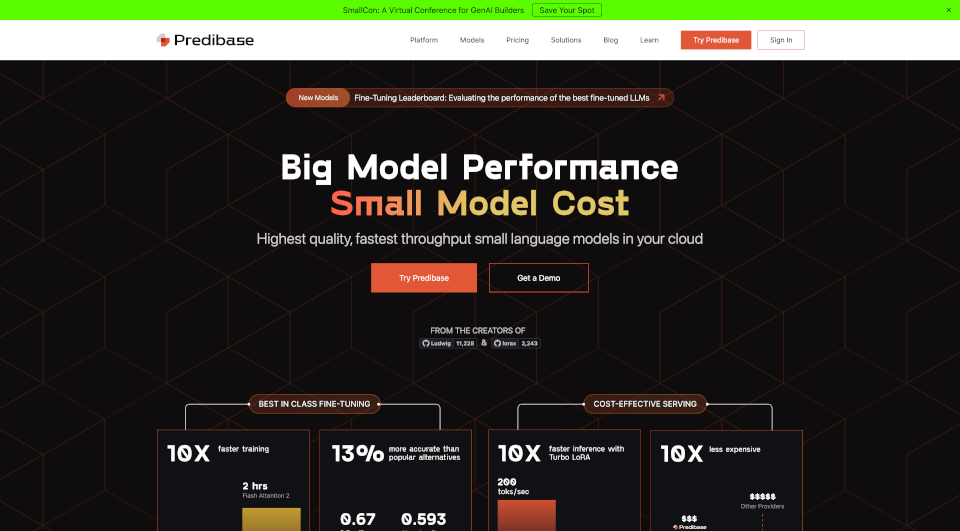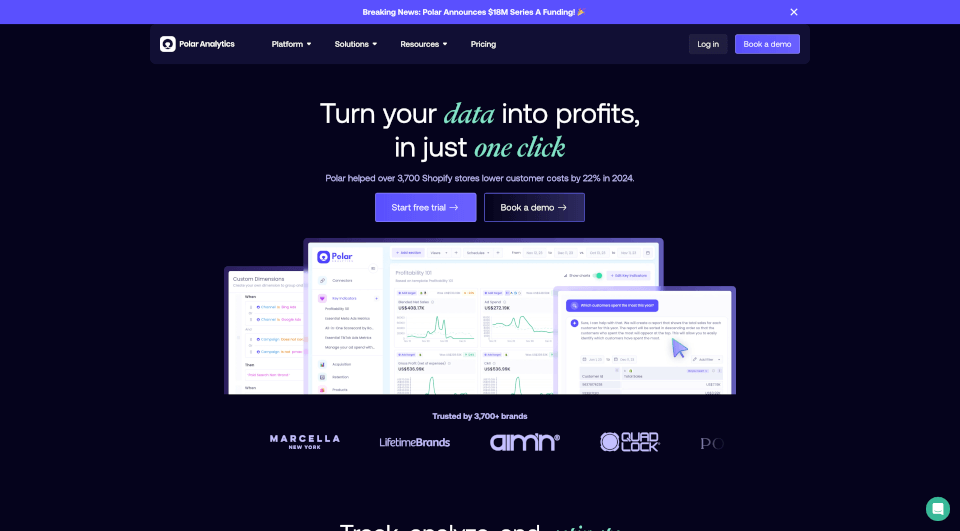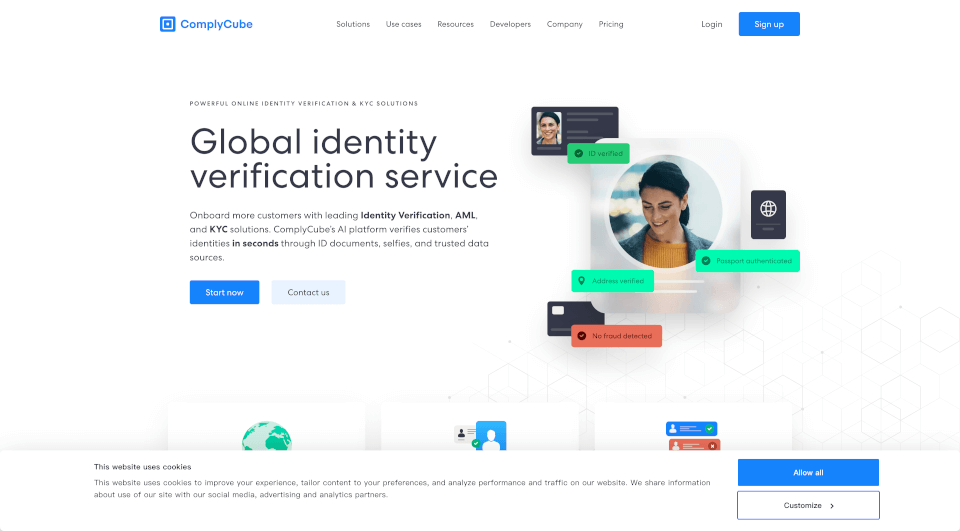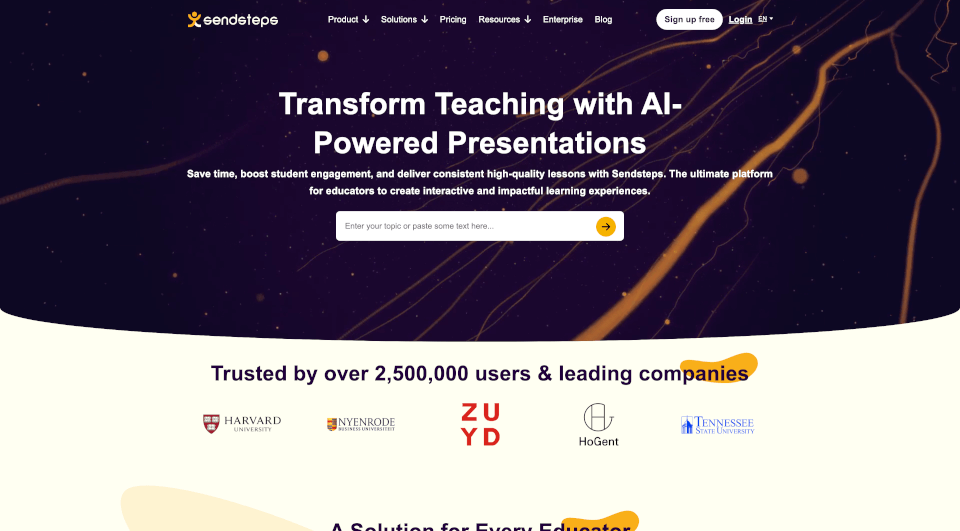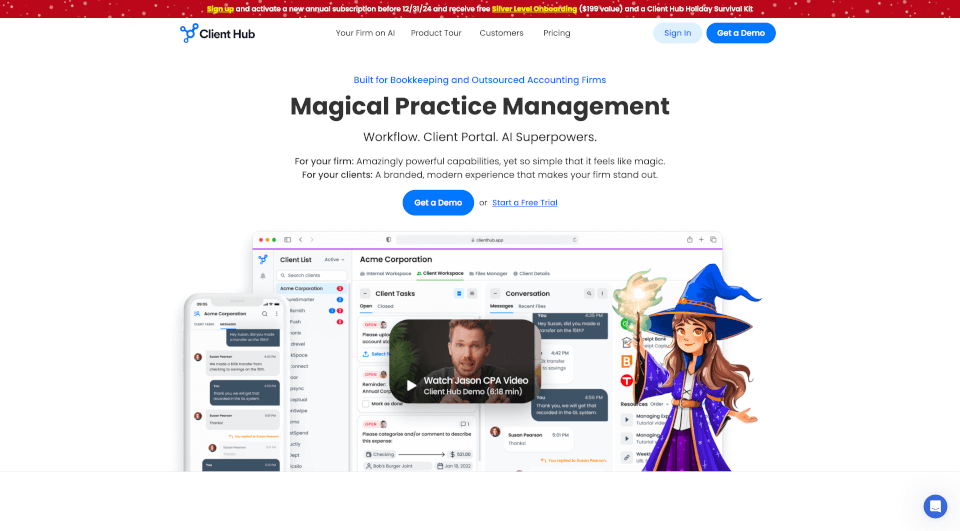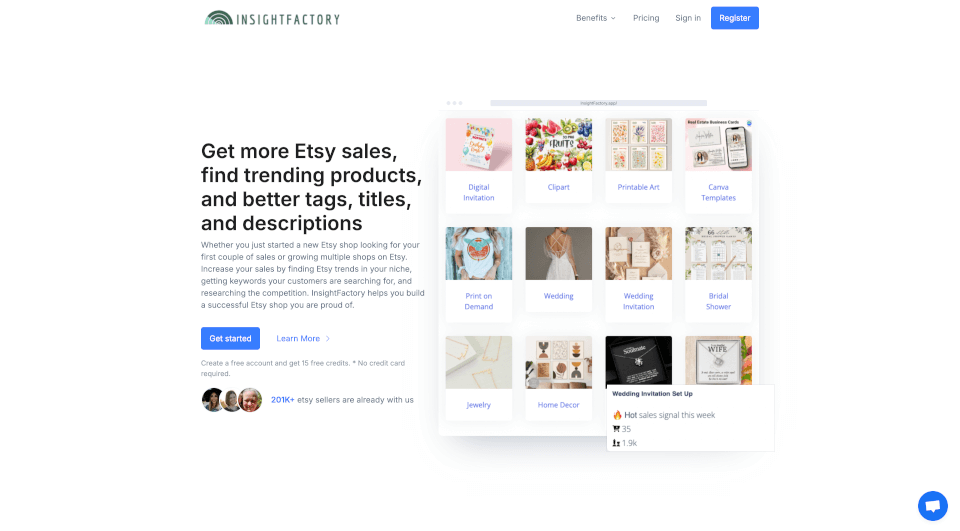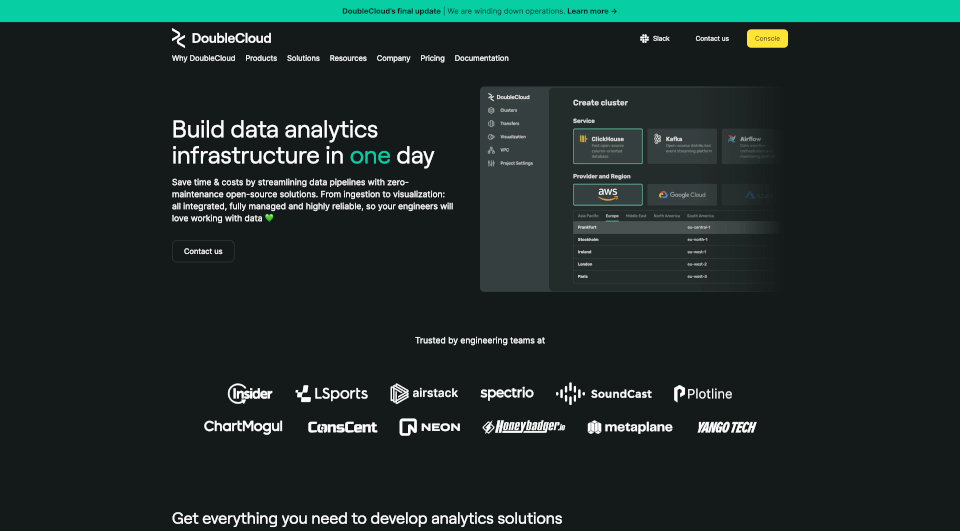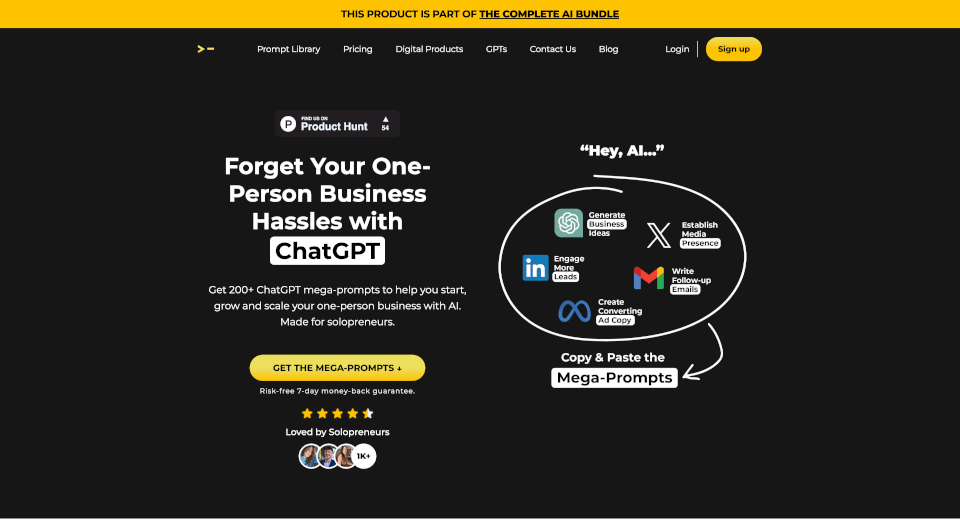What is Dify?
Dify.AI is an open-source platform designed for developing generative AI applications with unparalleled ease and efficiency. By harnessing the capabilities of various large language models (LLMs), Dify.AI empowers businesses to create., customize, and deploy advanced AI workflows and agents that redefine human-AI collaboration. Whether you’re looking to build chatbots, document generators, or enterprise intelligence solutions, Dify.AI provides the tools to transform your ideas into reality.
What are the features of Dify?
- Orchestration Studio: Dify.AI includes a comprehensive Orchestration Studio where users can visually design AI applications. This all-in-one workspace streamlines the development process, making it intuitive to create and manage complex workflows.
- RAG Pipeline: Dify’s Retrieval-Augmented Generation (RAG) engine ensures that your applications have reliable data pipelines, safeguarding your processes while enhancing the authenticity and relevance of the output.
- Prompt IDE: The Prompt Integrated Development Environment (IDE) facilitates the design, testing, and refinement of advanced prompts, crucial for optimizing LLM performance and achieving desired outcomes.
- Enterprise LLMOps: With built-in monitoring capabilities, Dify.AI enables businesses to track their models’ reasoning processes, log interactions, annotate data, and fine-tune models for enhanced performance.
- Custom Agents: Dify.AI supports the creation of custom AI agents that can independently utilize various tools to address complex business tasks, enhancing automation and efficiency.
- Backend as a Service (BaaS): Seamlessly integrate artificial intelligence into any product with Dify.AI's comprehensive backend APIs, offering an effortless way to implement AI features.
What are the characteristics of Dify?
- Scalability: Dify.AI is designed for growth. Its adaptable orchestration frameworks and diverse application templates allow businesses to scale their operations and innovate rapidly.
- Cross-Compatibility: With the flexibility to connect to multiple global LLMs, Dify.AI enables users to switch models according to evolving business needs, ensuring optimal performance at all times.
- Data Security: The platform provides enterprise-level security features, ensuring that sensitive data is protected, compliant, and integrated seamlessly into existing systems.
- Customizability: Users can create tailored chatbots and AI assistants specific to their industry, leading to enhanced customer engagement and smoother operational workflows.
What are the use cases of Dify?
- Creative Document Generation: Businesses can leverage Dify.AI for generating clear and logical documents, minimizing effort while ensuring high-quality outputs. The platform also simplifies the process of summarizing lengthy documents, making it ideal for professionals needing to distill valuable insights quickly.
- Intelligent Q&A Services: With the capability to integrate enterprise knowledge bases, Dify.AI can enable intelligent search and Q&A functionalities, providing users with quick access to critical business information.
- Custom Chatbots for Different Industries: Deploy industry-specific chatbots that understand domain knowledge and engage customers effectively, improving service delivery across sectors such as healthcare, finance, retail, and education.
- Complex Task Management: By building autonomous AI agents, organizations can automate complex tasks that traditionally require human intervention, freeing up staff for higher-value activities.
- Real-time Analytics and Reporting: Dify.AI empowers businesses to analyze data interactions in real-time, allowing organizations to adapt quickly and make informed decisions based on comprehensive analytics.
How to use Dify?
To get started with Dify.AI, follow these steps:
- Create an Account: Sign up on the Dify.AI website to access the platform and its features.
- Explore Documentation: Familiarize yourself with the tools and resources available through the extensive documentation provided.
- Design Your Application: Use the Orchestration Studio to visually create your AI workflows. Drag and drop components to streamline your project's structure.
- Test and Optimize: Employ the Prompt IDE to craft prompts and test their responses. Refine based on output and ensure optimal performance.
- Launch Your AI Application: Deploy your AI application into production, employing the monitoring tools to track and improve its performance continuously.