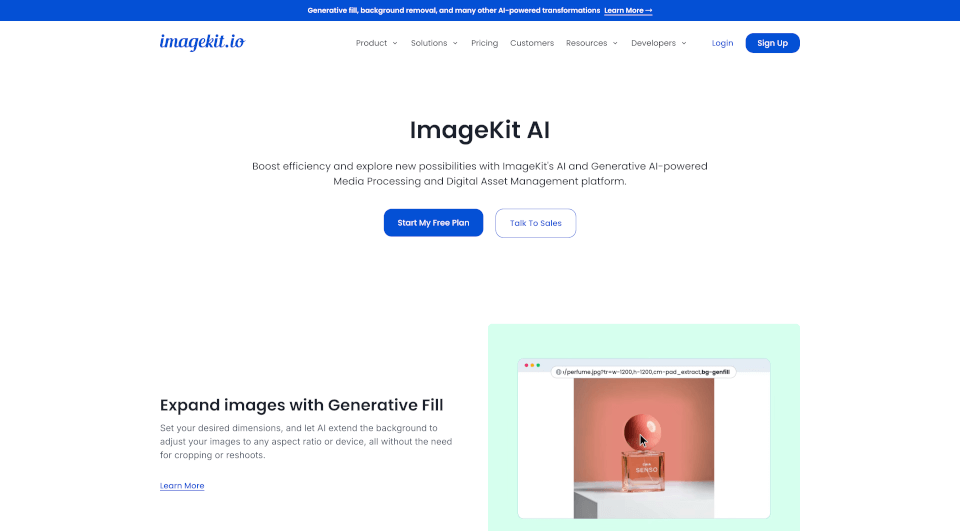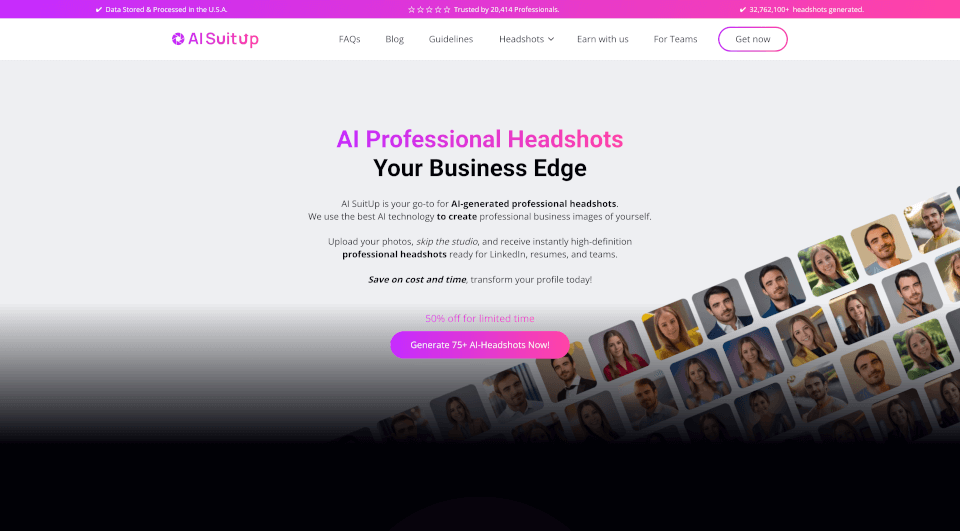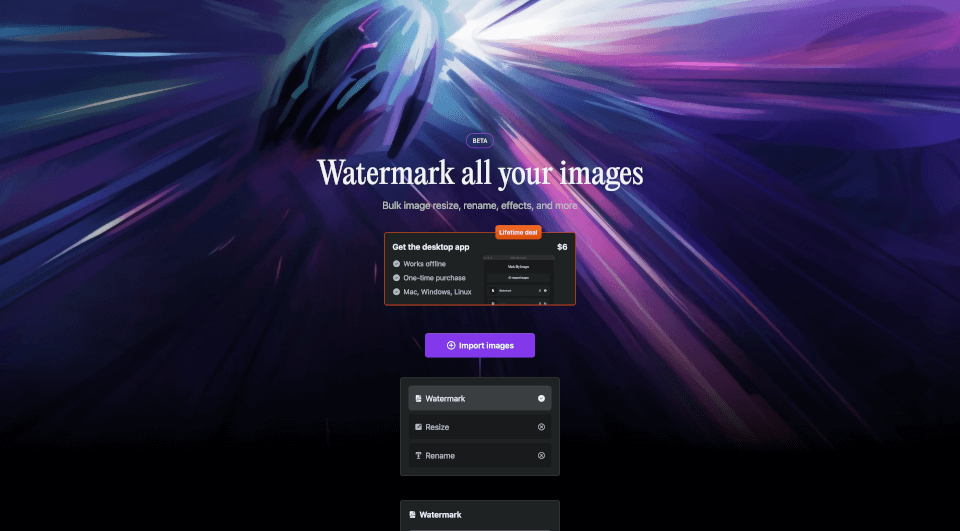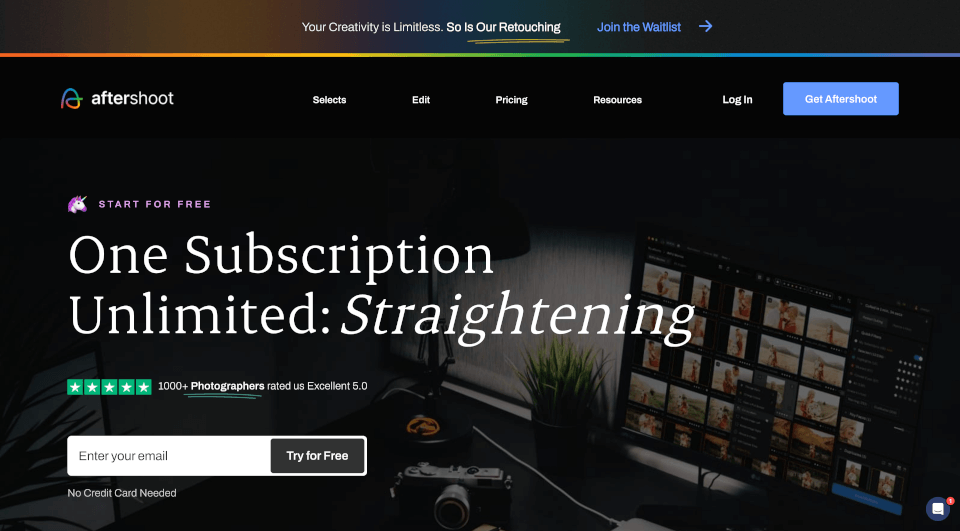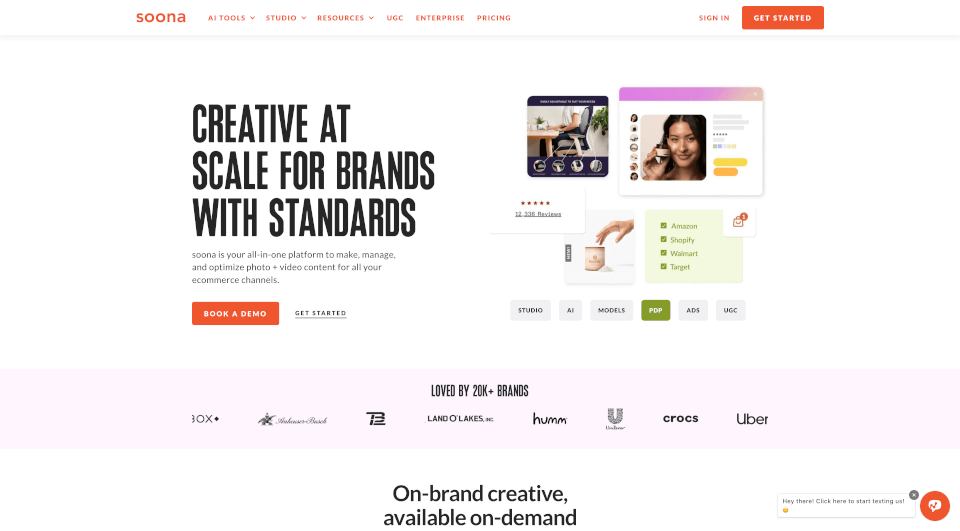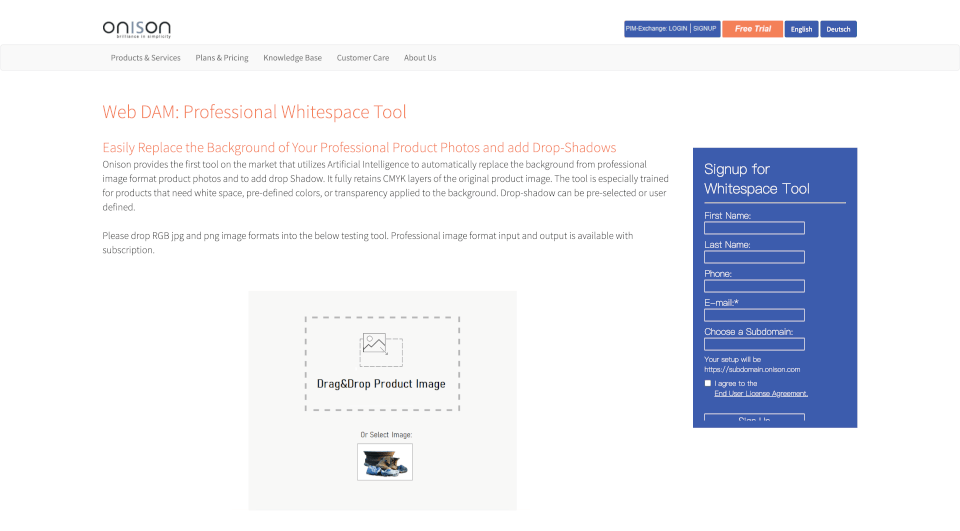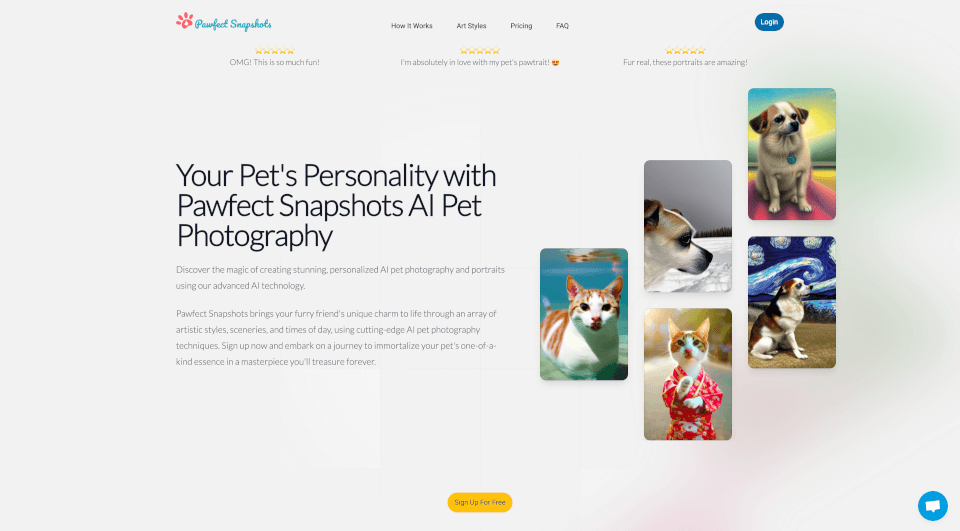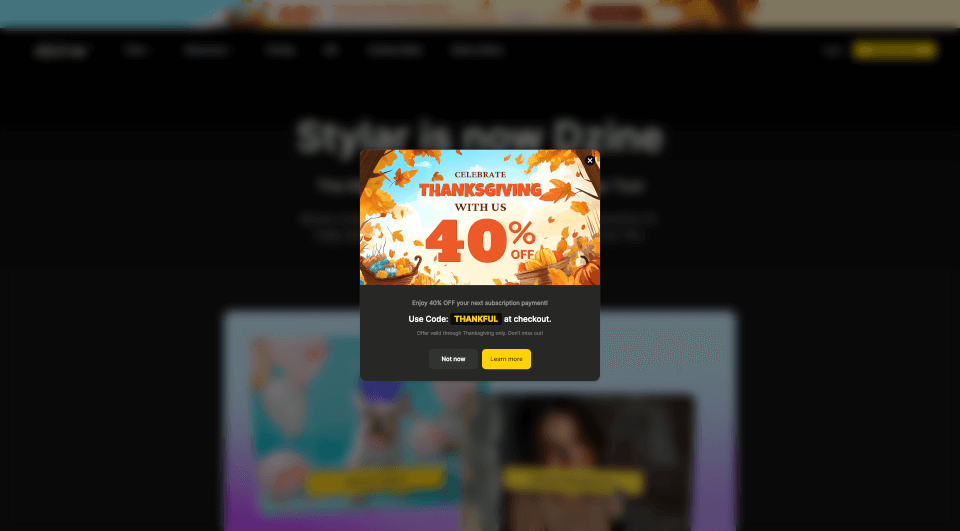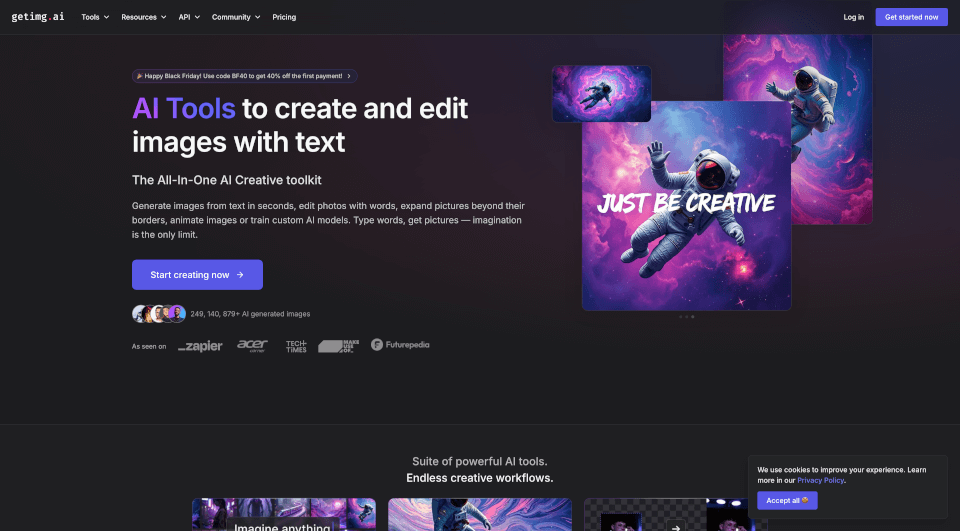What is ImageKit?
ImageKit AI is a cutting-edge platform designed to revolutionize media processing and digital asset management (DAM). By harnessing the power of AI and Generative AI, ImageKit AI streamlines workflows, enhances creative capabilities, and empowers businesses to manage media at scale. The platform offers advanced features for image optimization, transformation, and organization, making it an indispensable tool for companies looking to improve their visual content strategies.
What are the features of ImageKit?
-
Generative Fill for Image Expansion: With ImageKit's Generative Fill, users can easily extend image backgrounds to fit any desired dimensions. The AI does this without cropping or requiring reshoots, allowing for seamless adjustments across various devices and aspect ratios.
-
Object-aware and Smart Cropping: Transform a single master image into various dimensions effortlessly. Leveraging AI-powered face detection and smart cropping technology, ImageKit enables real-time adjustments that ensure key visual elements are always prioritized.
-
Background Removal and Intelligent Shadow Addition: ImageKit makes it easy to edit product images directly from their URLs. Utilizing Generative AI, users can remove backgrounds and add realistic shadows quickly. This enables consistent visual branding across all platforms while saving time and resources.
-
Text Prompt-Based Image Generation: This innovative feature allows users to generate new visuals simply by providing text prompts in the URL. This function dramatically reduces costs associated with creative design, re-shoots, and stock image acquisitions.
-
Image Variation Generation: Users can start with a base image and generate multiple variations effortlessly through intuitive URL transformations. This feature keeps image libraries fresh and diverse, catering to evolving marketing needs.
-
AI-Powered Image Upscaling: Improve the quality of low-resolution legacy images or user-generated content with AI enhancements, ensuring high-quality visuals for websites and applications every time.
-
Automated AI Tagging: ImageKit DAM integrates automated AI functionalities for image tagging, streamlining asset organization and discovery. Uploaded images are categorized with precision, making retrieval quick and effective.
-
AI-Powered Search Functionality: Accelerate your asset search process using natural language queries or images as input. ImageKit's AI offers instant, relevant suggestions, making it easy to find visually similar assets in your digital library.
What are the characteristics of ImageKit?
- Scalability: Designed to handle increased demands as businesses grow, making it suitable for teams of all sizes.
- User-friendly Interface: The intuitive interface allows users without technical expertise to navigate and utilize powerful features effectively.
- Seamless Integration: ImageKit can be integrated with existing workflows and digital asset libraries, enhancing productivity without requiring significant changes to existing systems.
- Real-time Processing: The platform operates with real-time media processing, allowing for immediate adjustments and optimizations.
- Cost-Effectiveness: By reducing the need for re-shoots and streamlining design processes, ImageKit AI represents a significant cost-saving opportunity for businesses.
What are the use cases of ImageKit?
- E-commerce: Optimize product images, generate variations, and create uniform visual experiences that enhance online shopping and drive conversions.
- Marketing Agencies: Use ImageKit to manage extensive libraries of media efficiently and create bespoke visuals that appeal to target audiences.
- Content Creation: Streamline workflows for photographers and designers by enhancing images, removing backgrounds, and generating new visuals quickly.
- Social Media Management: Maintain a steady stream of fresh content by leveraging AI-generated variations and ensuring optimal quality for posts across different platforms.
How to use ImageKit?
To get started with ImageKit AI, users can sign up for a free plan on the ImageKit website. The user-friendly dashboard guides them through the various functionalities, where they can upload images, utilize transformations using URL parameters, and manage their digital assets. The extensive documentation and support resources available on the website make it easy for users to maximize their use of the platform.