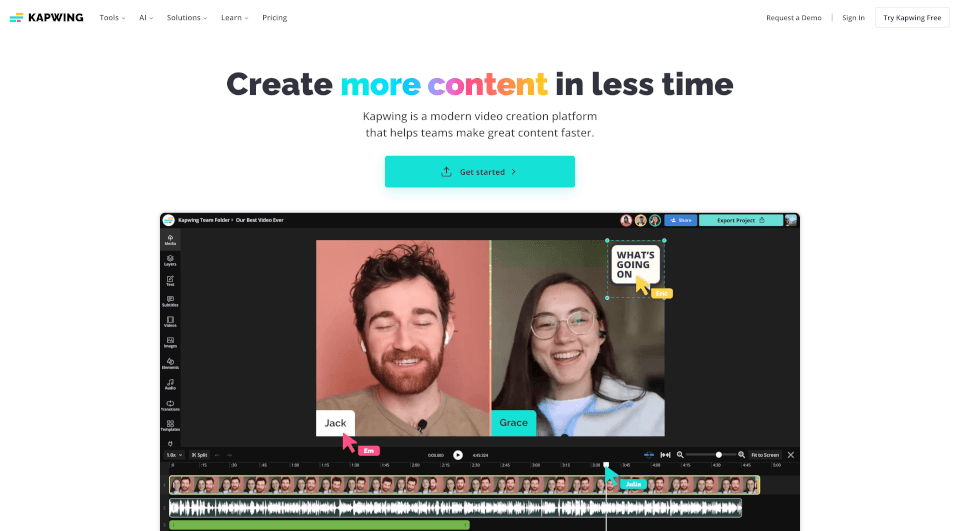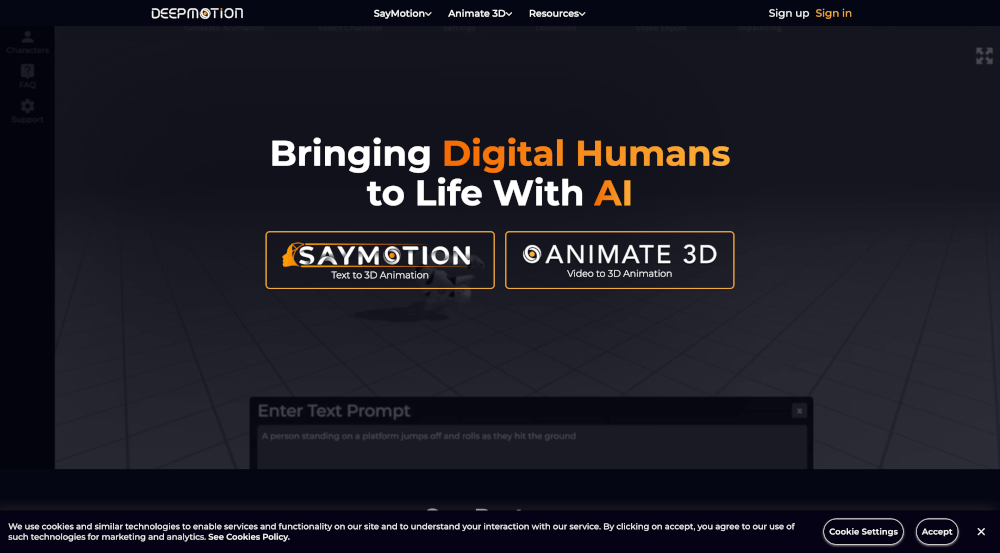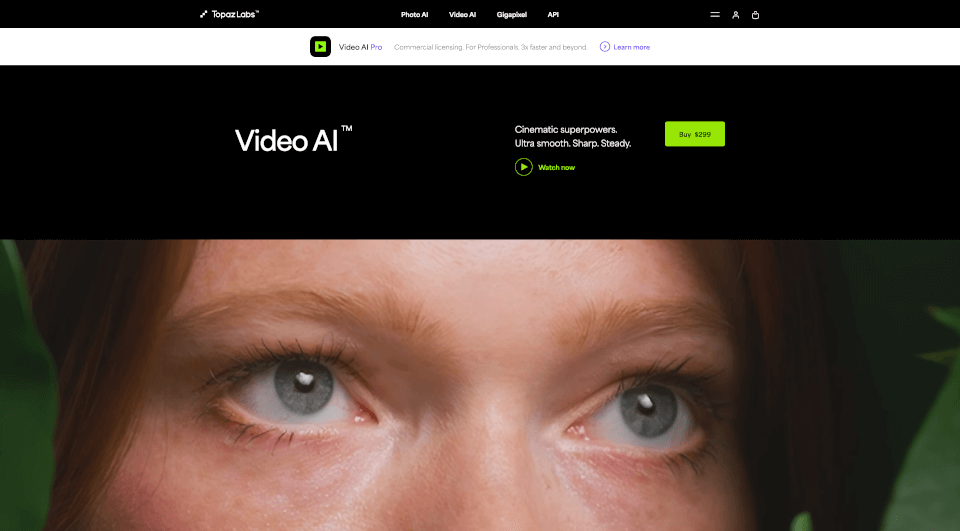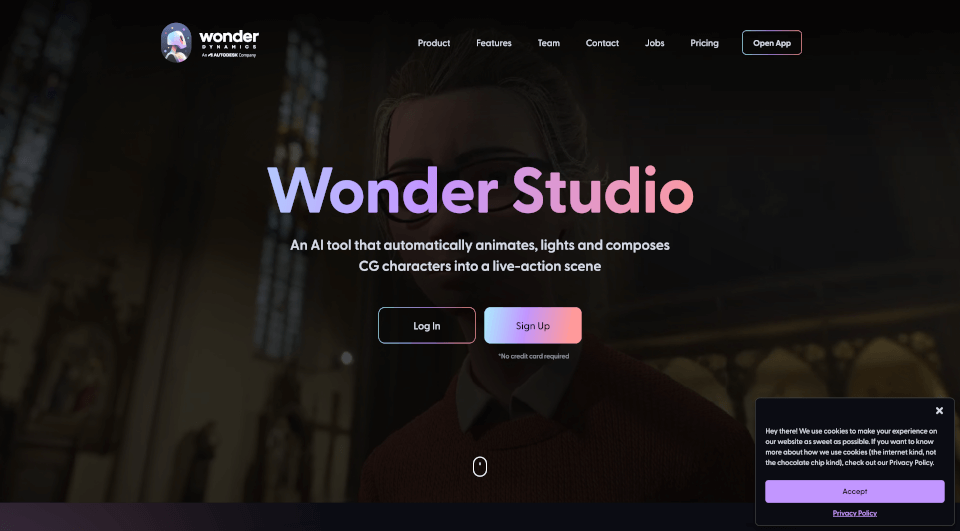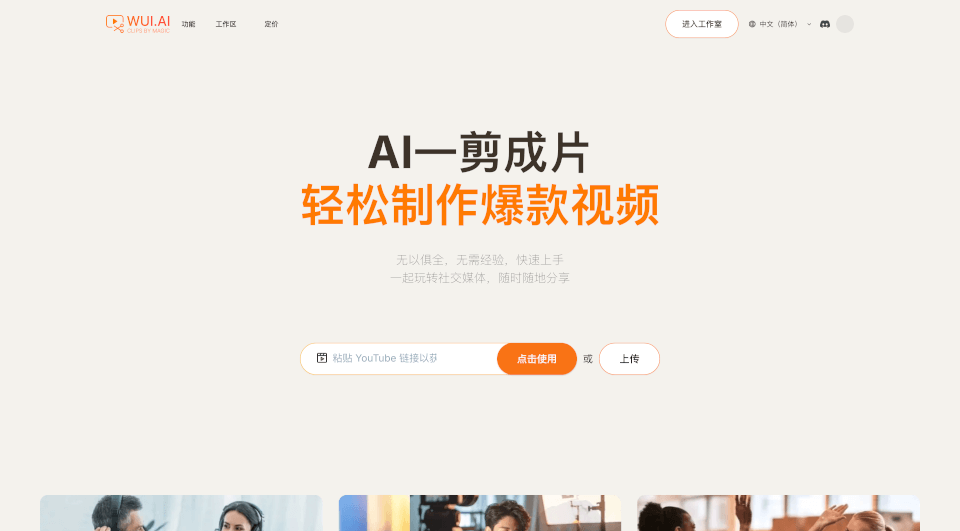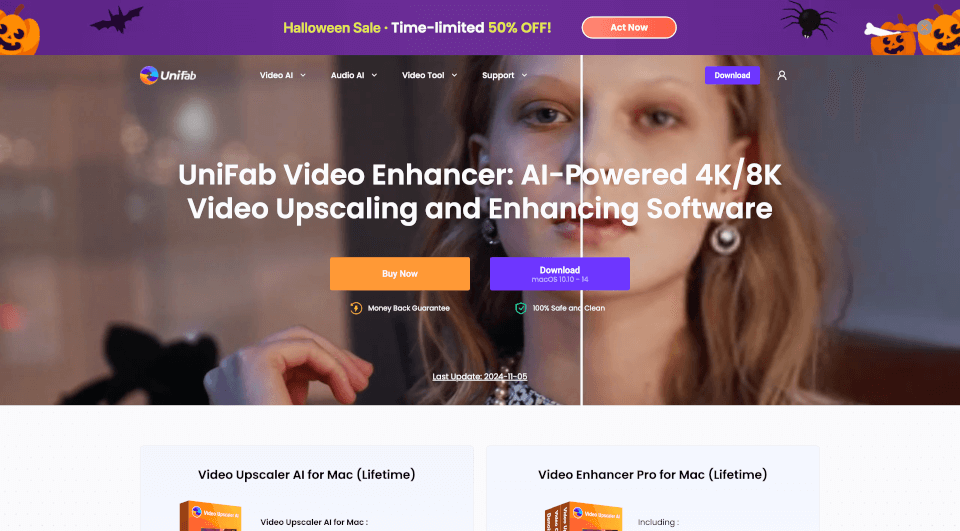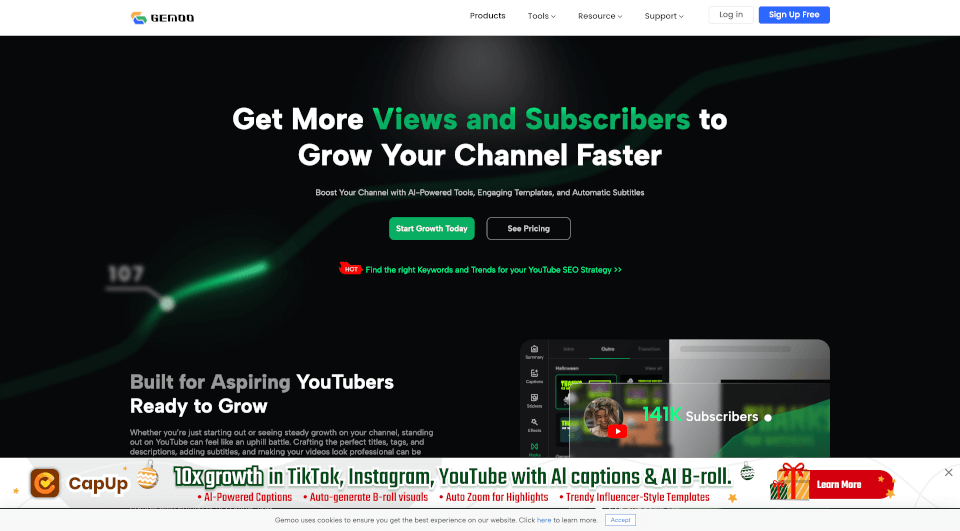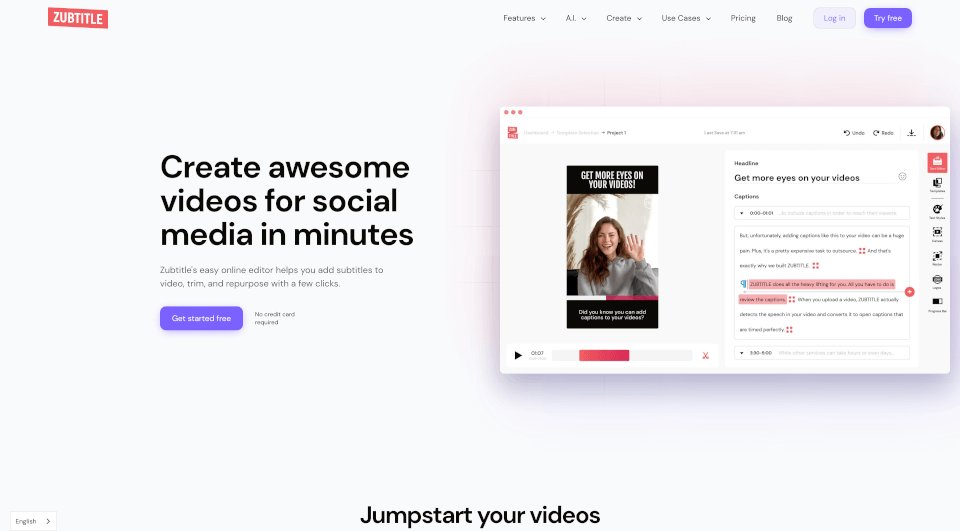What is Kapwing?
Kapwing is a powerful online content creation platform designed to streamline video editing and help creators produce engaging, high-quality content with ease. Whether you are a marketer, educator, or casual creator, Kapwing provides tools that empower you to craft compelling narratives, edit videos effortlessly, and enhance your storytelling capabilities. With over 10 million modern creators trusting Kapwing, the platform is built to fit the dynamic needs of users across various industries.
What are the features of Kapwing?
Video Editing Tools: Kapwing offers a robust video editor that allows users to edit clips, combine tracks, and apply effects—all in one intuitive interface. With features like trimming, splitting, and merging clips, users can refine their videos quickly.
Subtitler: One of Kapwing's standout features is its subtitler, which enables users to add captions and subtitles effortlessly. This tool supports auto-generation of subtitles in multiple languages, making content accessible to a wider audience.
Speaker Focus: Automatically resizes videos to ensure the speakers are the focus, improving viewer engagement.
Audio Editor: Record, edit, and clean audio for both videos and podcasts, ensuring that your audio quality matches your visual content.
Text to Speech: Convert written text into realistic voiceovers with just a few clicks, adding a professional touch to your videos without the need for additional recording.
Repurpose Studio: Turn longer videos into social-ready clips, making it easy to adapt your content for different platforms.
Resize Video: Change the dimensions and size of videos to fit formats for various social channels, such as Instagram, TikTok, and YouTube.
Dubbing: Translate dialogue into 30+ languages, reaching a broader audience and localizing your content effectively.
Transcribe Video: Automatically convert videos into text, making it easier to create captions or transcripts for your projects.
AI-Powered Features:
- Script Generator: Generate scripts from ideas in just a few clicks.
- B-Roll Generator: Automatically generate relevant B-roll footage to supplement your videos.
- Clean Audio: Enhance audio quality by removing background noise and other unwanted sounds automatically.
- Smart Cut: This feature intelligently detects and removes pauses in video content, speeding up the editing process significantly.
Templates and Stock Assets: Access hundreds of customizable video templates and a library of royalty-free images, GIFs, videos, sound effects, and music clips, making it easy to create polished content without starting from scratch.
What are the characteristics of Kapwing?
The platform is designed for user-friendliness, ensuring that creators of all skill levels can navigate its tools without the need for extensive training. Its collaborative editing feature allows teams to work together in real-time, making it an ideal solution for marketing teams, training departments, and educational institutions.
Kapwing also includes unlimited overlays, enabling users to add images, emojis, bars, and waveforms to their content, enhancing visual appeal and engagement. The customizable waveforms animate audio frequencies, bringing podcast or audio-based content to life.
Moreover, its clean audio feature ensures that the final product sounds as good as it looks, making it suitable for professional presentations, tutorials, and social media content.
What are the use cases of Kapwing?
For Marketing Teams: Create professional-quality video ads and promotional content that captures attention and generates leads. Kapwing’s tools help streamline the editing process, saving time and enhancing creative output.
For Training Teams: Design and edit instructional videos and screen recordings that facilitate effective training sessions. With the ability to add subtitles and clean audio, Kapwing enhances comprehension for trainees.
For Schools: Bring lessons to life using engaging multimedia assignments and digital lessons. Teachers can easily edit videos and add educational content that resonates with students.
For Social Media Creators: Produce engaging and platform-specific content curated for TikTok, Instagram, YouTube, and more. With automatic resizing and customizable templates, creators can focus on storytelling.
Podcasts and Voice-Over Projects: Use the audio editing tools to create polished podcast episodes or incorporate seamless voice-overs into videos, ensuring that the audio quality is top-notch.
How to use Kapwing?
- Create an Account: Sign up for a free Kapwing account to start creating and editing content.
- Select a Tool: Choose from a variety of tools based on your needs, whether it's a video editor, subtitler, or audio editor.
- Upload Your Content: Upload your video or audio files to the Kapwing workspace.
- Edit Your Project: Utilize features like trimming, resizing, and adding subtitles or clean audio until satisfied with the result.
- Preview and Export: Review your project to ensure everything looks and sounds perfect. Once completed, export your video for sharing or downloading.
- Collaborate: Share your edits with team members for feedback and further collaboration directly within Kapwing.
Kapwing Pricing Information:
Kapwing is free to use for teams of any size, with paid plans available that offer additional features, storage, and support.
Kapwing Company Information:
Kapwing is a San Francisco-based company dedicated to making content creation accessible and efficient for everyone. Founded by creators, Kapwing was born out of the necessity for simpler video editing solutions that cater to modern-day content demands.