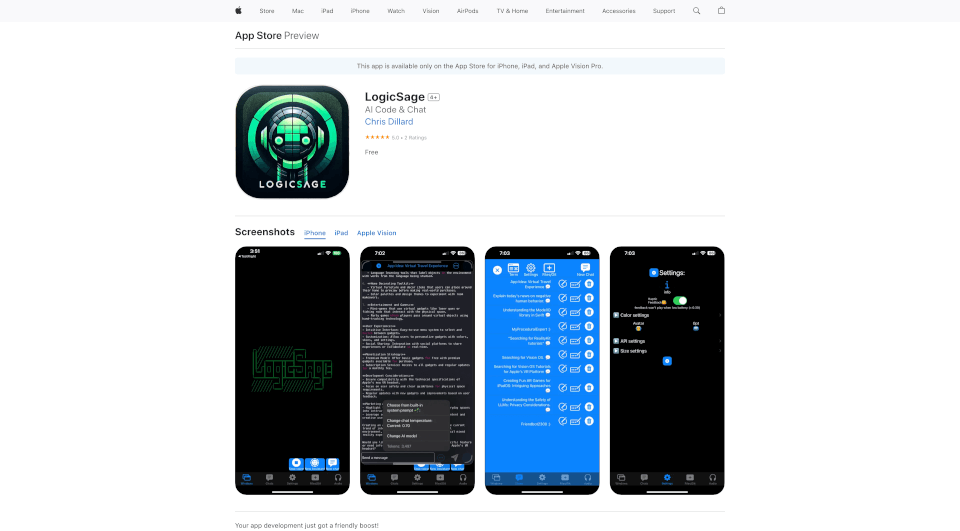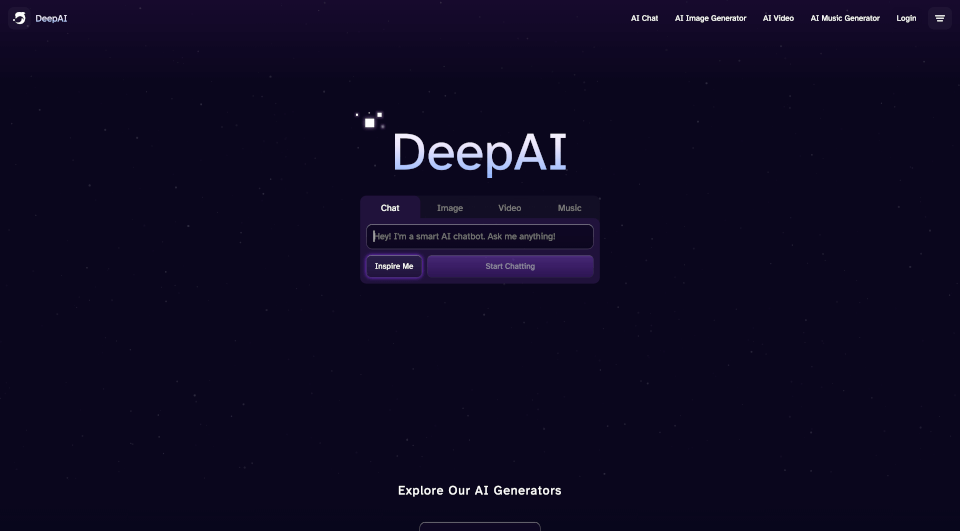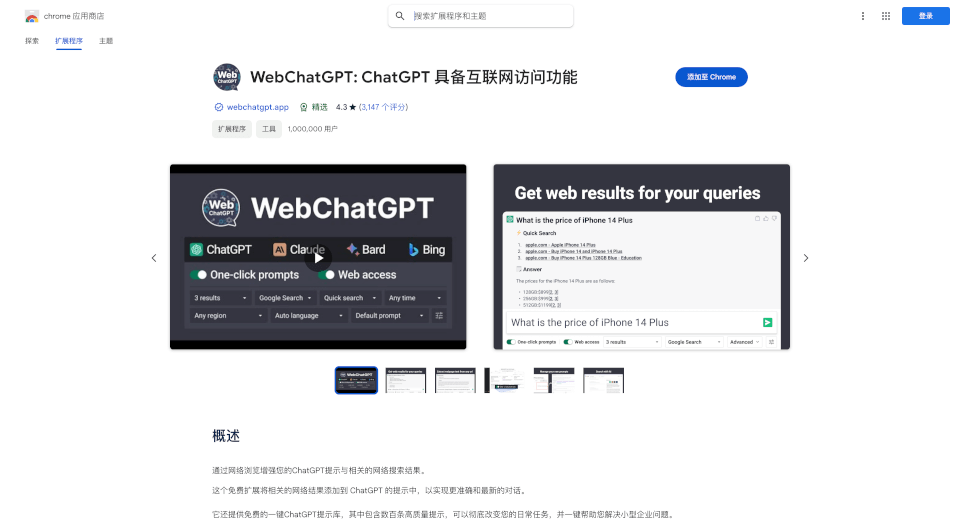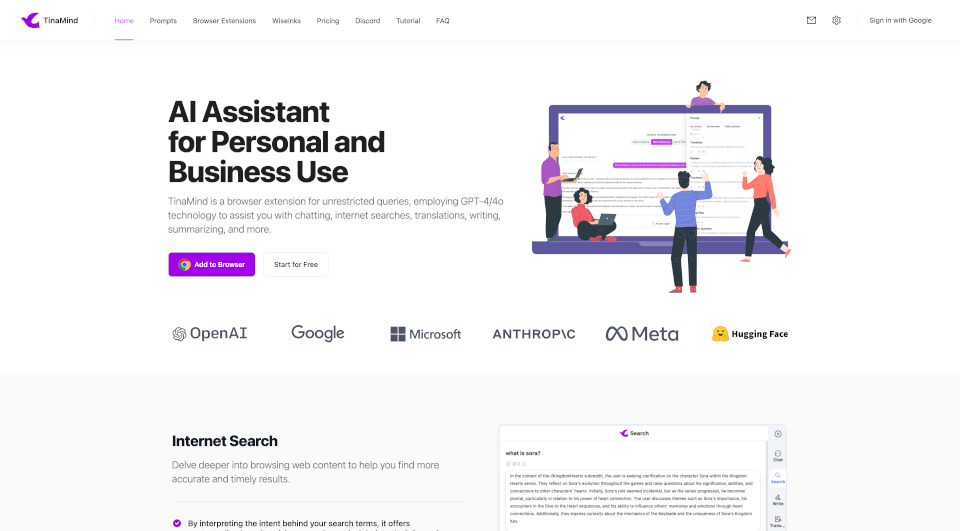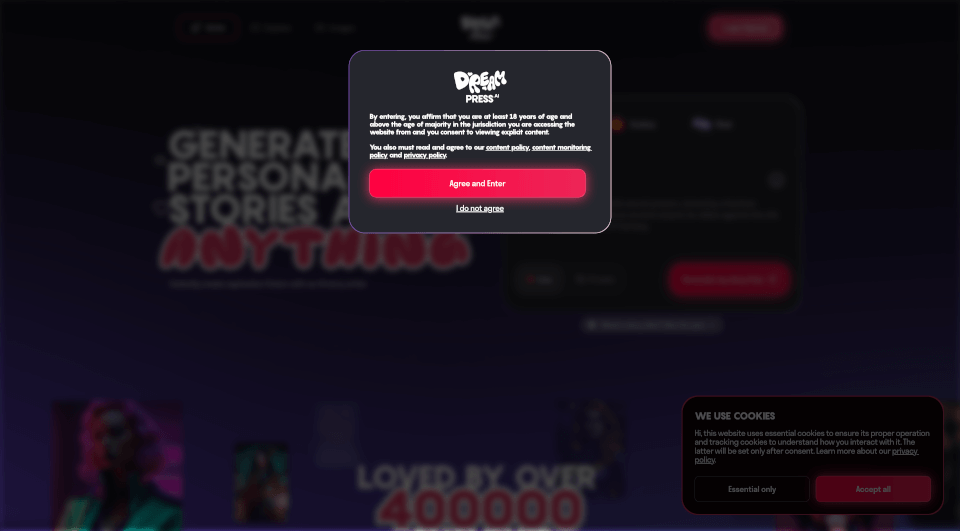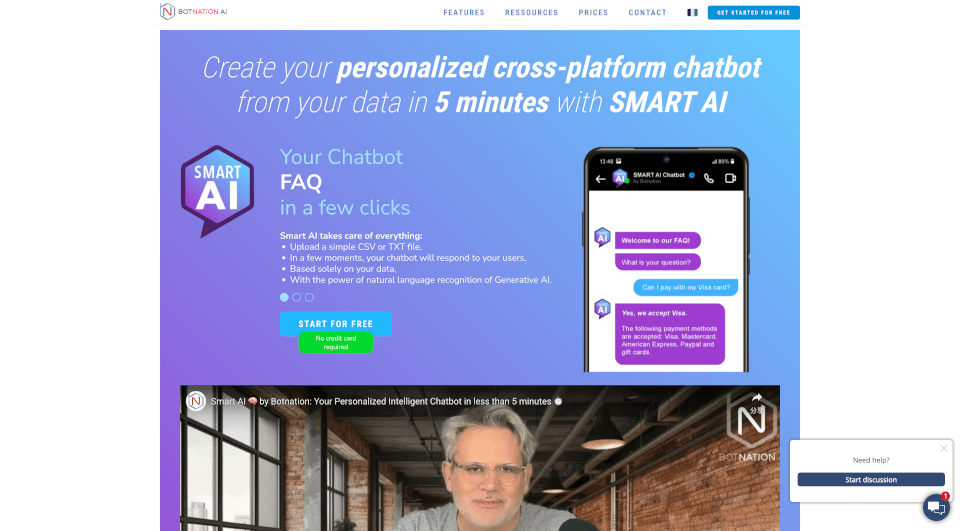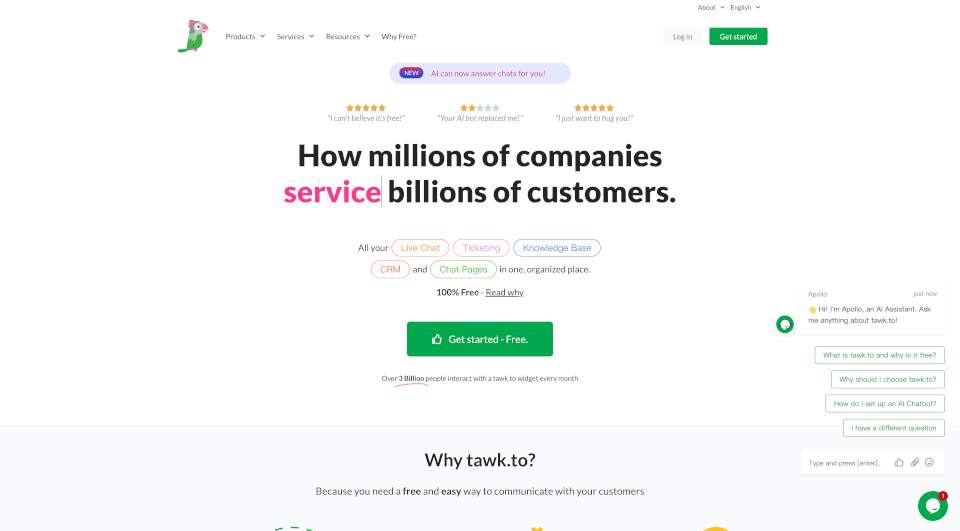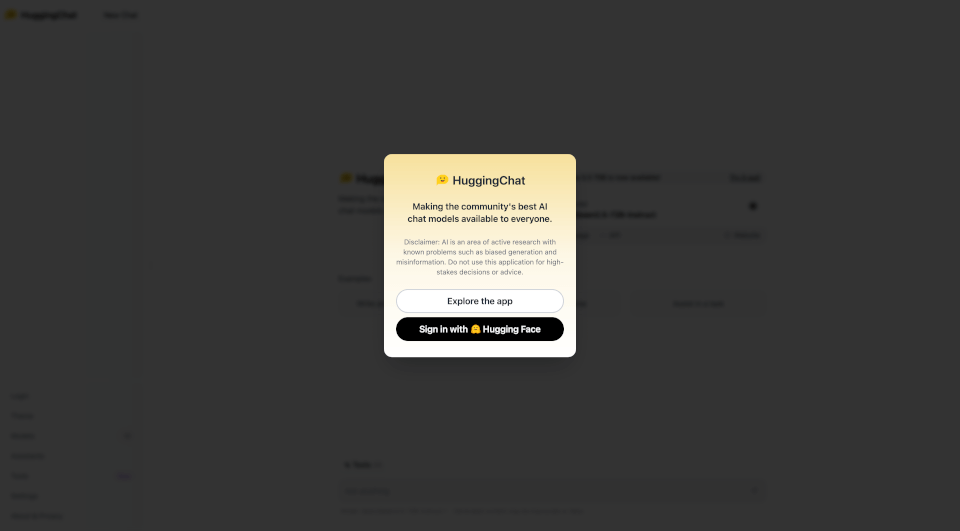What is Logic Sage?
LogicSage is a revolutionary tool designed specifically for developers seeking to enhance their coding experience. Available on the App Store, this app combines the capabilities of artificial intelligence with user-friendly features to create a seamless coding environment. By allowing users to input their AI API keys, LogicSage empowers developers to access and interact with advanced AI functionalities tailored to their project needs. Whether you're a seasoned programmer or just starting, LogicSage helps you streamline your coding process and boost productivity.
What are the features of Logic Sage?
AI-Powered Coding Assistance
LogicSage utilizes advanced AI models to assist developers in generating code snippets, troubleshooting errors, and offering relevant suggestions based on programming language context. This feature enhances both the speed and quality of your coding tasks.
Change AI Models with Ease
Users can easily switch between different AI models, selecting the one that best suits their project requirements. This flexibility allows developers to customize their interactions based on the specifics of their coding tasks, whether they are working on web development, mobile application development, or complex algorithms.
Download Git Repositories
LogicSage offers integrated Git functionality, allowing developers to download repositories directly into the app. This feature makes it easier to collaborate on projects or incorporate external code libraries into your work.
Customized Code Viewing
With color customization options, LogicSage enables developers to personalize their coding interface. This functionality not only enhances readability but also allows developers to tailor their environments based on personal preferences.
Interactive AI Assistants API
LogicSage supports interaction with AI assistants that can handle uploaded files and provide a code interpreter. This built-in assistance aids in debugging and refining your code, ultimately elevating the quality of your work.
Unique AI Chat Experience on Apple Vision Pro
For users of Apple Vision Pro, LogicSage introduces an immersive 3D panoramic SphereScreen. This groundbreaking feature creates a distinctive chat environment that enhances user engagement and interaction with the AI.
100% Free and Open Source
LogicSage is committed to accessibility; the app is completely free and open-source, allowing developers to modify and share the code. This opens up a world of collaborative opportunities and encourages contributions from the developer community.
What are the characteristics of Logic Sage?
- User-Friendly Interface: LogicSage boasts an intuitive design that allows developers to navigate seamlessly through its features without a steep learning curve.
- Cross-Platform Compatibility: The app is designed for various Apple devices, including iPhones, iPads, and Apple Vision Pro, ensuring a consistent experience regardless of the device used.
- Robust Support: With comprehensive app support and a dedicated user community, developers can easily find solutions to any questions or issues they may encounter while using the app.
What are the use cases of Logic Sage?
LogicSage serves a multitude of scenarios in the development world:
- Web Development: Perfect for front-end and back-end developers, LogicSage assists in crafting clean, efficient code, debugging, and optimizing performance.
- Mobile Application Development: Developers working on iOS or Android apps can utilize AI suggestions for code, enhancing user experience and app functionality.
- Educational Purposes: Ideal for students and educators, LogicSage can guide learners through coding exercises, providing explanations and examples that enhance understanding.
- Collaborative Projects: LogicSage’s Git integration allows teams to manage and share code efficiently, fostering a more collaborative development environment.
How to use Logic Sage?
- Download and Install: Visit the App Store to download LogicSage on your iPhone, iPad, or Apple Vision Pro.
- Enter API Key: Upon installation, you will be prompted to enter your AI API key to unlock the app's features. Ensure you have a compatible API key ready.
- Explore Features: Familiarize yourself with LogicSage's interface. Try out code generation, AI assistants, and Git repository management to see how they can enhance your workflow.
- Customize Your Experience: Utilize the color customization options to tailor the coding environment to your preferences, making coding more enjoyable.
- Engage with AI: Start chatting with the AI to get help with your coding tasks, explore coding best practices, and gain insights into improvement areas.