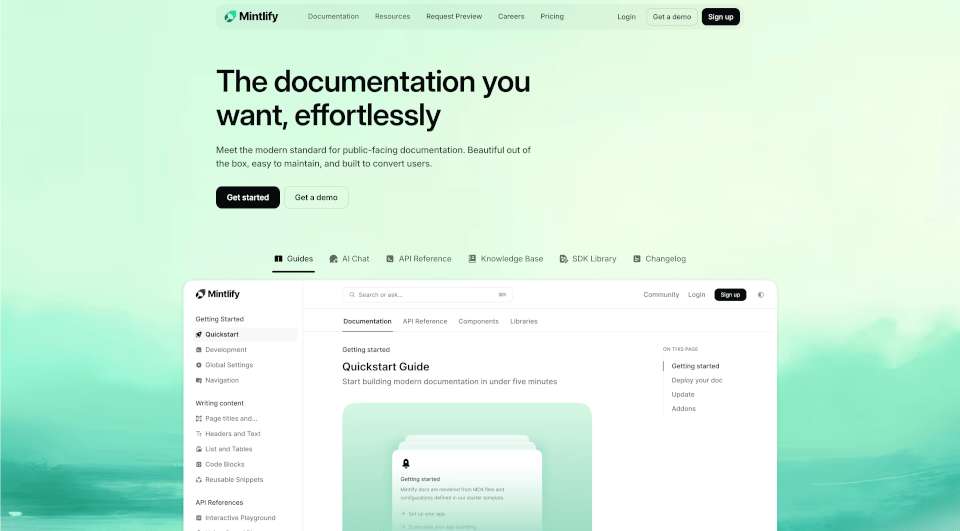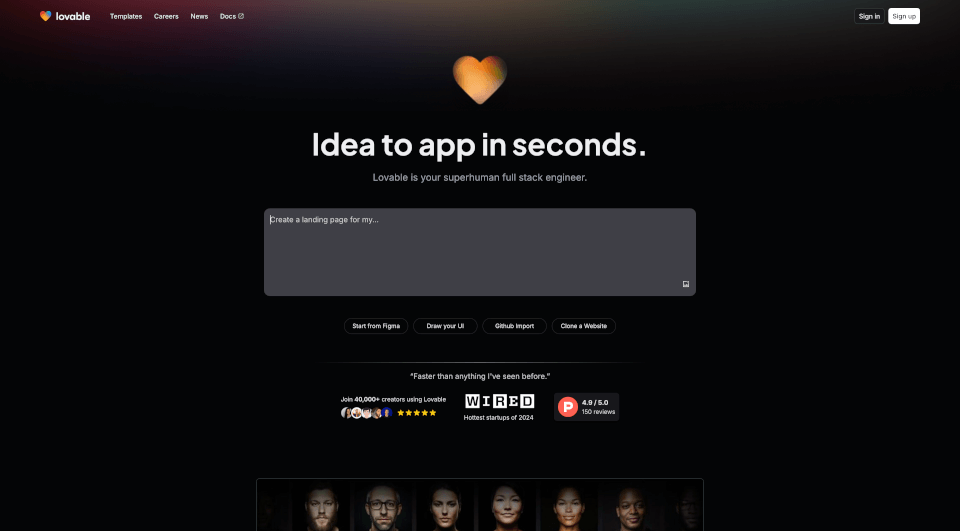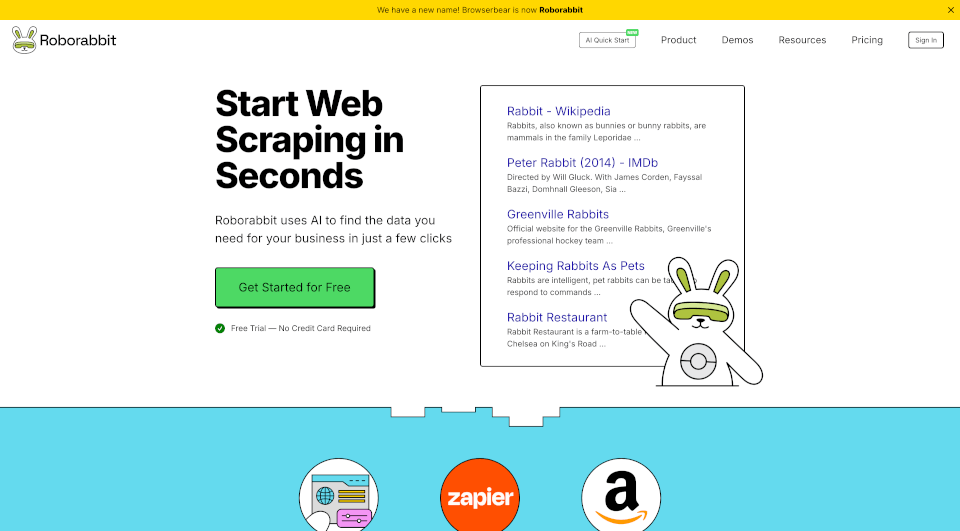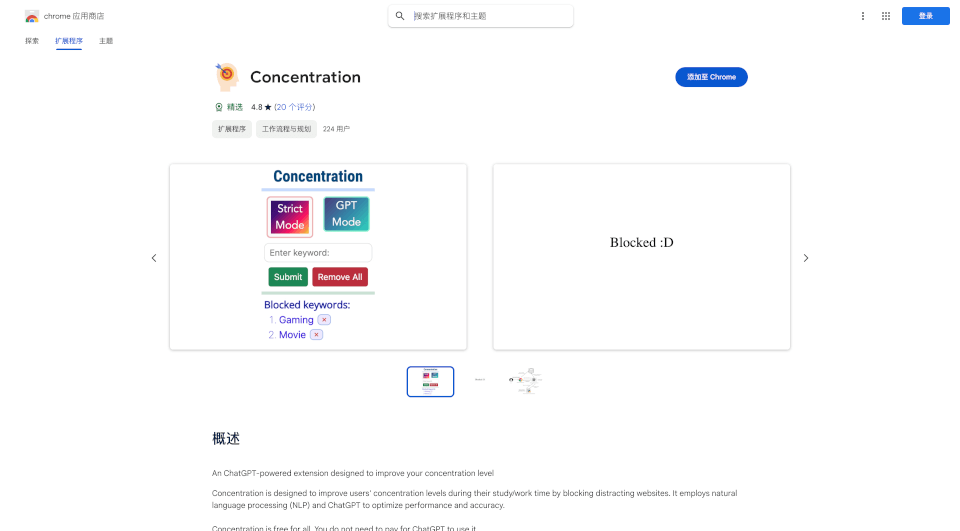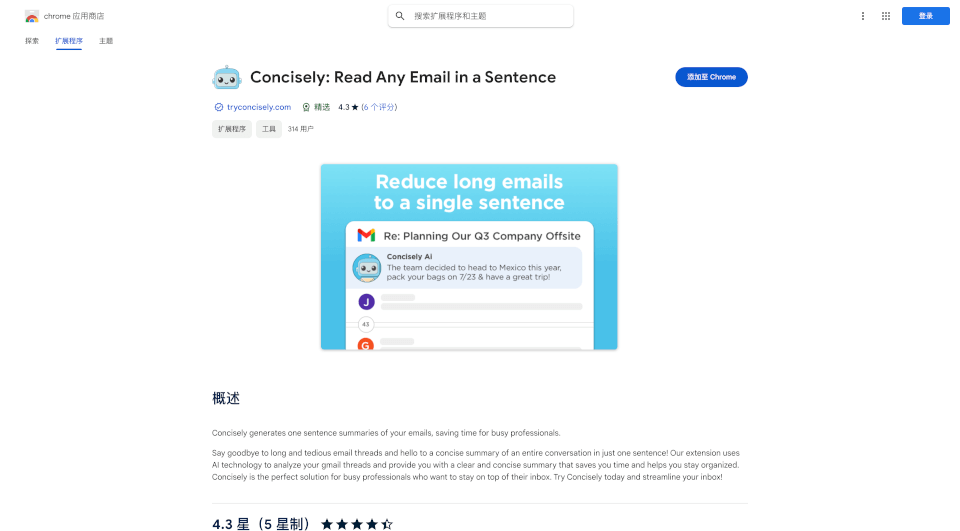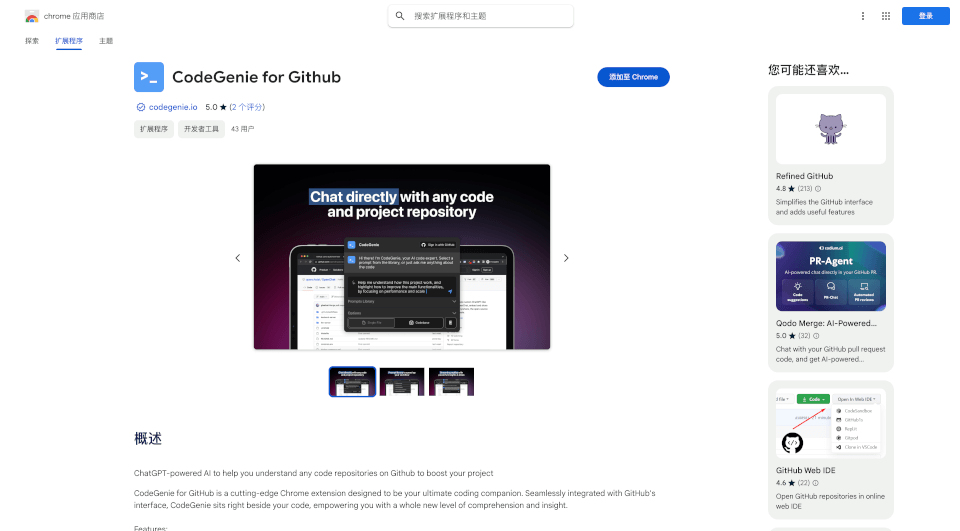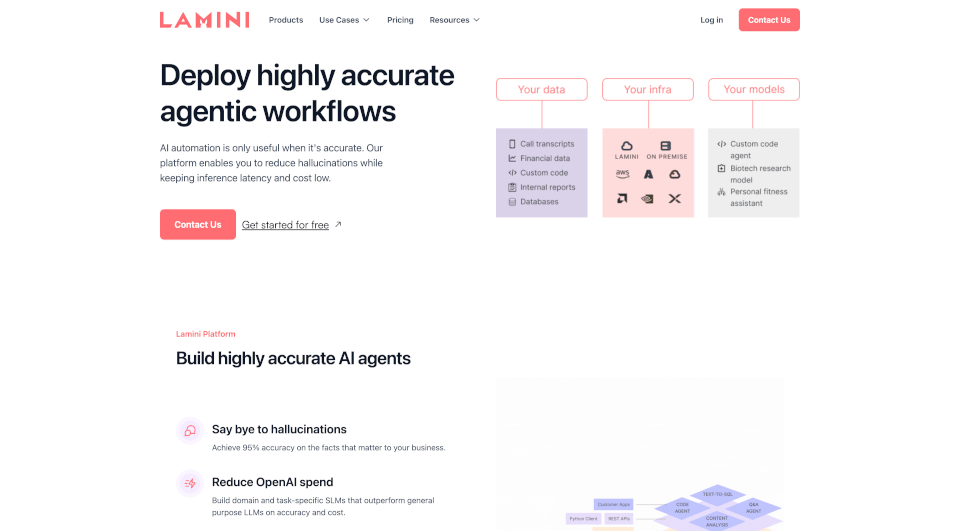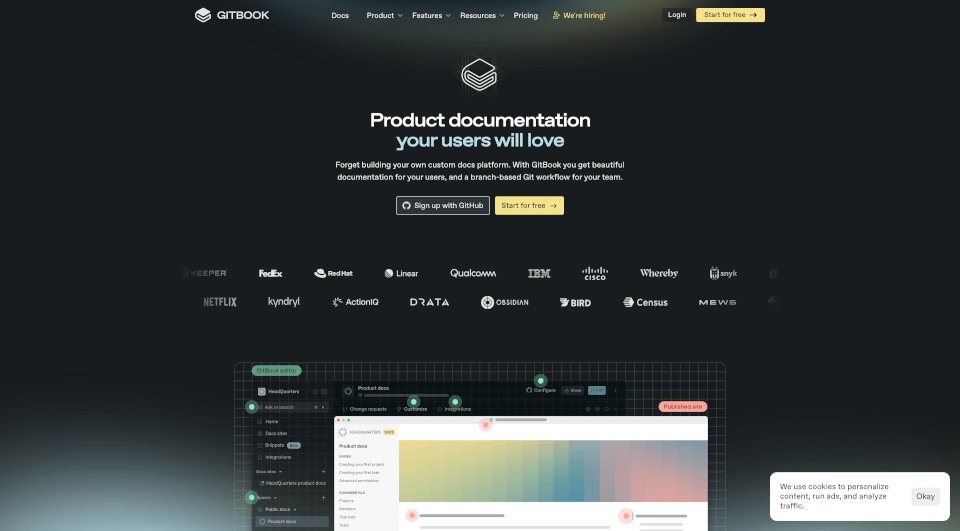What is Mintlify?
Mintlify is revolutionizing the way we think about public-facing documentation. In today's fast-paced digital landscape, having a user-friendly, visually appealing, and easily maintainable source of information can be a game changer for businesses. Meet Mintlify, the ultimate tool designed to create modern documentation effortlessly. With its robust features and intuitive interface, it not only enhances user engagement but also streamlines the documentation process for organizations of all sizes.
What are the features of Mintlify?
Mintlify comes equipped with an arsenal of features designed to meet the needs of both developers and end-users. Here are some standout functionalities:
-
Beautiful Out of the Box: Mintlify's documentation templates are aesthetically pleasing, allowing businesses to present their information in a polished manner without extensive customization.
-
Easy to Maintain: Say goodbye to the hassles of traditional documentation systems. Mintlify provides a seamless editing experience with a web editor that operates on a drag-and-drop basis, making updates and changes simple and straightforward.
-
API Playground: This interactive feature allows users to test and explore APIs directly within the documentation, enhancing the user experience and reducing the need for external tools.
-
Customizable Access Controls: With visitor authentication, businesses can secure their documentation, ensuring that sensitive information is only accessible to authorized users.
-
Writing Assistance and Automatic Translations: Mintlify utilizes AI to help craft clearer, more concise documentation while offering automatic translations to widen global reach, ensuring that language barriers do not hinder communication.
-
Collaboration Tools: Built for teams, Mintlify supports custom workflows, enabling collaboration among developers and content creators through integration with popular tools like Git.
What are the characteristics of Mintlify?
Mintlify is characterized by several key attributes that elevate it above competitors:
-
User-Centric Design: The platform is engineered to prioritize user experience, ensuring that visitors can navigate the documentation easily and find the information they need quickly.
-
Real-Time Improvements: Thanks to AI-driven editing suggestions, Mintlify continuously evolves based on user interaction, enabling organizations to maintain high-quality documentation that resonates with their audience.
-
Highly Customizable: Users can tailor their documentation with custom components and integration capabilities, allowing brands to maintain their unique identity while providing valuable information.
-
Engagement Optimization: Analytics features track user behavior, enabling organizations to understand popular pages and search terms, thereby refining and optimizing documentation over time.
What are the use cases of Mintlify?
Mintlify is versatile and can be applied across several industries and use cases, including but not limited to:
-
Software Development: Create comprehensive API documentation, SDK guides, and onboarding materials to enhance the developer experience.
-
Customer Support: Build knowledge bases and self-service support documents that empower users to resolve issues independently, reducing the burden on support teams.
-
E-Learning: Educators can utilize Mintlify to create engaging course materials, providing students with easy access to curriculum and resources.
-
Enterprise Solutions: Large organizations can ensure that internal documentation, such as policies and procedures, is easily maintained and accessible to staff members.
How to use Mintlify?
Getting started with Mintlify is a breeze. Follow these simple steps to create beautiful documentation:
- Sign Up: Register on the Mintlify platform to create your account.
- Choose a Template: Select from a variety of pre-designed templates that suit your needs.
- Utilize the Web Editor: Drag and drop components to customize your documentation layout, adding text, images, and videos where necessary.
- Integrate APIs: Use the API Playground to test your API documentation and make sure everything functions as intended.
- Publish & Share: Once satisfied with your documentation, hit publish and share your link with users or integrate it into your existing website or product.