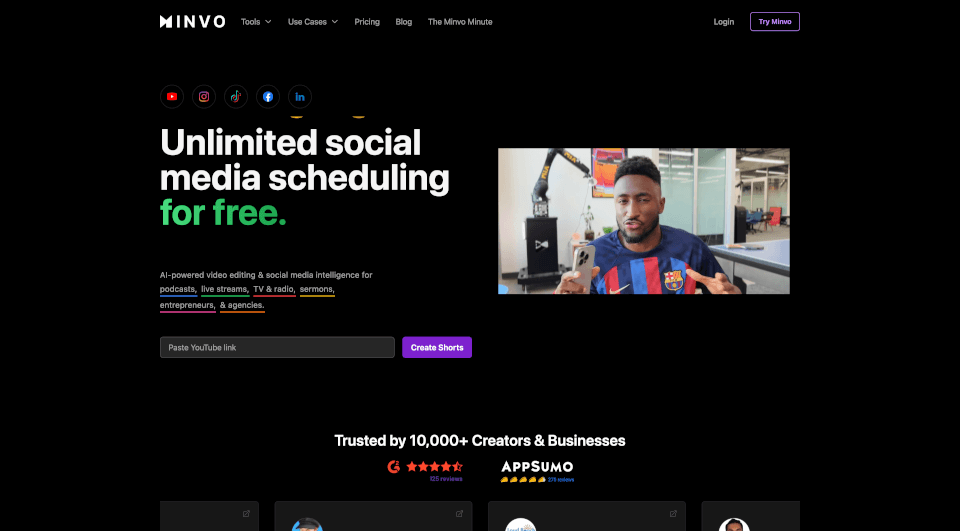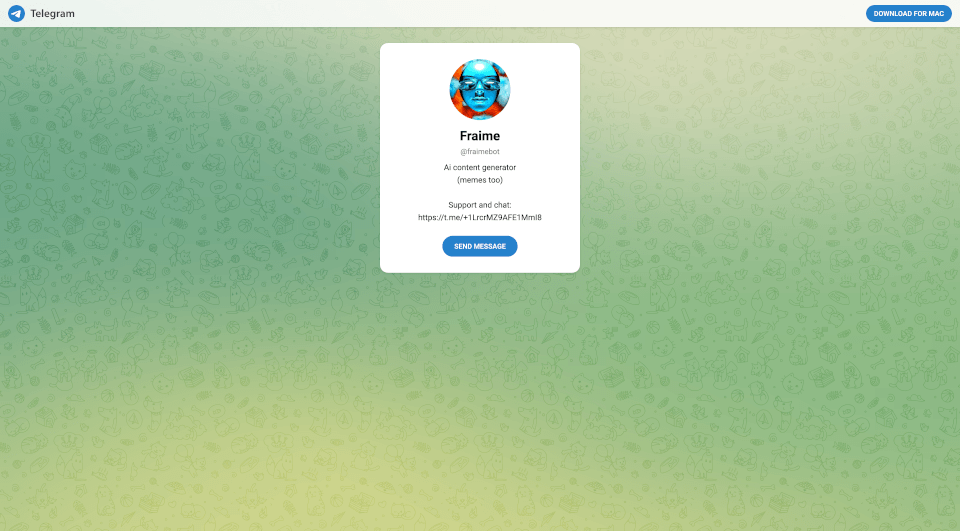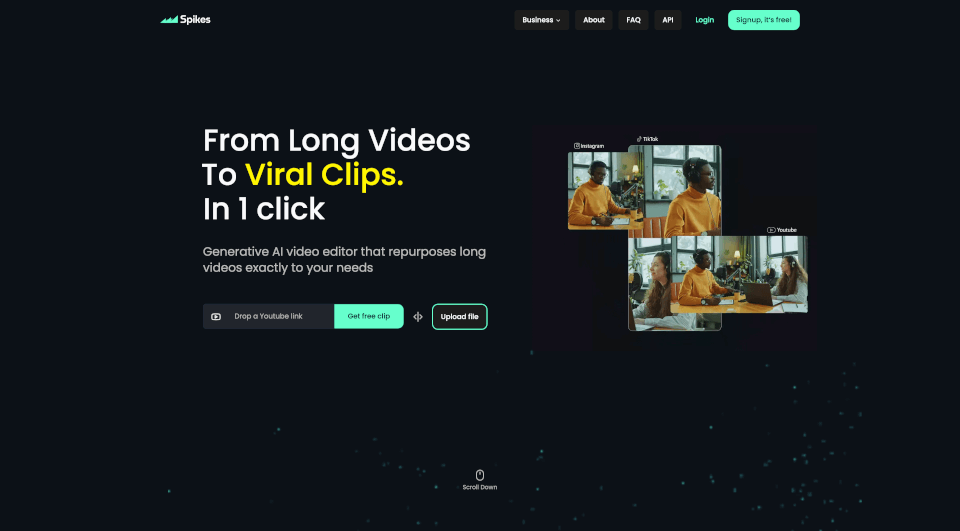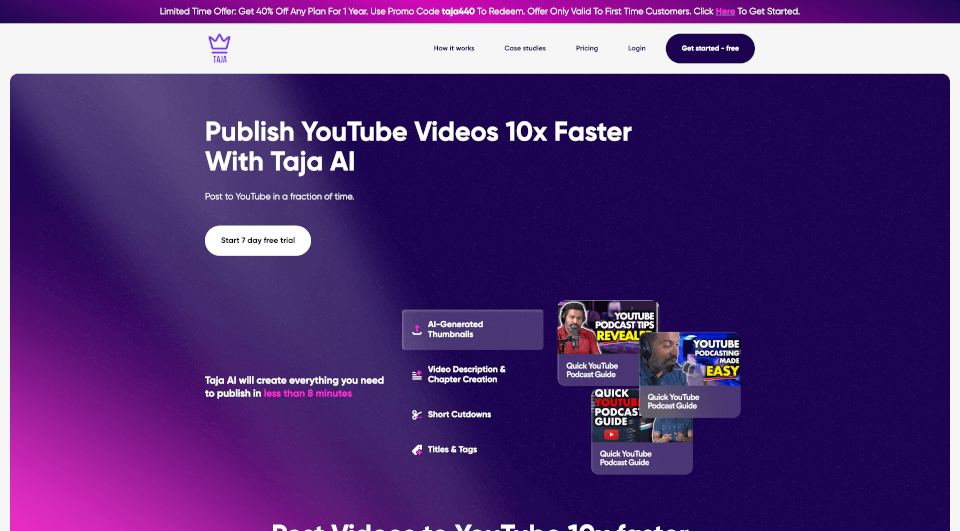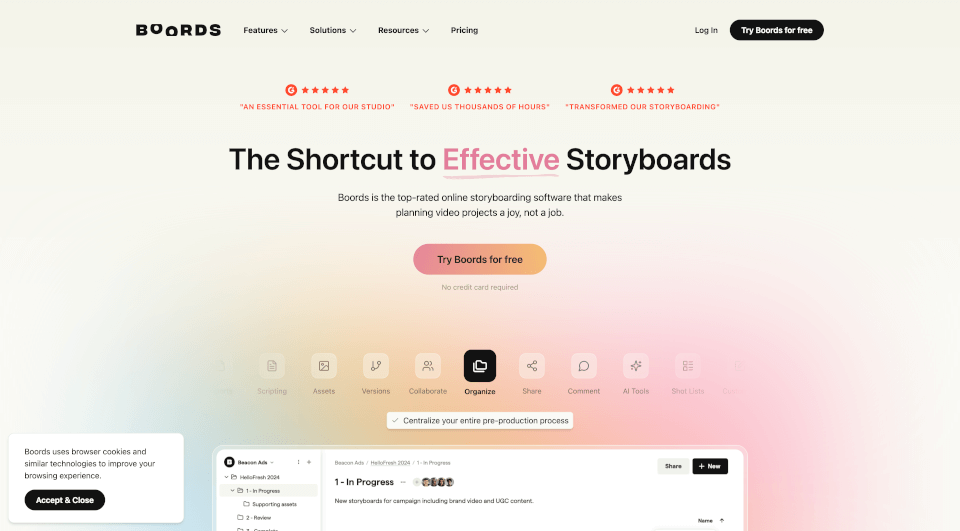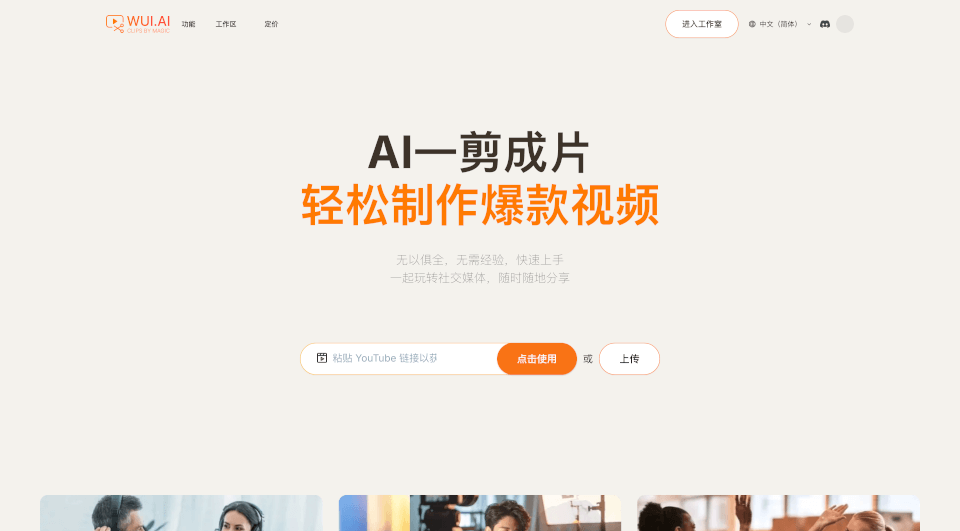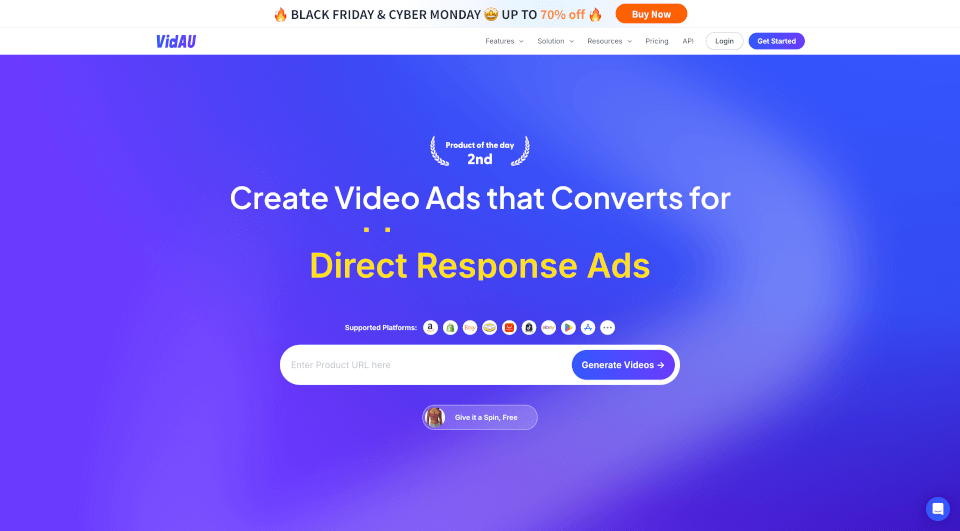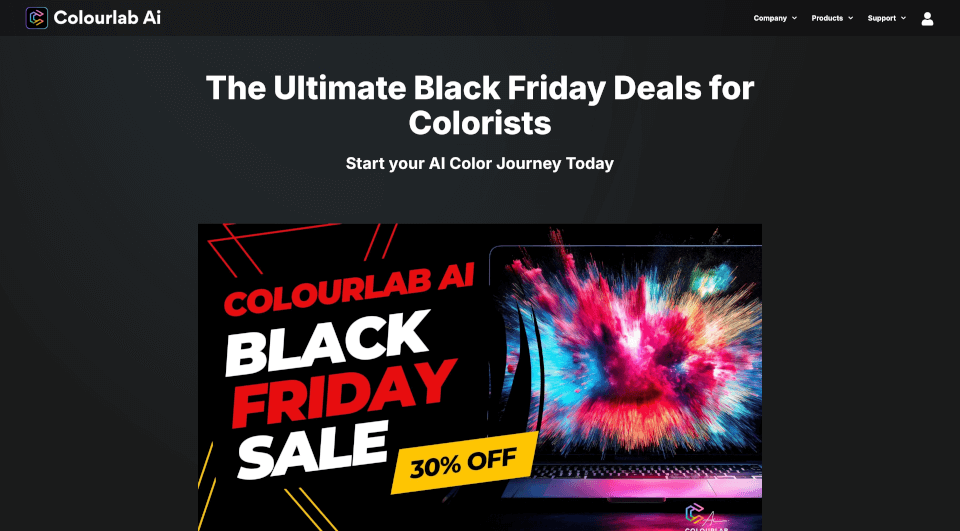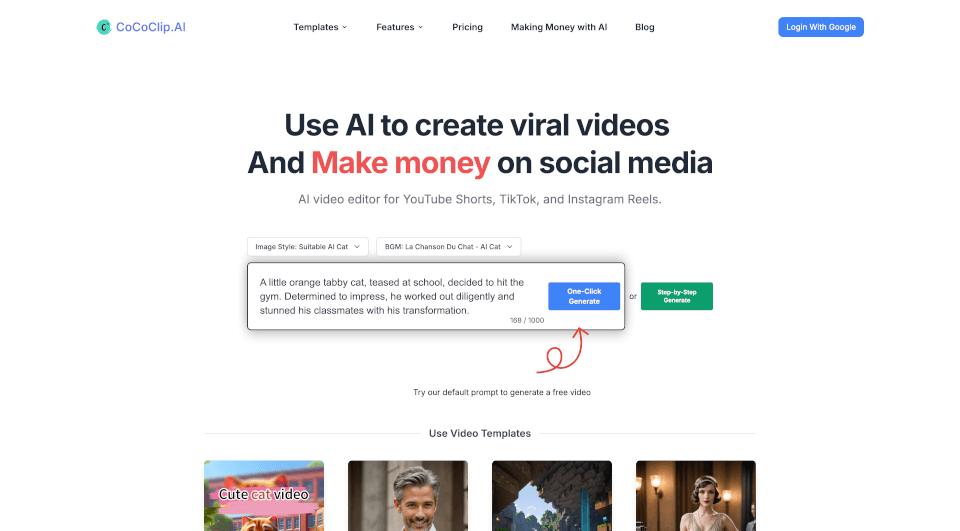What is Minvo?
Minvo is the ultimate video editing tool designed to help creators transform their longer videos into engaging short clips effortlessly. With a focus on speed and efficiency, Minvo enables users to create professional-grade video content with just three clicks, making it ideal for anyone looking to leverage the power of short-form video in today's digital landscape.
What are the features of Minvo?
- MagicMoment: This feature allows users to take one long video and automatically generate up to 10 viral clips. It simplifies the editing process and enhances productivity, allowing creators to focus on content rather than technicalities.
- MagicEdit: With AI-powered editing tools, users can seamlessly add cuts, b-roll, and effects to their videos. The intuitive interface makes the editing process straightforward, even for beginners.
- Translate Video: This feature supports AI subtitle translation in over 50 languages, expanding your audience reach by making content accessible to non-English speakers.
- Animated Subtitles: Choose from hundreds of animated subtitle styles to create compelling and engaging videos that capture viewers' attention.
- Branding & Templates: Users can incorporate custom designs and templates to maintain brand consistency across their video content.
- Social Scheduling & Analytics: Post videos directly to various platforms, such as YouTube, Instagram, and TikTok, while monitoring performance with built-in analytics.
What are the characteristics of Minvo?
Minvo is distinguished by its user-friendly interface, which caters to both novices and experienced editors. The integration of AI technology results in faster and smarter editing, significantly reducing the time spent on post-production.
Efficient Workflow:
With features like auto-cutting for filler words (um's and ah's) and AI-generated captions and hashtags, Minvo streamlines the video creation process, making it simpler than ever to produce engaging content.
Comprehensive Support:
Minvo’s customer support is dedicated to helping users make the most of the platform, ensuring they have the resources and guidance needed to succeed in their video marketing efforts.
What are the use cases of Minvo?
Minvo is designed for a wide range of users, each benefiting from its innovative video editing solutions:
- Podcasters: Easily slice longer podcast episodes into digestible short clips to grow your audience and increase engagement on social media.
- Live Streamers: Repurpose live streams into compelling highlight reels, driving more traffic and viewers to your content.
- TV & Radio: Use Minvo to share news items or engaging segments easily, broadening your reach across multiple channels.
- Churches: Spread messages effectively by creating captivating videos that draw in larger audiences.
- Entrepreneurs: Attract new clients and engage potential leads with attention-grabbing video content that showcases your brand.
- Agencies: Manage multiple clients and social accounts with ease, thanks to unlimited accounts, brands, and posts.
How to use Minvo?
- Create an Account: Sign up for Minvo and log into your account.
- Upload Your Video: Paste a valid YouTube link or upload a video directly to the platform.
- Select Editing Tools: Utilize MagicMoment, MagicEdit, and other features to refine your video.
- Add Branding: Incorporate your brand's logo and selected templates.
- Schedule Posts: Choose your ideal social media platform and schedule your posts directly from Minvo for optimal timing.
- Analyze Performance: Use the analytics feature to track the reception and engagement levels of your videos.