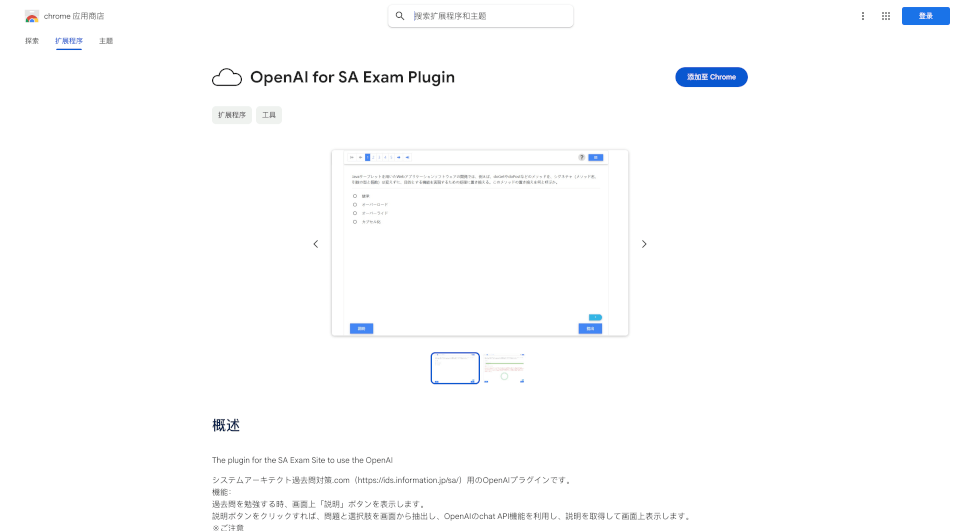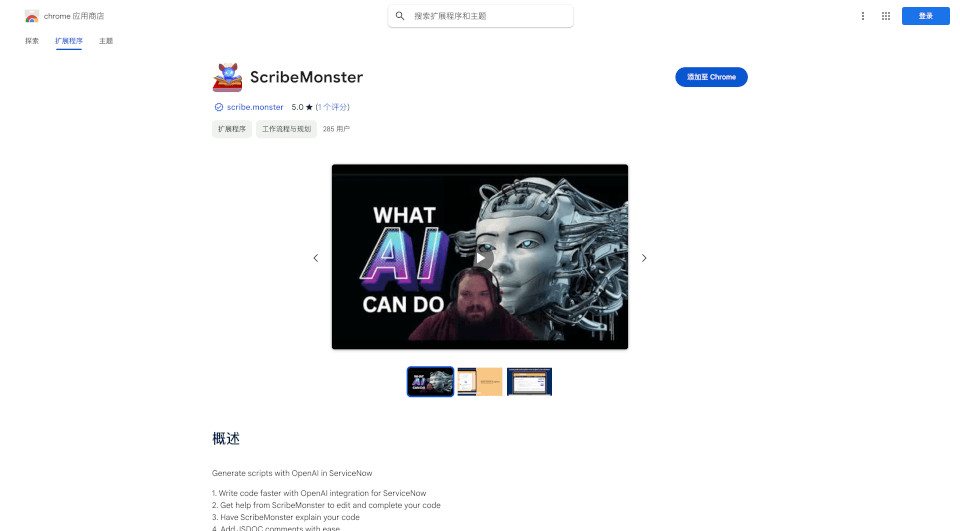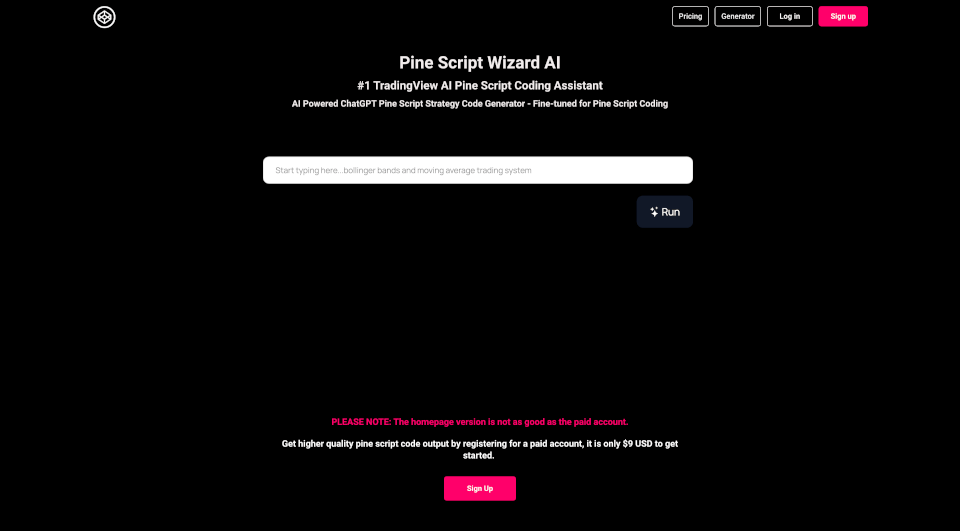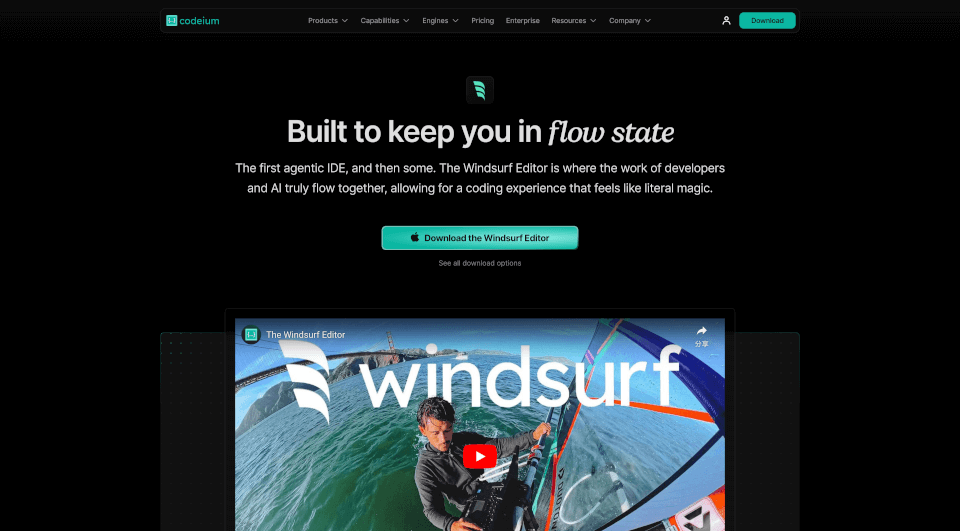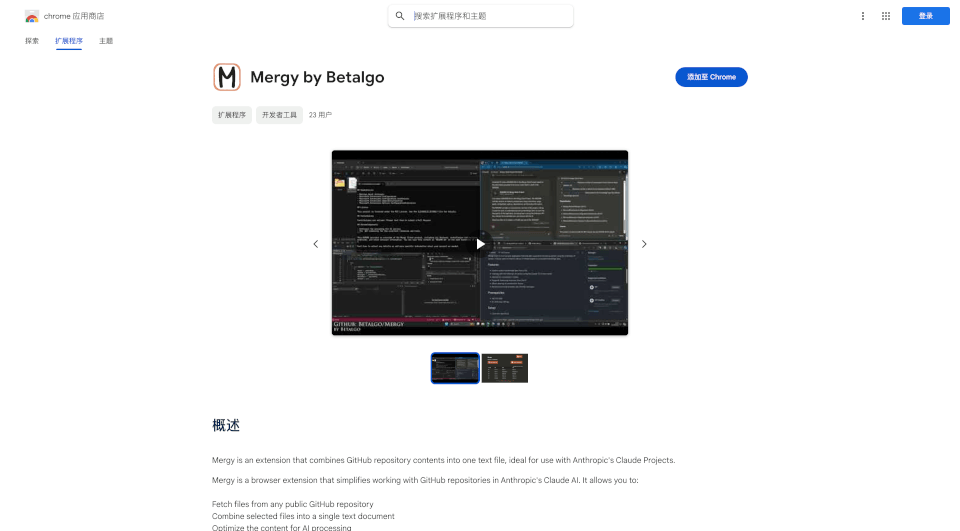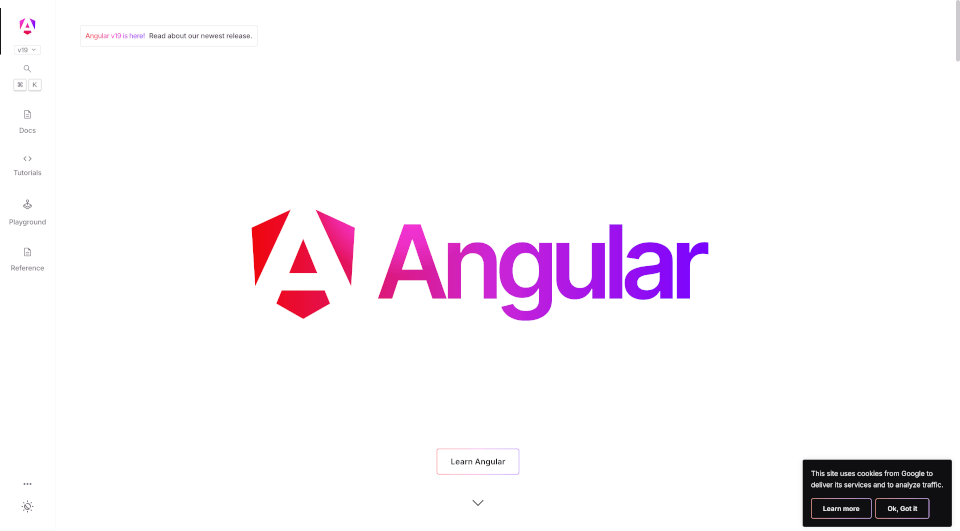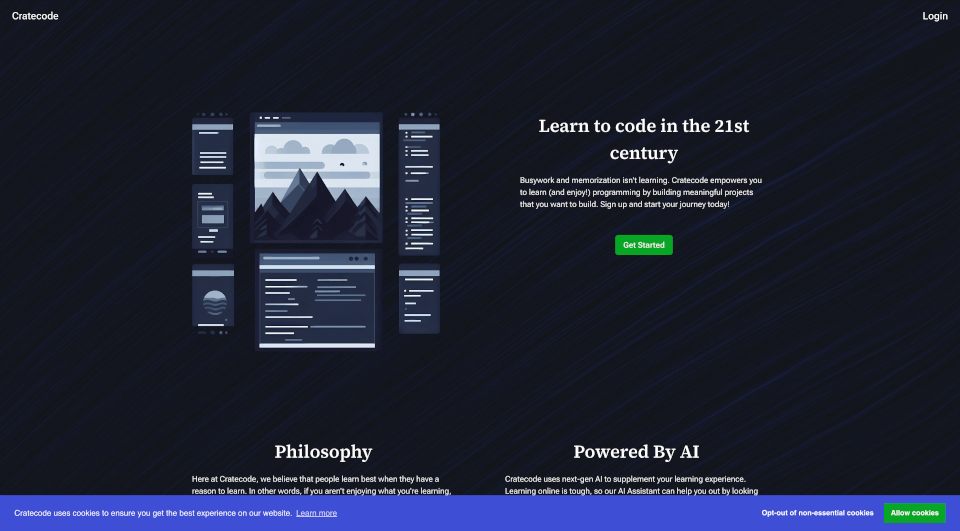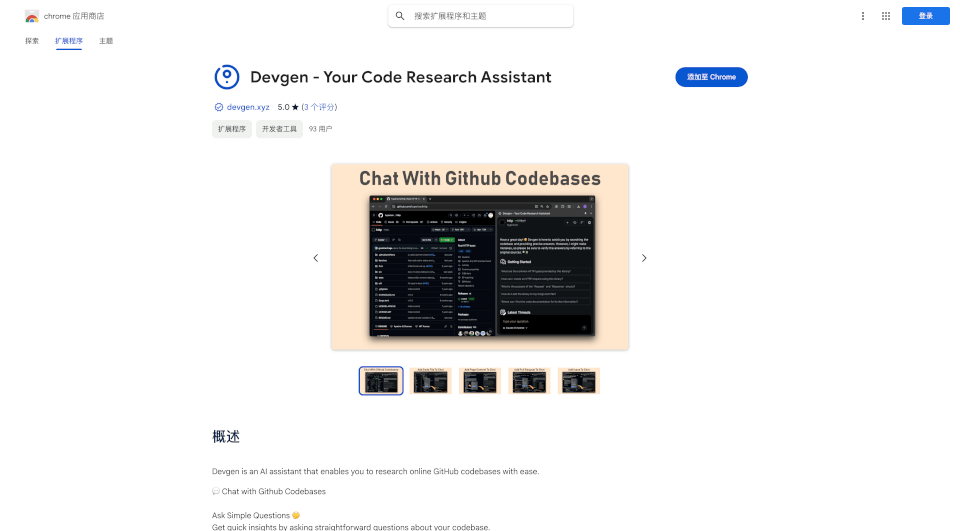What is PastExamInsights.com?
The OpenAI for SA Exam Plugin is a revolutionary tool designed to enhance the studying experience for individuals preparing for the System Architect Exam. This Chrome extension seamlessly integrates with the SA Exam Site, providing users with the power of OpenAI's chat API to extract insights and explanations from practice questions. Whether you're a student looking to grasp complex topics or a professional aiming to refine your skills, this plugin is here to assist you in your learning journey.
What are the features of PastExamInsights.com?
The OpenAI for SA Exam Plugin boasts several standout features that make it essential for exam preparation:
-
Dynamic Explanation Button: The plugin introduces an innovative explanation button that appears next to each question during study sessions. By clicking the button, users can extract the question and answer choices automatically, allowing the AI to generate highly relevant explanations.
-
Real-Time Connectivity with OpenAI: Utilizing OpenAI's chat API, the plugin ensures that answers are not only quick but also accurate, drawing on a vast repository of information.
-
User-Friendly Interface: Designed for ease of use, the plugin allows students to focus on learning rather than navigating complex software or systems.
-
Customizable API Key Access: Upon first use, users can easily input their OpenAI API key, enabling personalized access to advanced functionality while studying.
-
Cost Consideration Awareness: Users are informed that utilizing the OpenAI API may incur charges, allowing them to use the tool while keeping budget in mind.
What are the characteristics of PastExamInsights.com?
-
Intelligent Learning Facilitator: This plugin acts as a virtual tutor, guiding users through difficult questions with clear, understandable explanations.
-
Efficient Question Management: By only extracting and processing content as needed, the plugin minimizes user effort and maximizes efficiency.
-
Open-Source Potential: The plugin’s design allows for adaptability, potentially enabling developers to expand its functionalities in various ways to suit user needs better.
-
Cross-Platform Compatibility: Being a Chrome extension, it integrates easily with a wide range of online resources and is accessible on multiple devices when using the Chrome browser.
What are the use cases of PastExamInsights.com?
The OpenAI for SA Exam Plugin is perfect for a multitude of study and examination situations:
-
Individual Study Sessions: Learners can utilize the plugin to work through practice questions at their own pace, receiving immediate feedback and guidance.
-
Group Study Environments: In collaborative settings, the plugin can help facilitate discussions by providing explanations that enhance peer-to-peer learning.
-
Revision for Professionals: System architects preparing for certification or keeping their skills updated can use the plugin as a resource for complex topics and real-world applications.
-
Tutoring Settings: Educators can integrate the plugin into their teaching methods, utilizing its features to enhance lesson plans or provide additional support to students.
How to use PastExamInsights.com?
To get started with the OpenAI for SA Exam Plugin, follow these steps:
- Install the Plugin: Find the OpenAI for SA Exam Plugin in the Chrome Web Store and install it to your browser.
- Acquire an OpenAI API Key: To fully utilize the plugin, you’ll need an OpenAI API key. This can be obtained through the OpenAI website, ensuring you can access all the plugin's features.
- Input your API Key: Upon your first use, the plugin will prompt you to enter your API key. Ensure accuracy to connect successfully.
- Begin Studying: Navigate to the SA Exam Site, select questions, and click the explanation button next to any question to receive detailed insights from the AI.
- Review and Repeat: Continue to practice with different questions, utilizing the plugin’s features to reinforce learning whenever necessary.
PastExamInsights.com Contact Email:
For any inquiries regarding the OpenAI for SA Exam Plugin, you can contact Jason Zhou at [email protected].