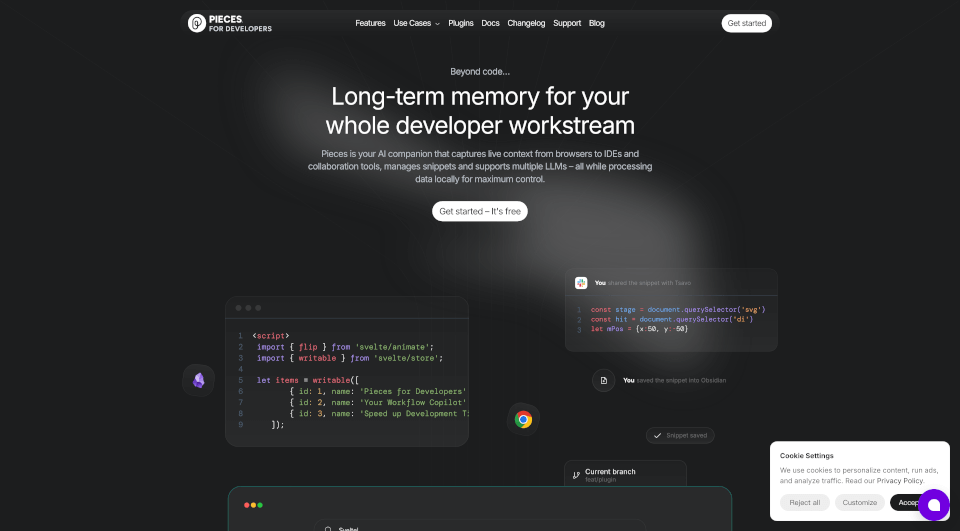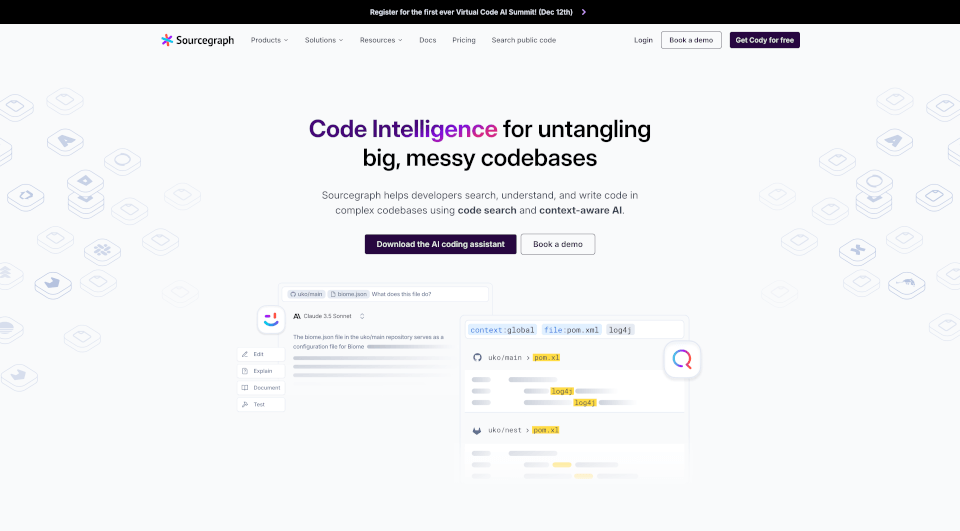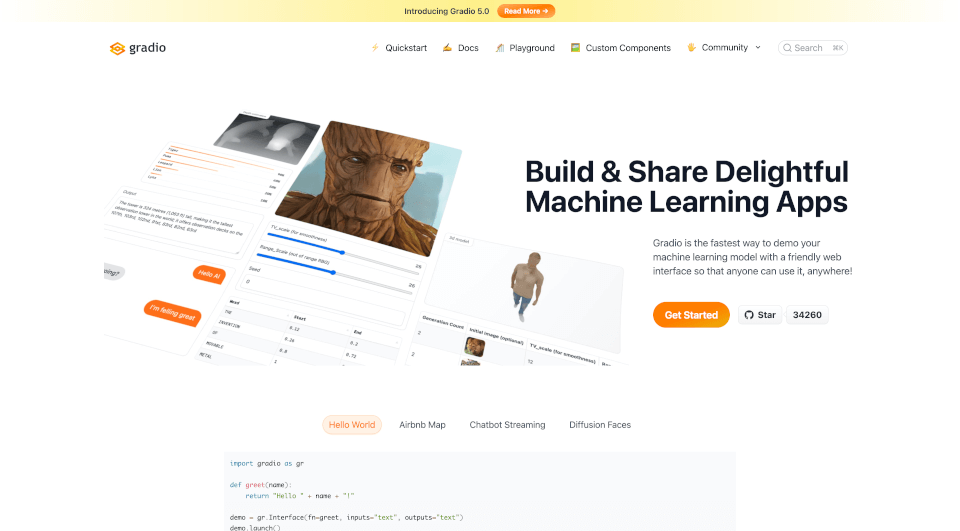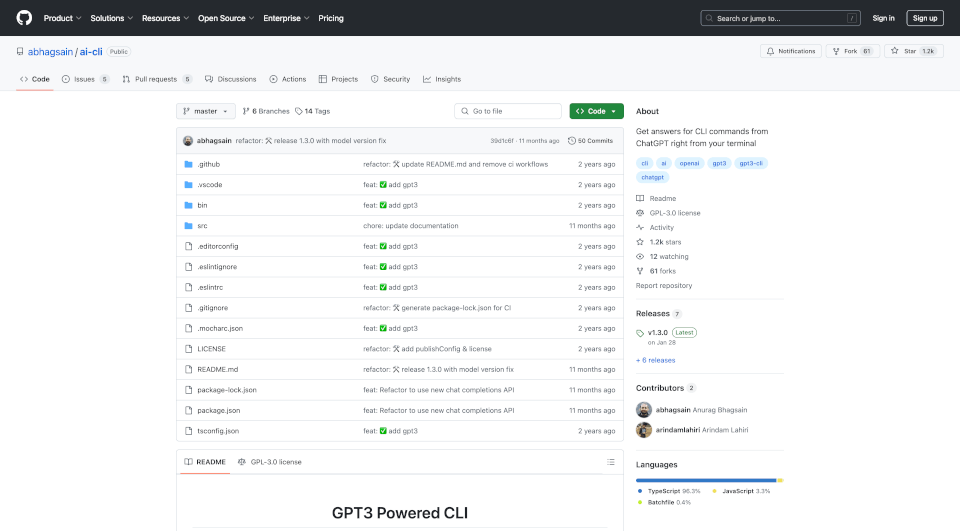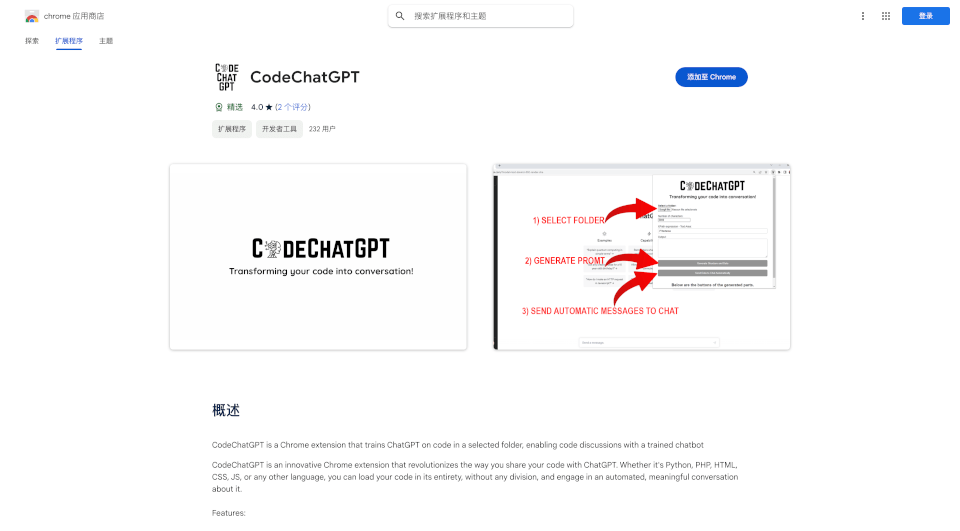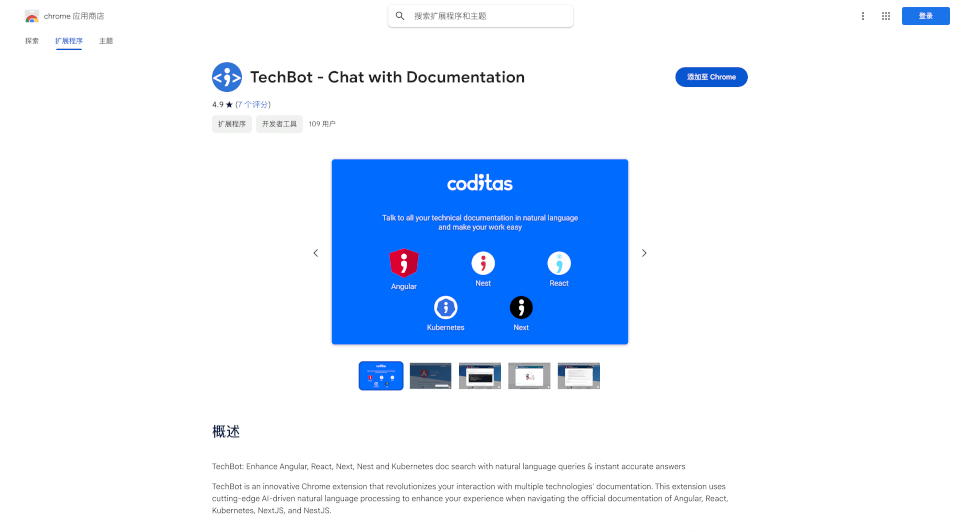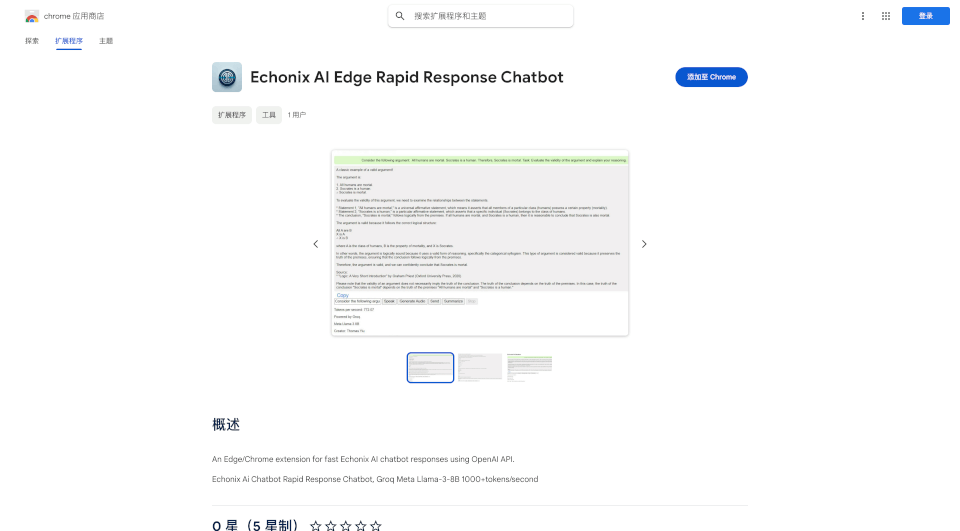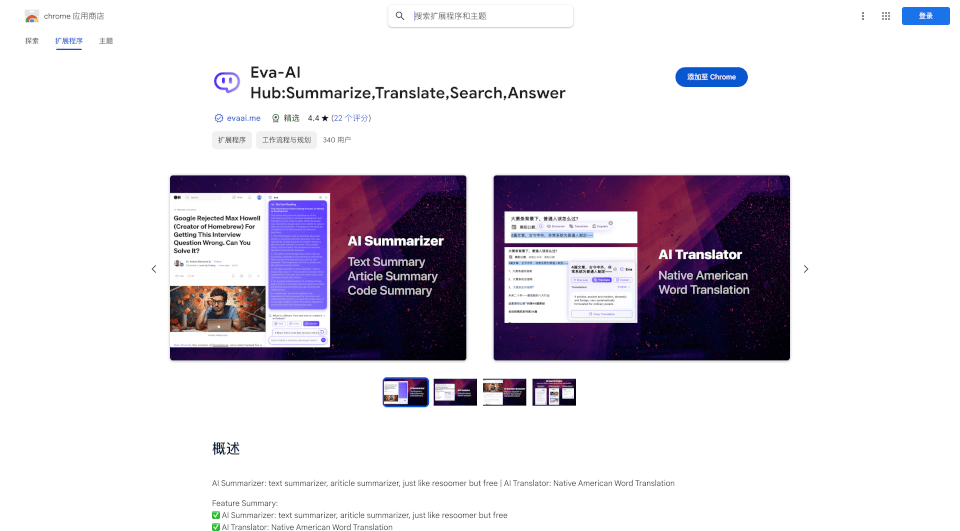What is Pieces for Developers?
Pieces for Developers is an innovative AI companion designed specifically to enhance developer workflows by providing long-term memory capabilities. By capturing live context from various tools—such as browsers, IDEs, and collaboration platforms—Pieces serves as a powerful productivity booster. Built on the principle of keeping developers in their flow, it integrates seamlessly into everyday coding practices.
What are the features of Pieces for Developers?
Single Copilot for All LLMs
Pieces offers the unique ability to utilize multiple large language models (LLMs) from leading cloud services or your own key. This flexibility ensures that developers can choose the best tool tailored to their needs, enhancing efficiency and customization in their workflow.
Snippet Management
Organize and manage your code snippets with ease. Pieces allows developers to store snippets along with relevant metadata, including tags and descriptions, making retrieval instant and systematic. This feature empowers teams to share knowledge and preserve coding techniques effectively.
Air-gapped Security
In an era where data privacy is paramount, Pieces guarantees that all data is processed and stored 100% offline. This air-gapped setup keeps your code and projects secure on your device, providing peace of mind for every developer.
Long-Term Memory Context
Pieces assists developers in recalling their previous work swiftly—no more wasting time re-familiarizing oneself with projects. With its long-term memory feature, you can reference past conversations, code errors, and project developments, allowing for a smooth transition back into your tasks each day.
What are the characteristics of Pieces for Developers?
User-Friendly Interface
The user interface is designed with developers in mind—minimalistic yet powerful. Developers can quickly navigate through their work and access tools without the distraction of unnecessary complexity.
Comprehensive Knowledge Base
Pieces acts not just as an assistant but as a mentor for developers. Its extensive knowledge base empowers users to ask questions, get insights, and improve coding techniques, effectively transforming the way they learn and grow in their profession.
Seamless Integration
Integrate Pieces across your entire workstream with ease. It connects with various platforms, eliminating the need for toggling between applications. Staying in your flow means increased productivity and less cognitive fatigue.
What are the use cases of Pieces for Developers?
Project Management
While working on a Svelte project that involves shuffling lists with flip animations, Pieces allows developers to reference past discussions, access prior work, and minimize cold starts. It can provide continuous support throughout various stages of a project lifecycle.
Team Collaboration
In team environments, Pieces enhances collaboration by allowing members to easily share snippets and insights with others. This collaborative edge ensures everyone is on the same page and encourages a culture of knowledge sharing.
Learning and Development
For new developers or those looking to expand their skill set, Pieces provides a valuable resource for asking complex coding questions and getting accurate responses. It acts as a second brain where new functions or previously written codes can be stored, empowering continuous learning.
How to use Pieces for Developers?
To get started with Pieces, follow these simple steps:
- Download the Application: Visit the Pieces website and download the application for your operating system (macOS, Windows, or Linux).
- Install and Set Up: Follow the installation prompts and set up your account to begin integrating Pieces with your favorite tools.
- Explore Features: Familiarize yourself with the features by exploring snippet management, integration options, and accessing the knowledge base.
- Start Capturing Context: As you begin coding, let Pieces capture the context of your work—this will enable long-term memory functionalities and improve your workflow efficiency.