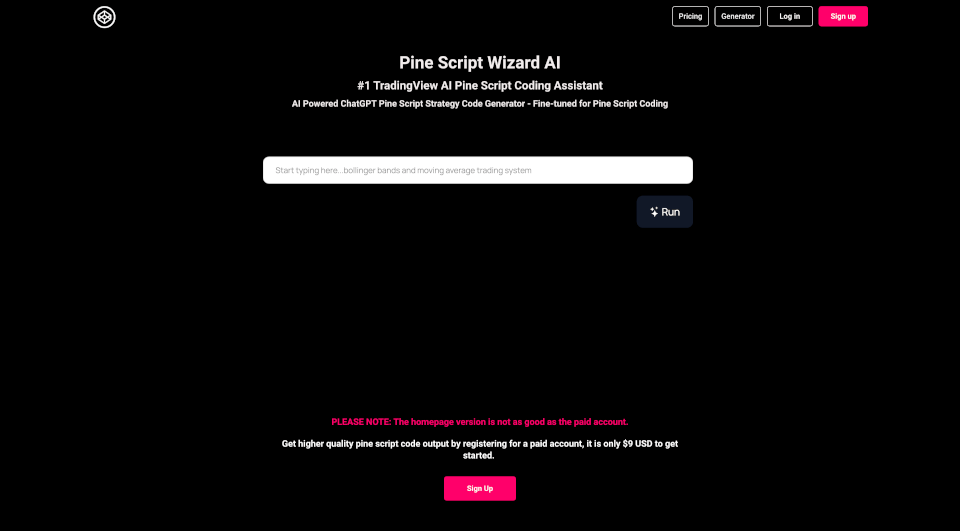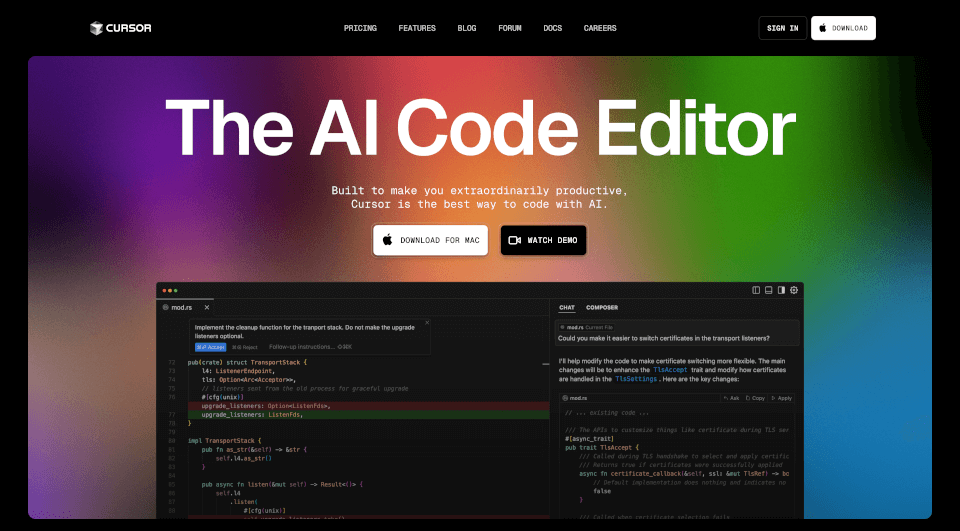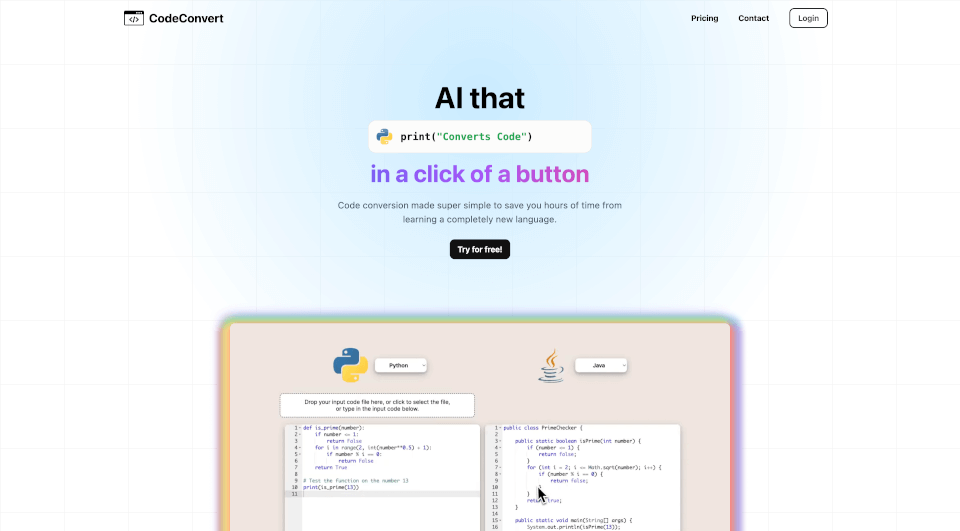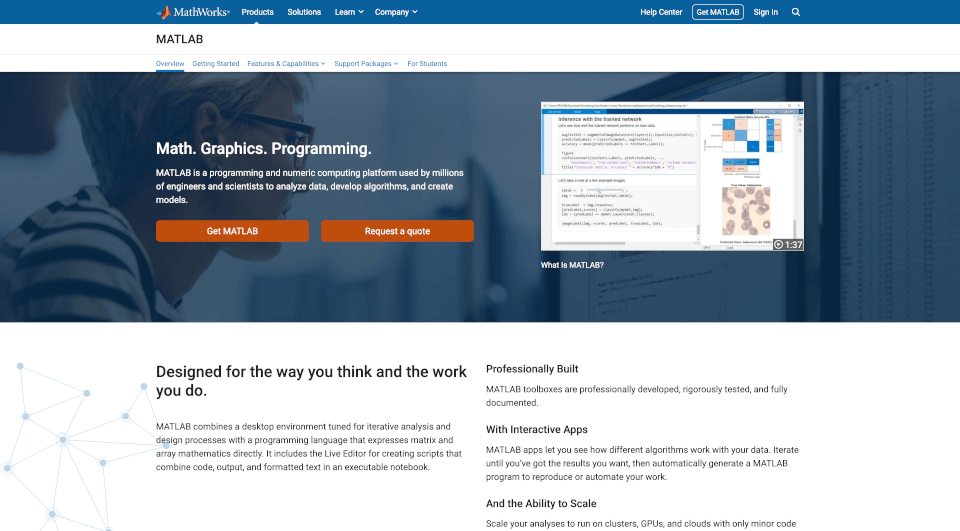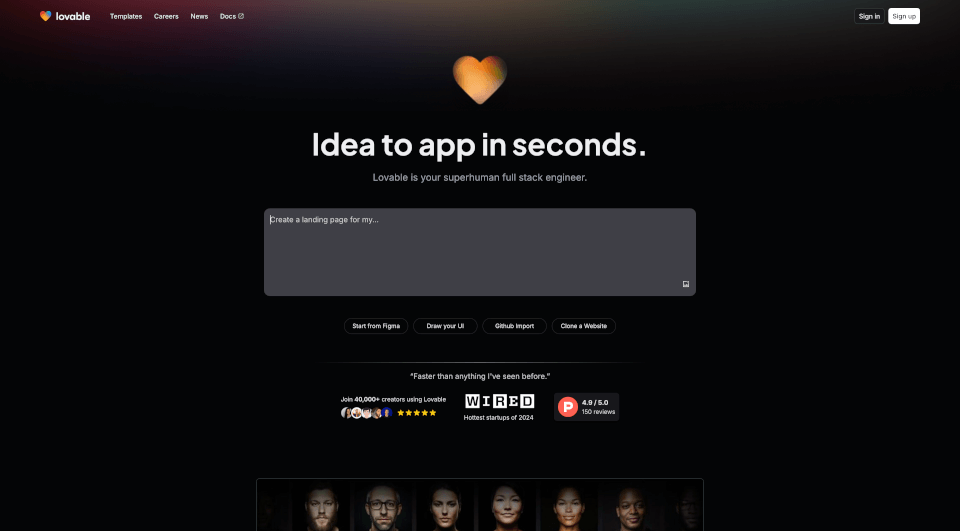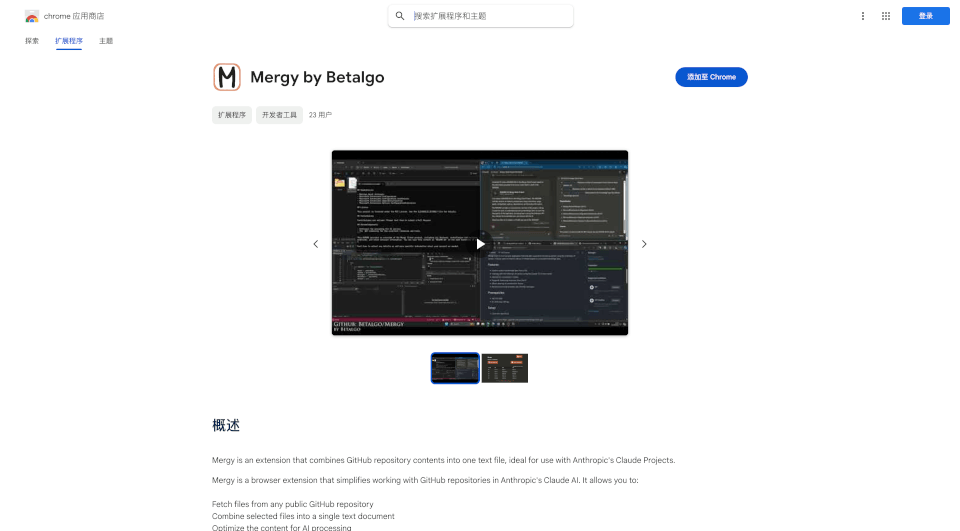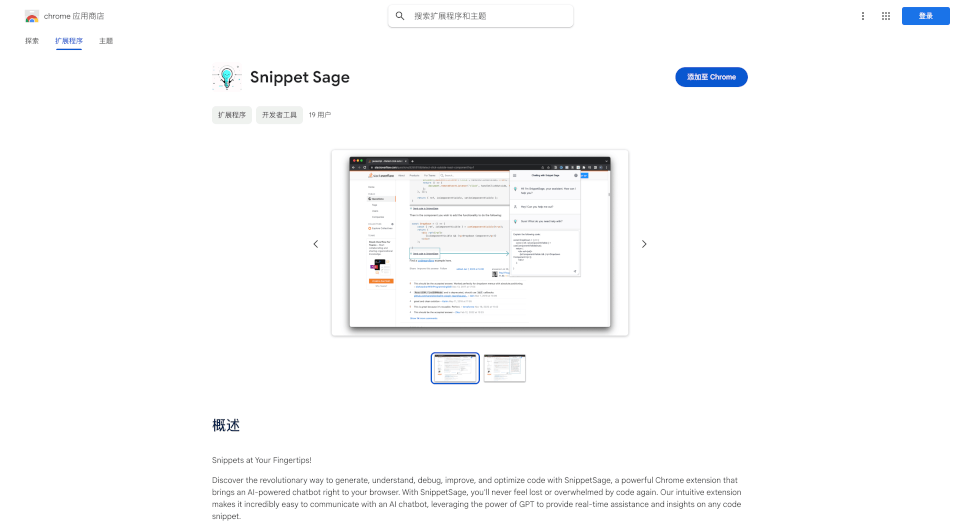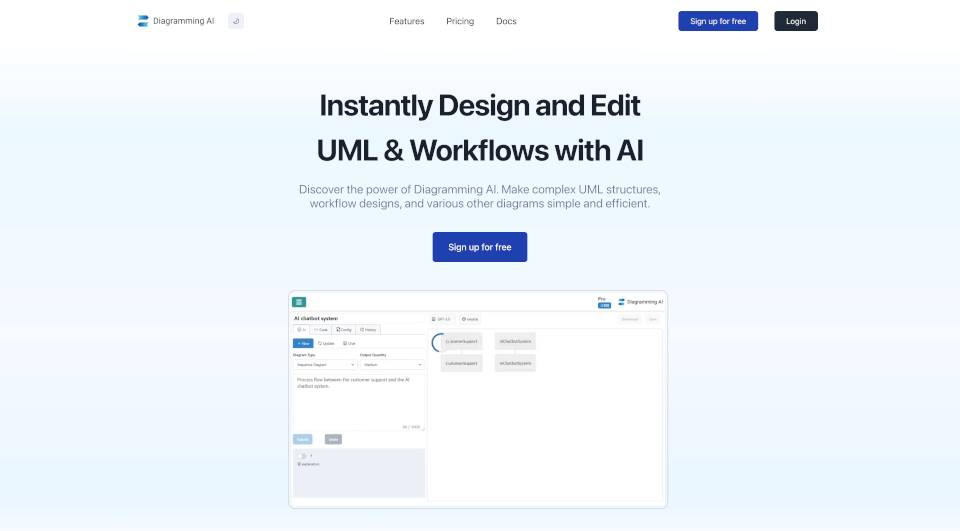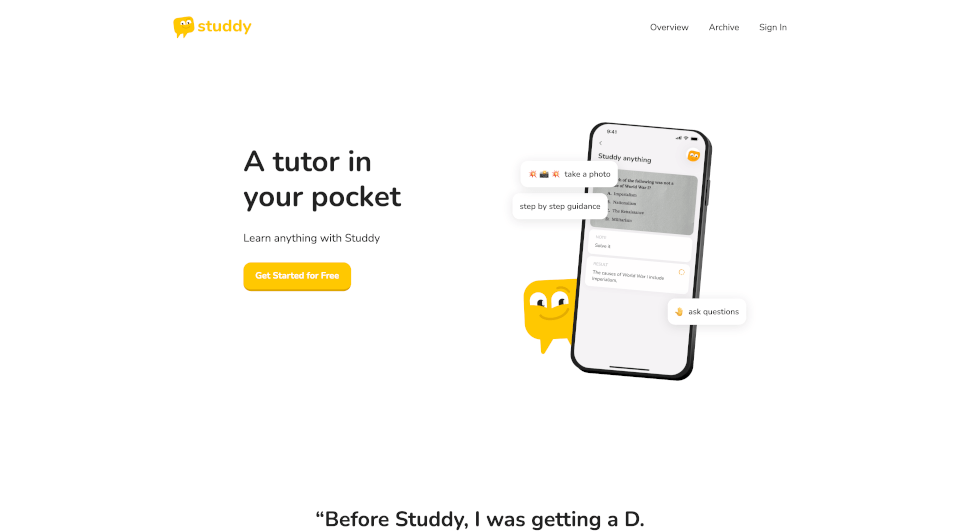What is Pine Script Wizard?
Introducing the Pine Script Wizard, your go-to solution for creating powerful trading strategies and indicators on the TradingView platform. Leveraging the power of AI and ChatGPT, this innovative tool helps traders generate high-quality Pine Script code quickly and efficiently, making it easier for both novice and experienced traders to enhance their trading strategies without extensive coding knowledge.
What are the features of Pine Script Wizard?
- AI-Powered Code Generation: The Pine Script Wizard utilizes advanced AI algorithms to generate optimized Pine Script code in seconds, allowing traders to focus on strategy rather than coding.
- User-Friendly Interface: With a simple text input format, users can easily request specific types of Pine Script code, making the process straightforward and efficient.
- Error Handling: If there are any errors in the generated code, users can simply paste the error back into the chat for quick troubleshooting, ensuring a seamless coding experience.
- Customizable Strategies: Traders can define their unique trading rules, indicators, and settings to create custom scripts tailored to their trading style.
- Comprehensive Backtesting: The Pine Script Wizard allows users to backtest their strategies on TradingView, giving valuable insights into the viability of their trading strategies before live implementation.
What are the characteristics of Pine Script Wizard?
- Versatility: The tool supports various trading systems, including trend-following, mean-reversion, and breakout strategies, accommodating a wide range of trading preferences.
- High-Quality Output: The Pine Script Wizard delivers accurate and optimized scripts that are ready for immediate use in TradingView.
- Time-Effective: By automating the code generation process, traders save precious time, allowing them to focus on market analysis and strategy refinement.
- Continuous Improvement: The AI model is continuously updated to ensure it meets the evolving needs of traders and adapts to new market conditions.
What are the use cases of Pine Script Wizard?
- Day Trading: Perfect for day traders looking to implement technical indicators swiftly and accurately.
- Swing Trading: Traders can develop strategies that identify short-term price movements with minimal manual input.
- Backtesting: Use the generated Pine Script code to backtest strategies on historical data, optimizing them for future trades.
- Educational Use: Ideal for those who want to learn Pine Script coding as they can see code examples generated based on simple queries.
How to use Pine Script Wizard?
- Open Pine Script Editor: Access the Pine Editor on the TradingView platform by clicking the "Pine Editor" tab at the bottom.
- Input Requirements: Write or paste your desired strategy in simple text format, outlining your trading rules and indicators.
- Generate Code: Use the AI to generate Pine Script code by clicking the relevant action button.
- Add Code to Chart: Click “Add to Chart” in the Pine Editor to apply your new strategy to the chart.
- Adjust Settings: If necessary, customize the strategy settings via the gear icon next to the strategy name in the chart legend.
- Backtest and Analyze: Utilize the backtesting features on TradingView to evaluate the performance of your newly created strategies.
Pine Script Wizard Pricing Information:
The Pine Script Wizard offers an affordable subscription plan starting at just $9 USD, ensuring traders of all experience levels can access powerful coding capabilities without breaking the bank.