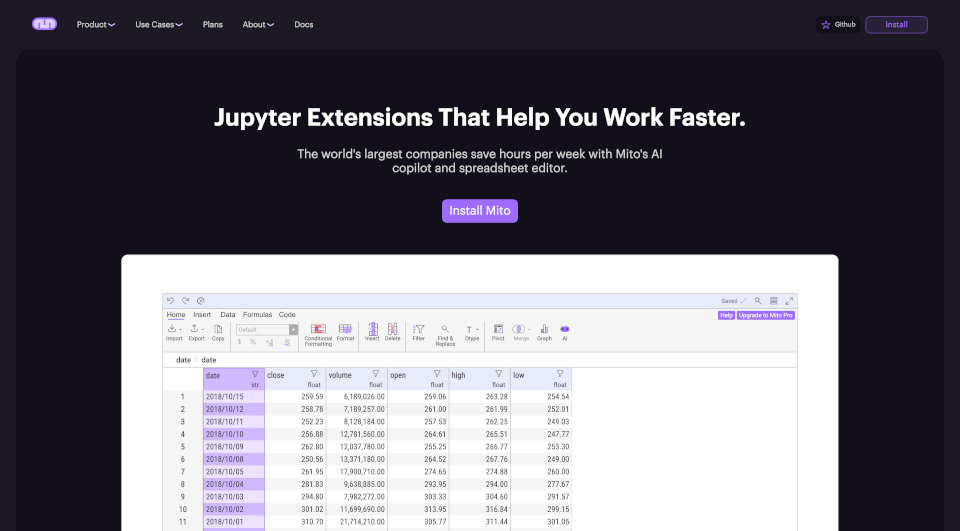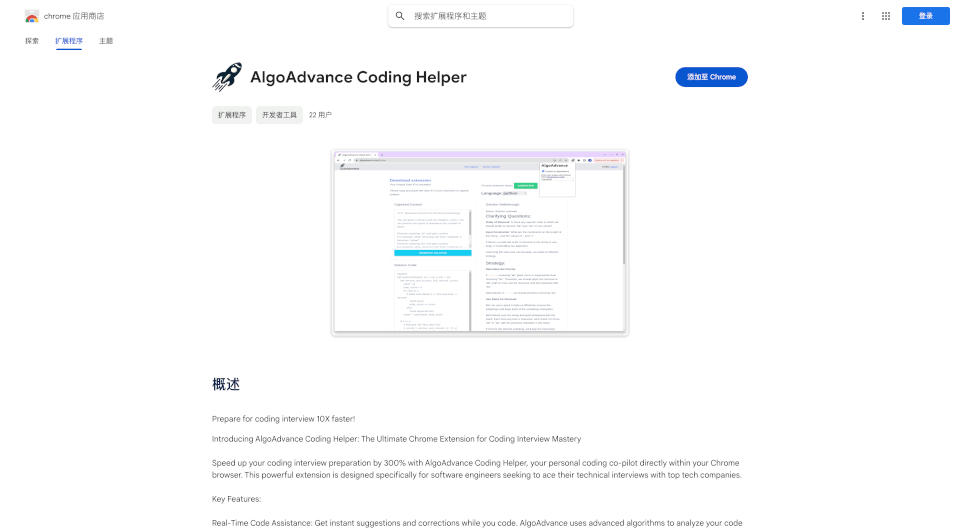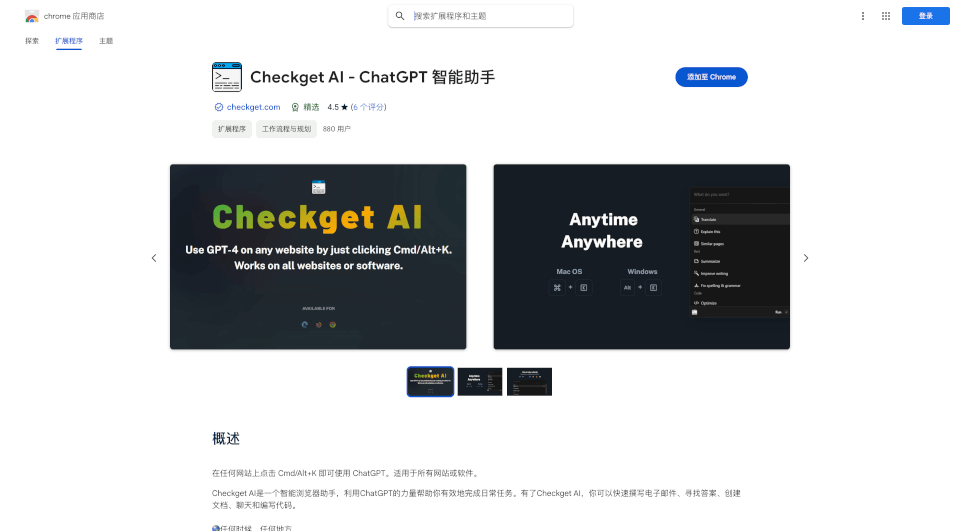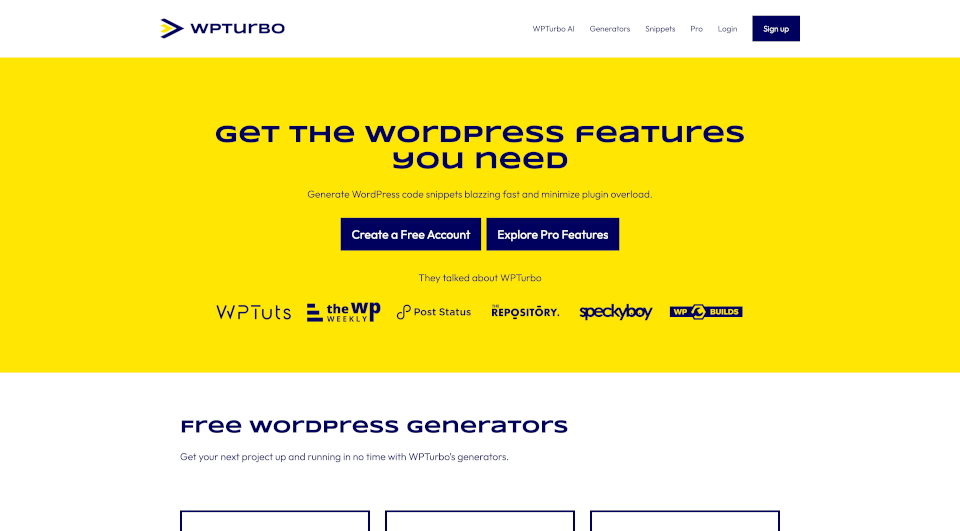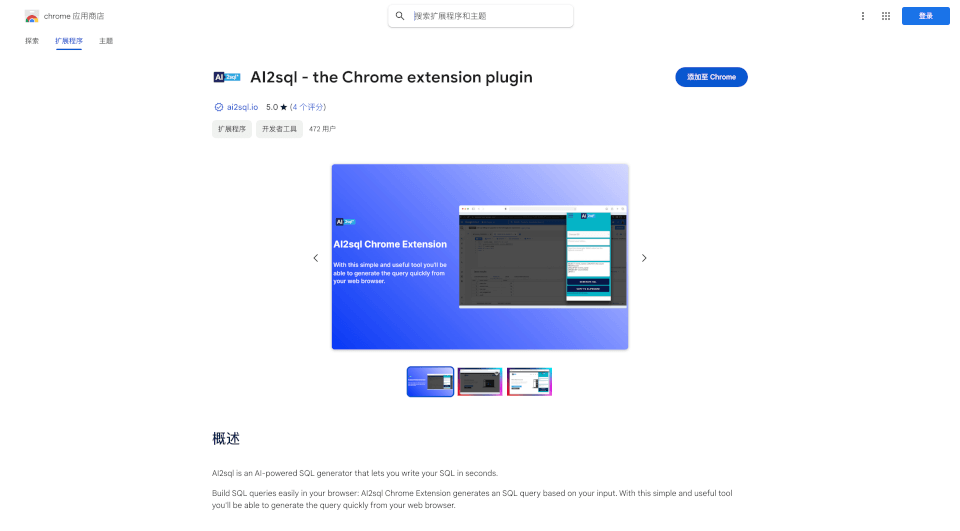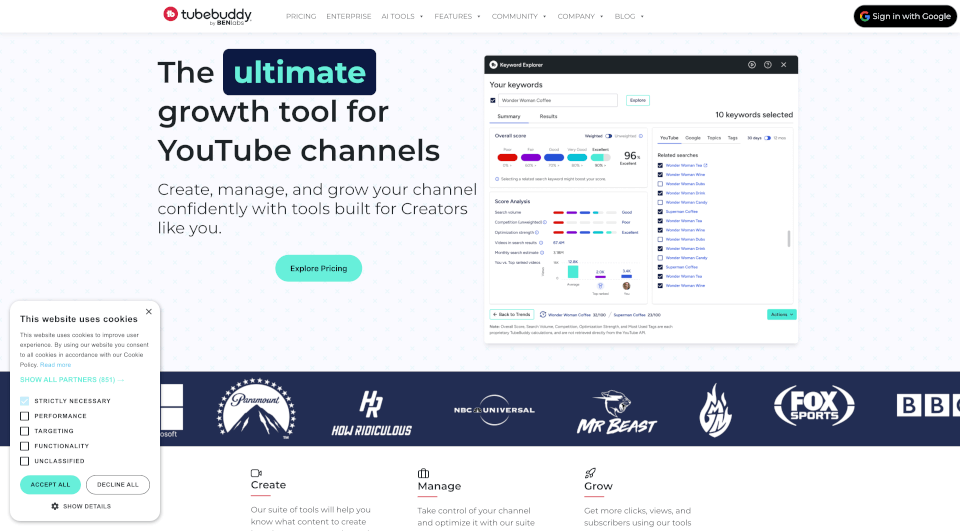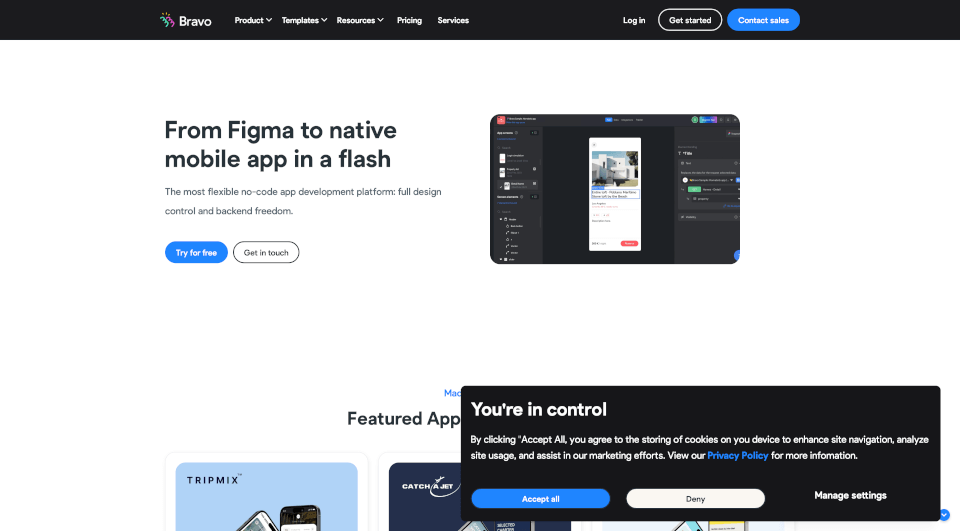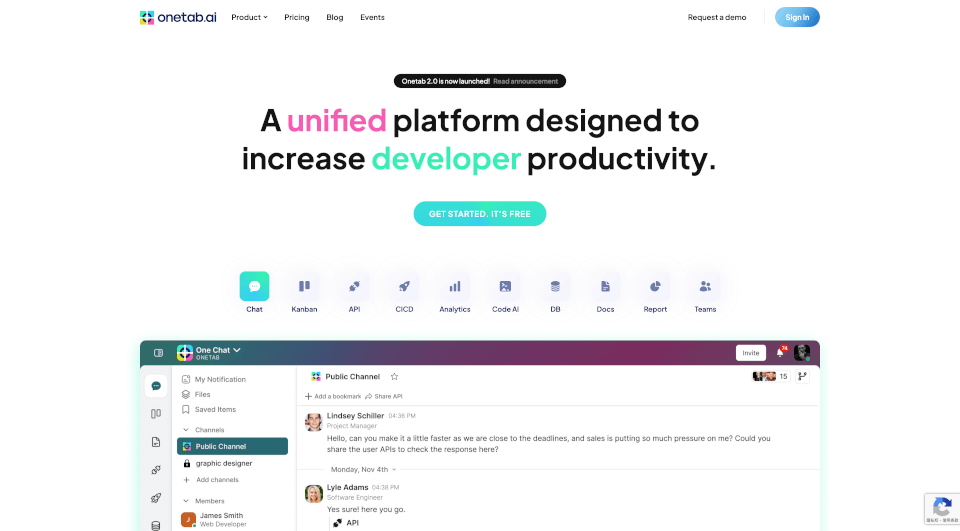What is PinMyPrompt?
Introducing PinMyPrompt, the ultimate Chrome extension designed for ChatGPT enthusiasts who wish to keep their prompts organized and accessible. PinMyPrompt enables users to effortlessly pin ChatGPT prompt URLs to relevant web pages, ensuring that valuable insights and contexts are just a click away. This innovative tool is perfect for anyone looking to streamline their productivity while engaging with ChatGPT across the web.
What are the features of PinMyPrompt?
PinMyPrompt comes packed with a multitude of features designed to enhance your browsing and ChatGPT experience:
-
Easy Access Icon: Spot our discreet icon located at the top right of your browser. With just a tap, you can view a neatly organized list of your pinned ChatGPT URLs aligned with the current web page.
-
Simple URL Pinning: Pinning your favorite ChatGPT prompts has never been easier. Just one click is all it takes, and our unbounded list will grow to include each and every sentiment you want to keep track of.
-
Hassle-Free Link Management: Manage your pinned prompts efficiently; edit, erase, or jump directly to your saved prompts from the dropdown list, allowing for quick retrieval of information.
-
Smart Notifications: If you revisit a webpage where you have saved links, our extension will alert you, ensuring you never forget which ChatGPT prompts you found helpful.
-
Exclusion List Flexibility: Customize your experience by excluding specific sites from automatic pinning, allowing PinMyPrompt to focus only where you want it to.
-
Always On (Except When It's Not): Our extension remains active on most sites, but it respects your preferences by going dormant on any pages you’ve added to your exclusion list.
What are the characteristics of PinMyPrompt?
PinMyPrompt is characterized by its seamless integration into the Google Chrome browser, offering real-time solutions for users who frequently engage with ChatGPT. Its minimalist design ensures that the extension does not interrupt your browsing experience while providing powerful organization tools right at your fingertips.
-
User-Friendly Design: The interface is intuitive, allowing both tech-savvy individuals and newcomers to navigate the extension with ease.
-
No Limit on Pinned URLs: Users can pin as many ChatGPT URLs as they desire, promoting limitless knowledge retention and access.
-
Organized Viewing: Group all your ChatGPT insights in one place, accessible via the convenient dropdown menu, making this a perfect tool for content creators, researchers, and casual users alike.
What are the use cases of PinMyPrompt?
PinMyPrompt shines in various real-world scenarios:
-
Digital Content Creation: Ideal for bloggers, writers, and marketers who frequently generate content or require quick access to inspirational prompts while drafting.
-
Research & Academics: Perfect for students and professionals who encounter valuable information through ChatGPT that needs to be saved for later reference, improving research efficiency.
-
Social Media Management: Enhances the workflow for social media managers pulling from various resources to share informative content, allowing easy access to engaging prompts.
-
Personal Knowledge Management: An excellent tool for anyone wanting to create a personal knowledge base, making it simpler to compile and revisit useful ChatGPT prompts.
How to use PinMyPrompt?
Using PinMyPrompt is straightforward:
-
In ChatGPT: Click the icon in the top-right corner of your ChatGPT interface to copy your conversation link.
-
Go to Your Work: Whether it's Google Docs, a social media platform, or any other web page, navigate there.
-
Click PmP: Find the PinMyPrompt icon on your browser's top bar.
-
Paste & Save: Input the copied link, click "Add link," and voilà! Your prompt is now pinned for later access.