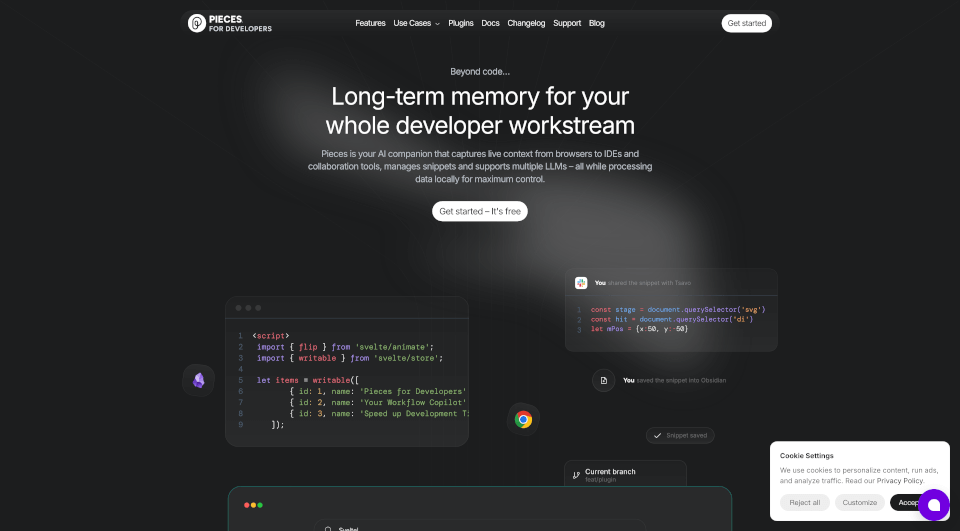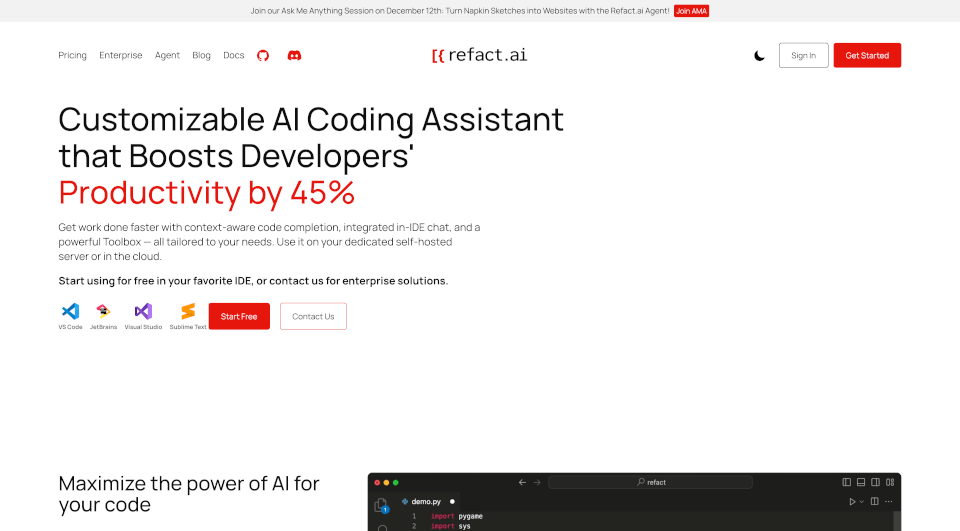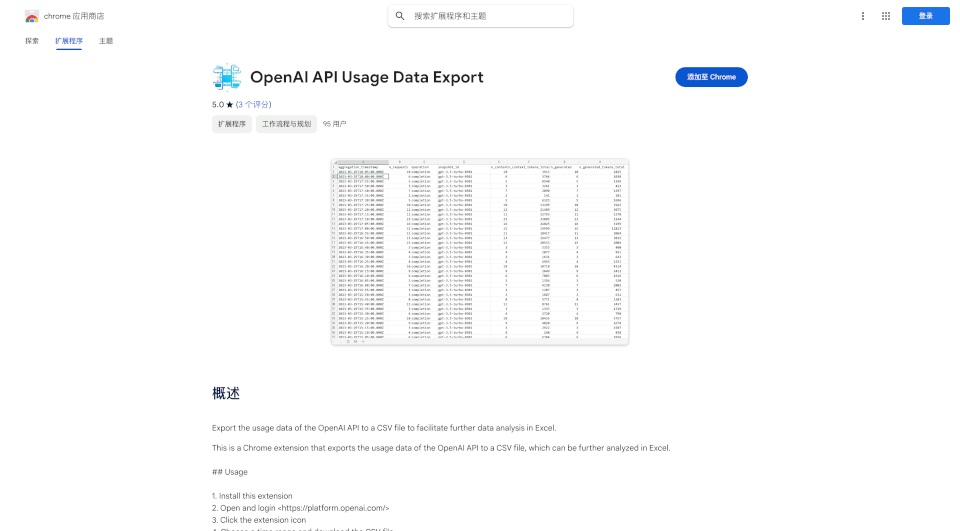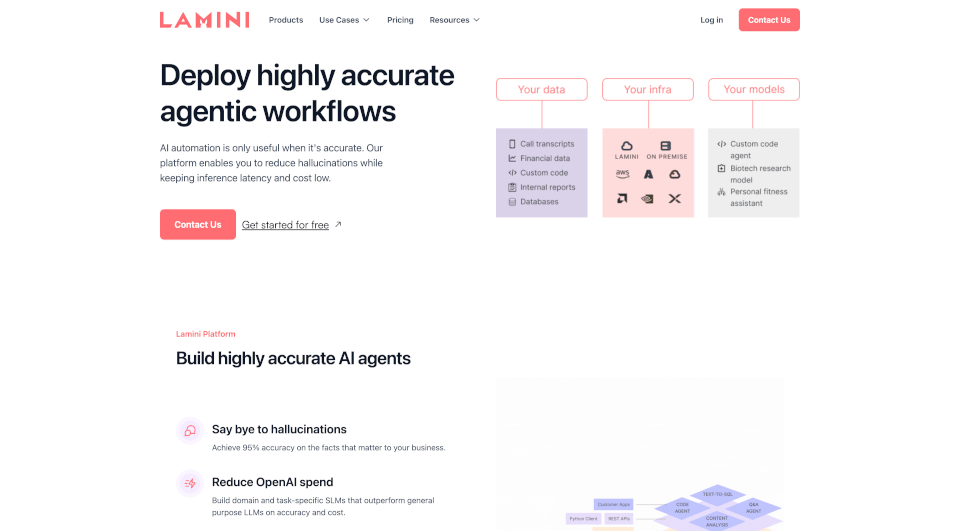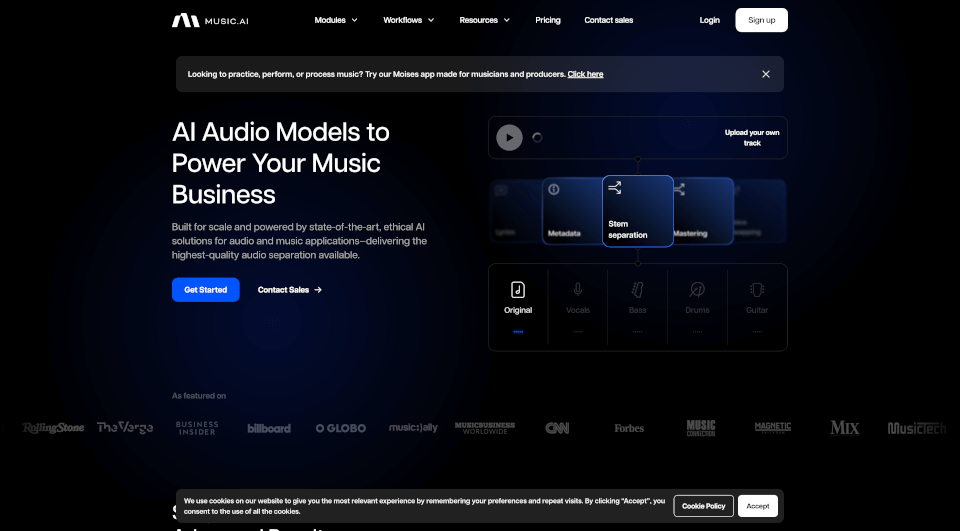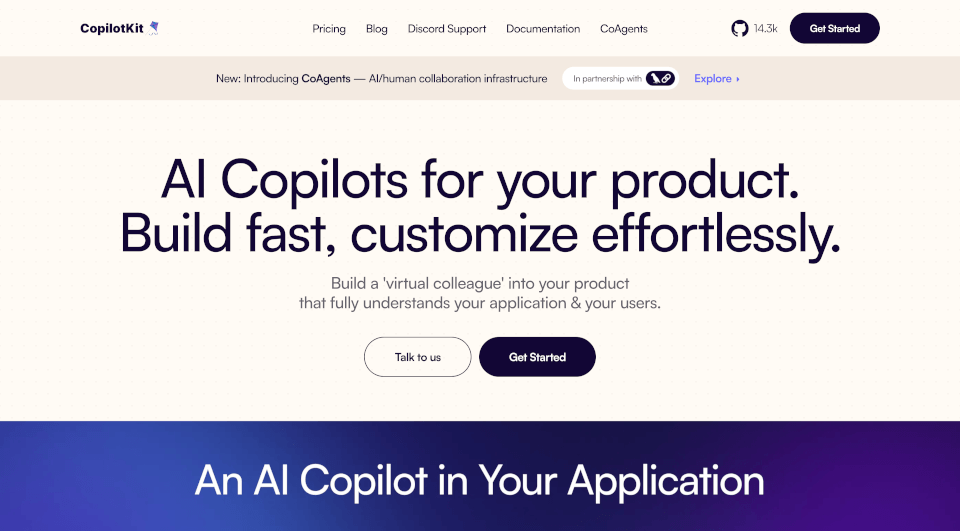What is PseudoEditor?
In the realm of programming, creating precise and effective algorithms is paramount. The Pseudocode Editor Online - PseudoEditor emerges as a powerful tool for programmers and students alike, simplifying the process of writing pseudocode with its intuitive features and user-friendly interface. Whether you're a novice learning the ropes or an experienced developer outlining complex algorithms, this online editor enhances your productivity and creativity.
What are the features of PseudoEditor?
The Pseudocode Editor encompasses a wide range of features tailored to meet the needs of users at all skill levels. Here are some standout characteristics that make it an essential tool for anyone involved in coding:
Dynamic Syntax Highlighting
One of the most impressive features of the PseudoEditor is its dynamic syntax highlighting. Keywords, functions, data types, and conditionals are all color-coded, allowing you to identify errors and structure your code more effectively. This advanced highlighting mechanism not only makes writing easier but also aids in debugging, ensuring your pseudocode is clear and functional.
Auto-Complete Functionality
The editor boasts a smart auto-complete feature. As you type, suggestions appear, streamlining the coding process and reducing the likelihood of syntax errors. This feature is especially beneficial for beginners who may not be familiar with all the syntax rules.
Convenient Code Saving
With PseudoEditor, losing your hard work is a thing of the past. The online editor includes a seamless code-saving function, enabling you to store your projects securely in the cloud. You can access your work anytime, from any device, ensuring your creativity is never hindered.
Pseudocode Compiler
For those looking to test their algorithms, the integrated pseudocode compiler is a game-changer. This feature allows you to write, run, and verify your pseudocode with just the click of a button. It's an invaluable resource for quickly iterating on your ideas and ensuring they work as intended.
User-Centric Design
The interface of the PseudoEditor is designed with the user in mind. It offers both Light Mode and Dark Mode, catering to personal preferences for screen brightness and reducing eye strain during long coding sessions. The layout is streamlined, providing an organized workspace that promotes focus and efficiency.
What are the characteristics of PseudoEditor?
The Pseudocode Editor stands out due to its combination of powerful features and a commitment to user experience. Here are some key characteristics:
-
Accessibility: Being an online tool, there's no need for installation or updates. Just visit the website, and you're ready to start coding.
-
Cross-Platform Compatibility: Whether you’re using a desktop, tablet, or smartphone, the PseudoEditor is fully responsive. It adapts to various screen sizes, making it perfect for on-the-go coding.
-
Community Support: With a growing user base and registration options, you can connect with other programmers, share your projects, and gain insights into best practices.
-
Completely Free: Unlike many coding tools, the Pseudocode Editor is entirely free to use. It's funded by ads, allowing you to access powerful coding tools without financial barriers.
What are the use cases of PseudoEditor?
The Pseudocode Editor can be utilized in various scenarios, reflecting its versatility:
-
Academic Use: Students can leverage this tool for their programming assignments or projects, allowing them to focus on the logic without getting bogged down by the coding syntax of specific programming languages. It’s ideal for classes that emphasize algorithm design and flowcharting.
-
Algorithm Development: Professionals can use the editor to outline new algorithms and processes before diving into complex coding. This helps in visualizing the overall flow and identifying potential issues early on.
-
Collaborative Projects: Teams of developers can work on pseudocode together, fostering collaboration and ensuring that everyone is aligned with the project's logic and objectives.
-
Self-Learning: Aspiring programmers can practice writing algorithms and pseudocode in a low-pressure environment, enhancing their understanding of coding principles without the fear of failure.
How to use PseudoEditor?
Getting started with the Pseudocode Editor is easy:
-
Visit the Website: Simply navigate to the Pseudocode Editor Online platform using your web browser.
-
Choose Your Mode: Select between Light Mode or Dark Mode based on your preference for a comfortable coding experience.
-
Start Coding: Use the text area to begin writing your pseudocode. Take advantage of the syntax highlighting and auto-complete features to streamline your process.
-
Save Your Work: Click on the save button to store your current project. You can resume from where you left off at any time across any of your devices.
-
Test Your Code: Use the pseudocode compiler to run your code snippets and verify their functionality with just a click.
-
Explore Community Features: Engage with other users, save and share projects, and seek support when needed.
PseudoEditor Pricing Information:
The Pseudocode Editor is completely free to use. Its operational costs are supported by advertisements, ensuring users do not have to worry about subscription fees or premium features.
PseudoEditor Company Information:
Pseudocode Editor Online is committed to providing programmers and learners with the tools necessary to succeed in coding. By combining user-friendly technology with powerful features, the platform aims to enhance programming education and accessibility.