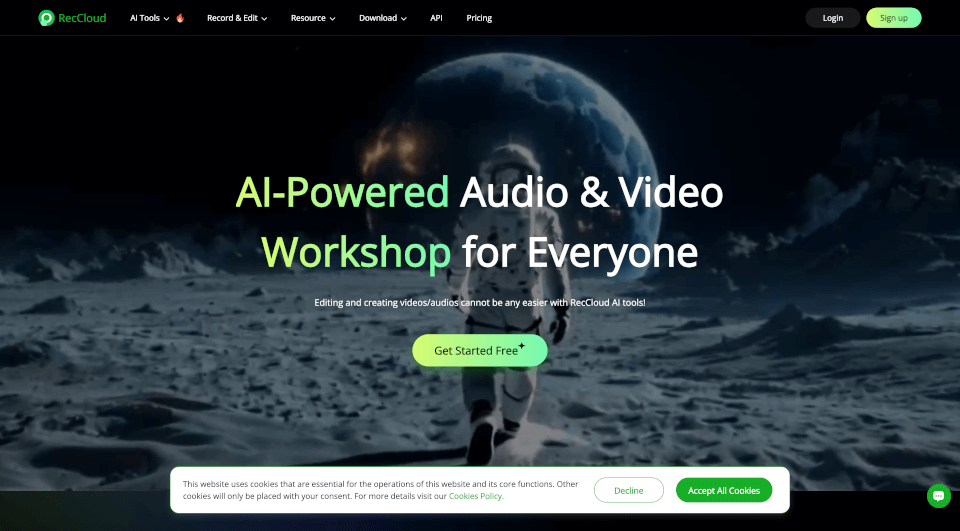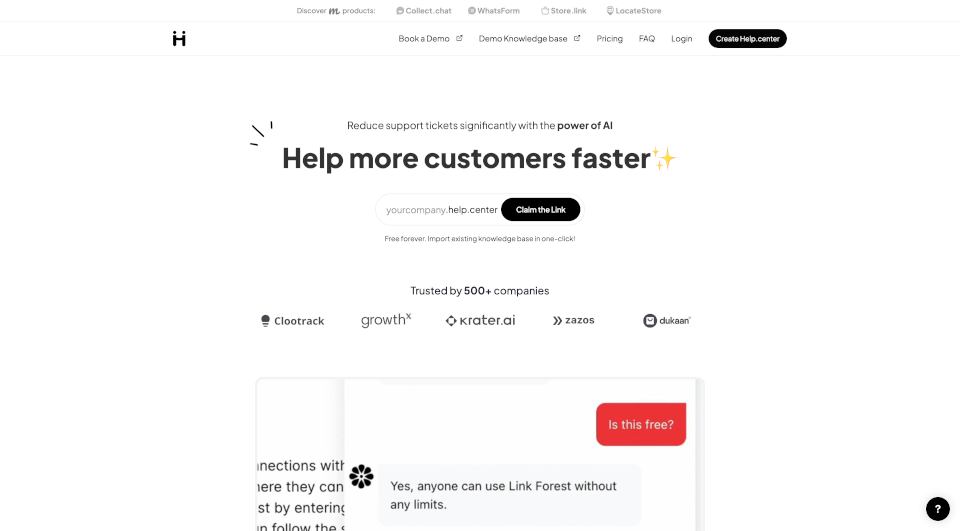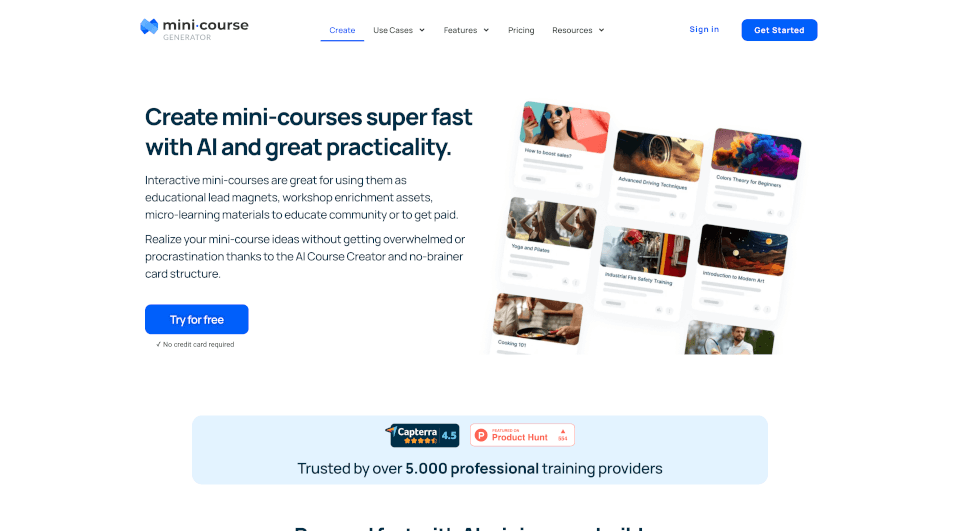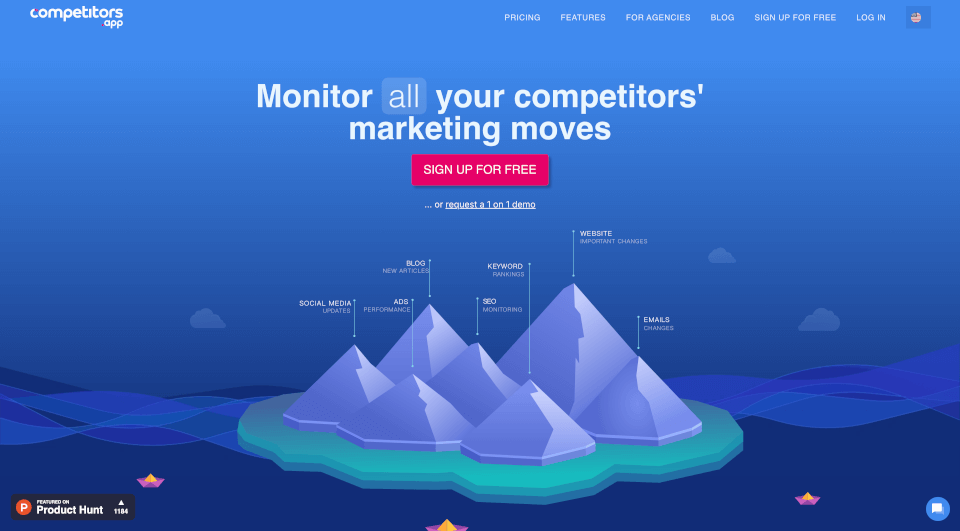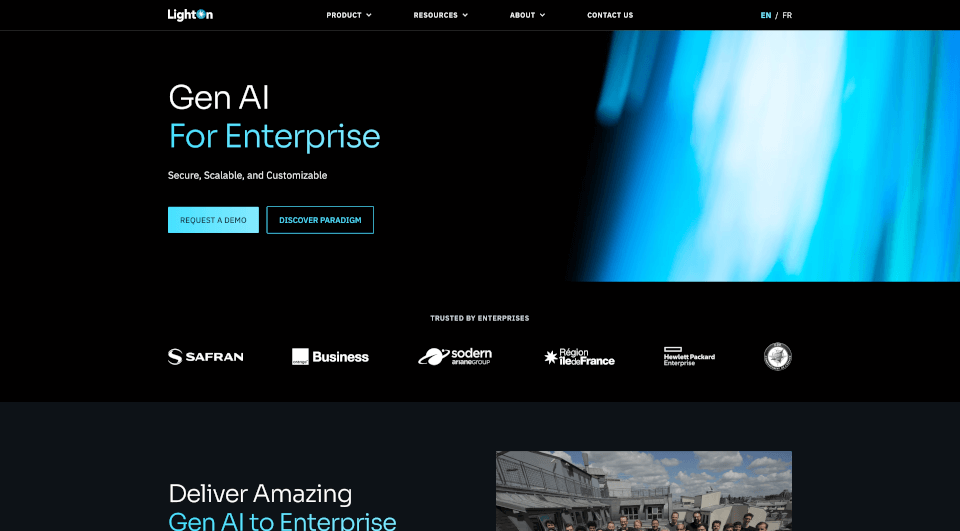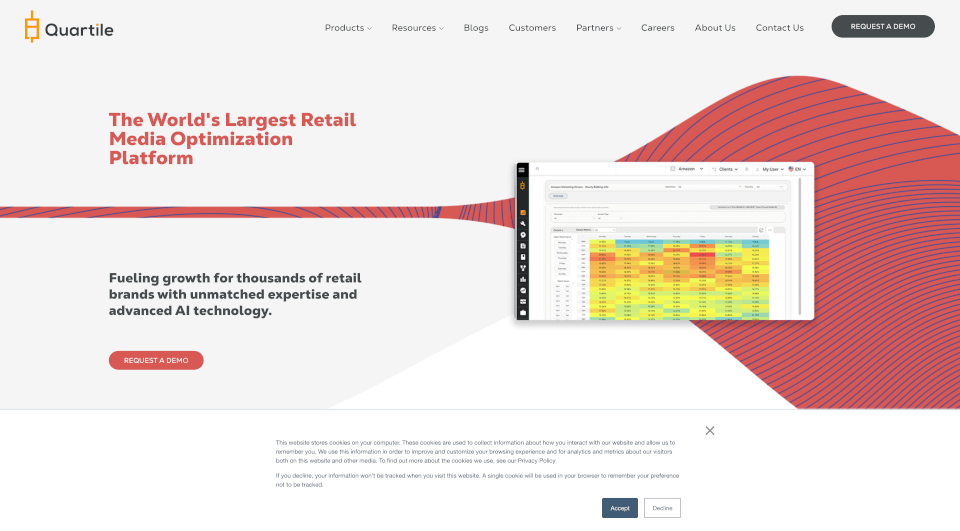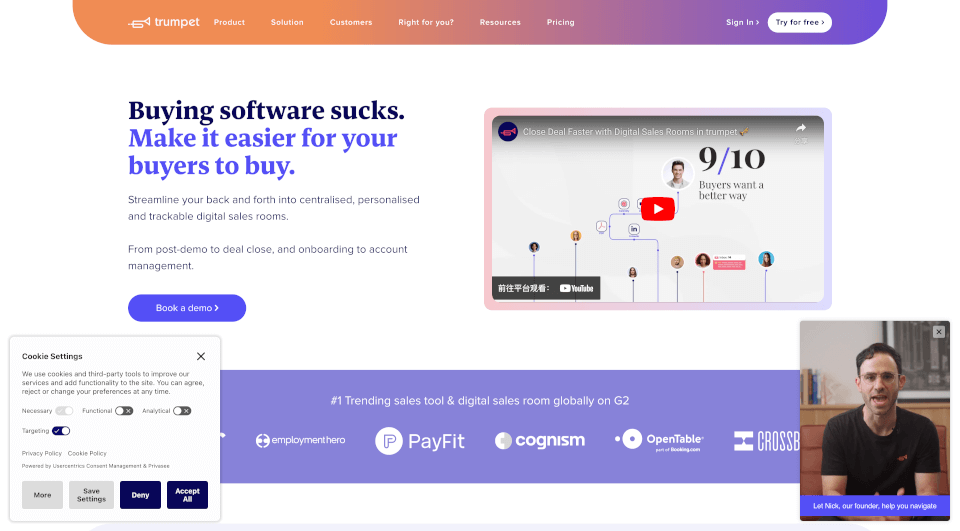What is RecCloud?
RecCloud is an innovative, AI-powered solution designed to streamline your audio and video editing processes. With a variety of tools such as AI Speech to Text, AI Text to Speech, AI Subtitle Generator, and AI Video Translation, RecCloud caters to creators, educators, and marketers who seek efficiency in managing their multimedia content. Elevate your editing experience with an all-in-one platform that enhances accessibility and engages audiences across the globe.
What are the features of RecCloud?
RecCloud is equipped with a comprehensive suite of features that revolutionize how you handle audio and video content:
-
AI Speech to Text: This feature accurately transcribes spoken language into written text, making it ideal for note-taking, transcriptions, and enhancing productivity in online meetings.
-
AI Video Translator: Translate your video content into numerous languages seamlessly, ensuring your message resonates with a wider audience.
-
AI Subtitle Generator: Automatically generate subtitles in various languages to improve accessibility, SEO, and audience retention for global creators and educators.
-
AI Voice Generator: Transform your text into natural, clear speech with options for multiple languages and voice types. A perfect tool for creating engaging content.
-
AI Video/Audio Summarizer: Efficiently distill lengthy videos into concise highlights, perfect for online courses and presentations without losing essential information.
-
AI Video Generator: Create stunning videos from text in a matter of minutes, utilizing advanced AI technology tailored for content creators and marketers.
-
AI Vocal Remover: Instantly remove vocal tracks to create instrumental versions of songs, enhancing music production capabilities.
-
Record & Edit Tools: Effortlessly record your screen, trim, crop, and merge videos online, all from one central location.
What are the characteristics of RecCloud?
RecCloud stands out with its user-friendly interface and highly efficient tools. Its AI-driven capabilities mean that you can expect precision and speed in every task. The solution is continually updated to incorporate the latest advancements in AI technology, ensuring users have access to the most advanced features available.
-
Ease of Use: Designed for both professionals and novices, RecCloud's toolset can be navigated with minimal learning curve.
-
Versatile Formats: The platform supports a wide range of audio and video formats, making it a versatile addition to any creator's toolkit.
-
Global Reach: With multi-language support in translation and subtitle generation, RecCloud meets the demands of a global market, helping users connect with diverse audiences.
What are the use cases of RecCloud?
RecCloud's applications are virtually limitless. Whether you're an educator looking to enhance your online courses, a content creator eager to reach international audiences, or a marketer aiming to produce captivating promotional materials, RecCloud serves all your needs:
-
Education: Teachers can utilize the AI Subtitle Generator to make their lessons accessible for students of all backgrounds by providing translations and subtitles.
-
Content Creation: From YouTube videos to podcasts, creators can automate transcriptions and leverage TTS (Text to Speech) for diverse auditory presentations.
-
Marketing: Marketers can generate engaging video content quickly using the AI Video Generator, turning text into eye-catching visuals designed to captivate audiences.
-
Music Production: Musicians and producers can create instrumental tracks easily with the AI Vocal Remover, allowing for unique remixes or original compositions.
-
Business Meetings: Utilize AI Speech to Text features to transcribe meetings and create actionable summaries, ensuring no detail is lost in communication.
How to use RecCloud?
Getting started with RecCloud is easy.
-
Sign Up: Visit the RecCloud website and create an account for free.
-
Choose Your Tool: Select the appropriate tool based on your needs – whether it’s transcription, subtitle generation, or video creation.
-
Upload Your Files: For audio/video transcription, upload your files. For other tools, enter the text or choose the video format you want to work with.
-
Set Preferences: Choose your language and any specific features (e.g., voice type for TTS or subtitle languages).
-
Process and Download: Once your content is processed, preview it and then download your files.
-
Share and Engage: Utilize your newly created content across your channels for maximum engagement.