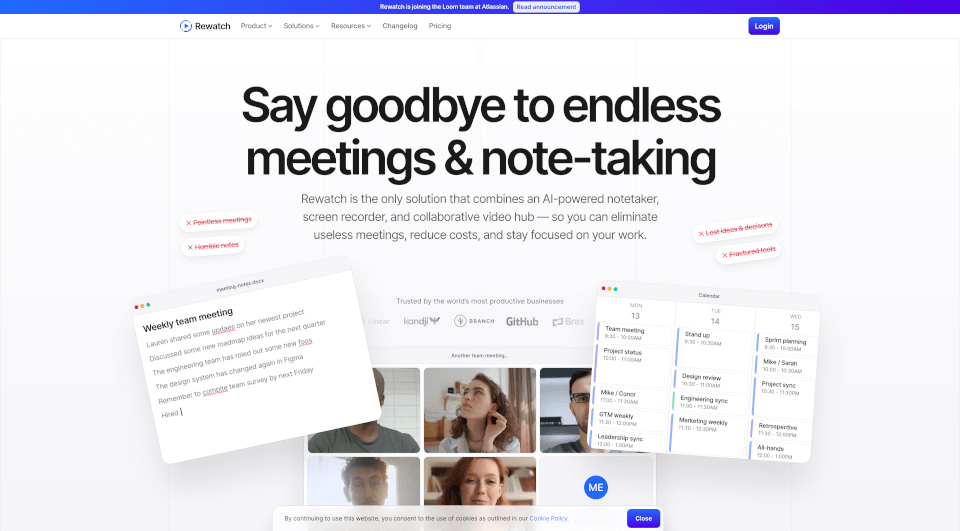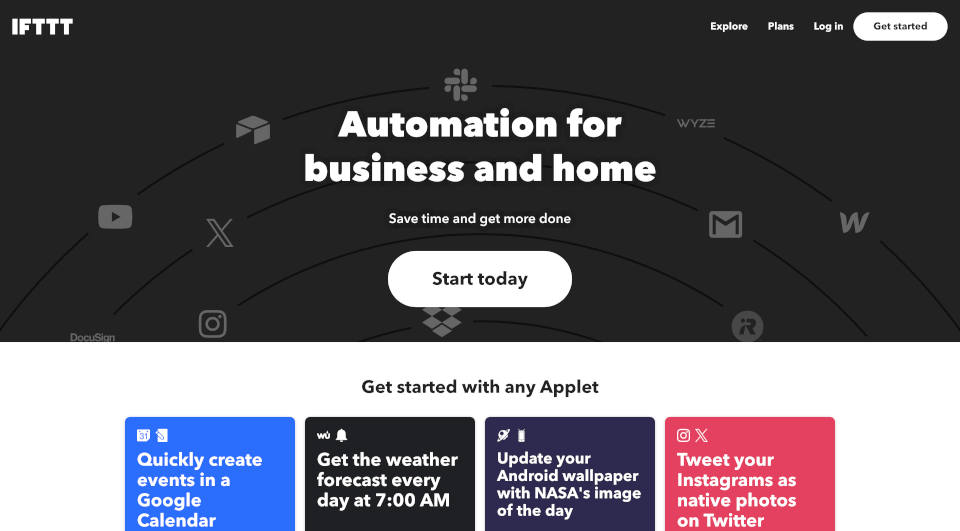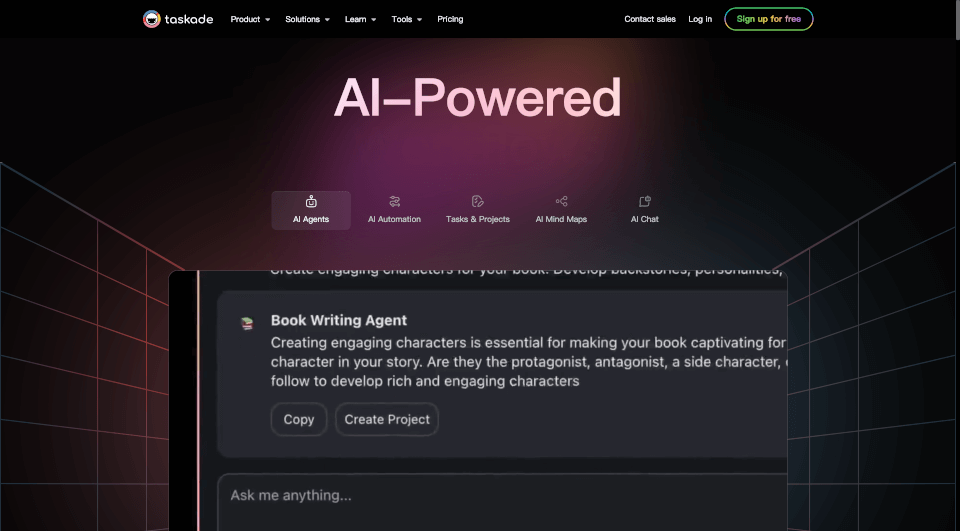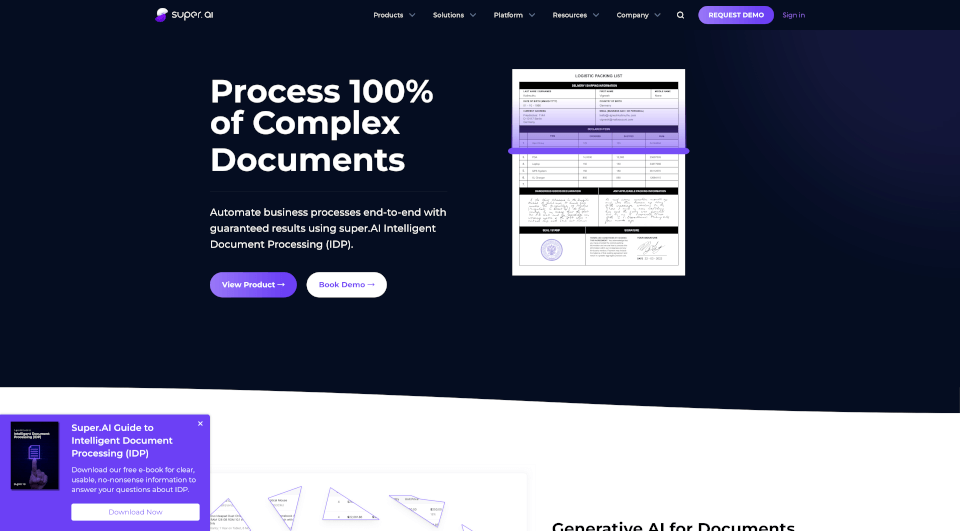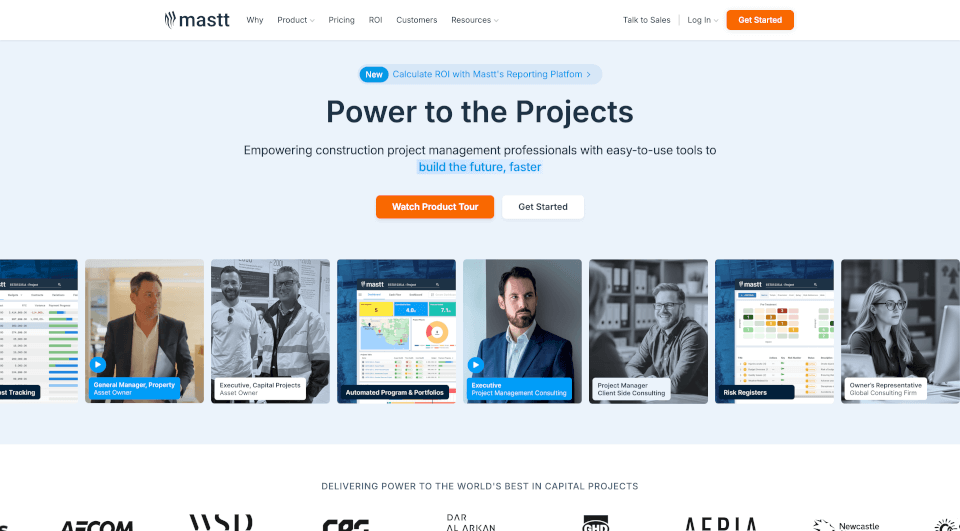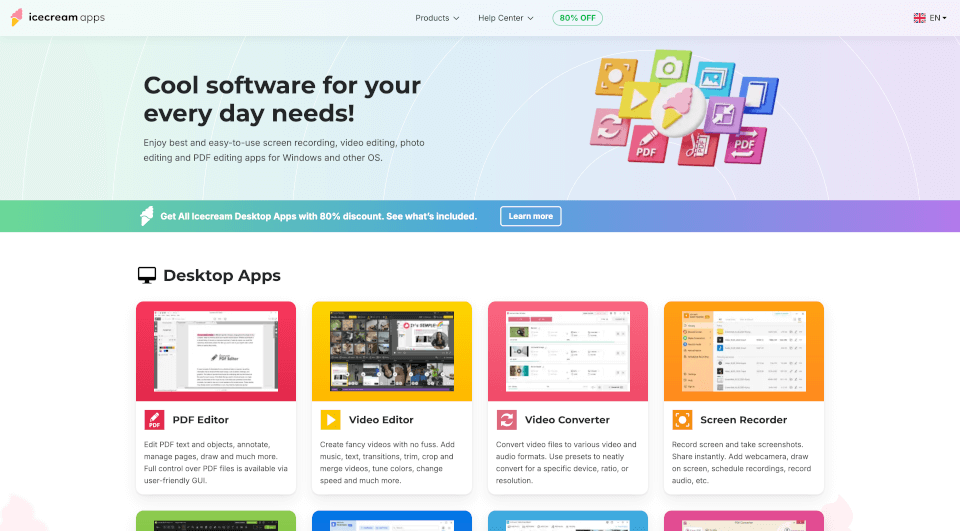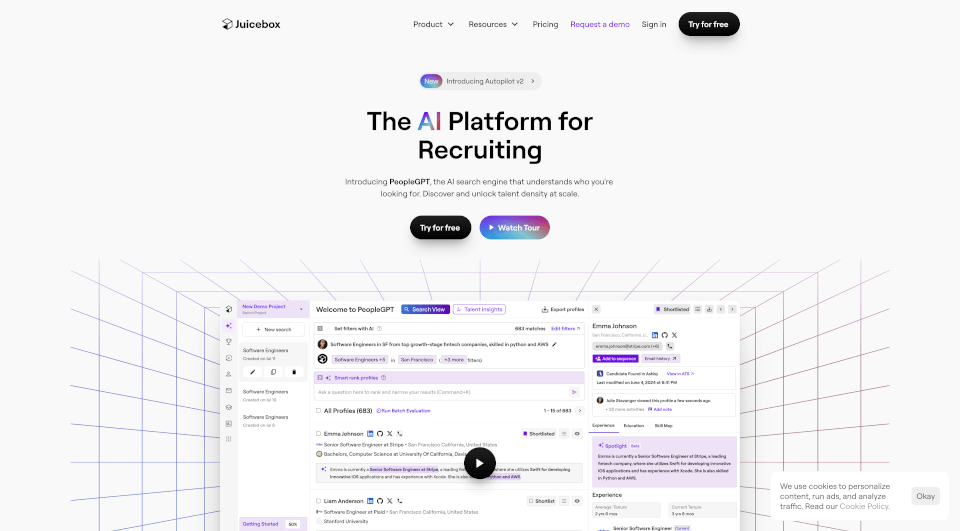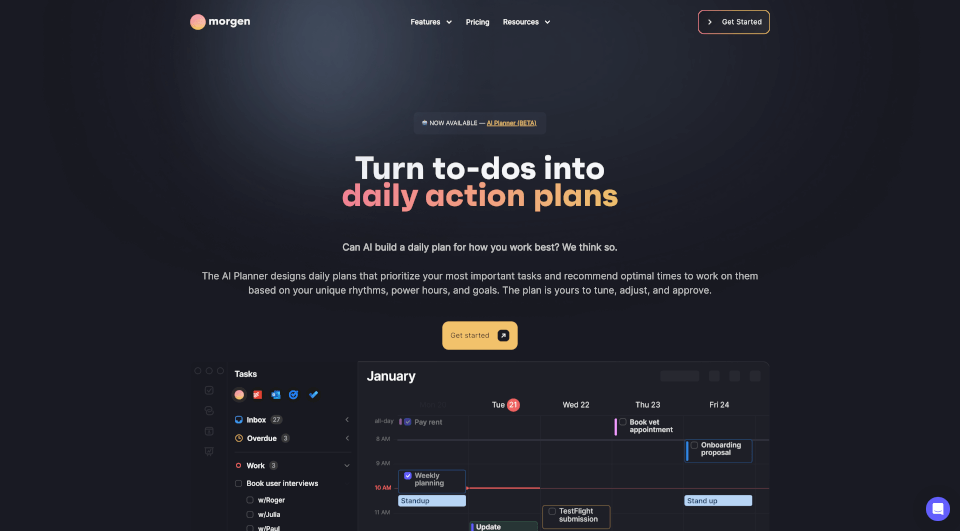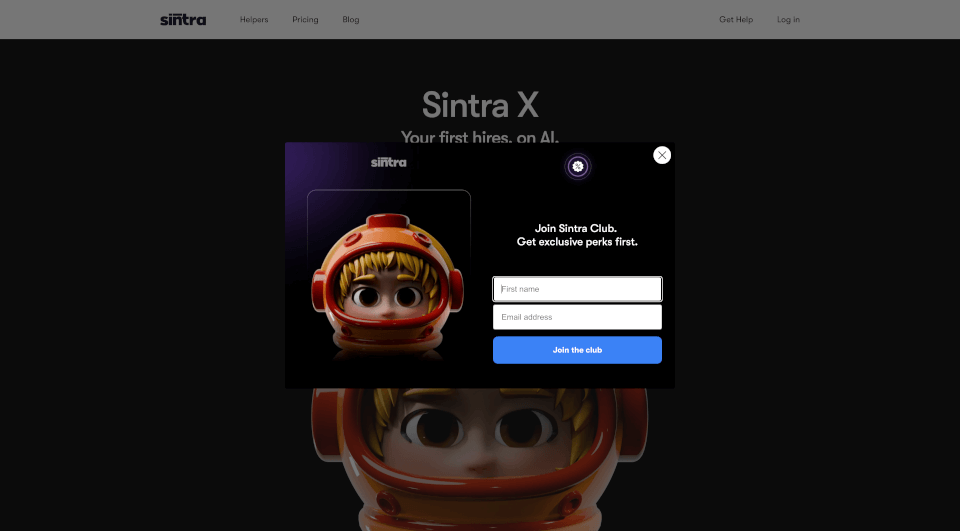What is Rewatch?
Rewatch is a groundbreaking solution that elevates productivity by integrating AI-driven meeting summaries, screen recording, and knowledge sharing. With Rewatch, teams can capture and centralize valuable discussions, ensuring everyone stays informed and aligned. By reducing the number of pointless meetings and enhancing asynchronous collaboration, Rewatch transforms the way organizations communicate and operate.
What are the features of Rewatch?
AI Meeting Assistant
Rewatch’s AI Meeting Assistant captures meetings automatically, generating summaries, action items, and transcriptions. This powerful feature helps teams quickly catch up on discussions and decisions made during meetings without sifting through endless notes.
Video Hub
The Video Hub centralizes all meeting videos, notes, and discussions in one easily accessible location. Users can effortlessly search for specific content using various filters, ensuring that important information is always within reach.
Screen Recorder
Record your screen and share insights visually with Rewatch's Screen Recorder. Whether you’re demonstrating software or providing instructional content, this feature allows for effective video messaging that enhances understanding.
Async Collaboration Series
Replace repetitive in-person meetings with Rewatch’s async collaborative series. This feature allows teams to share updates and feedback without the constraints of real-time meetings, preserving productivity and focus.
Integrations
Rewatch connects seamlessly with best-in-class tools to support your workflow. Integrations with platforms like Slack, Microsoft Teams, Zoom, and Google Docs enhance communication and project management, eliminating the need to jump between different tools.
What are the characteristics of Rewatch?
- Efficient Meeting Management: By reducing unnecessary meetings and providing AI-generated summaries, Rewatch maximizes time management for teams.
- Enhanced Knowledge Sharing: With a centralized platform for all discussions, teams can easily build a comprehensive knowledge base that fosters collaboration and informed decision-making.
- Scalability: Rewatch is designed to grow with your organization, supporting a wide range of integrations and security standards at any scale.
- User-Friendly Interface: The intuitive design ensures that team members can easily navigate the features and access the information they need without steep learning curves.
What are the use cases of Rewatch?
- Cross-Functional Collaboration: Organizations can use Rewatch to facilitate seamless communication among different departments, ensuring that everyone is aligned and informed.
- Remote Work Environments: As remote work becomes more prevalent, Rewatch serves as a essential tool for maintaining connectivity and collaboration, allowing teams to work effectively regardless of location.
- Training and Onboarding: New hires can quickly get up to speed with recorded meetings, tutorials, and discussions stored in the Video Hub, streamlining the onboarding process.
- Gathering Customer Feedback: Companies can amplify the voice of the customer by documenting feedback sessions and integrating insights into their strategy.
How to use Rewatch?
- Sign Up: Create an account on the Rewatch platform.
- Set Up Integrations: Connect Rewatch with your existing tools to maximize efficiency (e.g., Slack, Zoom).
- Record Meetings: Use the AI Meeting Assistant to automatically capture, summarize, and transcribe meetings.
- Create Video Content: Utilize the Screen Recorder to create instructional videos or updates.
- Share and Collaborate: Share recorded meetings and insights with your team, allowing for comments and feedback directly on the platform.