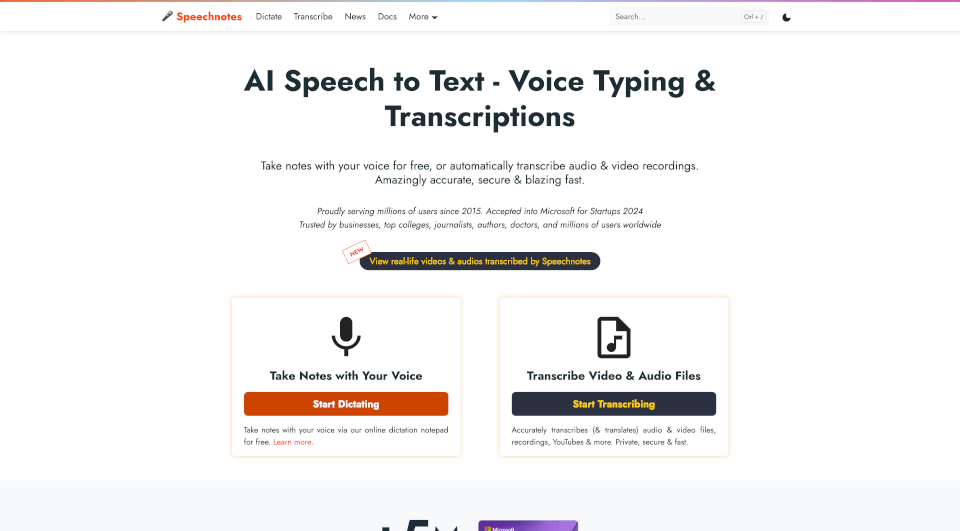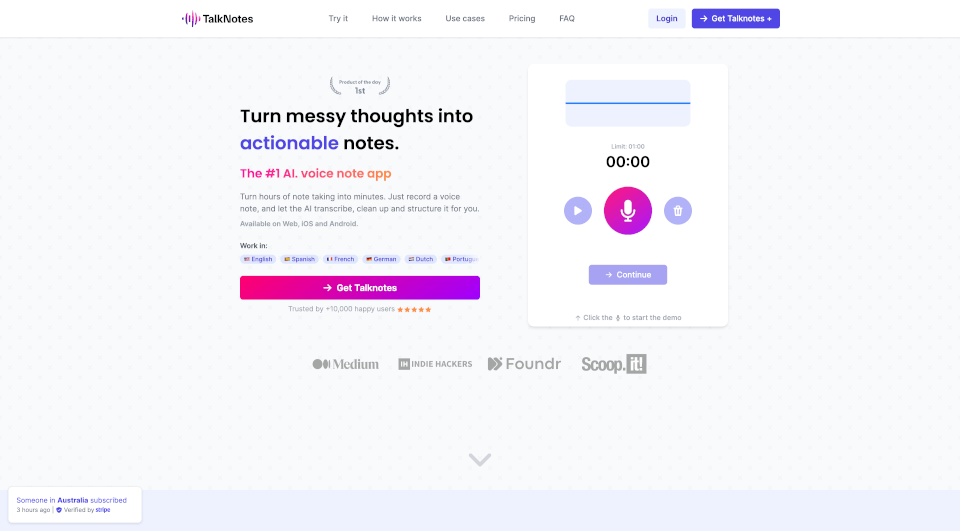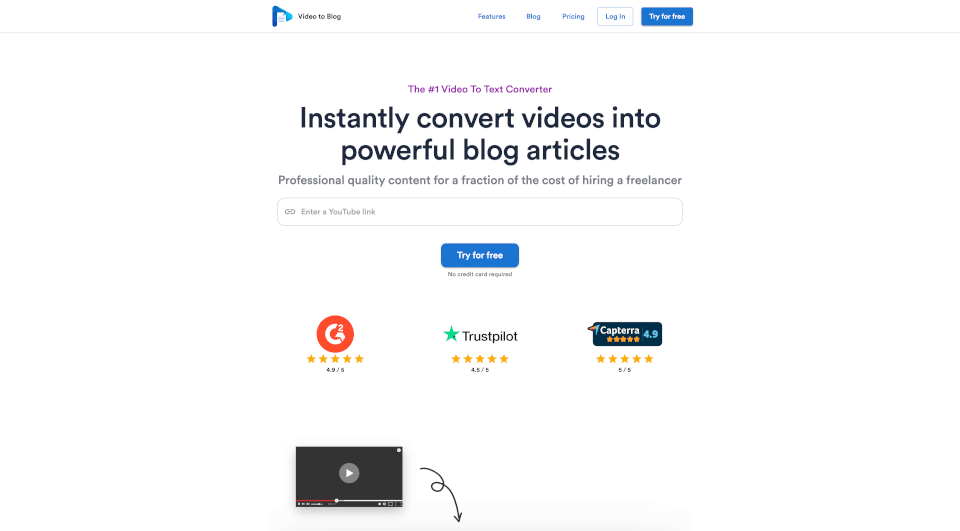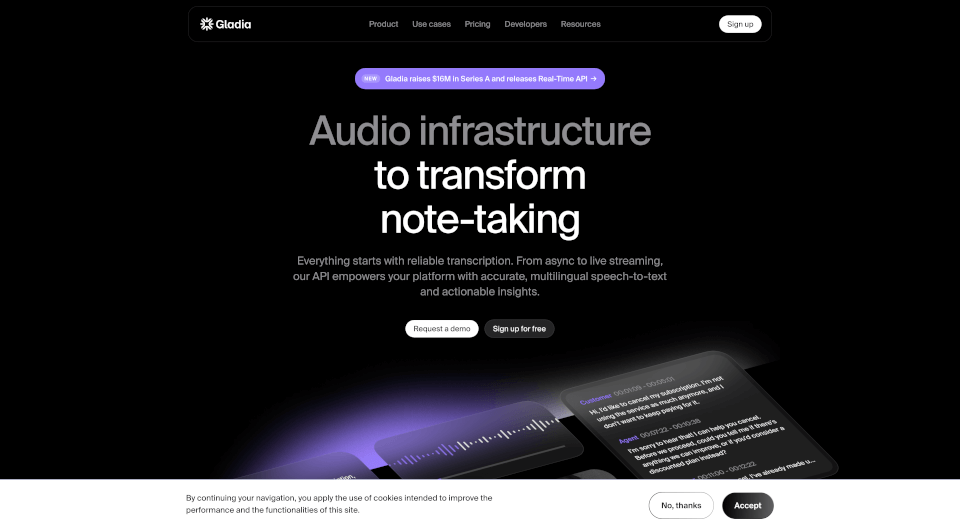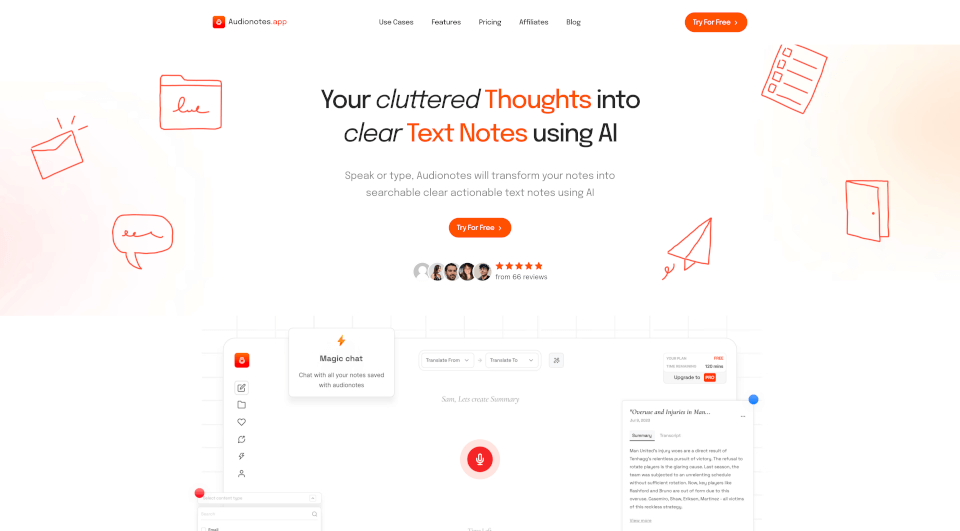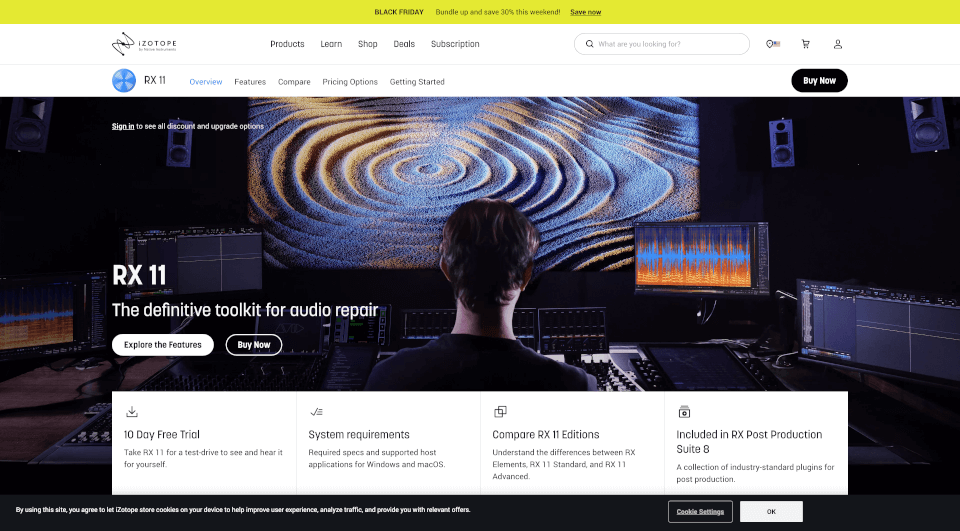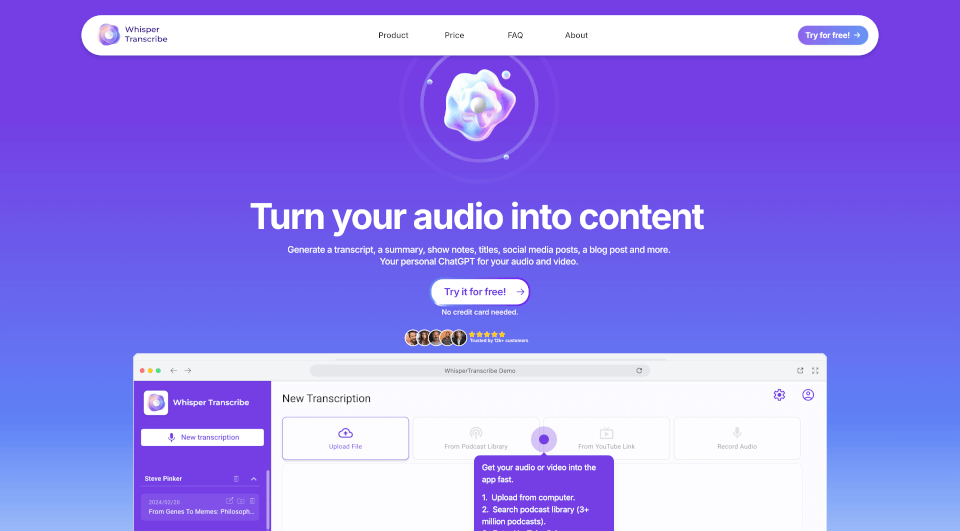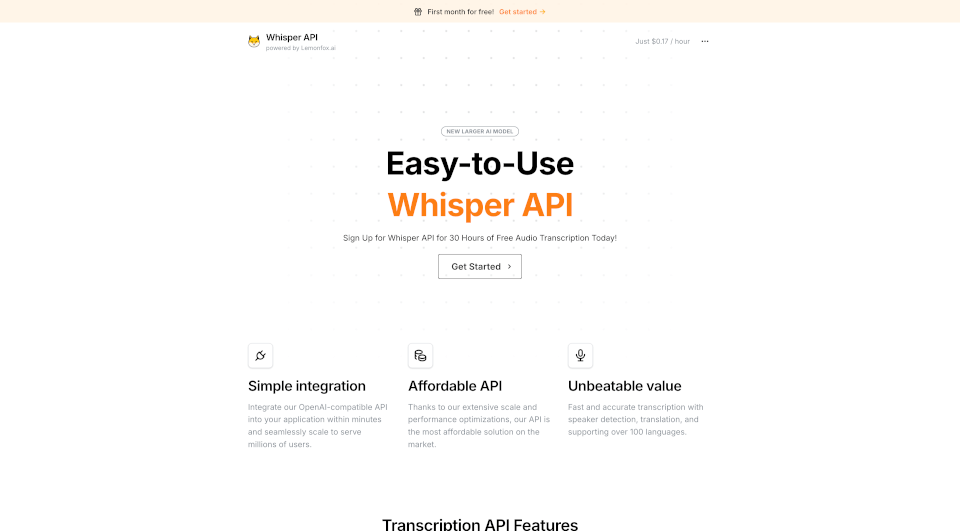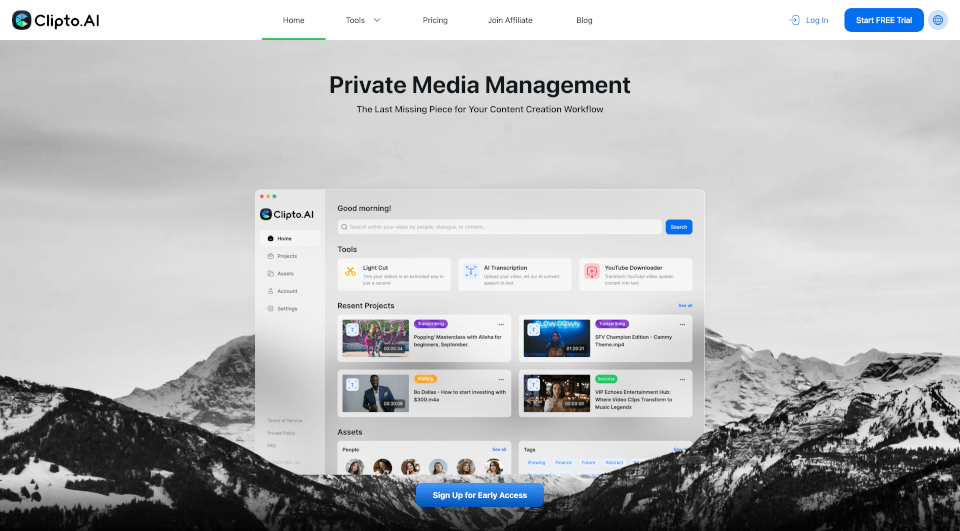What is Speechnotes?
Speechnotes is a cutting-edge online speech-to-text tool designed to transform the way you take notes and transcribe audio. With its advanced voice recognition technology, users can easily dictate their thoughts or convert audio files into text. Established in 2015, Speechnotes has quickly become a trusted resource for millions, ranging from students and authors to business professionals and healthcare providers. Its robust features allow for an efficient, accurate, and seamless dictation experience that saves time and enhances productivity.
What are the features of Speechnotes?
- Real-Time Voice Typing: Speechnotes allows users to dictate notes directly into an online notepad, providing a smooth and distraction-free writing environment.
- Automatic Transcription: Users can upload audio and video files for fast transcription, with results delivered within minutes.
- High Accuracy: Utilizing Google's and Microsoft's speech recognition engines, Speechnotes achieves remarkably high accuracy, often exceeding 95% for quality dictation.
- Privacy and Security: Speechnotes ensures user privacy by not storing any audio files or results, making it one of the most secure transcription services available.
- Speaker Diarization: The service automatically tags different speakers in transcriptions, making it ideal for interviews, meetings, and podcasts.
- Timestamping and Captioning: Users can generate .srt files for captions, facilitating better accessibility in video content.
- Voice Commands: Speechnotes supports voice commands for punctuation and formatting, streamlining the dictation process.
- Multi-Platform Support: Available via web, Android, and iOS apps, allowing users to dictate and transcribe on the go.
- Zapier Integration: For those looking to automate their workflow, Speechnotes integrates with Zapier, connecting to various apps and services effortlessly.
What are the characteristics of Speechnotes?
Speechnotes stands out with its user-friendly interface that prioritizes clarity and simplicity. Every new session begins with a blank canvas, encouraging creativity without any distractions. The application works entirely online, meaning no downloads or installations are necessary—a significant advantage for users who need a quick and convenient option without comprehensive setup procedures. Additionally, its real-time dictation means users can immediately see their words converted into text, enhancing the flow of thought.
What are the use cases of Speechnotes?
- Note Taking: Students can use Speechnotes to easily capture lecture notes or brainstorming sessions with minimal effort.
- Content Creation: Writers and authors can dictate their thoughts, reducing the time spent typing and allowing for a natural writing flow.
- Medical Documentation: Healthcare professionals can efficiently fill out forms or record patient data through voice dictation, streamlining paperwork.
- Transcribing Interviews and Meetings: Journalists and researchers can quickly transcribe recorded interviews or meetings, facilitating better analysis and reporting.
- Podcast Transcriptions: Podcasters can convert their episodes into text format, making their content more accessible to a broader audience.
How to use Speechnotes?
- Starting Dictation: Navigate to the Speechnotes website or open the mobile app. Click on the microphone icon to begin dictating.
- Transcribing Files: For transcription services, choose the 'Start Transcribing' option and upload your audio or video file. The system will process your file and email the results.
- Utilizing Voice Commands: As you dictate, use simple voice commands for punctuation (e.g., "comma," "period") and formatting (e.g., "new line," "bold").
- Saving and Exporting: After dictation, users can save their notes locally or export them to Google Drive or other document formats for further editing.
Speechnotes Pricing Information:
- Dictation: Free version available, with premium features offered at $1.9/month, removing ads and providing additional editing options.
- Transcription: Pay-as-you-go pricing at $0.1 per minute, offering flexibility without the need for subscriptions.
Speechnotes Company Information:
N/A
Speechnotes Contact Email:
N/A