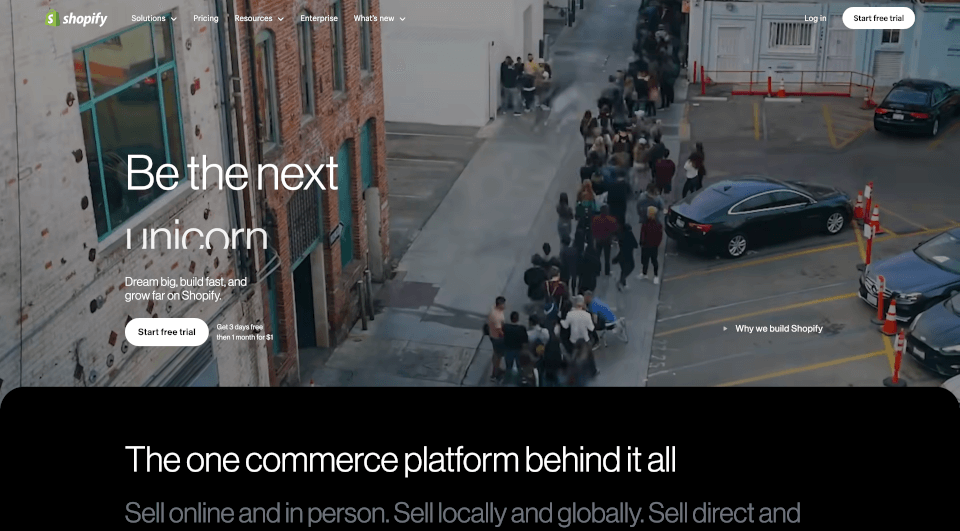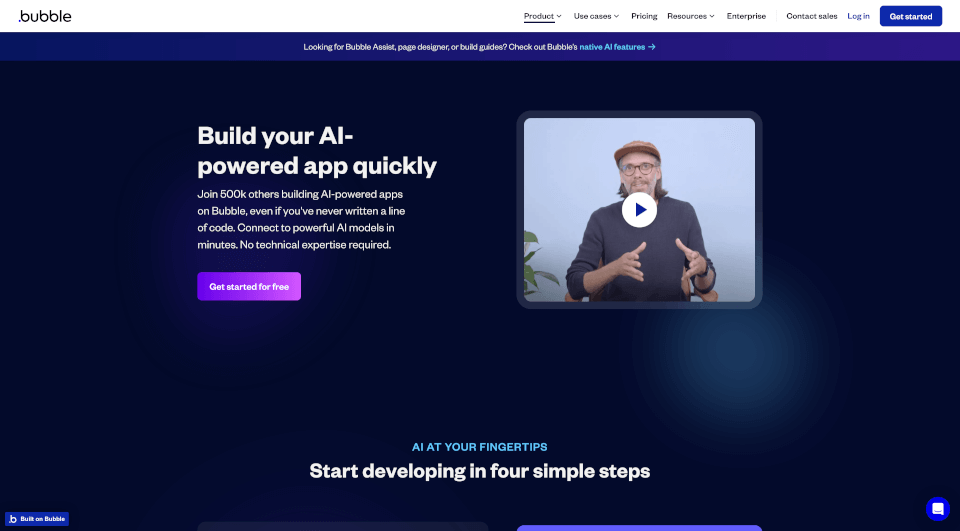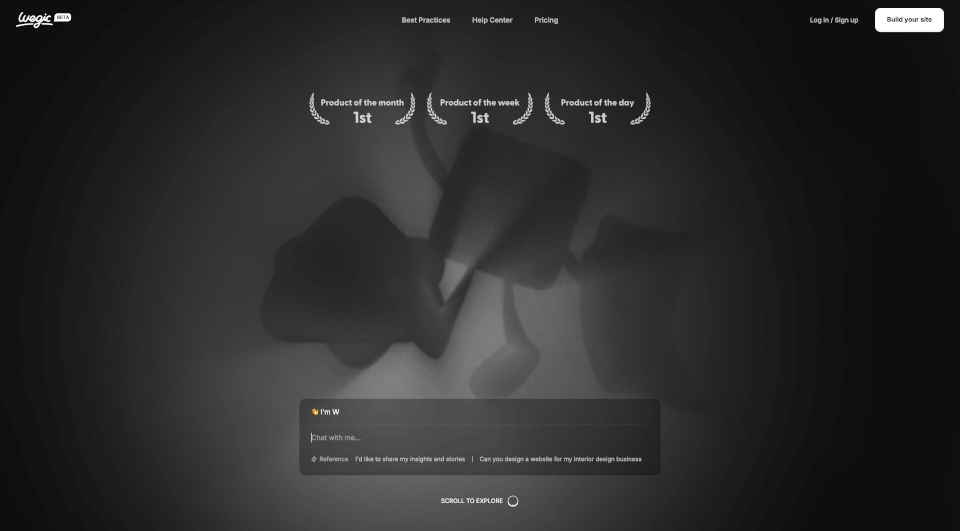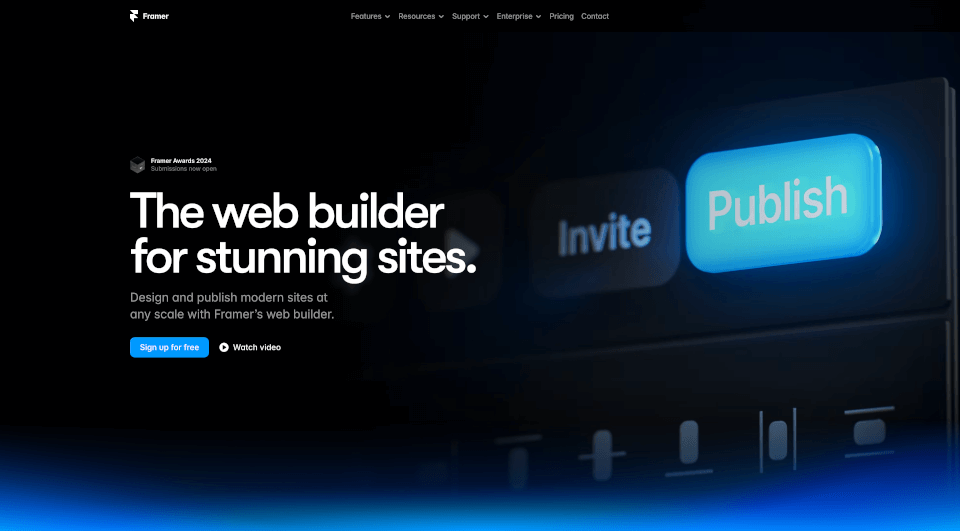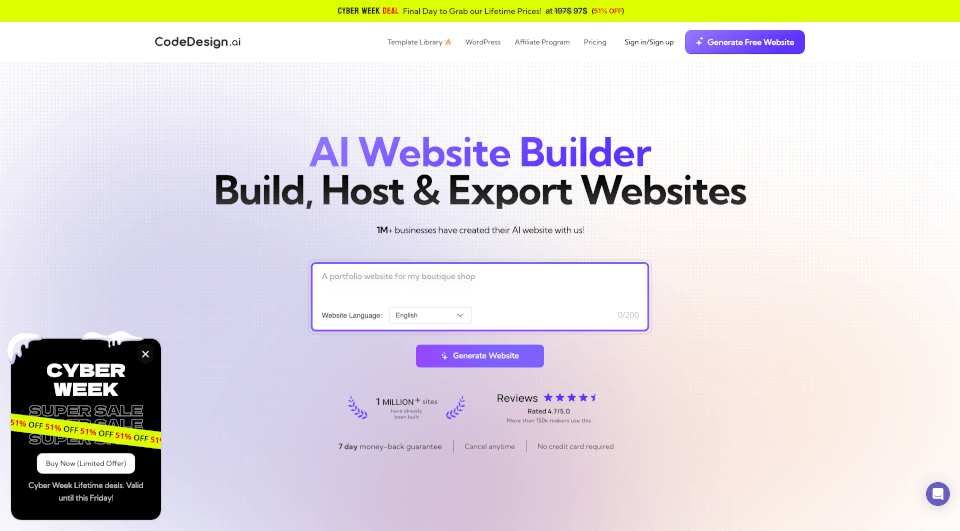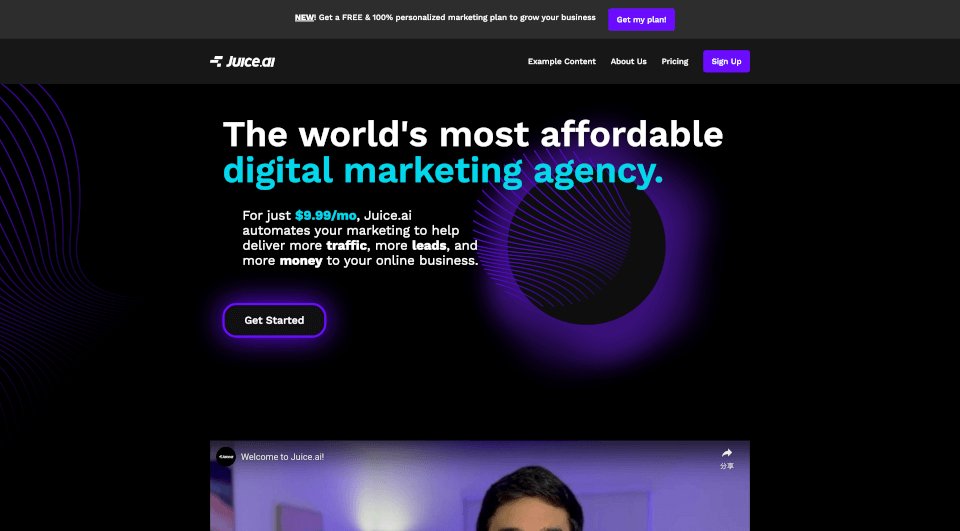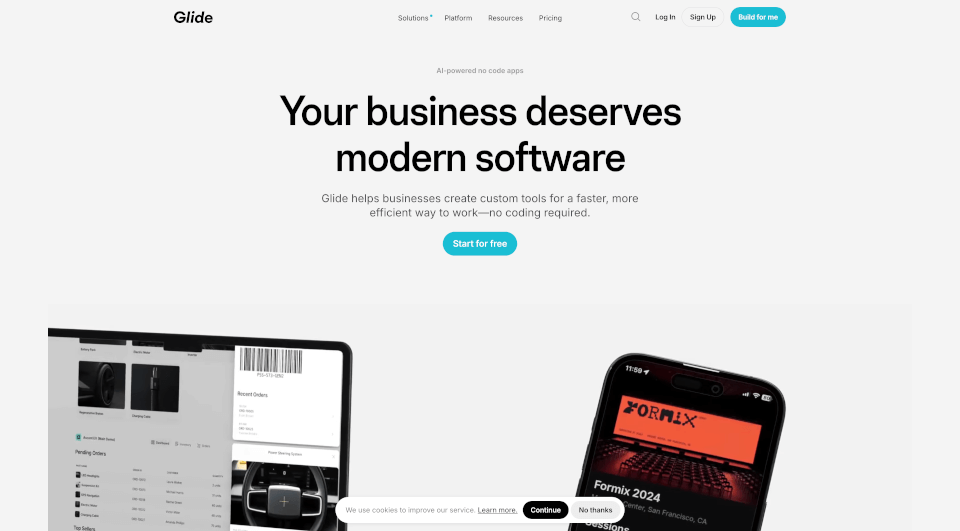What is STUDIO AI?
Introducing Studio.Design, the ultimate design tool tailored for creatives who want to build stunning portfolio websites, landing pages, and more without the hassle of coding. This innovative platform combines creativity and practicality, empowering users to transform their visions into reality with ease. Whether you’re a graphic designer, a UX professional, or simply someone with a great idea, Studio.Design is the answer to your web design needs.
What are the features of STUDIO AI?
Design Editor: The heart of Studio.Design lies in its intuitive Design Editor. This powerful yet user-friendly interface allows you to create layouts that reflect your style. With tools for pixel-perfect adjustments and dynamic animations, you can bring your creative ideas to life with remarkable ease.
CMS Without Mess: Collaboration has never been easier. Studio.Design offers a streamlined Content Management System (CMS) that centralizes content creation. Work alongside your team in real-time, ensuring that your design is always in sync with your content.
Publish in a Click: Say goodbye to technical headaches! With Studio.Design, you can publish your designs as live websites with just a click. No need for coding or server setups, simplifying the entire process from creation to launch.
Form Your Way: Engage visitors with customized forms. Studio.Design allows you to create stunning, interactive forms with personalized animations and colors, going beyond standard templates to enhance user interaction.
SEO You Can Control: Optimizing your website for search engines is seamless. Tailor each piece of content for better visibility, auto-generate sitemaps, and take advantage of built-in SEO tools to boost your site's rankings.
Lottie Power, Built In: Enhance your website experience with immersive animations. Studio.Design supports Lottie files, allowing you to seamlessly import and incorporate captivating animations that add life to your designs.
Figma One Sec, Site the Next: Already have designs on Figma? Bring them over to Studio.Design effortlessly. The platform can transform your Figma designs into live sites, automatically generating responsive breakpoints for a smooth transition.
What are the characteristics of STUDIO AI?
Studio.Design is characterized by its extensive customization options, which empower users to bring their unique visions to life. The platform’s focus on collaboration fosters teamwork, making it an ideal choice for agencies and design studios. The no-code environment is perfect for those who want to focus on creativity rather than technical details. With a strong emphasis on user experience, Studio.Design's features are designed to enhance productivity and improve design outcomes.
What are the use cases of STUDIO AI?
- Portfolio Websites: Build a compelling online portfolio to showcase your work and attract potential clients.
- Landing Pages: Design eye-catching landing pages that convert visitors into customers for your products or services.
- E-commerce: Create visually stunning online stores that engage customers and drive sales.
- Blogging: Easily set up a blog to share your thoughts, experiences, and expertise with the world.
- Event Promotions: Design promotional websites for events, webinars, or workshops effectively.
How to use STUDIO AI?
- Sign Up: Create your free account on Studio.Design.
- Select a Template: Choose from a variety of fully customizable templates tailored to your needs.
- Edit Your Design: Use the intuitive Design Editor to modify layouts, colors, and content. Incorporate animations and forms seamlessly.
- Collaboration: Invite team members to collaborate in real-time on the content and design.
- Preview: Review your design in preview mode to ensure everything looks perfect.
- Publish: Once satisfied, hit the publish button to launch your website live with ease.