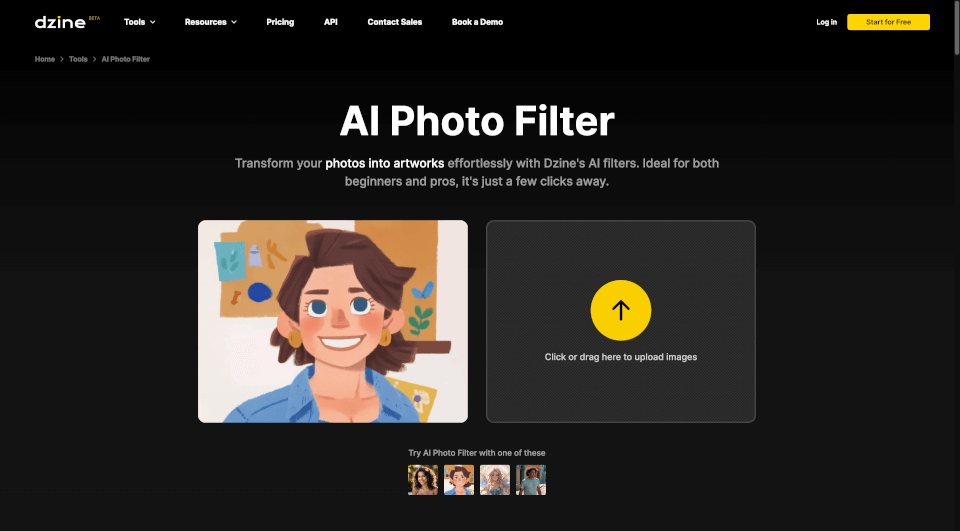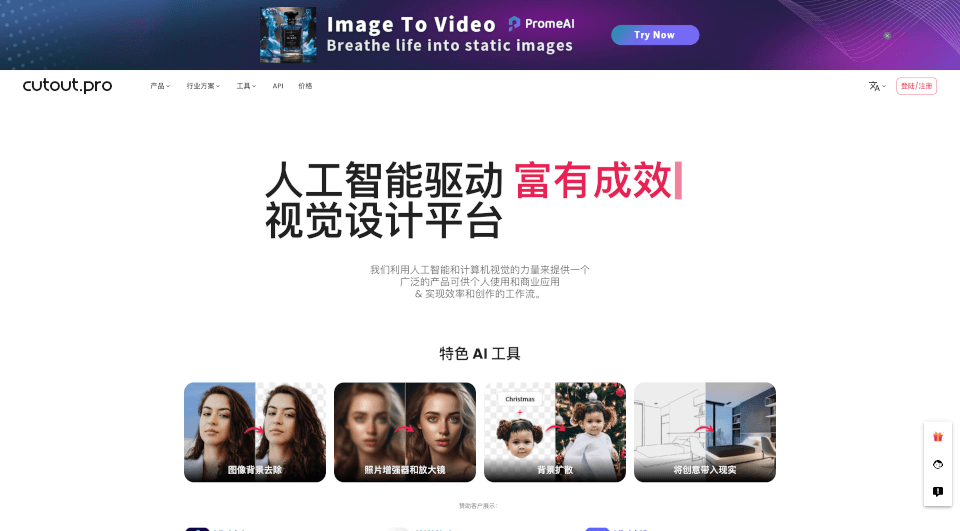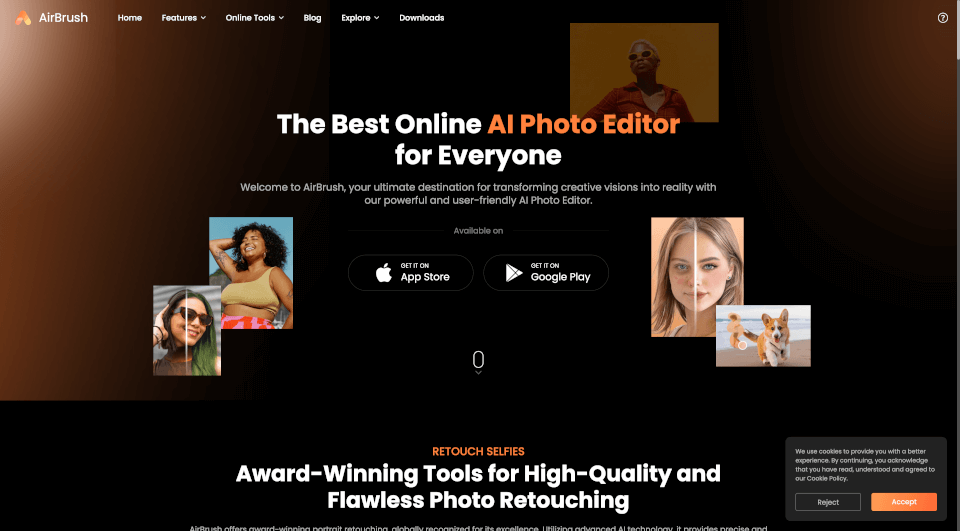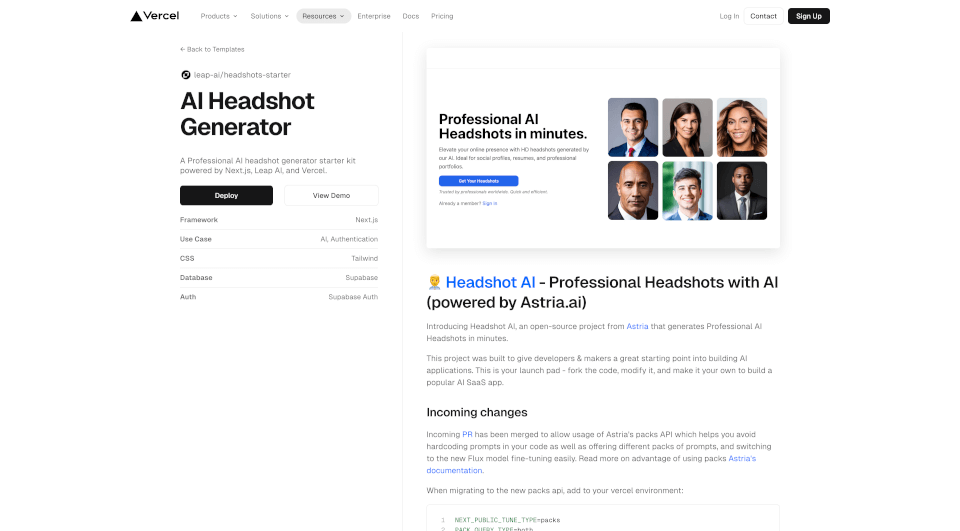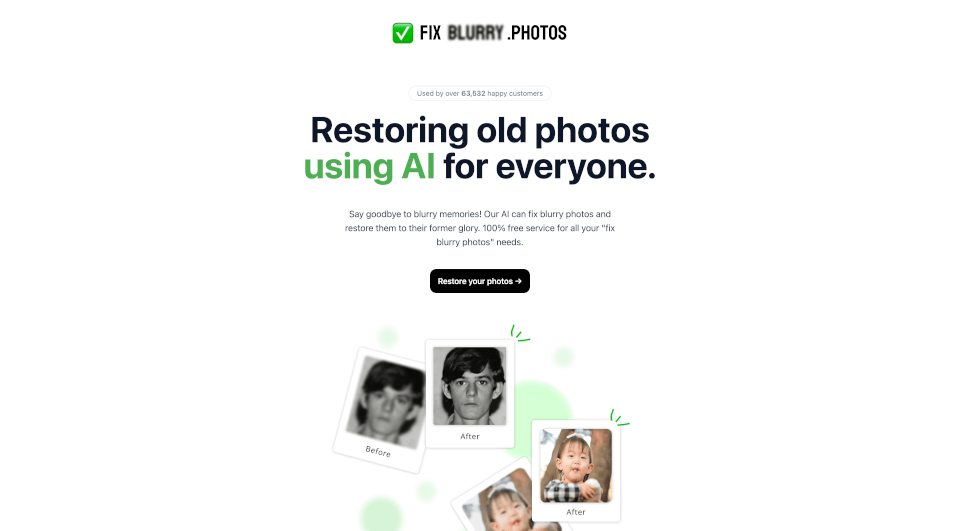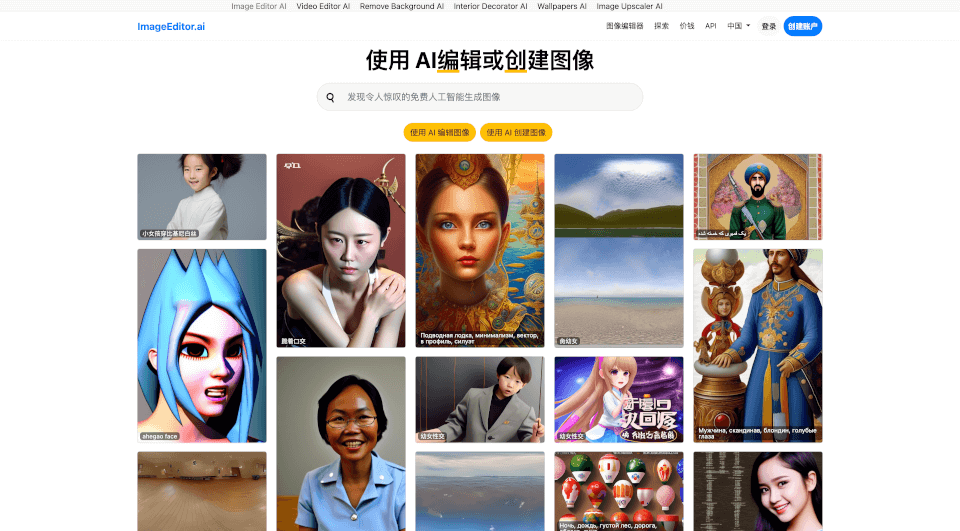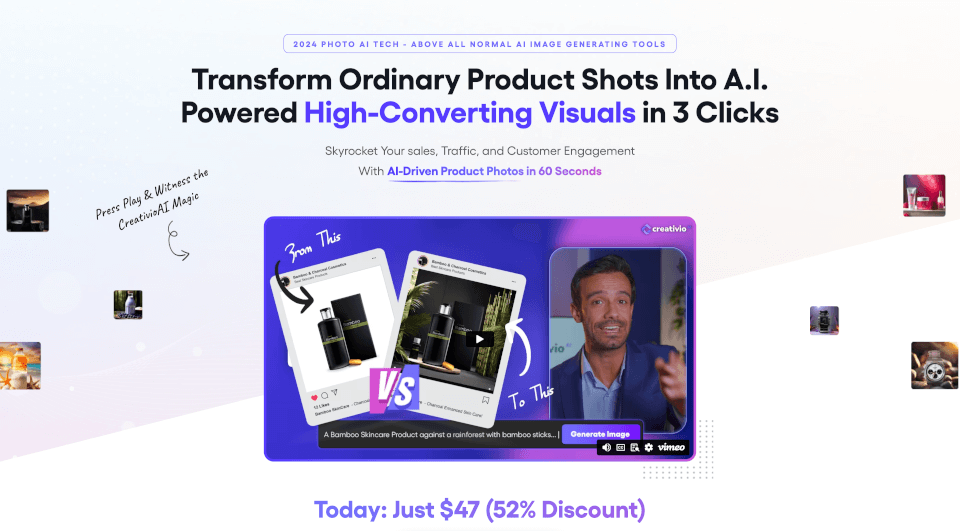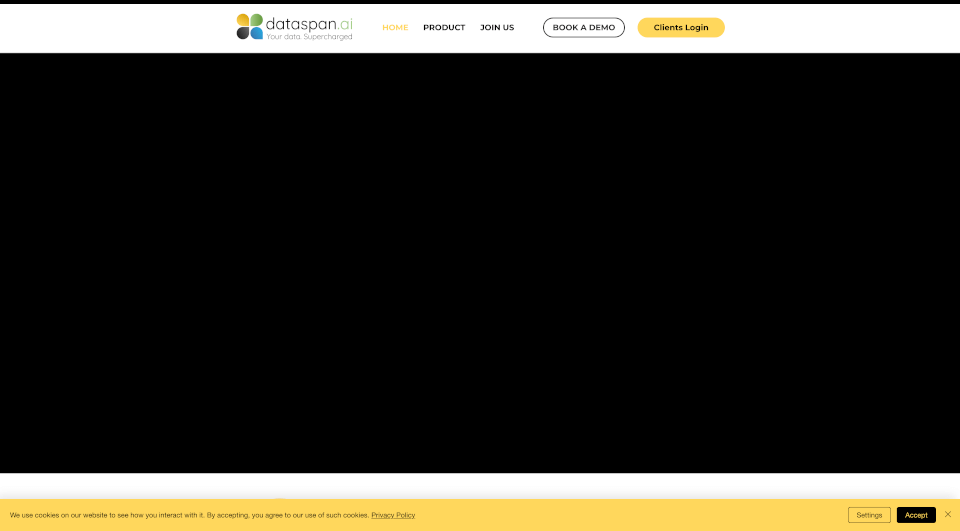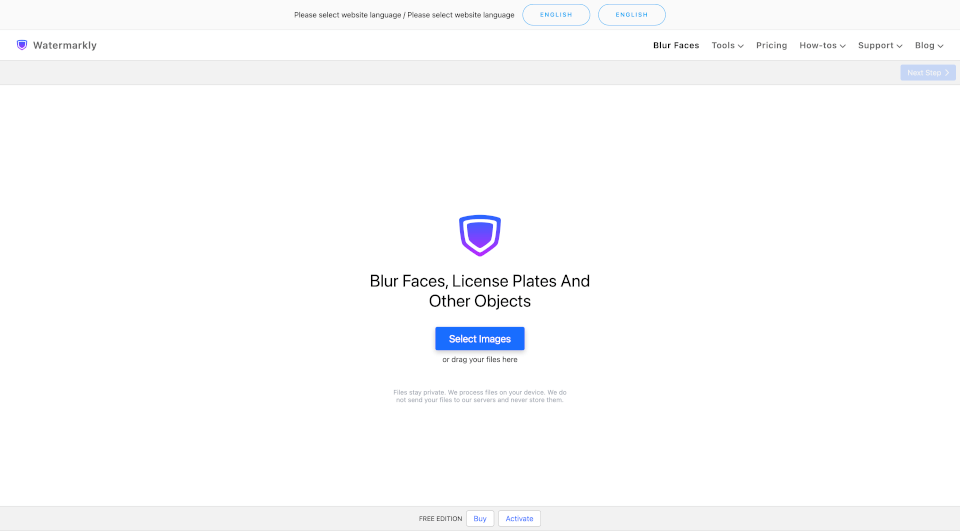What is AI Photo Filter?
Dzine AI Photo Filter is an innovative graphic design tool that allows users to effortlessly transform their photos into stunning works of art. By utilizing advanced AI technology, this platform simplifies complex design processes, making high-quality photo editing accessible for everyone, from beginners to professionals. With just a few clicks, users can convert their images into vibrant cartoons, rich 3D visuals, or classic sketches.
What are the features of AI Photo Filter?
- AI Photo Filter: Create artistic effects that transform ordinary photos into extraordinary visual masterpieces.
- 2D to 3D Converter: Elevate your image from flat to dynamic 3D visuals, adding depth and excitement.
- Style Transfer: Apply various predefined art styles to your images without needing complex prompts.
- Image Enhancement: Use AI tools to enhance image quality, fix artifacts, and improve clarity in just one click.
- Comprehensive Toolkit: Integrate tools like add/remove objects, background removal, and image vectorization to customize your creations.
- Layer-Based Composition: Enjoy a drag-and-drop interface that allows easy manipulation of elements for precise design control.
- Custom Style Library: Choose from a vast array of styles, including modern, vintage, manga, and illustration, offering endless creative possibilities.
What are the characteristics of AI Photo Filter?
- User-Friendly Interface: Designed for users of all skill levels, ensuring a seamless experience while creating stunning visuals.
- High-Resolution Export: Export completed projects in high-definition up to 6144px × 6144px, perfect for print and digital use.
- Daily Free Credits: New users receive 100 free credits for once-off use, with 30 daily credits available afterward, unlocking a wealth of styles and features.
What are the use cases of AI Photo Filter?
- Personal Use: Transform selfies and family photos into beautiful art pieces for social media sharing or home decorations.
- Professional Projects: Ideal for designers, marketers, and creatives needing compelling visuals for presentations, websites, and promotional materials.
- Educational Purposes: Helps educators and students create engaging content for lessons, projects, or presentations with eye-catching graphics.
- Interior Design: Use interior design templates to visualize concepts, showcasing furniture and aesthetics in realistic environments.
How to use AI Photo Filter?
- Upload Your Image: Begin by dragging and dropping an image you wish to modify or generate a new one directly within the platform.
- Select a Style: Browse through the extensive style library and pick your preferred art style to apply.
- Adjust Parameters: Use sliders to control the intensity of the style and the resemblance of the edited image to the original.
- Generate and Export: Once satisfied, generate the final artwork, and save it in your desired format for sharing or printing.