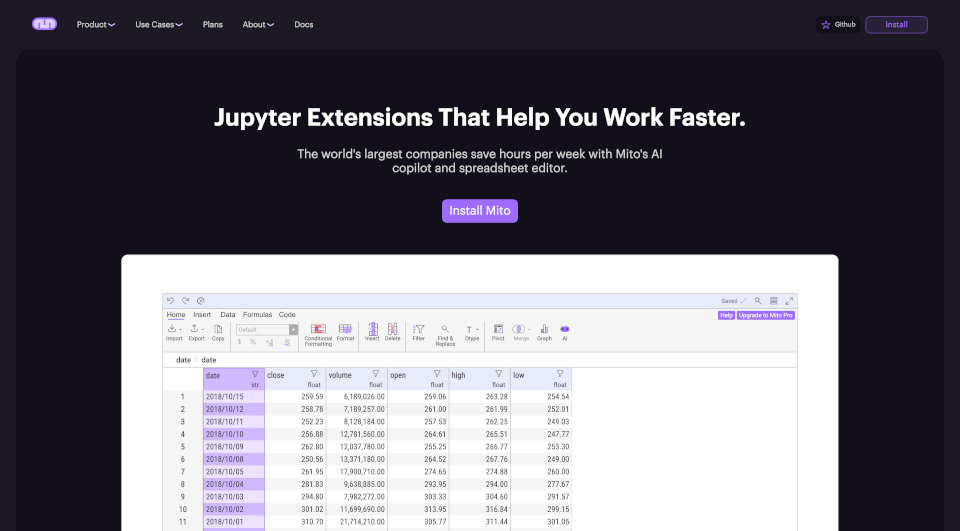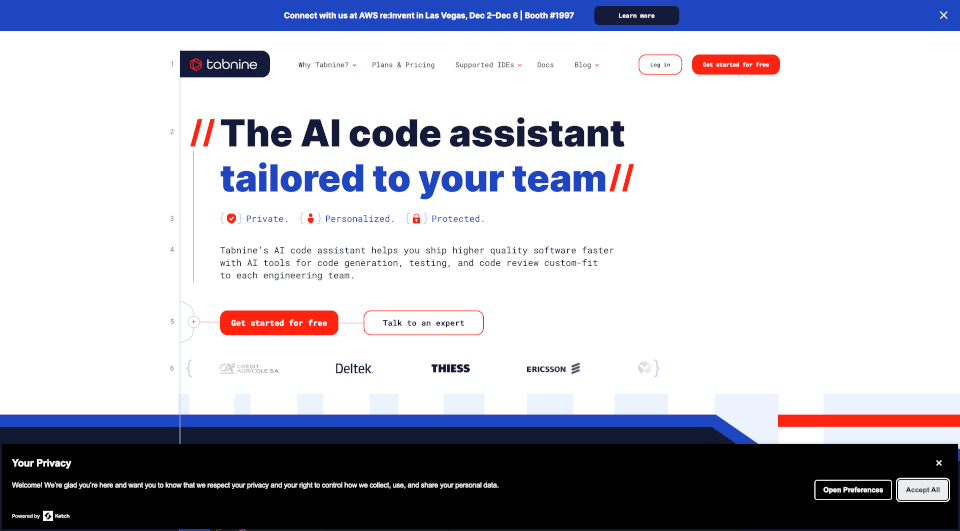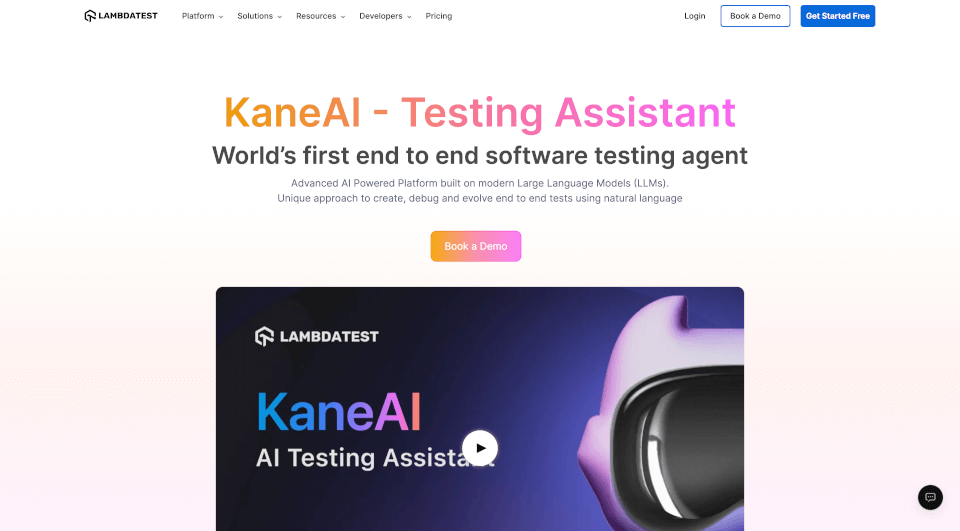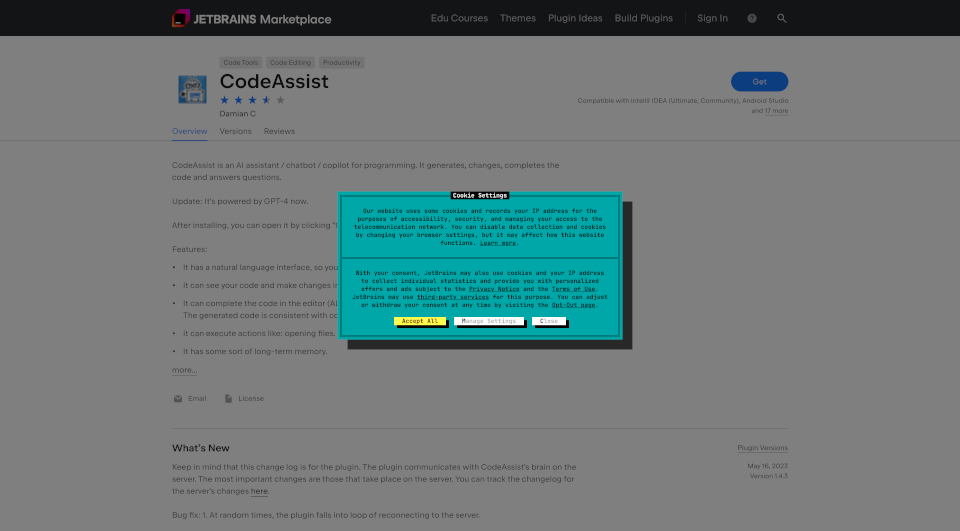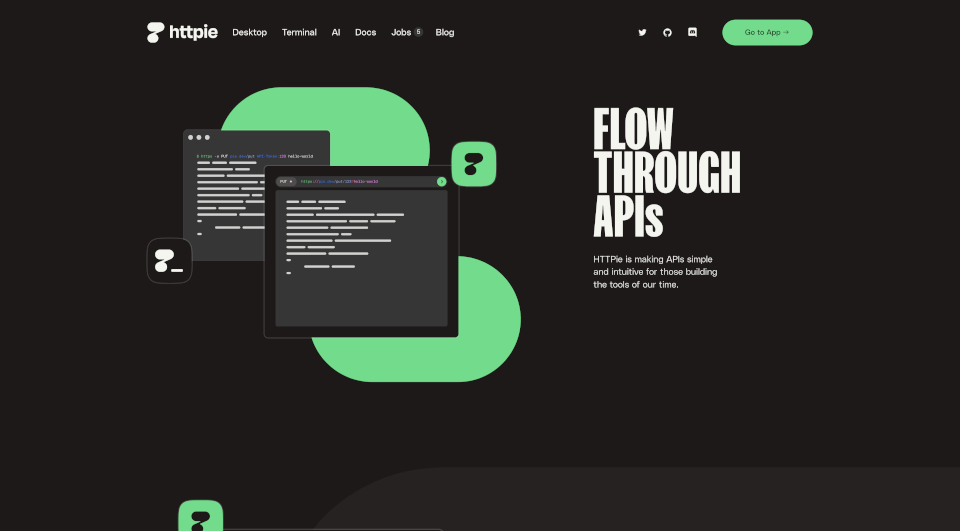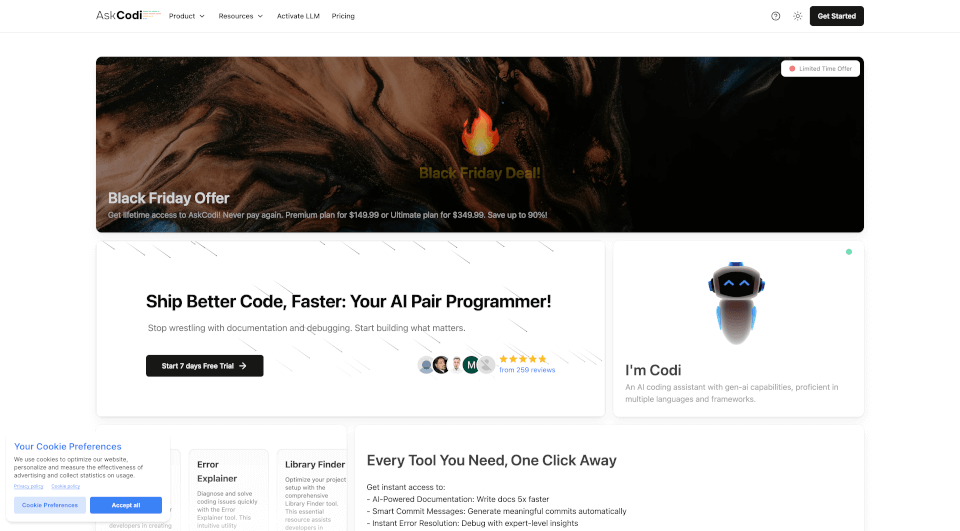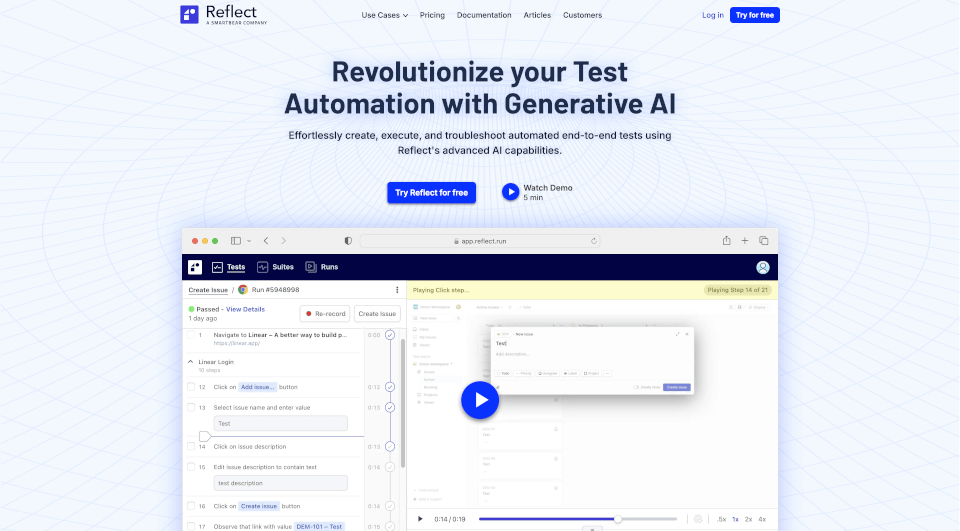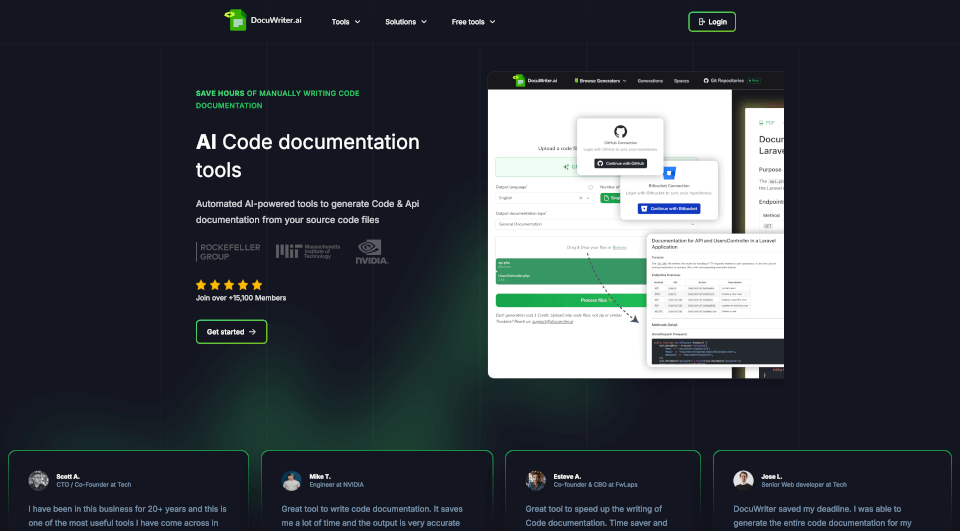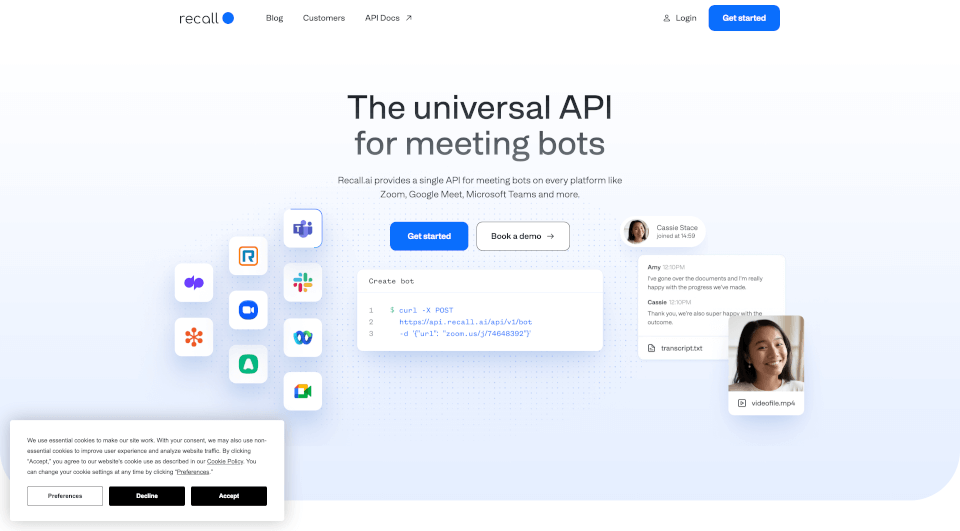What is Mito?
Mito is revolutionizing the way we handle data and automate spreadsheet tasks. With its powerful features tailored for Jupyter environments, Mito serves as a comprehensive solution for professionals looking to enhance their productivity with Python. Whether you are a data scientist, analyst, or financial expert, Mito transforms the conventional process of manipulating data, making it faster and more intuitive.
What are the features of Mito?
AI Chat Integration
Mito AI integrates ChatGPT directly into your Jupyter environment, allowing you to interact with a virtual data expert. This feature facilitates real-time coding assistance, helping you find and fix errors while understanding the intricacies of your data in a collaborative manner.
Spreadsheet Editor
With Mito's Spreadsheet Editor, users can easily write complex formulas such as VLOOKUP, build pivot tables, and generate insightful graphs. Each edit you make is seamlessly converted into Python code, allowing for greater flexibility and automation.
Smart Debugging
Fixing code errors has never been easier. Mito provides smart debugging features that allow you to resolve issues with just a click. The AI explains your errors, making it a learning experience rather than just a troubleshooting task.
Code Completions
Mito’s intelligent autocomplete feature predicts what you're about to type, drastically minimizing the time spent on syntax checking and correction. This means you can focus on your data analysis rather than technical details.
Integration with Jupyter
Designed as a Jupyter extension, Mito fits perfectly into your current workflow. Whether you work in JupyterLab, Jupyter Notebooks, or other cloud-based platforms like SageMaker, you can easily install Mito and start benefiting from its functionalities.
What are the characteristics of Mito?
Mito stands out due to its unique combination of user-friendliness and power. Unlike traditional coding methods, Mito enhances accessibility for users who may not have extensive programming backgrounds, allowing them to harness the power of Python without steep learning curves. Its design promotes seamless integration with existing Jupyter setups, ensuring that users can adapt quickly and efficiently.
What are the use cases of Mito?
Data Analysis and Exploration
Mito is ideal for data analysts who require a streamlined approach to data manipulation and visualization. With its Excel-like interface, users can quickly explore datasets, perform data cleaning, and generate compelling visualizations.
Financial Services
In the financial sector, Mito allows analysts to import data from various sources such as Snowflake. By employing Mito's capabilities, users can conduct bank performance comparisons, validate data quality, and automate repetitive tasks, ultimately saving valuable time.
Life Sciences
In life sciences, Mito assists researchers in managing extensive datasets generated from experiments and studies. With Mito, they can efficiently clean and analyze their data, enabling them to focus on deriving meaningful insights from their research.
Building Interactive Dashboards
Mito's functionality extends beyond traditional data manipulation. Users can export their automation scripts to create interactive Streamlit dashboards, enhancing data accessibility and engagement through a user-friendly interface.
How to use Mito?
-
Installation
To get started with Mito, simply execute the following commands in your terminal:pip install mitosheet pip install mito-ai -
Accessing Mito
Once installed, you can access Mito via your Jupyter environment—be it JupyterLab or Jupyter Notebooks. -
Exploring Features
Familiarize yourself with Mito's features through the user-friendly interface. Experiment with the spreadsheet editor to write formulae, create visualizations, and leverage AI chat for coding help. -
Integrating with Existing Workflows
For those using tools like Streamlit or Dash, Mito makes it easy to share your automation scripts and build interactive dashboards for seamless data presentation.