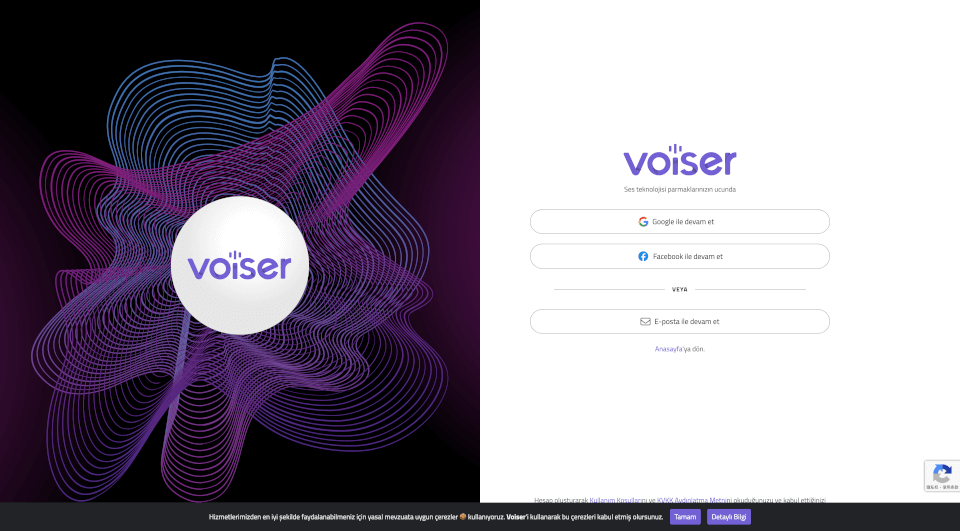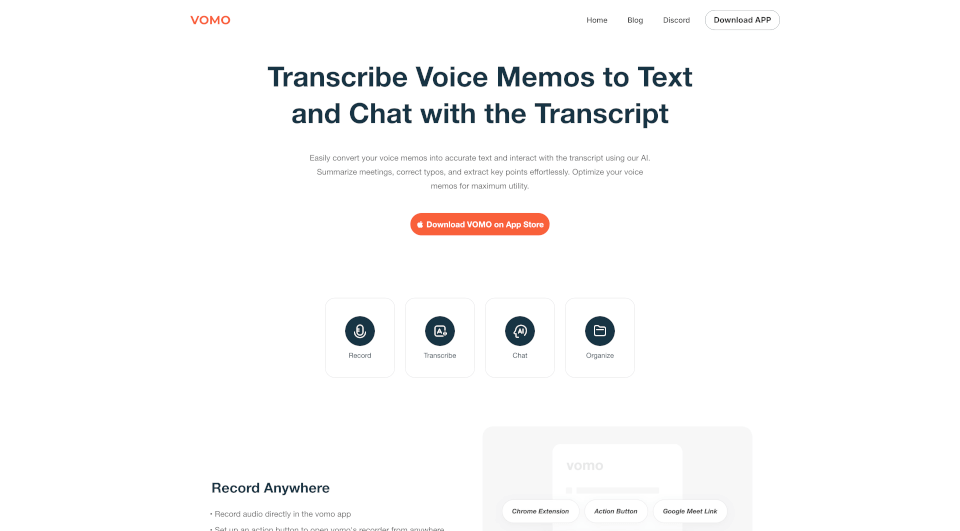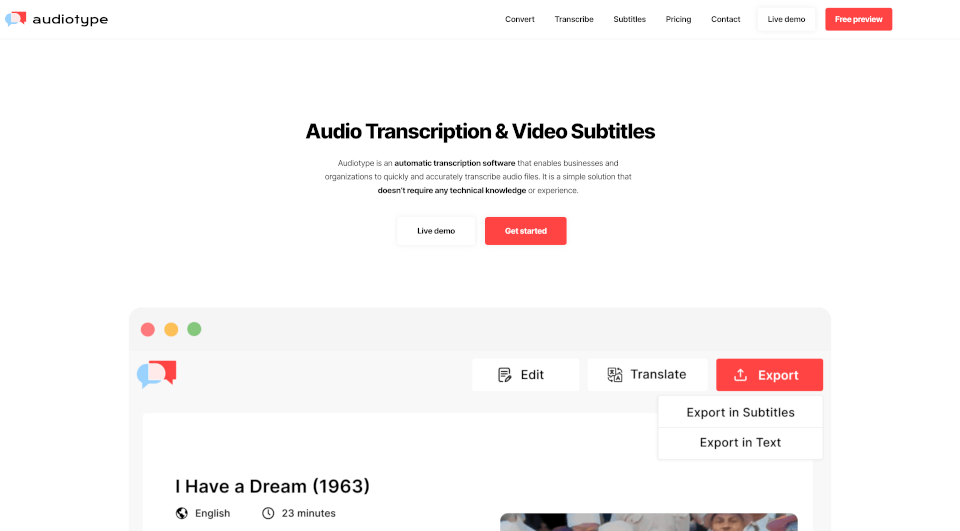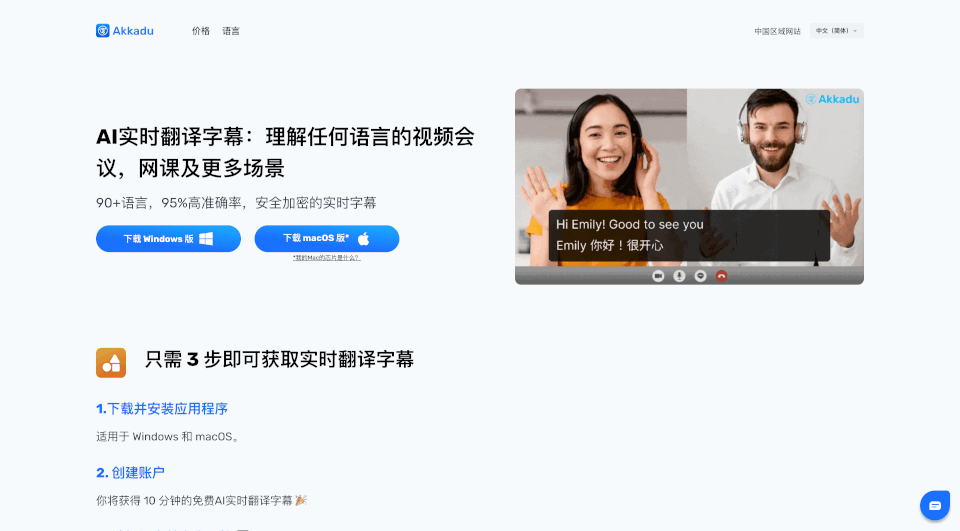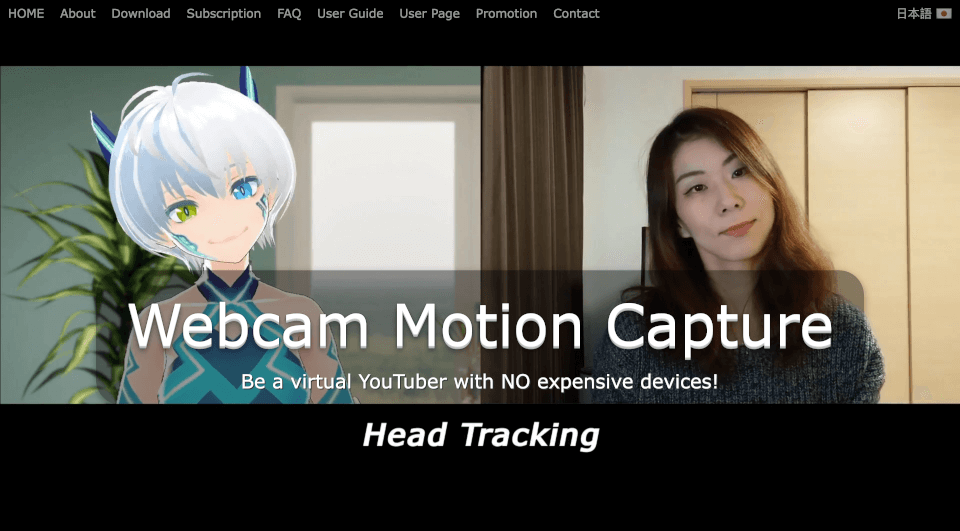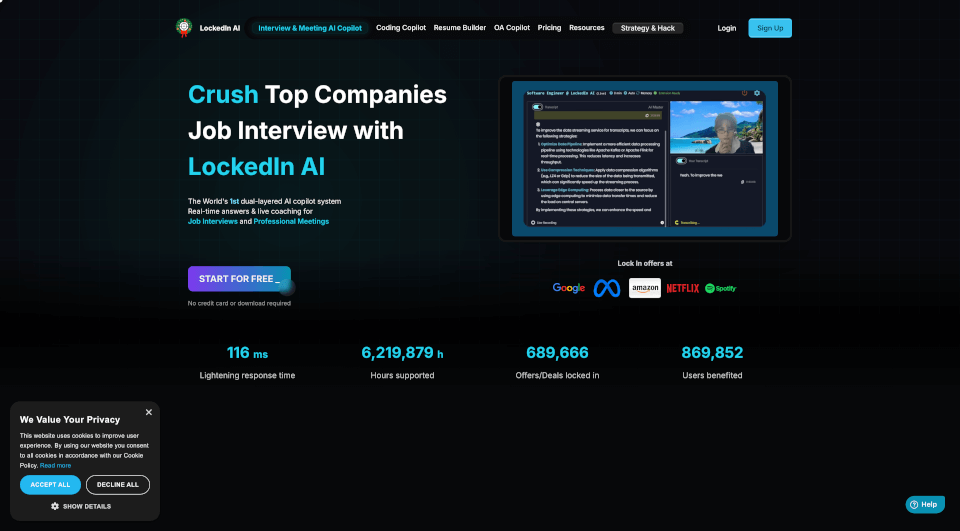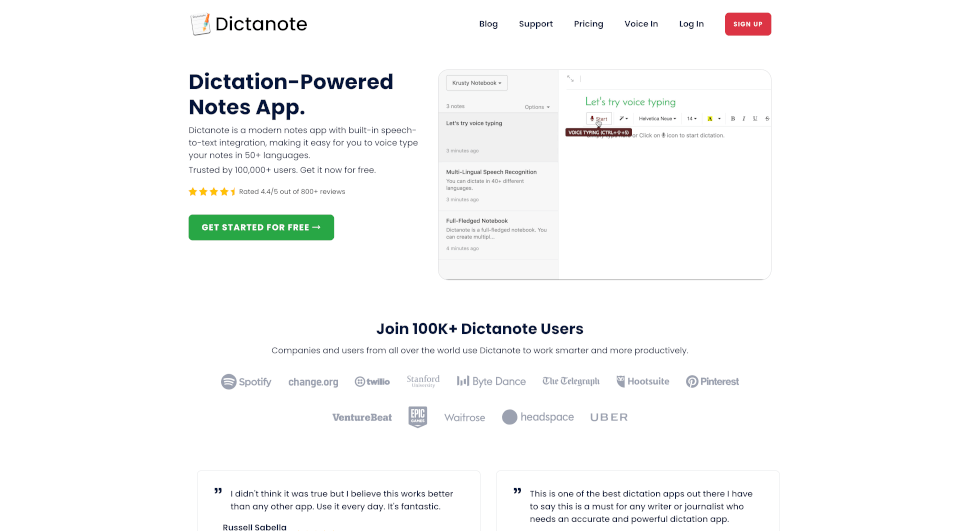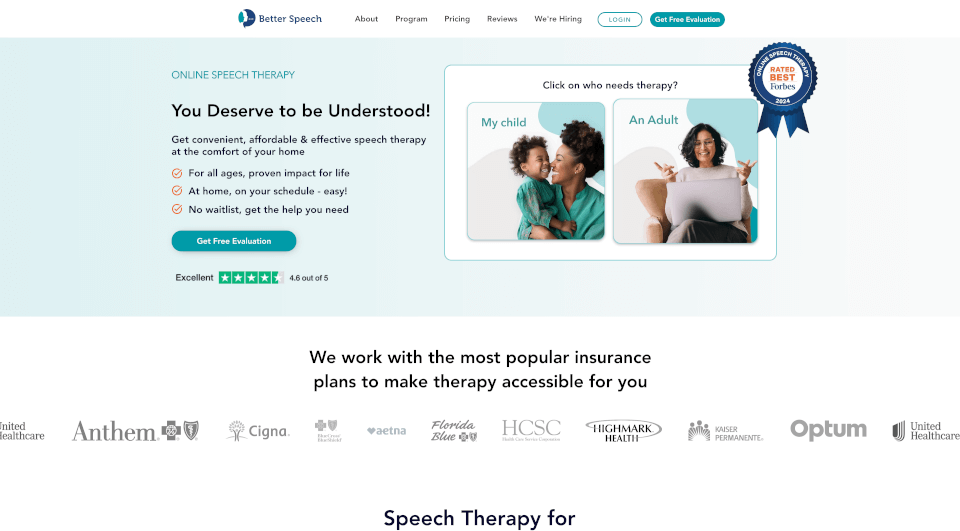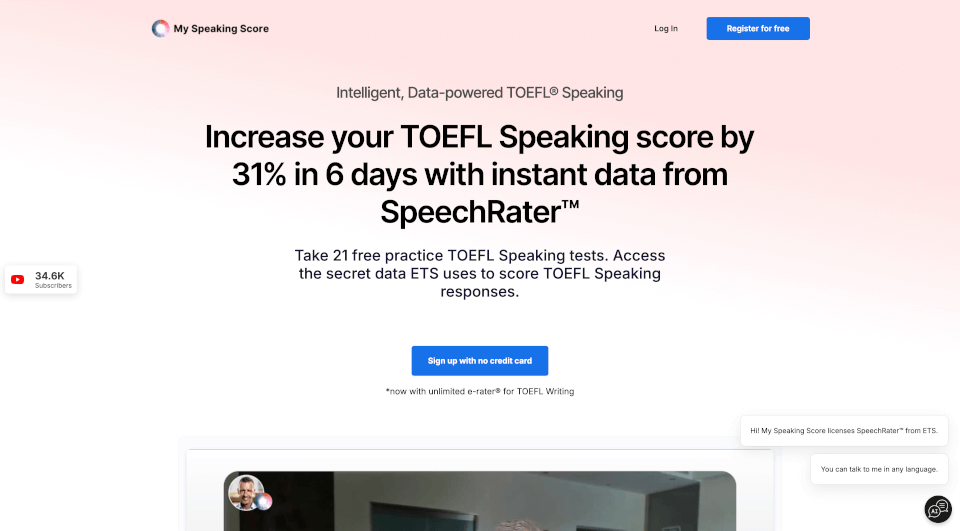What is Voiser?
Voiser Studio and Voiser Transcription are leading-edge services designed to leverage advanced speech technology that fits right at your fingertips. Whether you're looking to create voiceovers or transcriptions, Voiser provides seamless solutions tailored to meet a variety of needs. By utilizing innovative speech recognition software and intuitive interfaces, our services ensure high-quality results every time.
What are the features of Voiser?
- User-friendly Interface: Voiser's design prioritizes ease of use, allowing customers of all skill levels to navigate the platform effortlessly.
- Multi-language Support: Catering to a global audience, Voiser supports various languages, making it an exceptional choice for users across different regions.
- High-Quality Audio Output: With advanced sound processing technology, Voiser guarantees clear and professional audio production, ideal for presentations, podcasts, and more.
- Accurate Transcription: The transcription service converts audio files into text formats with remarkable precision, helping users save time and maintain accuracy.
- Cloud-Based Access: Work from anywhere, at any time. Voiser’s cloud technology enables users to access their projects on any device, ensuring flexibility and convenience.
- Integration Capabilities: Voiser seamlessly integrates with various platforms, including Google Drive, to facilitate smooth workflows and enhance productivity.
- Secure User Data: Voiser prioritizes data security, employing robust measures to ensure the protection of personal and sensitive information.
What are the characteristics of Voiser?
Voiser’s speech technology offers an array of distinctive characteristics that set it apart from other solutions. These include:
- Real-time Processing: Experience immediate results with live voice recording and transcription services.
- Customization Options: Users can customize voice settings, including tone and speed, tailoring the output to fit their specific requirements.
- Robust Support System: Voiser provides comprehensive customer support, ensuring users have assistance whenever needed.
- Versatile Output Formats: The service supports multiple output formats, making it easier to share and edit finished products.
What are the use cases of Voiser?
Voiser Studio and Voiser Transcription are invaluable tools across various industries and scenarios, including but not limited to:
- Content Creation: Ideal for bloggers, podcasters, and video creators looking to enhance their content with captivating voiceovers.
- Educational Purposes: Teachers and students can utilize the transcription services for lectures, seminars, and study materials, creating accessible educational content.
- Business Presentations: Organizations can leverage Voiser for making professional presentations, ensuring clear communication.
- Media and Entertainment: Film and audio production companies can utilize Voiser to create voiceovers and transcriptions for scripts, enhancing their production quality.
How to use Voiser?
- Sign Up or Log In: Enter your credentials to access the Voiser platform. New users can quickly create an account.
- Choose Your Service: Decide between Voiser Studio for voiceover creation or Voiser Transcription for transcription services.
- Upload Your Audio File: For transcription services, upload the audio file that you want to transcribe.
- Select Configuration Options: Customize settings based on your needs. For voiceovers, choose voice types and adjust settings as required.
- Preview and Edit: Review the generated output. Use provided tools to make any necessary edits before finalizing your content.
- Download or Share Your Output: Once satisfied, download your audio or transcription, or share them directly through integrated platforms.