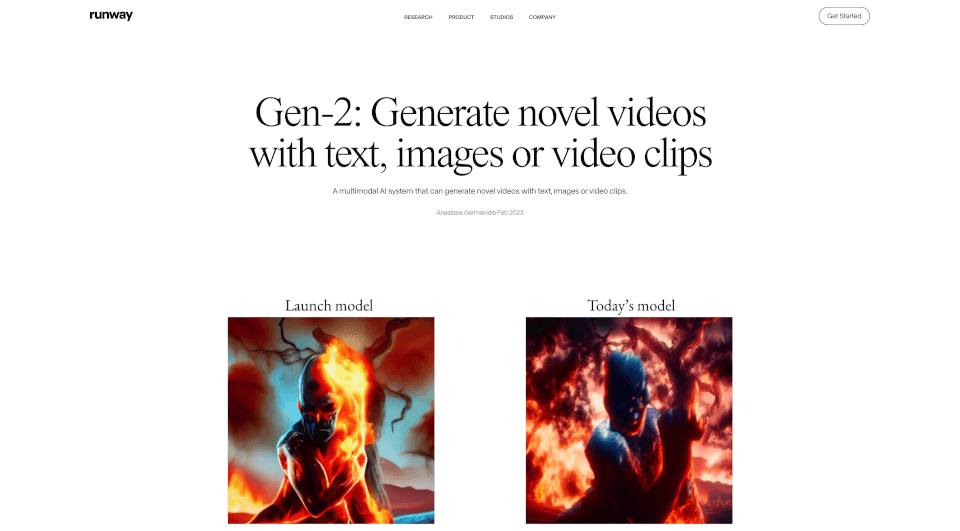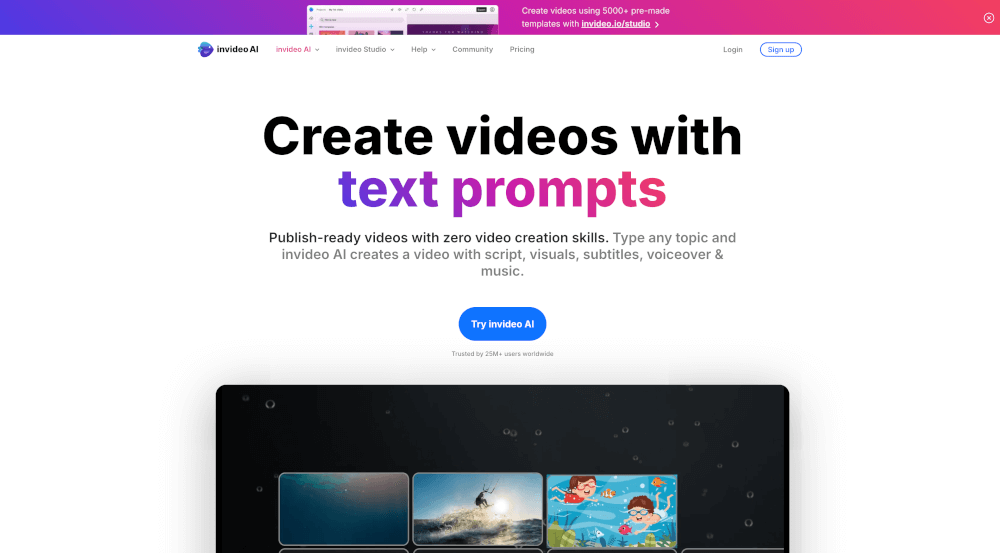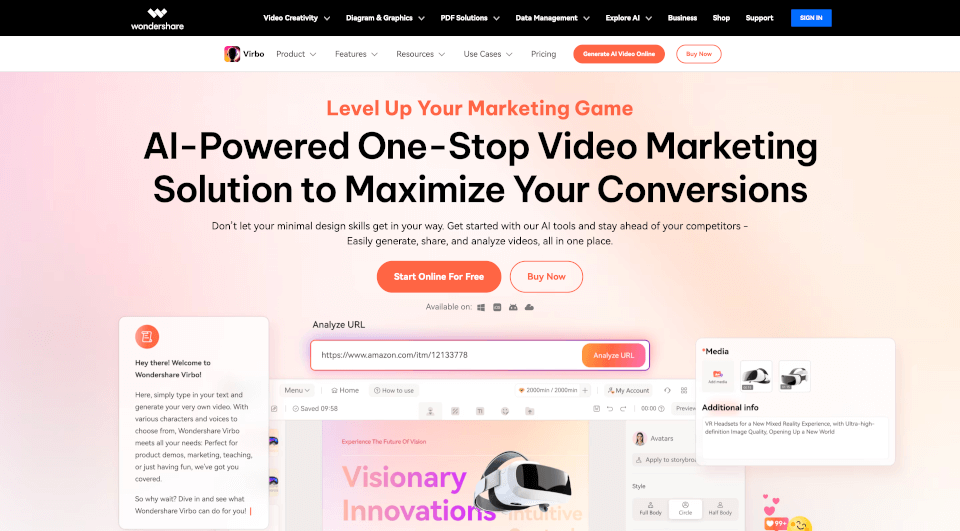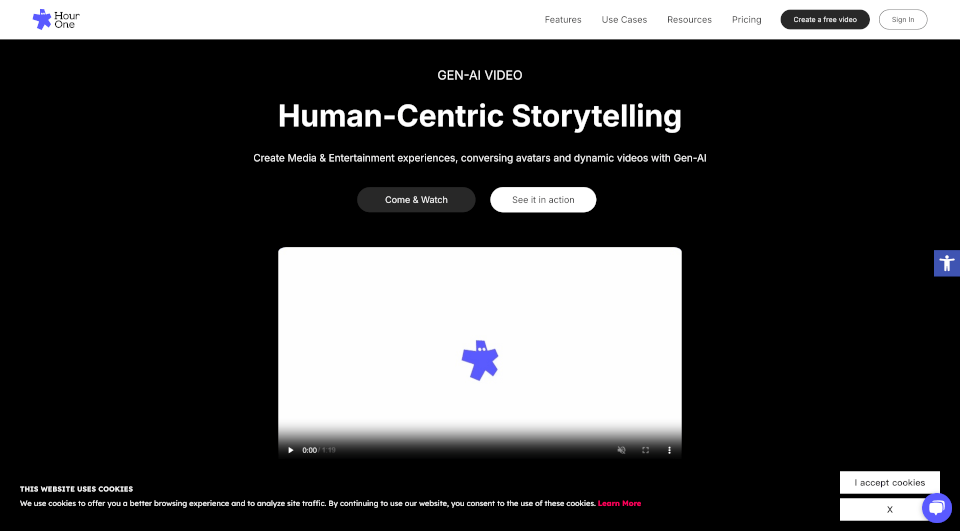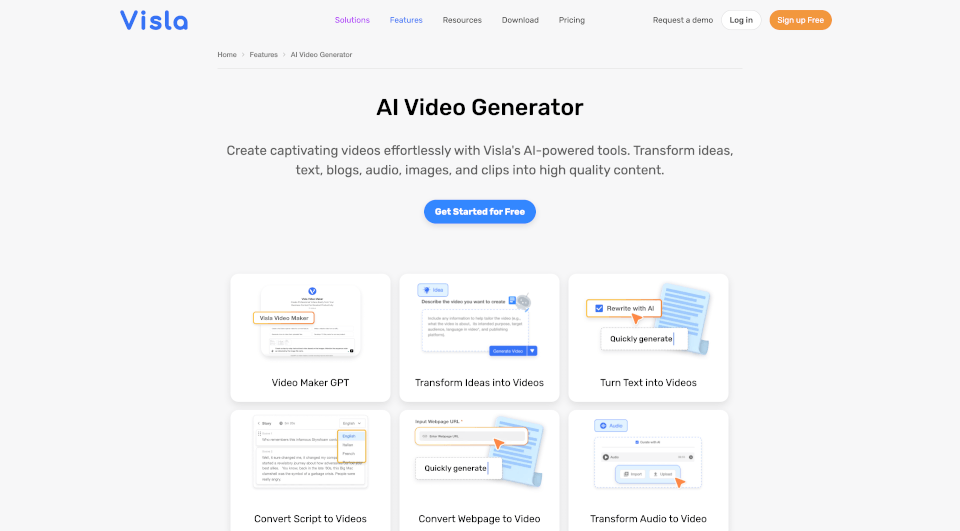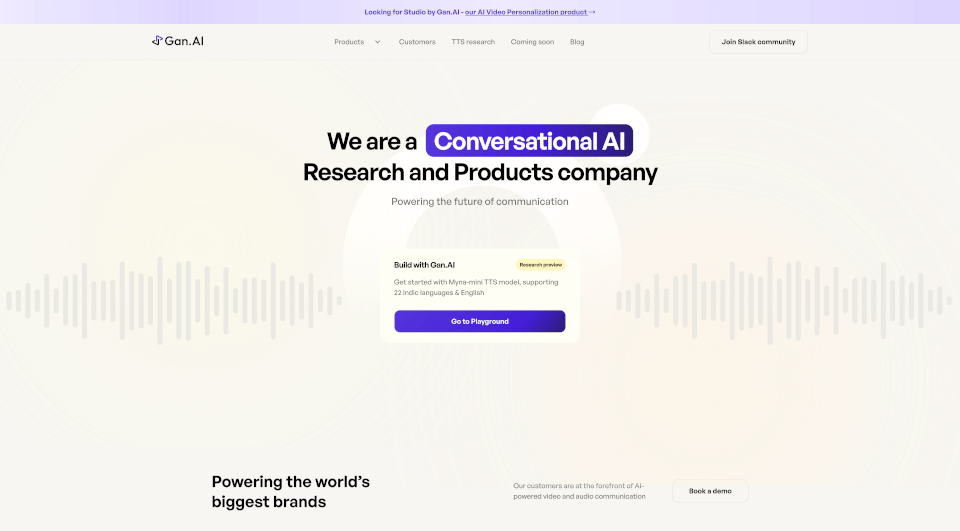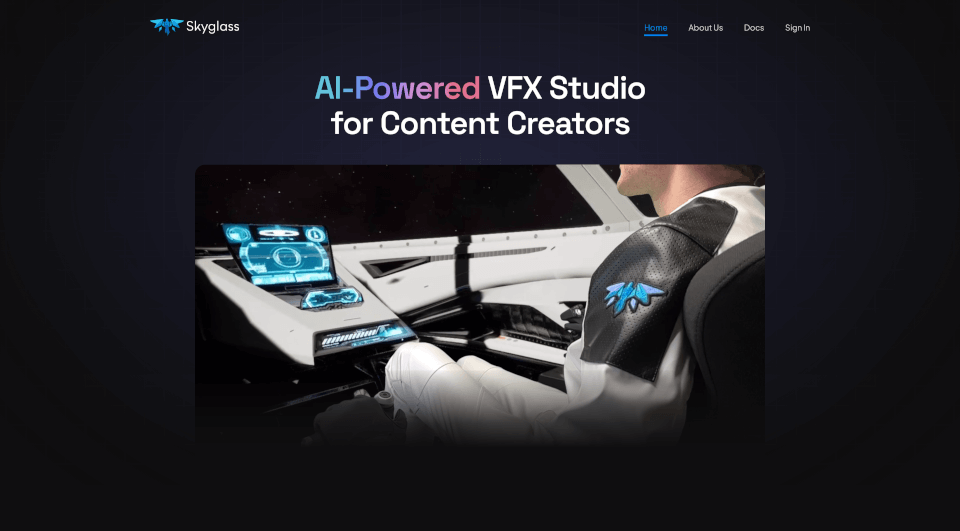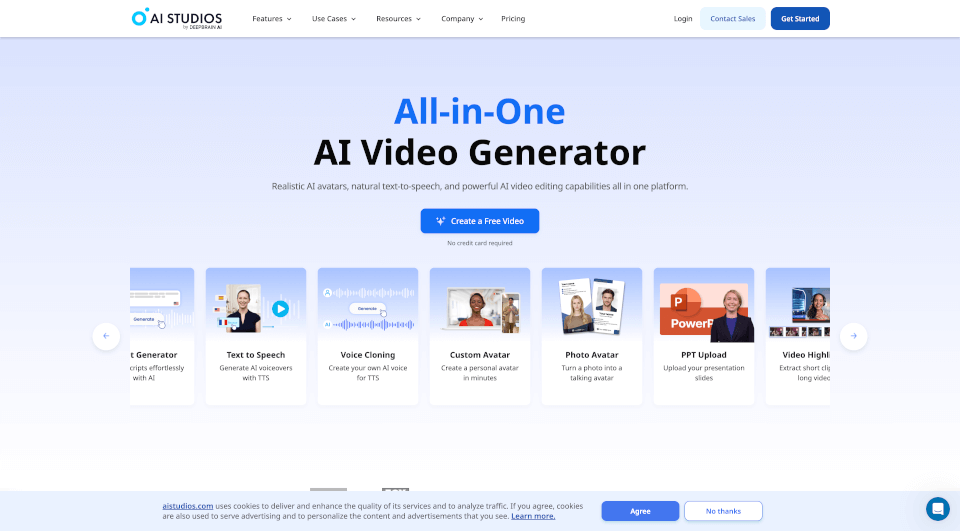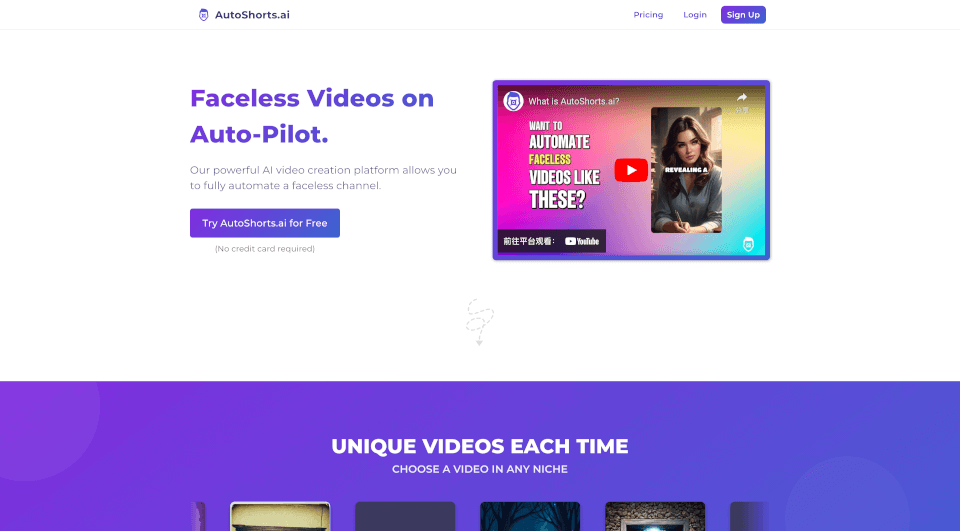What is Gen-2 by Runway?
Introducing Gen-2 from Runway Research, a revolutionary multimodal AI system designed to create stunning and original videos using just text, images, or video clips. This cutting-edge technology enables creators to synthesize new videos without the need for traditional filming, offering a unique and innovative approach to video production.
What are the features of Gen-2 by Runway?
Gen-2 boasts an array of powerful features that redefine the possibilities of video generation:
-
Text to Video: Users can synthesize videos in any style imaginable using only a textual prompt. This mode allows for complete creativity where "if you can say it, now you can see it."
-
Text + Image to Video: This feature combines the power of a driving image with a text prompt, allowing for dynamic video creation that leverages both visual and verbal creativity.
-
Image to Video: Through Variations Mode, this feature generates video based solely on a driving image, transforming static visuals into engaging dynamic content.
-
Stylization: The ability to apply the style of any image or prompt to each frame of a video, enriching the visual narrative and ensuring every moment is captivating.
-
Storyboard Creation: Users can turn mockups directly into stylized and animated renders, bridging the gap between conception and execution in video storytelling.
-
Mask Mode: This feature allows for advanced techniques in mockup creation, providing capabilities for intricate and stylized animated renders.
-
Render Functionality: Users can convert untextured renders into rich, realistic outputs using input images or prompts, enhancing the visual fidelity of the output.
-
Customization Options: Gen-2 allows users to tailor the model for specific needs, ensuring the highest fidelity results in video production.
What are the characteristics of Gen-2 by Runway?
Gen-2 stands out with its exceptional capability to generate high-quality video content that resonates with audiences. Key characteristics include:
- Multimodal Generation: Seamlessly integrates text, images, and existing video clips to create new, coherent video narratives.
- User-Friendly Interface: Designed for both novice and experienced creators, making video creation accessible to everyone.
- High Fidelity Output: Based on user studies, Gen-2 has shown a preference over existing methods for image-to-image and video-to-video translation, achieving a preferred output rate of 73.53% over Stable Diffusion 1.5.
- Creative Freedom: Offers a platform where imagination can flourish, enabling storytellers and creators to bring their visions to life in unprecedented ways.
What are the use cases of Gen-2 by Runway?
Gen-2 is incredibly versatile, catering to diverse needs across various industries:
- Filmmaking: Allows filmmakers to develop storyboards and create footage quickly, reducing production time while enhancing creativity.
- Marketing: Businesses can produce engaging promotional videos tailored to specific campaigns without the need for extensive resource allocation.
- Education: Educational institutions can create customized video materials that can enhance learning experiences and adapt to different teaching methods.
- Social Media Content: Content creators can rapidly generate high-quality videos for their social media platforms, enhancing viewer engagement and interaction.
- Gaming: Game developers can use Gen-2 to visualize concepts and generate cinematic trailers without extensive artistic overhead.
How to use Gen-2 by Runway?
To utilize Gen-2, follow these guidelines:
- Select Mode: Choose the preferred video generation mode (Text to Video, Text + Image to Video, etc.) based on your project requirements.
- Input Data: Provide the relevant text prompts, input images, or existing video clips as necessary for the chosen mode.
- Adjust Settings: Fine-tune any customization options available to enhance the output fidelity and align it with your creative vision.
- Generate Video: Initiate the generation process and wait for the AI to synthesize your unique video content.
- Review and Edit: Once generated, review the output and make any necessary edits or adjustments.
- Export and Share: When satisfied, export your video to your preferred format and share it across various platforms.