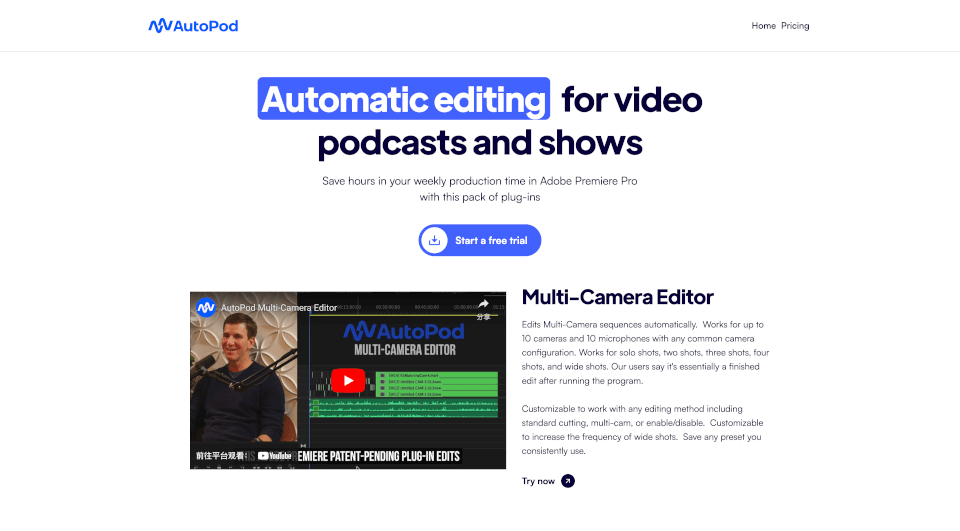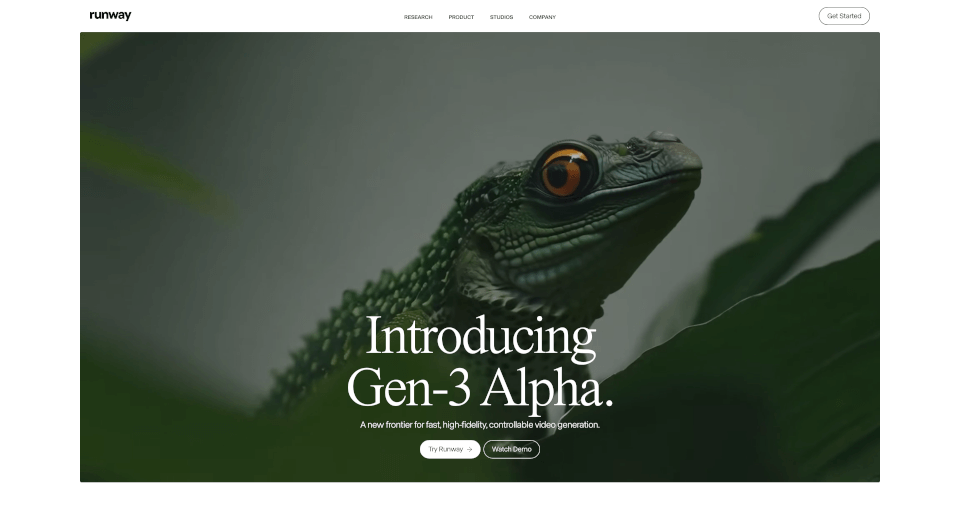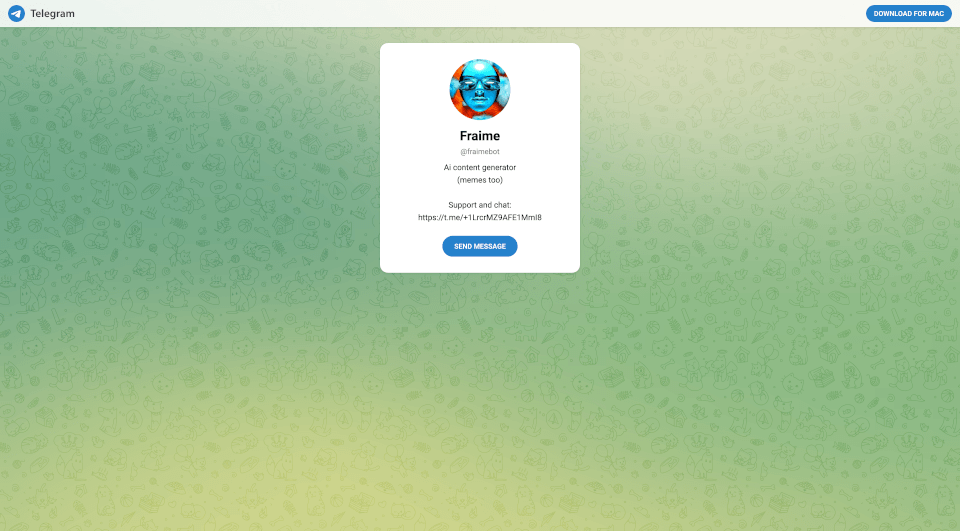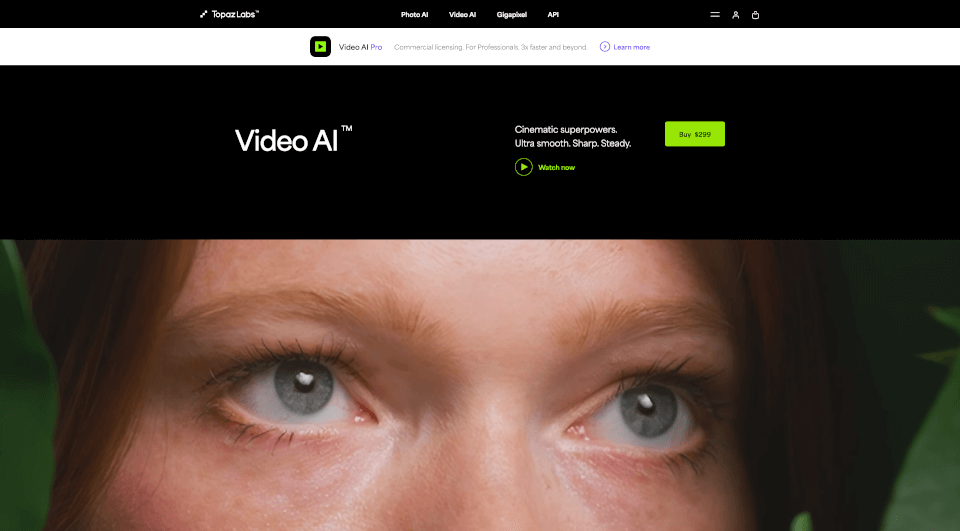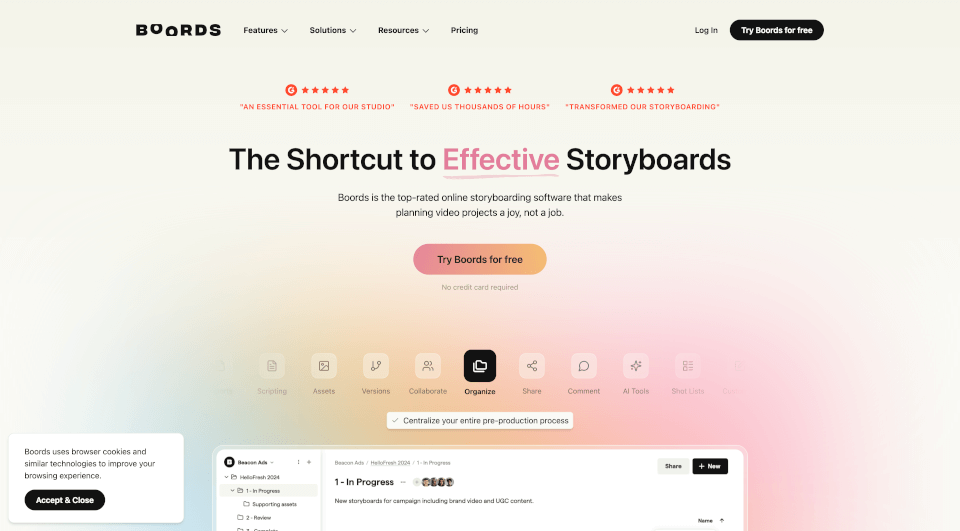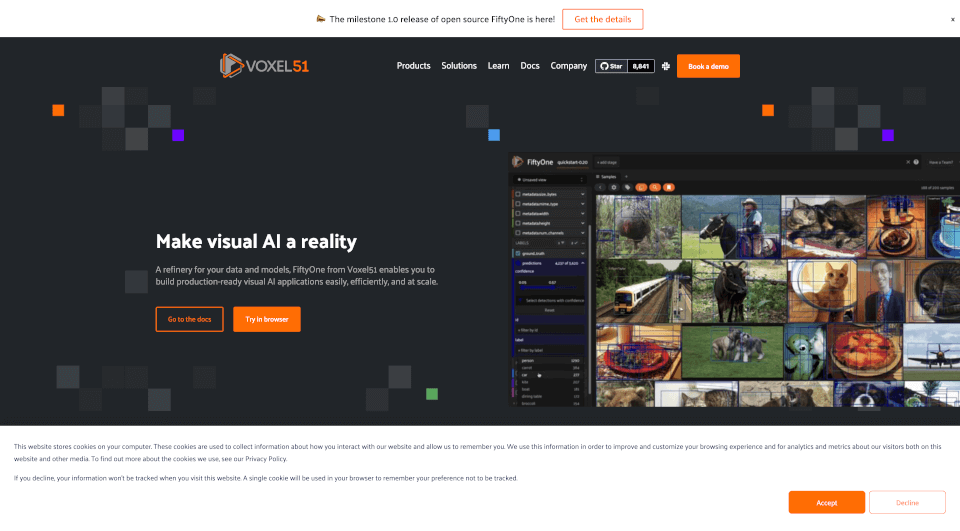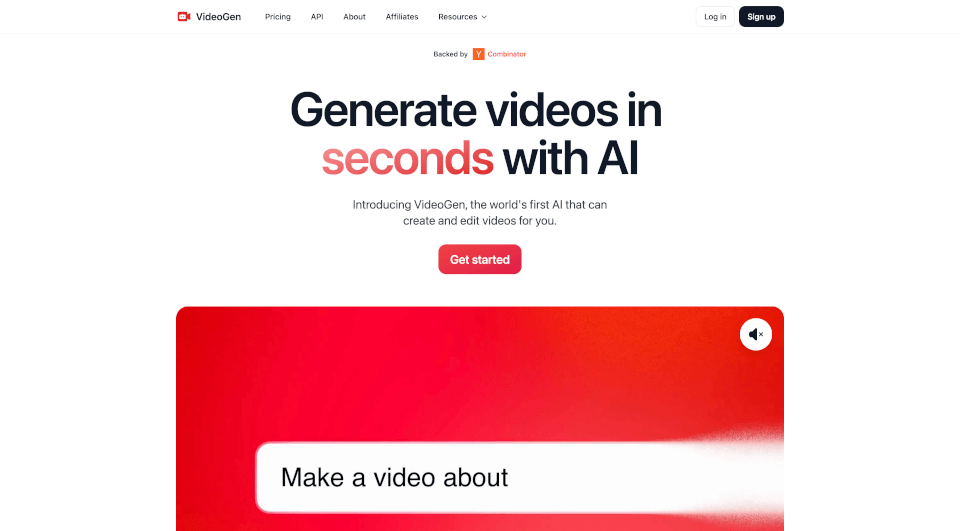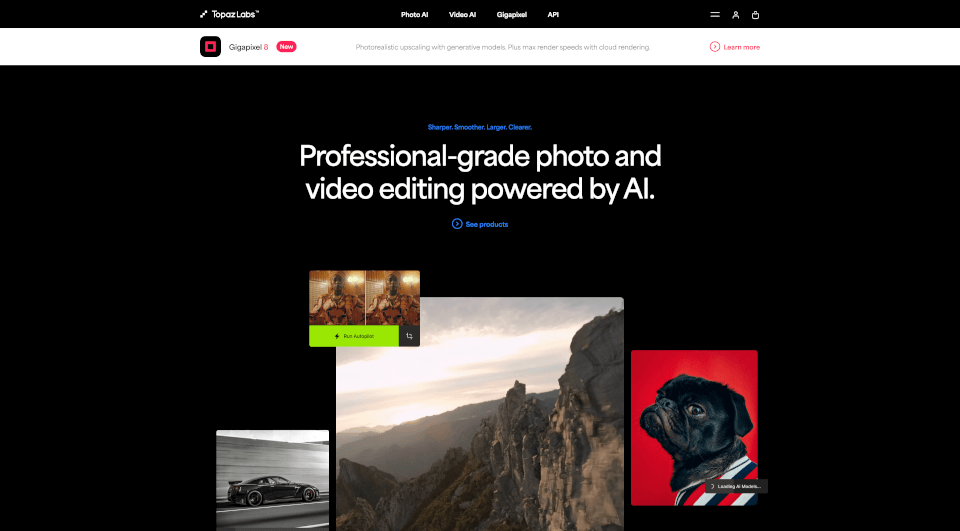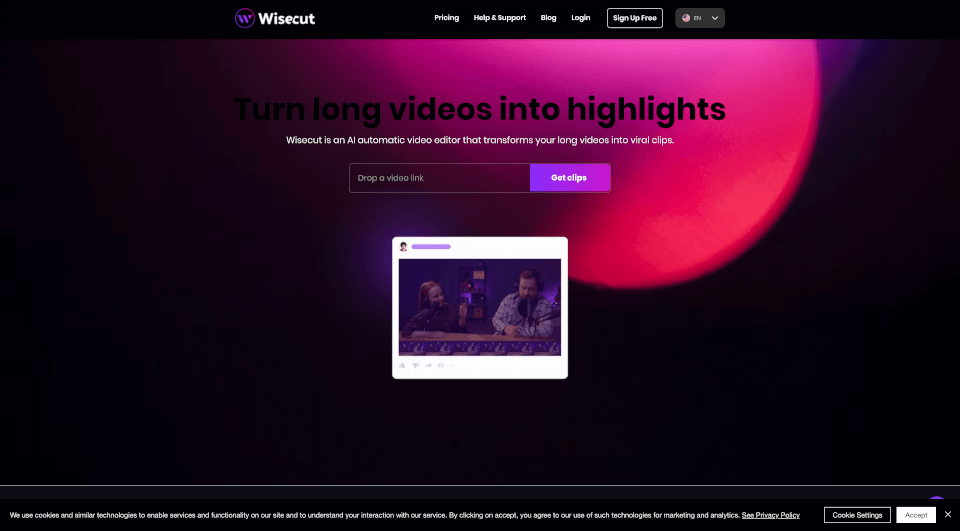What is AutoPod?
AutoPod is an innovative solution tailored for podcast and video show editors, seamlessly integrating with Adobe Premiere Pro. This powerful suite of plug-ins revolutionizes the editing process, enabling users to save significant amounts of time while producing high-quality content. With features such as automatic multi-camera editing, social clip creation, and intelligent jump cut capabilities, AutoPod is designed to streamline the workflow of video editing.
What are the features of AutoPod?
AutoPod boasts a plethora of features that cater specifically to video podcast production:
Multi-Camera Editor
The Multi-Camera Editor within AutoPod automates the editing of multi-camera sequences, working seamlessly with up to 10 cameras and 10 microphones. This feature supports a wide range of camera configurations, ensuring versatility in editing styles. Whether you're working on solo shots, two-shots, or wider group shots, the Multi-Camera Editor simplifies the process, delivering an essentially finished edit after running the program.
Customizable Editing
Flexibility is key with AutoPod's customizable editing methods. Users can select their preferred cutting techniques—be it standard cutting, multi-cam, or toggling settings on and off. Adjust the frequency of wide shots to suit your content's needs, and save any commonly used presets for future projects. This level of customization allows for a personalized editing experience tailored to individual preferences.
Social Clip Creator
The Social Clip Creator is another standout feature, automatically generating clips perfect for social media platforms. Users can create videos in various aspect ratios, including 1920x1080, 1080x1350, and 1080x1920. The process is streamlined; it starts with selecting an in/out point, followed by automatic resizing of sequence settings and footage. The Social Clip Creator can also add elements like watermarks and end pages, catering to branding needs. Once generated, all clips are stored in a dedicated folder, allowing for batch exports with just one click.
Jump Cut Editor
The Jump Cut Editor utilizes intelligent algorithms to analyze footage, creating jump cuts based on silence detection. This feature is crucial for producing engaging social clips, as it minimizes dull moments that may lose viewer interest. Users can set a decibel cutoff tailored to their microphone's sensitivity, ensuring accurate cut points for a polished final product.
What are the characteristics of AutoPod?
AutoPod encapsulates high efficiency and user-friendliness, making it suitable not only for seasoned editors but also for beginners. Its intuitive interface allows for easy navigation and quick access to its powerful features. The software is engineered to enhance creativity, enabling editors to focus more on the storytelling aspect of their projects rather than get bogged down by technicalities.
What are the use cases of AutoPod?
AutoPod is ideal for a variety of applications within the video production domain:
- Podcast Production: Streamline the editing process for video podcasts, ensuring that multiple camera angles and audio sources are seamlessly integrated.
- Vlogs and Video Shows: Efficiently edit vlogs or episodic content, creating engaging visuals with minimal effort.
- Marketing Content: Generate eye-catching social clips for marketing campaigns or promotional content, expanding reach on social media platforms.
- Live Event Coverage: Quickly edit footage from live events, allowing for timely post-event highlights and recaps.
- Educational Videos: Optimize the editing of educational content to maintain student engagement and improve information retention.
How to use AutoPod?
To get started with AutoPod, follow these simple steps:
- Installation: Download and install AutoPod plug-ins for Adobe Premiere Pro from the official website.
- Import Footage: Open Adobe Premiere Pro and import your video footage, including multi-camera angles.
- Select Editing Features: Choose the features you want to utilize, such as Multi-Camera Editor or Jump Cut Editor.
- Adjust Settings: Customize your editing settings and presets according to your project's needs.
- Generate Clips: Use the Social Clip Creator to create social media-friendly clips and ensure all necessary elements are included.
- Export Projects: Review your edits and export your final project or clips for distribution.
AutoPod Contact Email:
For support or business inquiries, reach out to AutoPod at:
- Support: [email protected]
- Business Inquiries: [email protected]