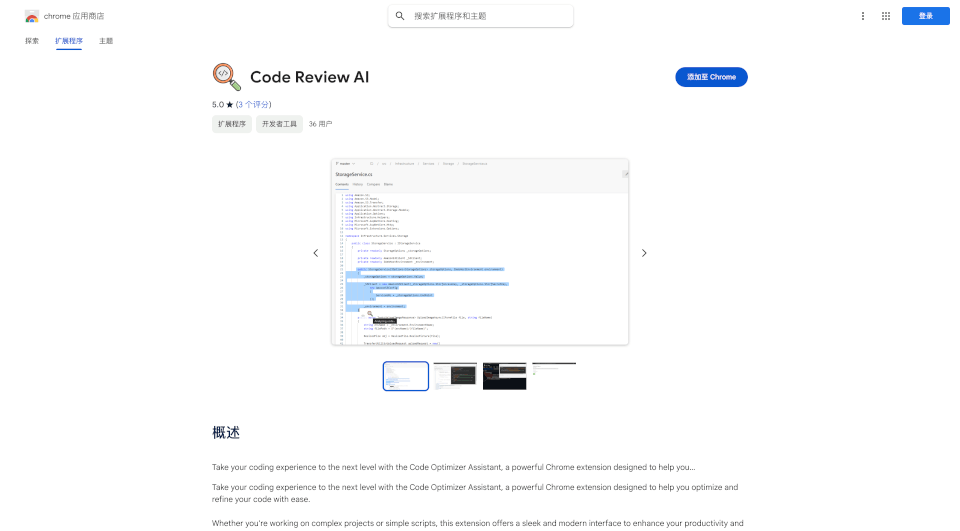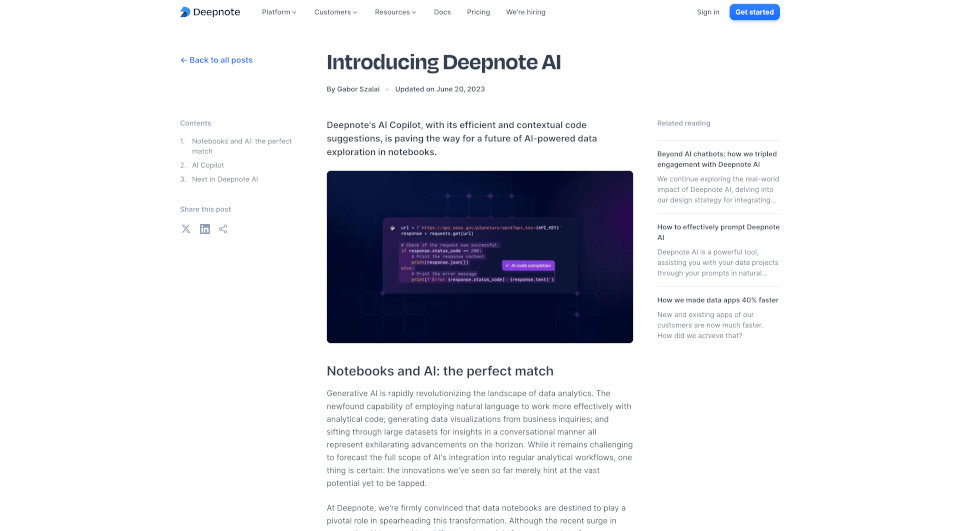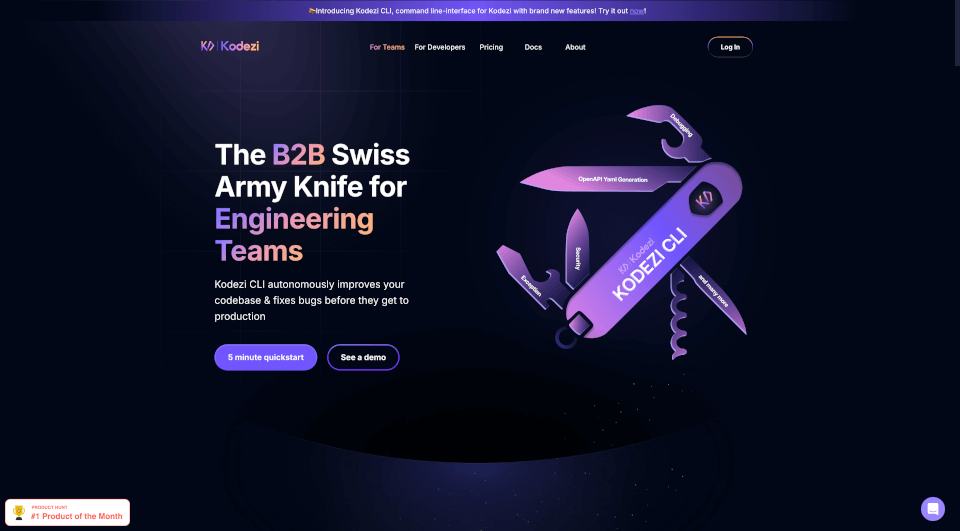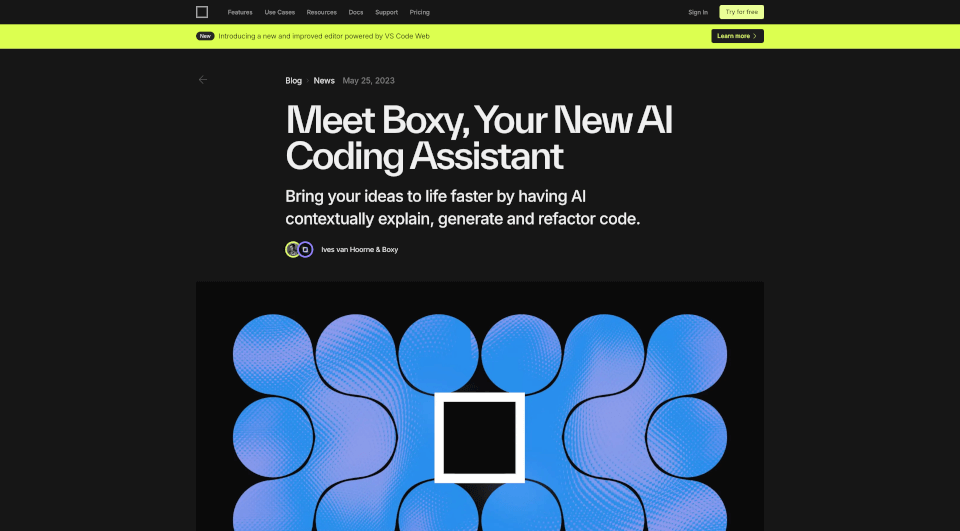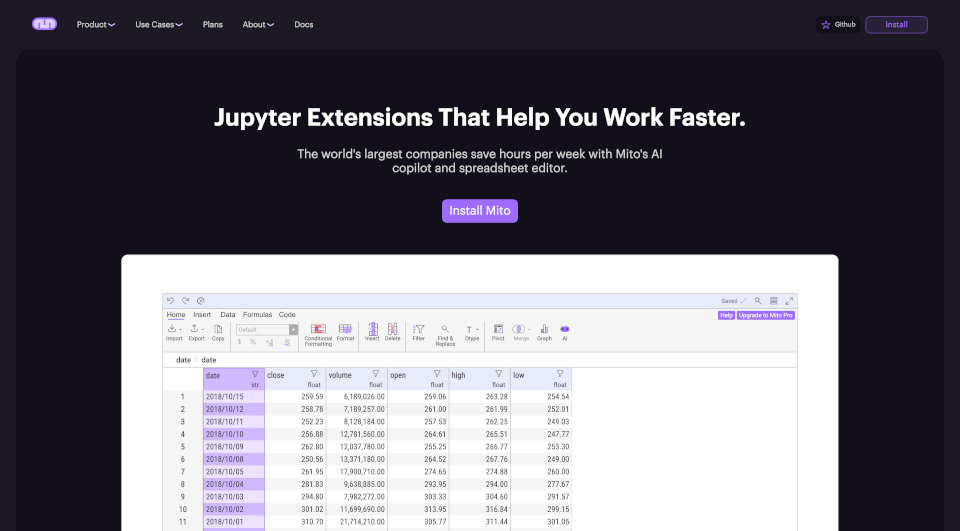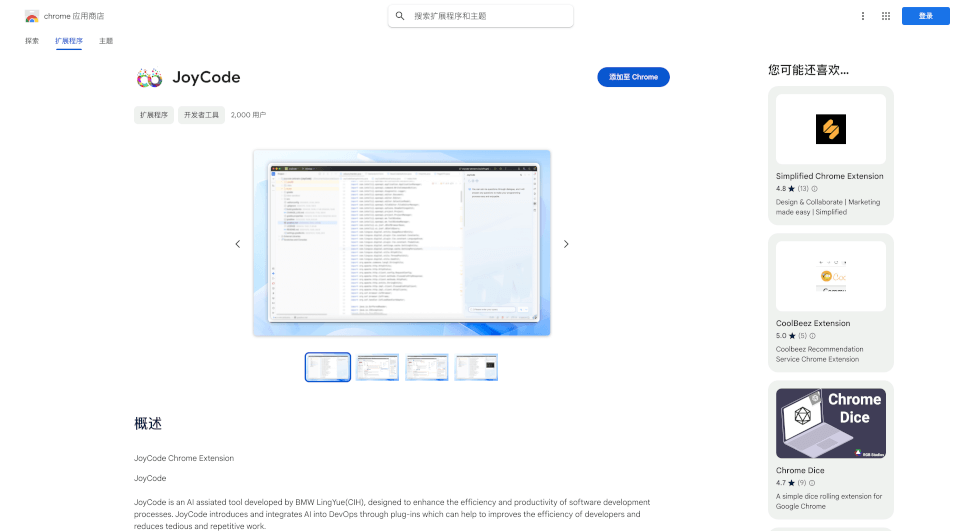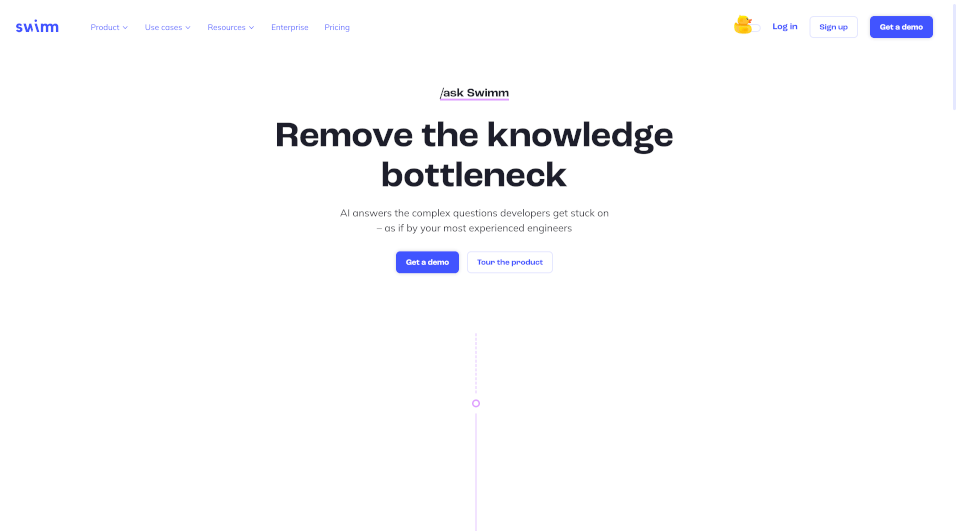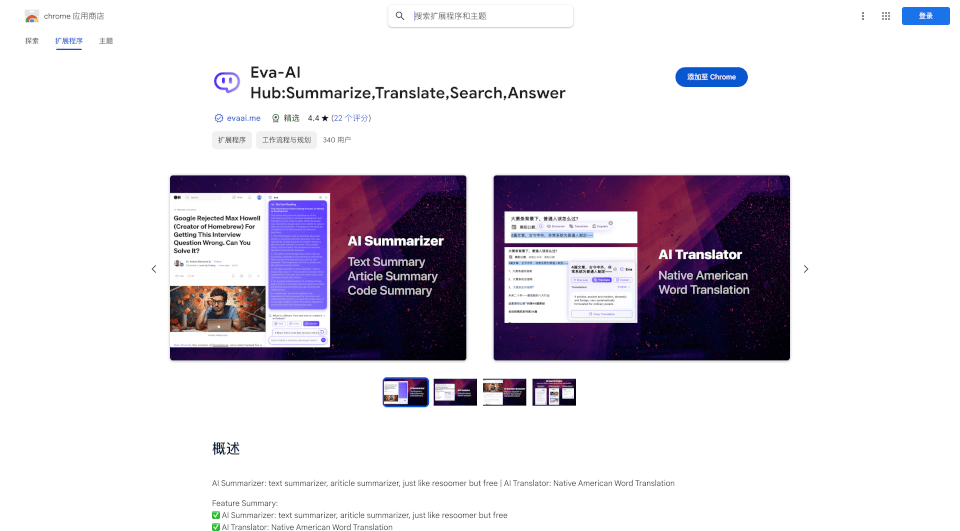What is Code Optimizer Assistant?
Introducing the Code Optimizer Assistant, a revolutionary Chrome extension designed to elevate your coding experience. Whether you're crafting complex applications or simple scripts, this intuitive tool helps you optimize your code effortlessly. With features that streamline your workflow, the Code Optimizer Assistant ensures that you can focus on what you do best: creating innovative software solutions.
What are the features of Code Optimizer Assistant?
-
Instant Code Analysis: Automatically analyze and improve your code for better performance, readability, and maintainability. This feature helps developers save time by providing immediate suggestions and optimizations.
-
Modern and User-Friendly Interface: The clean and intuitive design ensures that navigating through your code is a breeze. Experience smooth transitions and responsive elements that enhance productivity.
-
Syntax Highlighting: With built-in Prism.js support, your code is presented with clear and accurate syntax highlighting for multiple languages, making it easy to identify errors and structure.
-
Copy and Share: Effortlessly copy optimized code snippets with a single click and share them directly with your team, fostering collaboration and improving team efficiency.
-
Retry Functionality: Not satisfied with the initial optimization? Simply click "Retry" to generate a new, refined version of your code, giving you flexibility and control over your coding processes.
-
Detailed Explanations: Each optimization comes with concise explanations, allowing you to understand the changes made and apply best coding practices in your future projects.
What are the characteristics of Code Optimizer Assistant?
The Code Optimizer Assistant combines functionality with aesthetic appeal. Its sleek user interface is designed for both novice and expert coders alike. The tool’s code analysis capabilities provide invaluable insights into your work, ensuring continuous learning and enhancement of coding skills. Furthermore, the extension's performance is consistently updated to align with the latest trends in software development, which means that you can trust it to keep your code in peak condition.
What are the use cases of Code Optimizer Assistant?
-
Web Development: Perfect for developers working on websites or web applications, the Code Optimizer Assistant enhances HTML, CSS, and JavaScript performance, making your sites faster and more efficient.
-
Software Engineering: Ideal for backend developers, its ability to analyze and optimize server-side languages enables you to write clean, maintainable code that performs well under load.
-
Collaboration: Teams can utilize the sharing features to streamline the code review process, making it easier to collaborate on projects and implement feedback quickly.
-
Learning and Growth: Students and new developers benefit from the detailed explanations accompanying each optimization, promoting a deeper understanding of coding best practices.
How to use Code Optimizer Assistant?
To get started with the Code Optimizer Assistant, follow these simple steps:
- Install the extension from the Chrome Web Store.
- Navigate to the options page and add your OpenAI API key to enable personalized code optimization.
- Open your code file in Chrome and initiate the analysis by clicking on the extension icon.
- Review the suggested optimizations, and use the Retry function if needed.
- Apply the changes to your code or share snippets with your team.