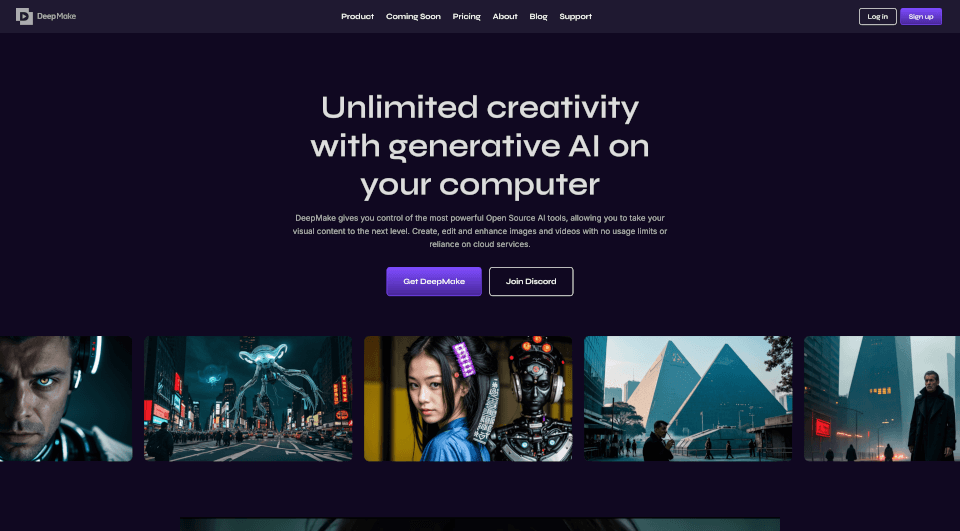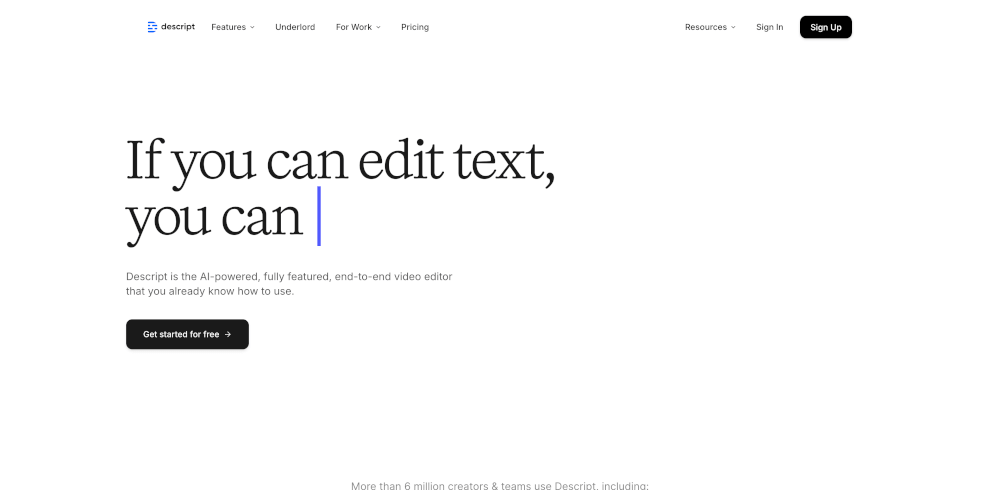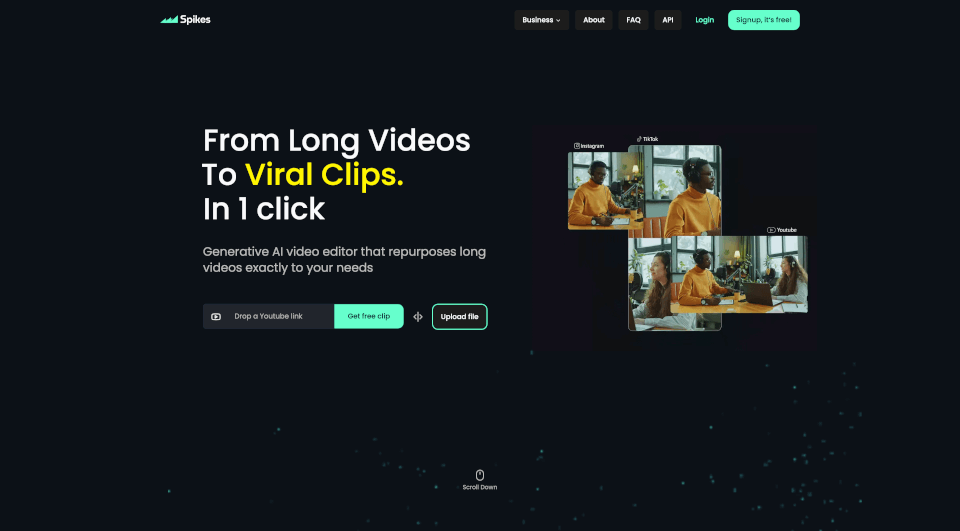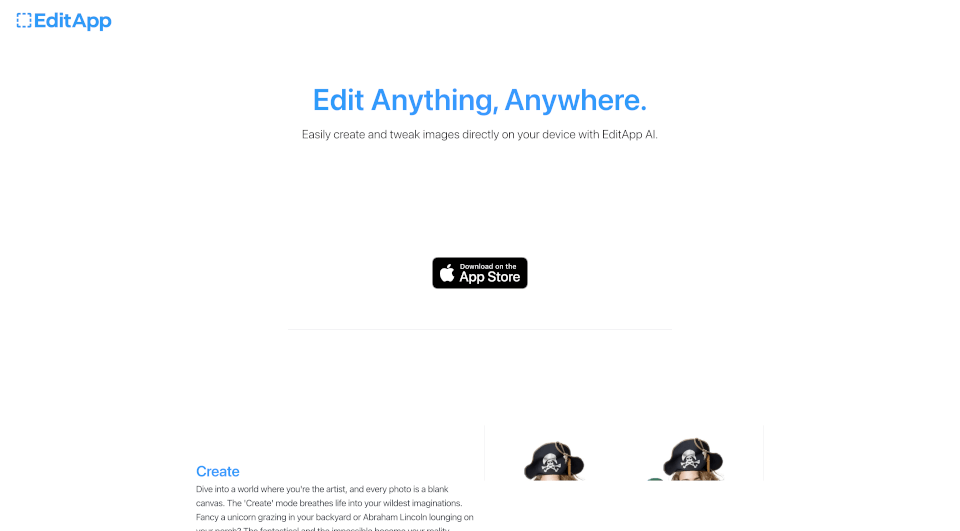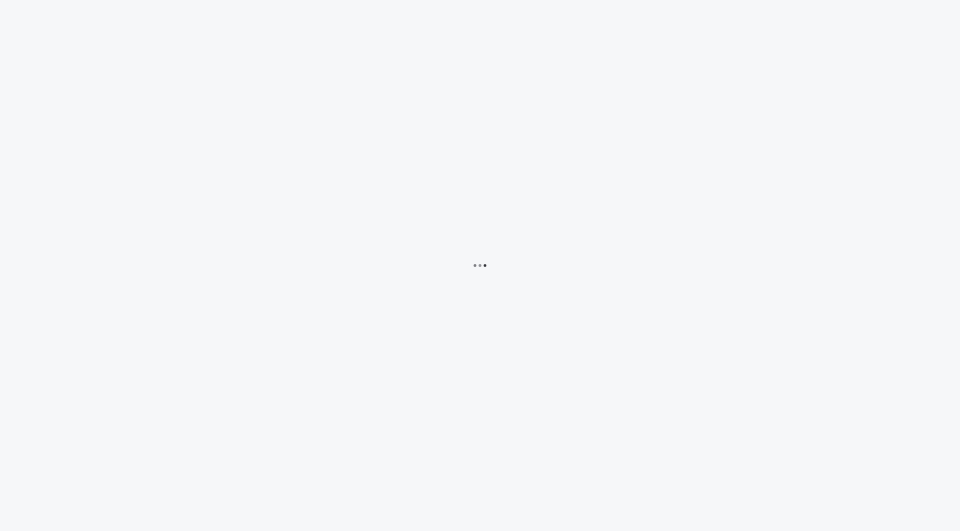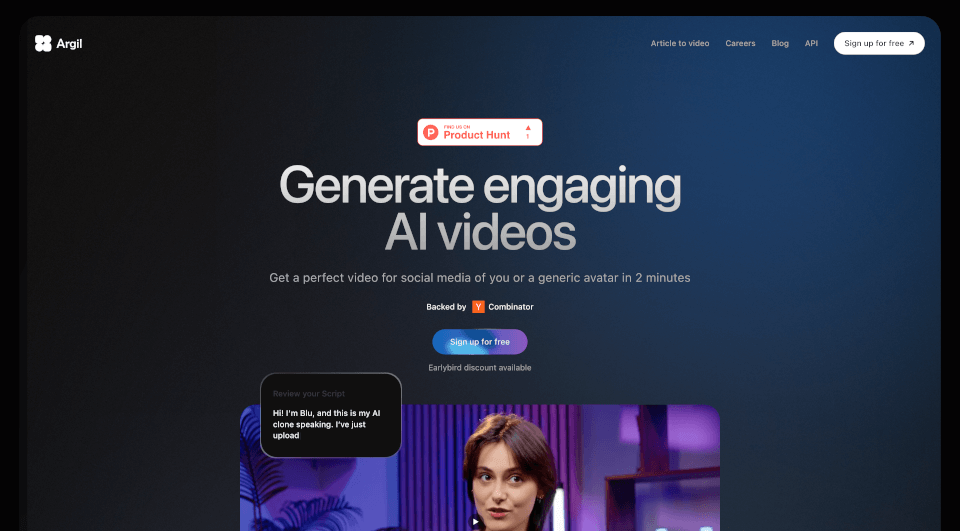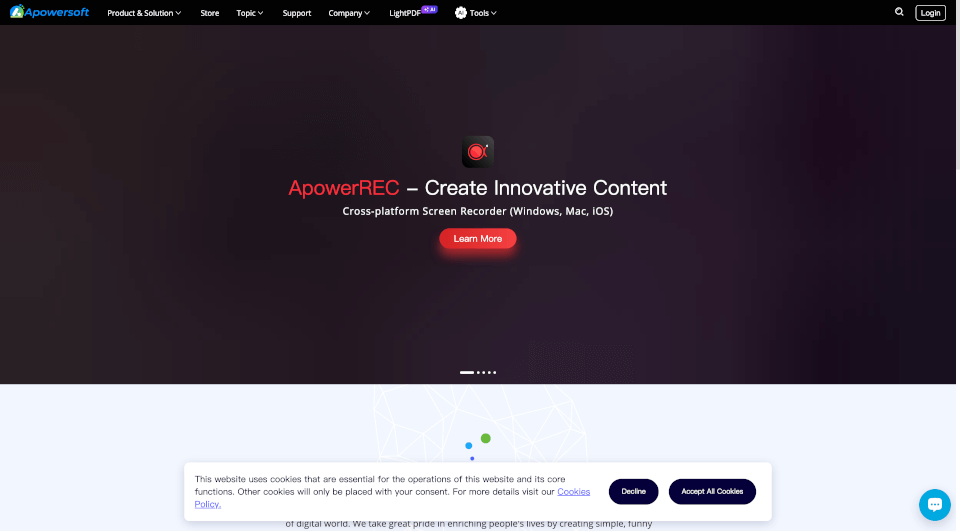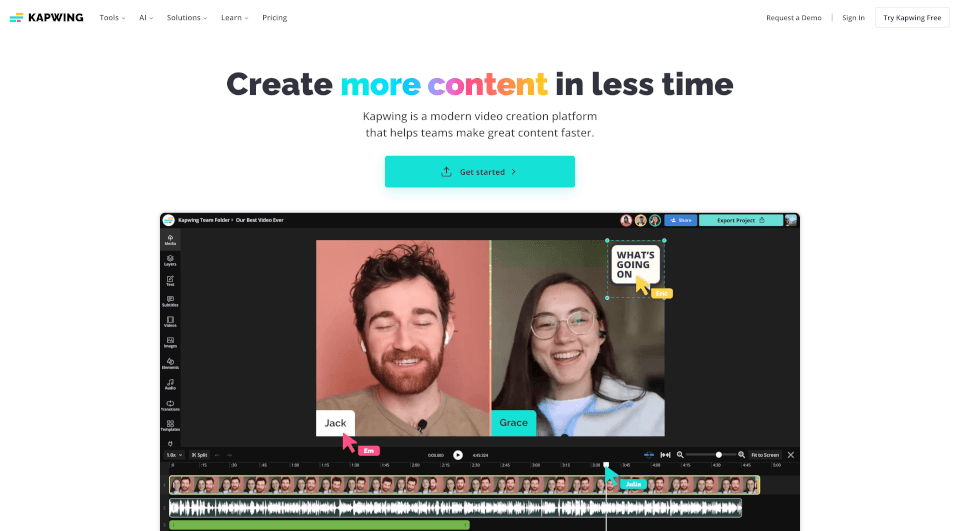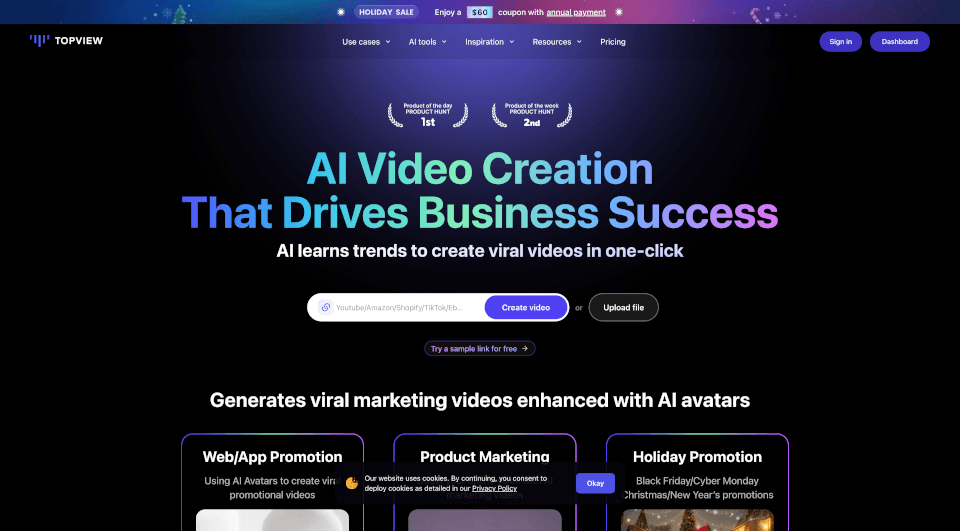What is DeepMake?
DeepMake is a revolutionary software that leverages generative AI to make content creation faster and easier than ever before. Utilizing the power of cutting-edge open-source AI technology, DeepMake allows users to effortlessly create stunning visual effects, generate stock videos from text prompts, and segment layers with just a few clicks. This innovative tool is designed for artists, videographers, and content creators who want to elevate their visual projects without the hassle of complex software or significant costs associated with cloud services.
What are the features of DeepMake?
Control at Your Fingertips
DeepMake runs AI tools locally on your computer, providing you with complete control over the creative process. Unlike other cloud-based solutions, you won’t face usage limits or recurring fees, enabling you to unleash your creativity without constraints.
Text-to-Image Generation
Transform your words into high-quality images instantly! With DeepMake's text-to-image generation feature, simply input your written prompts and watch as the AI crafts a visual representation of your ideas, saving you time and effort.
Image-to-Image Generation
Revitalize or refine existing visuals with the image-to-image generation capability. You can augment or generate high-quality images from existing images, allowing for a seamless enhancement of your creative projects.
Smart Masking for Faces
DeepMake takes video editing to the next level with smart masking for faces. This feature automatically identifies and masks faces in your clips, making it easier for you to edit videos without spending hours on manual adjustments.
Smart Masking for Any Object
Need to mask characters, backgrounds, or specific objects within your video? DeepMake's extensive masking capabilities allow you to automatically isolate and manipulate any element within your visual projects, creating a polished and professional final product.
Image and Video Upscaling
Enhance the quality of your media effortlessly with the image and video upscaling feature. DeepMake uses advanced AI technology to upscale images and videos, resulting in clearer, sharper content that maintains its integrity.
What are the characteristics of DeepMake?
- Local Execution: Operates without reliance on the cloud, ensuring privacy and security while providing faster processing times.
- No Usage Fees: Enjoy unlimited access to powerful features without worrying about costs associated with usage-based billing.
- Regular Updates: DeepMake's team continuously adds new AI tools and functionalities, keeping you at the forefront of AI capabilities.
- User-Friendly Interface: Designed with simplicity in mind, DeepMake makes it easy for users of all skill levels to navigate and utilize its features.
What are the use cases of DeepMake?
DeepMake is perfect for a wide range of application scenarios:
- Content Creators: Easily generate high-quality images and videos for blogs, social media posts, and marketing campaigns.
- Video Editors: Save time during the editing process with smart masking features and enhance video quality without compromising on details.
- Graphic Designers: Create unique visual content from text prompts or enhance existing designs with AI-driven image generation.
- Marketing Professionals: Produce eye-catching visuals for advertisements, promotional materials, or social media, making your brand stand out.
- Educators: Create engaging and illustrative content for presentations or educational videos with ease.
- Artists: Use DeepMake as a tool for inspiration, generating images that fuel your creativity or serve as a base for your next project.
How to use DeepMake?
- Installation: Download and install DeepMake on your computer by following the setup instructions.
- Create a New Project: Open the software and start a new project. Choose from categories like text-to-image or video editing.
- Input Prompts/Images: For text-to-image, type your prompt. For image-to-image, upload your existing images that you want to refine or augment.
- Utilize Features: Take advantage of various features like smart masking, upscaling, and auto-generation to enhance your project.
- Export Your Work: Once satisfied with your creation, export the final product in your desired format for sharing or publication.