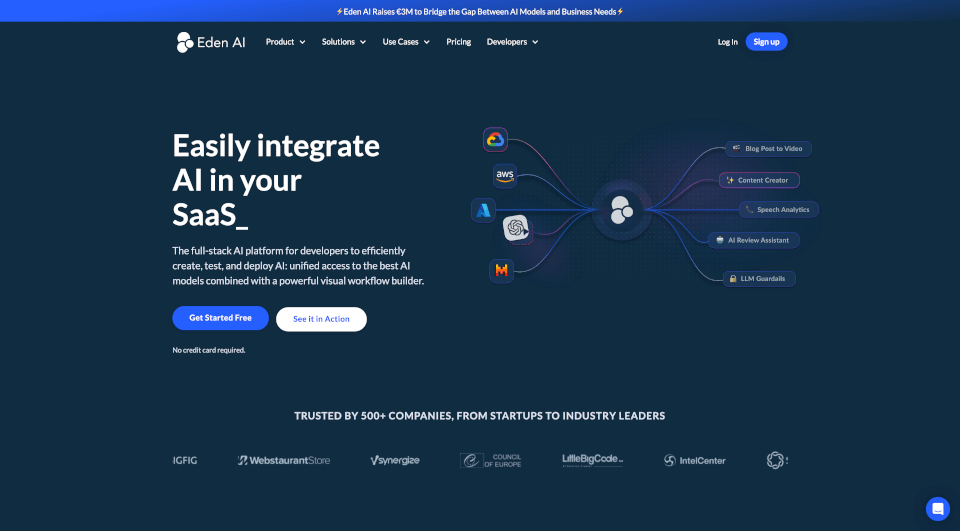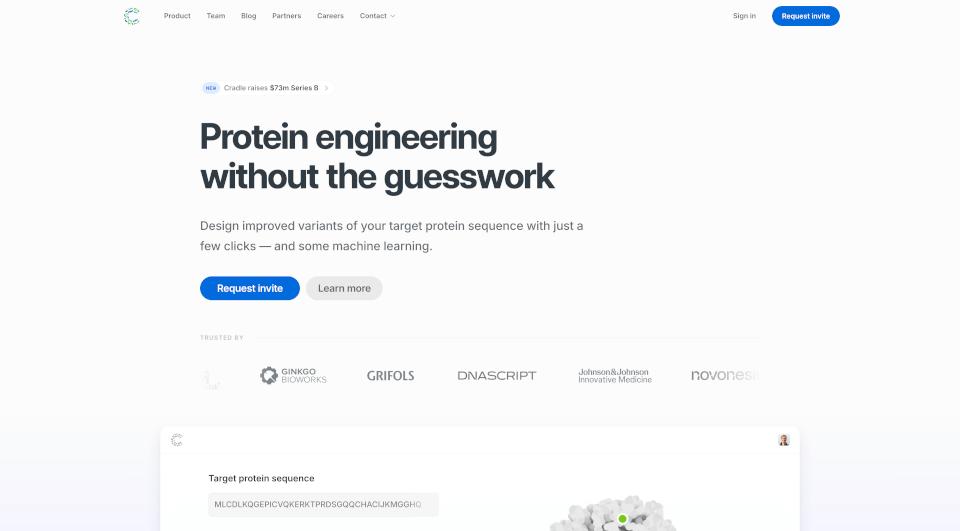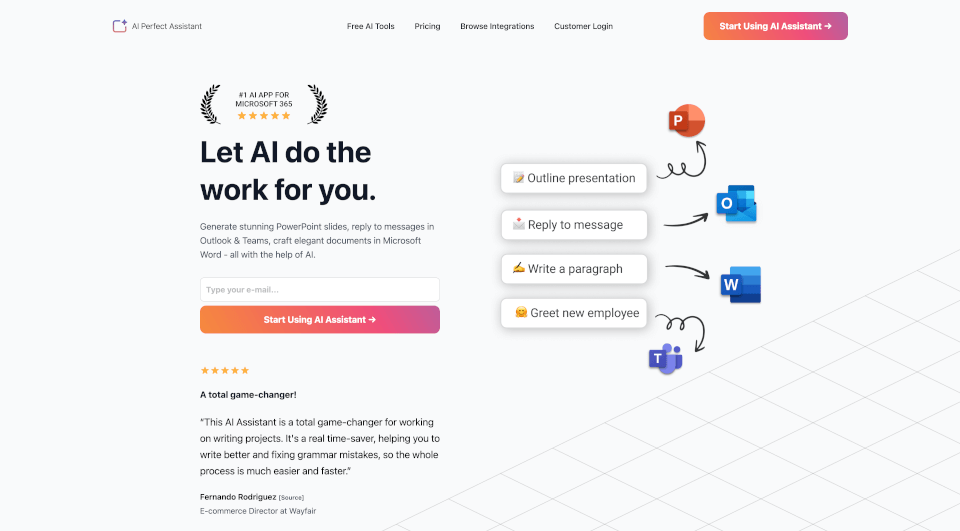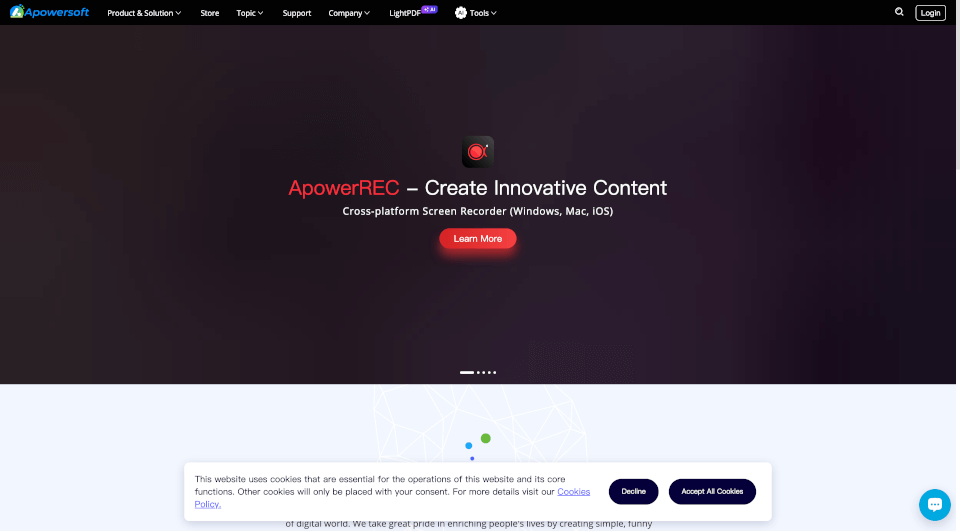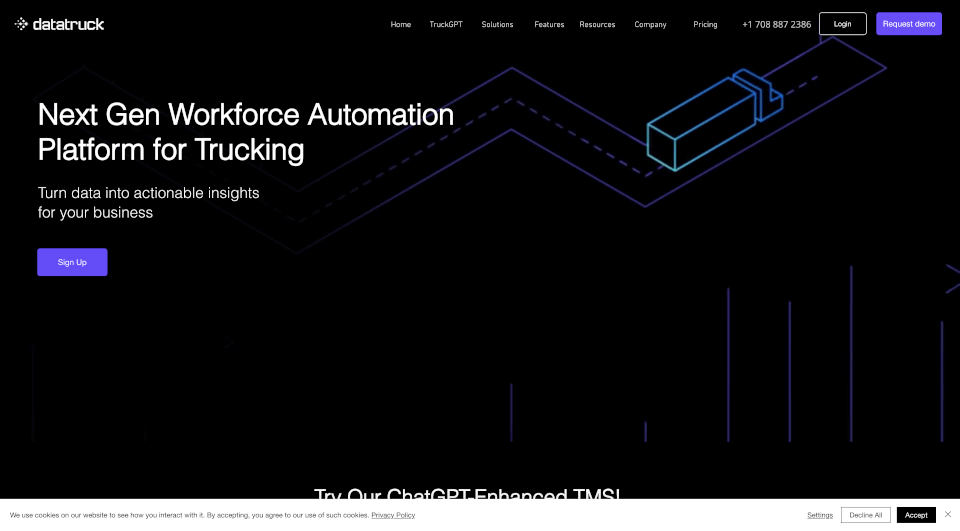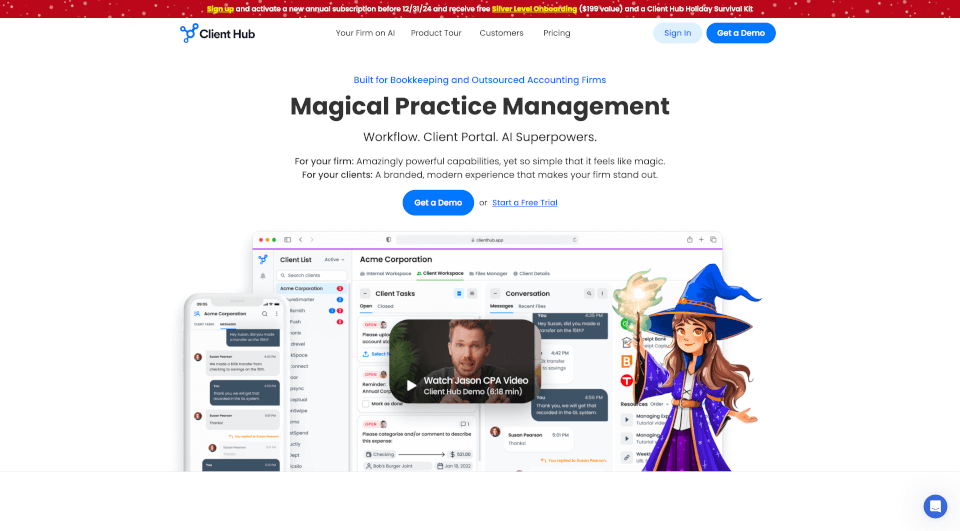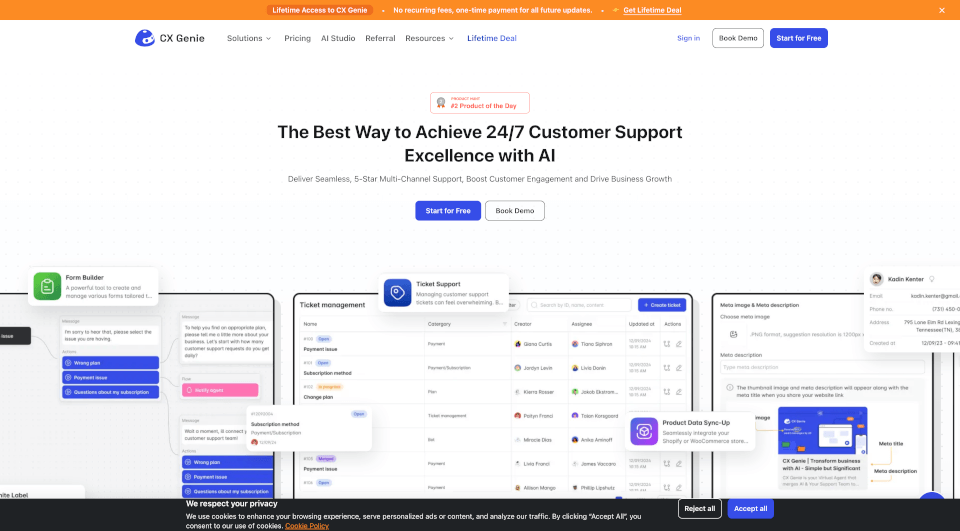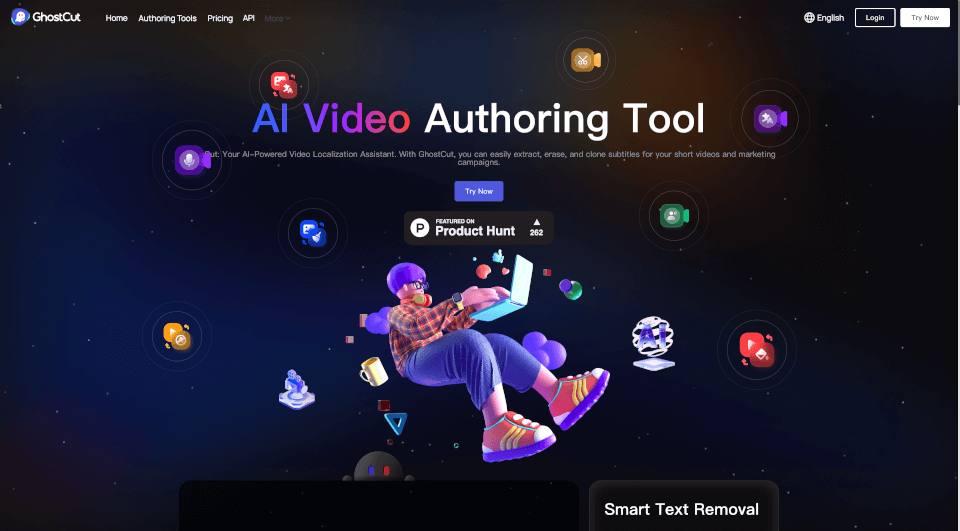What is Eden AI?
Eden AI is a cutting-edge full-stack AI platform designed specifically for developers, enabling them to seamlessly create, test, and deploy sophisticated AI workflows. By providing unified access to a diverse array of the best AI models, Eden AI simplifies the often complex and fragmented process of integrating AI technologies into various business applications. The platform is equipped with a powerful visual workflow builder that allows users to automate multiple tasks effortlessly, making it an essential tool for businesses looking to leverage the power of AI.
What are the features of Eden AI?
Eden AI comes packed with numerous features that streamline the AI integration process:
1. Pre-built Templates: Users can kickstart their AI journey with a selection of ready-to-use templates, allowing for the rapid creation of complex automated workflows without starting from scratch.
2. Workflow Orchestration: The platform allows users to design their workflows by easily arranging nodes and customizing their parameters, providing a high degree of flexibility.
3. Cost Monitoring: Eden AI includes tools for tracking costs associated with AI workflows, enabling businesses to set limits and monitor API usage through an intuitive dashboard.
4. Quick Integration: Integrate Eden AI workflows with just a few clicks using its API or leverage no-code solutions like Make to enhance functionality.
5. Diverse AI Model Access: Users can evaluate and choose from a wide range of AI models across various providers, ensuring they pick the best fit for their specific tasks.
6. Scalability and Security: Eden AI is designed to grow with your business needs, featuring robust security measures to protect sensitive data while facilitating scalability.
What are the characteristics of Eden AI?
Among its distinctive characteristics, Eden AI stands out for its user-friendly interface and provider-agnostic model. This means:
-
User-Friendly Interface: The visual workflow builder allows users with little to no coding experience to build and manage AI workflows effectively.
-
Provider-Agnostic Flexibility: Users can switch between AI providers easily, allowing for optimal performance and cost-efficiency without the need for renegotiating contracts.
-
Centralized Management: Eden AI centralizes the management of multiple third-party APIs, making it simple to handle different service providers through a single platform.
What are the use cases of Eden AI?
Eden AI is applicable in a multitude of business scenarios:
-
Marketing Automation: Utilize AI-driven workflows for social media management, SEO optimization, and content creation, streamlining tasks that traditionally take significant manual effort.
-
Sales Operations: Automate outreach programs, manage meetings, and enhance lead tracking through tailored workflows.
-
Human Resources Management: Implement document management, recruitment processes, and employee satisfaction surveys to optimize HR operations.
-
Customer Support: Leverage AI for customer analysis, multilingual support, and enhanced customer communication, significantly improving service efficiencies.
-
Financial Services: Automate various financial analyses and reporting tasks, ensuring timely insights and assessments.
Eden AI adapts to a business's needs no matter the industry, ensuring that every workflow is aligned with organizational goals.
How to use Eden AI?
To get started with Eden AI, follow these straightforward steps:
-
Sign Up: Create an account on the Eden AI platform to gain access to the tools and resources.
-
Choose a Template or Build from Scratch: Start with one of the pre-built templates to accelerate development, or utilize the visual Builder to create a custom workflow.
-
Customize Your Workflow: Use the drag-and-drop functionality to arrange nodes according to your processes and objectives.
-
Select the Appropriate AI Models: Assess the available models and choose the most relevant ones for your specific tasks, taking note of performance metrics and capabilities.
-
Integrate and Monitor: Deploy your workflow and utilize the dashboard to monitor performance, costs, and other essential metrics.