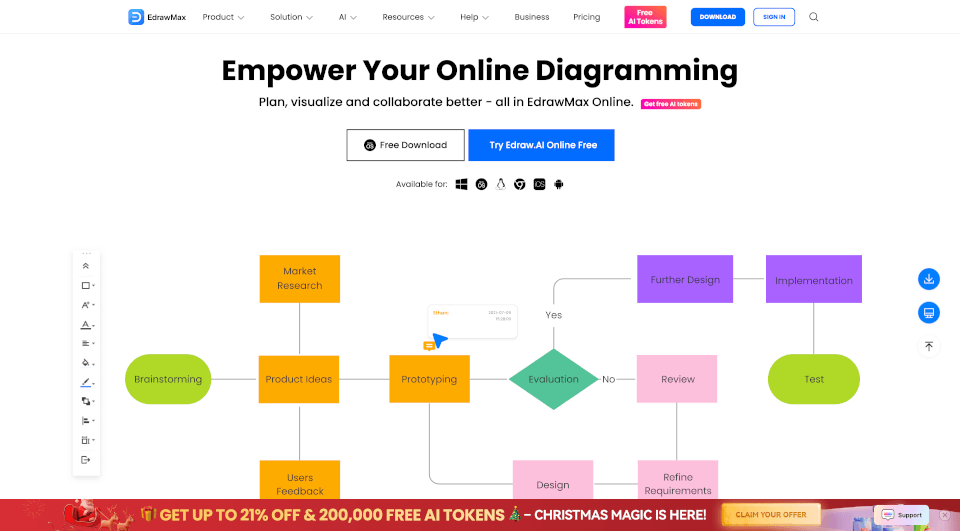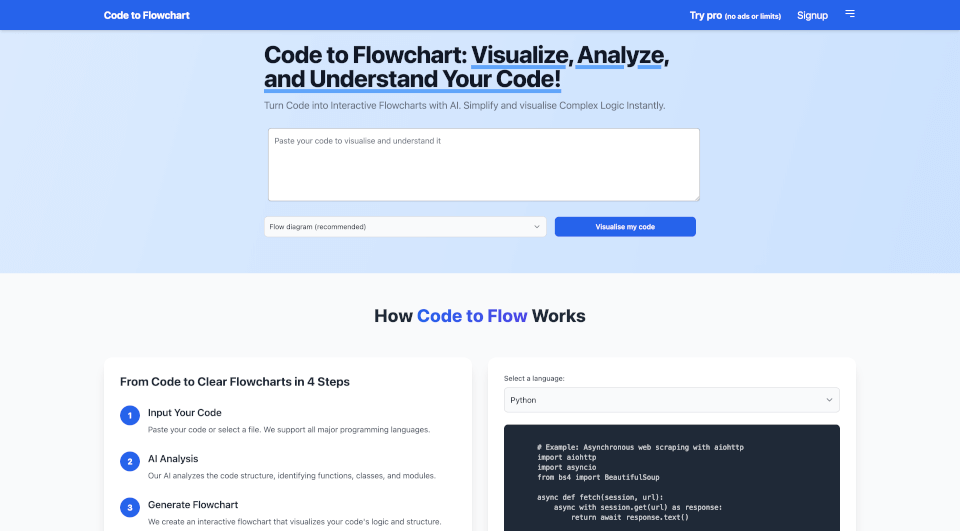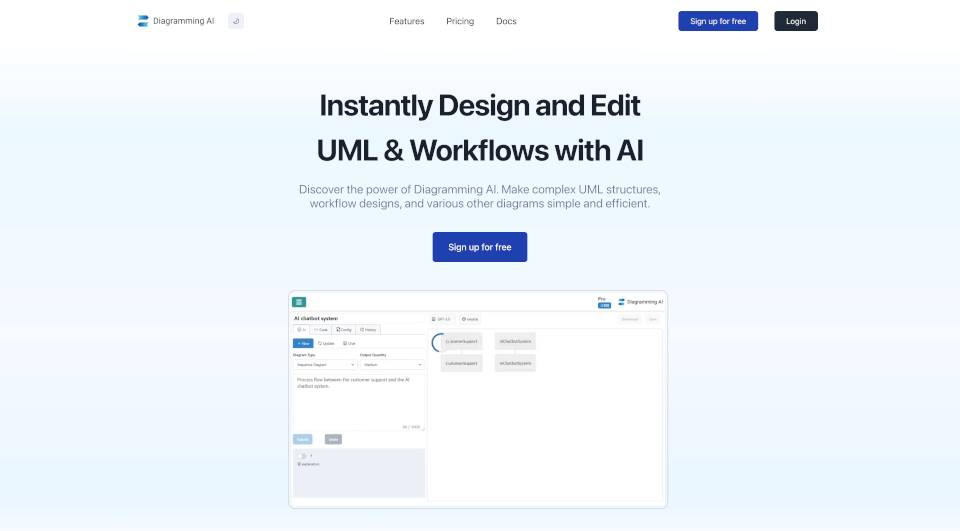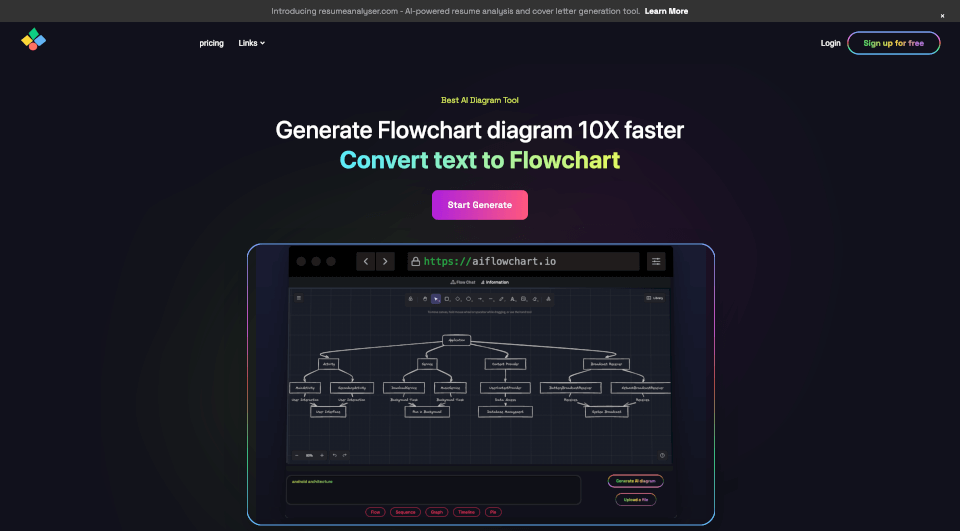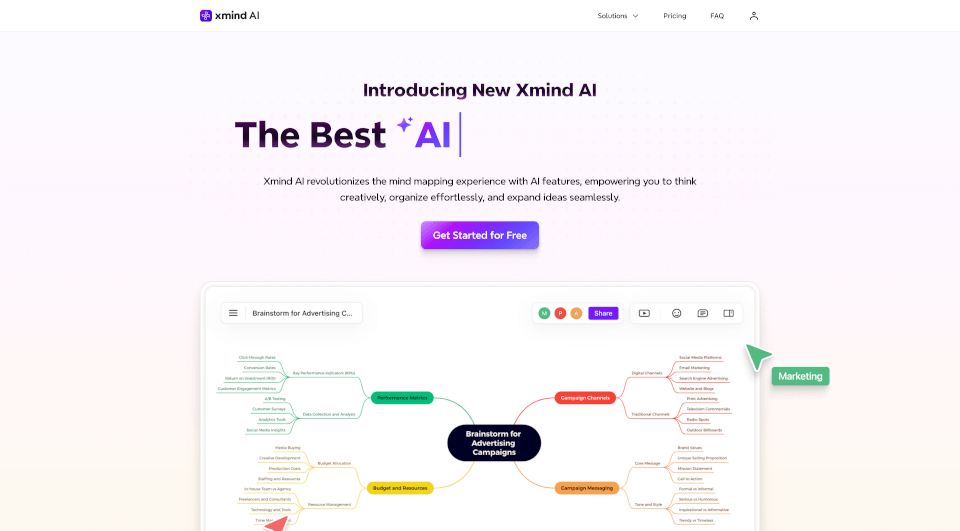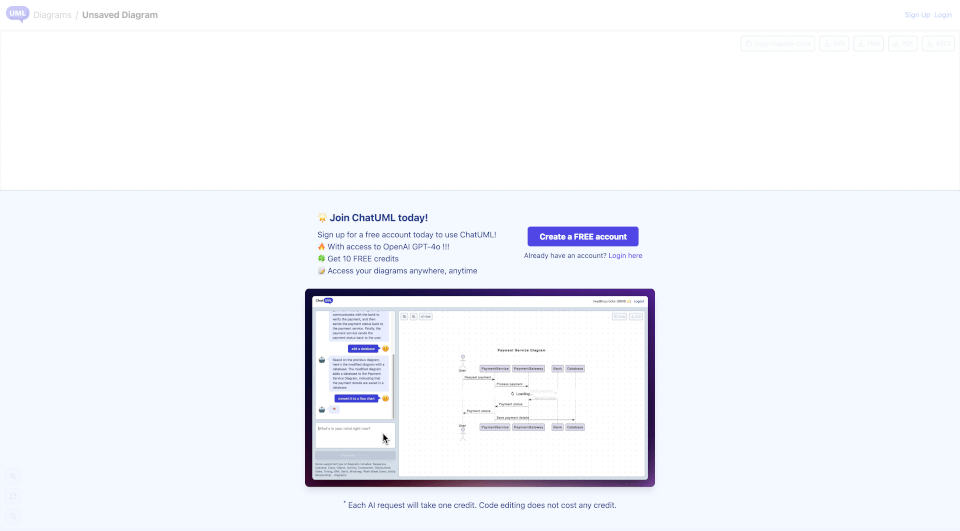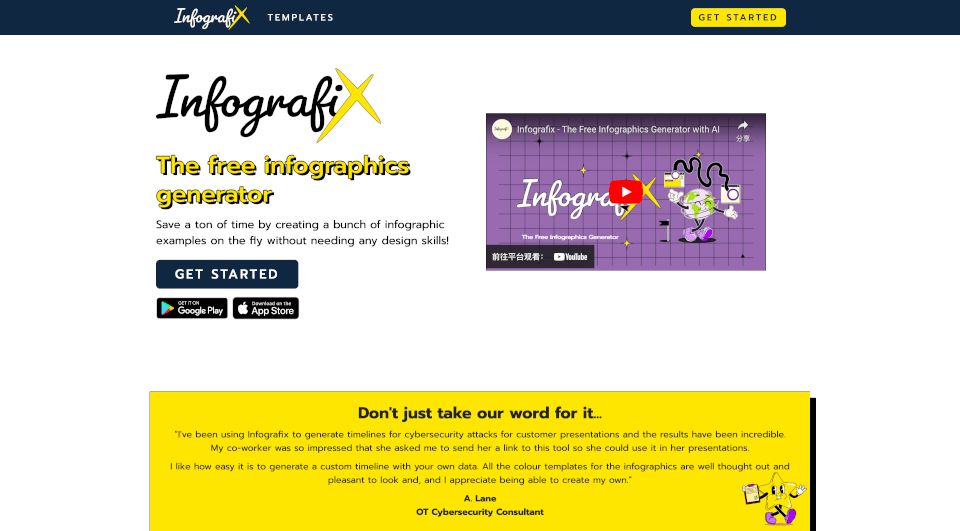What is EdrawMax Online?
EdrawMax Online is an all-in-one diagram maker that empowers users to create over 280 types of diagrams effortlessly. This powerful online tool is designed for professionals who need to visualize ideas, processes, and systems quickly and effectively. With a vast array of templates, symbols, and innovative features, EdrawMax Online stands out as the go-to solution for all diagramming needs.
What are the features of EdrawMax Online?
- Comprehensive Diagram Types: Create professional flowcharts, org charts, UML diagrams, floor plans, engineering designs, and much more—all in minutes.
- AI-Powered Tools: Leverage advanced AI tools like the AI Flowchart Maker, AI Mindmap Maker, and AI SWOT Analysis to save time and enhance creativity in diagram creation.
- Collaboration Capabilities: Bring teams together with cloud-based collaboration features, allowing multiple users to co-create diagrams in real-time.
- Extensive Template Library: Access over 1,500 built-in templates and more than 26,000 symbols to kickstart any project.
- User-Friendly Interface: Benefit from a seamless drag-and-drop functionality that makes it easy for anyone to get started, regardless of their diagramming experience.
- Social Media Compatibility: Easily export and share your diagrams across various platforms for professional or personal use, ensuring your ideas reach a broader audience.
- Cross-Platform Availability: Available on desktop, mobile, and web, allowing users to create diagrams anytime and anywhere on their preferred device.
What are the characteristics of EdrawMax Online?
EdrawMax Online is characterized by its versatility and functionality. Unlike other diagramming tools, it provides users with comprehensive libraries that integrate all drawing products. The software is designed to be adaptable, catering to both personal and organizational needs. The AI integration brings an innovative touch to traditional diagramming, making it easier and quicker to generate complex visuals. Furthermore, EdrawMax Online is known for its flexibility, offering solutions for various industries such as education, marketing, engineering, and design.
What are the use cases of EdrawMax Online?
- Education: Educators can use EdrawMax Online to create engaging visual aids that summarize complex subjects and encourage interactive discussions.
- Marketing: Marketers can visualize consumer journeys and strategic plans using flowcharts and mind maps, providing clarity and direction for campaigns.
- Engineering & IT: Professionals can streamline processes and maintain compliance by diagramming infrastructures and workflows, spotting areas for optimization effortlessly.
- Product Development: UX/UI designers can utilize prototyping and wireframing tools to illustrate desired features and gather feedback from stakeholders efficiently.
- Business Strategy: Teams can align on strategic objectives through dynamic diagrams, improving overall project management and execution.
How to use EdrawMax Online?
To harness the full power of EdrawMax Online, follow these straightforward steps:
- Sign Up or Log In: Create an account on the EdrawMax Online platform or log in if you already have one.
- Choose a Template: Browse the extensive library to find a diagram type that suits your needs, or start from scratch.
- Customize Your Diagram: Utilize the drag-and-drop interface to add symbols, connectors, and visuals. Leverage AI tools to generate content and refine your ideas.
- Collaborate: Share the diagram with your team for collaborative editing. You can work together in real-time to refine and finalize your visual projects.
- Export and Share: Once completed, export your diagram in various formats, such as PDF, PNG, or share directly on social media platforms.