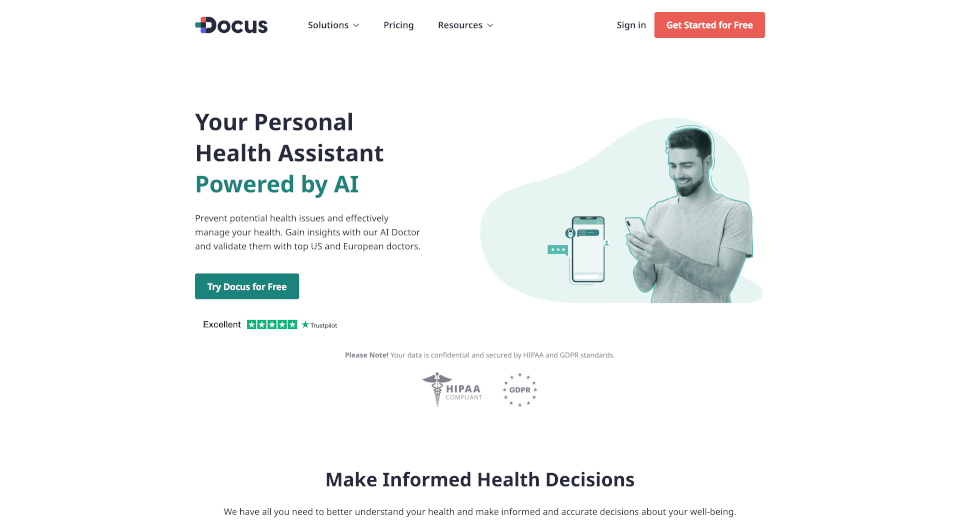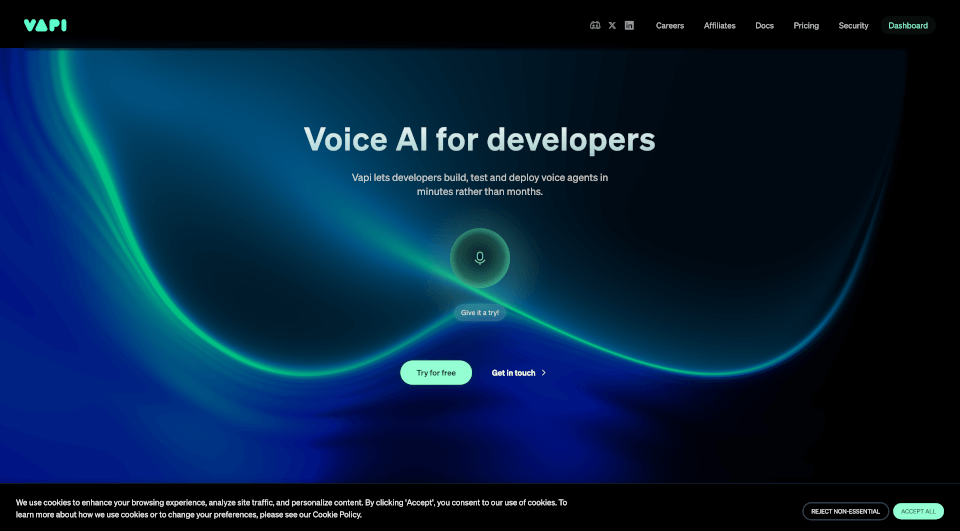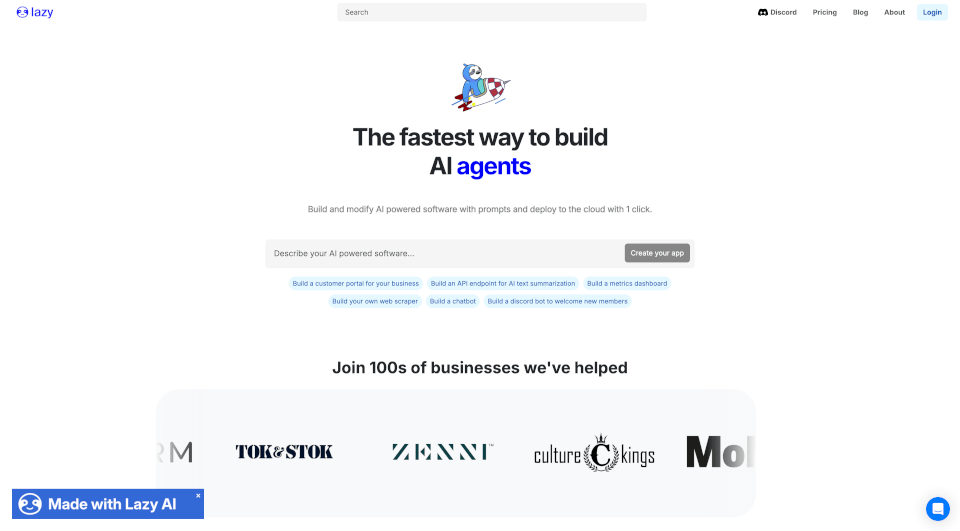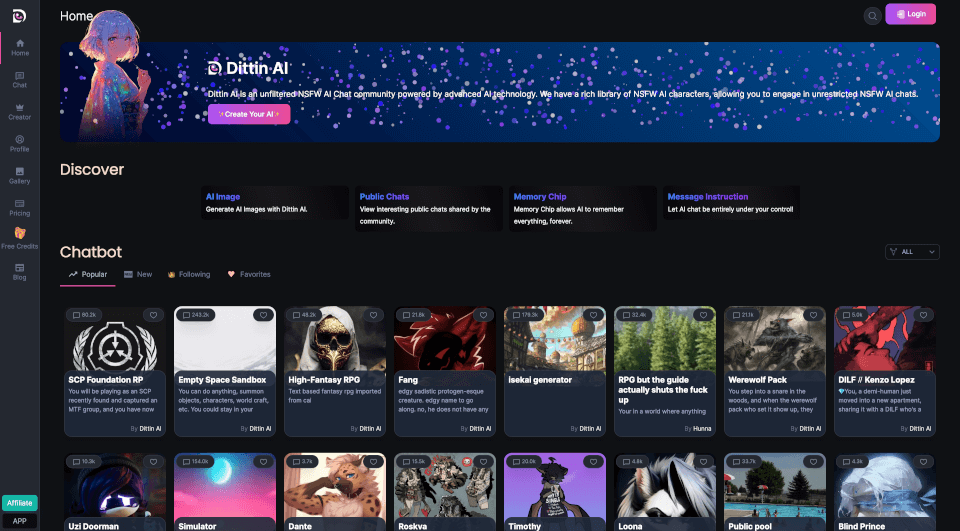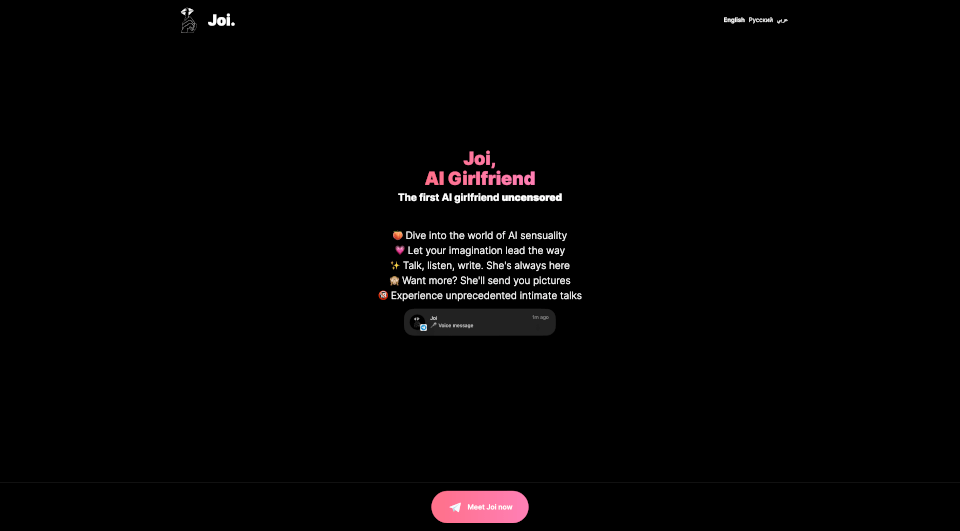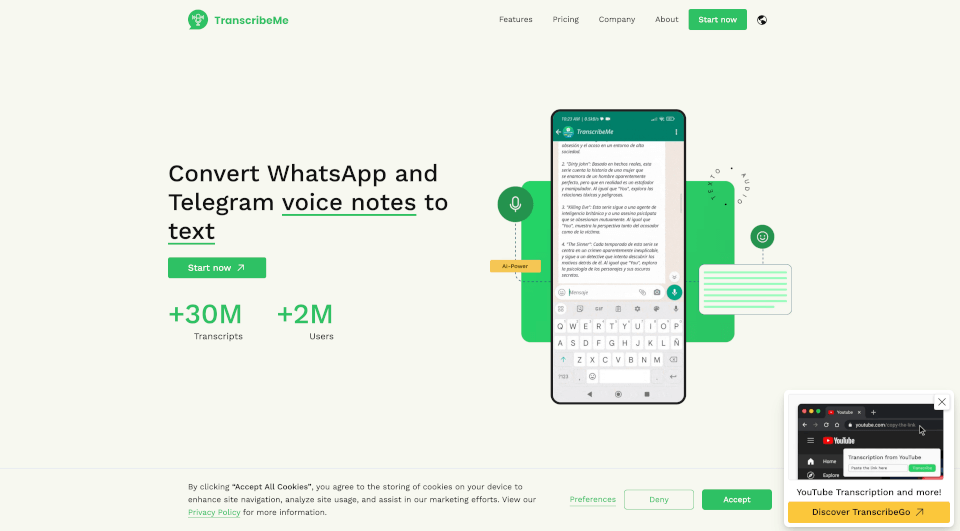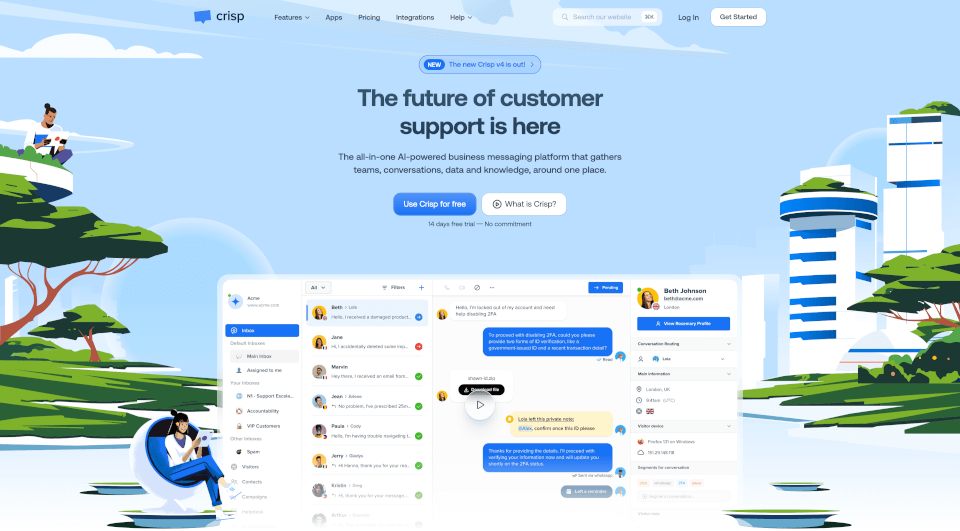What is Research Paper Conversations?
ResearchGPT is an innovative research assistant powered by a large language model (LLM) that allows users to engage in deep, conversational interactions with research papers. This unique application leverages advanced technology to extract critical information from academic documents quickly, providing a user-friendly interface that streamlines the research process. By enabling dialogue with scholarly articles, ResearchGPT transforms the way researchers, students, and professionals access and comprehend scientific literature.
What are the features of Research Paper Conversations?
ResearchGPT comes packed with a variety of features that make it an invaluable tool for anyone involved in research:
-
Interactive Dialogues: Engage in meaningful conversations with research papers, asking questions, and receiving contextually relevant answers in real-time. This reduces the time spent sifting through extensive texts.
-
PDF Upload and Link Support: Users can upload their own PDF files or provide links to academic papers hosted online, allowing for versatile use cases.
-
Text Extraction: The application efficiently extracts text from PDFs, ensuring that the key content is ready for analysis and discussion.
-
OpenAI API Integration: ResearchGPT utilizes the OpenAI API to generate intelligent responses, ensuring high-quality interactions.
-
Source Attribution: For every answer generated, ResearchGPT provides the source text and page number, making it easy to verify information and cite sources accurately.
-
Local Embedding Storage: Using Redis, the application stores embeddings locally on your machine, optimizing performance and access speed.
What are the characteristics of Research Paper Conversations?
ResearchGPT is designed with user experience in mind, featuring:
-
User-Friendly Interface: A clean and intuitive interface that simplifies navigation and interaction with academic documents.
-
Fast Response Time: The integration of Redis and efficient processing ensures quick responses to user queries, maintaining workflow momentum.
-
Comprehensive Coverage: Capable of handling a wide range of academic fields and topics, ResearchGPT goes beyond basic summaries to provide detailed insights.
-
Highly Customizable: Users can set their OpenAI API keys, allowing for personalized configurations that suit individual research needs.
What are the use cases of Research Paper Conversations?
ResearchGPT is ideal for various application scenarios:
-
Academic Research: Ideal for students and researchers looking to extract insights from numerous academic papers quickly, facilitating literature reviews and systematic analyses.
-
Professional Development: Professionals can use ResearchGPT to stay updated with the latest research in their fields, enhancing their knowledge base and competency.
-
Education: Educators can employ ResearchGPT as a teaching tool, helping students engage with academic texts more effectively and understand complex theories.
-
Literature Reviews: When drafting literature reviews, researchers can interact with multiple papers to draw connections and consolidate findings seamlessly.
-
Study Groups: Students can collaborate within study groups to discuss papers interactively, enhancing collective understanding and engagement.
How to use Research Paper Conversations?
To begin using ResearchGPT, follow these simple steps:
-
Clone the Repository:
git clone https://github.com/mukulpatnaik/researchgpt.git cd researchgpt -
Install Requirements: Use the following command to install the necessary dependencies:
pip install -r requirements.txt -
Set Up Redis: Install Redis for local embedding storage. Follow instructions from the Redis installation guide.
-
Start Redis: Run the following command based on your operating system to start the Redis service:
- On MacOS:
redis-server - On Windows:
sudo service redis-server start
- On MacOS:
-
OpenAI API Key: Obtain your OpenAI API key from the OpenAI platform. Set it as an environment variable:
export OPENAI_API_KEY="your-key" -
Run the Application: Start the application with:
uvicorn main:app --reload -
Access the Web App: Navigate to the local URL provided in your terminal to begin interacting with your research documents.