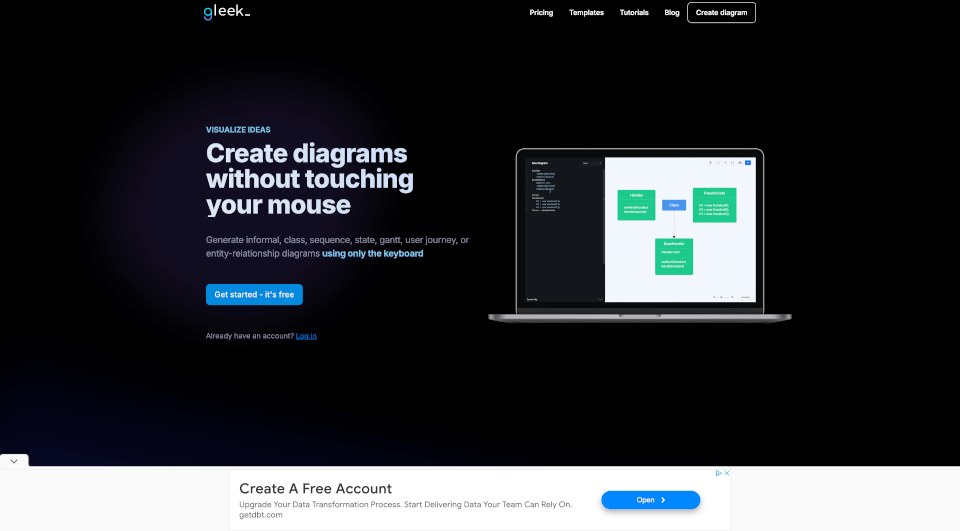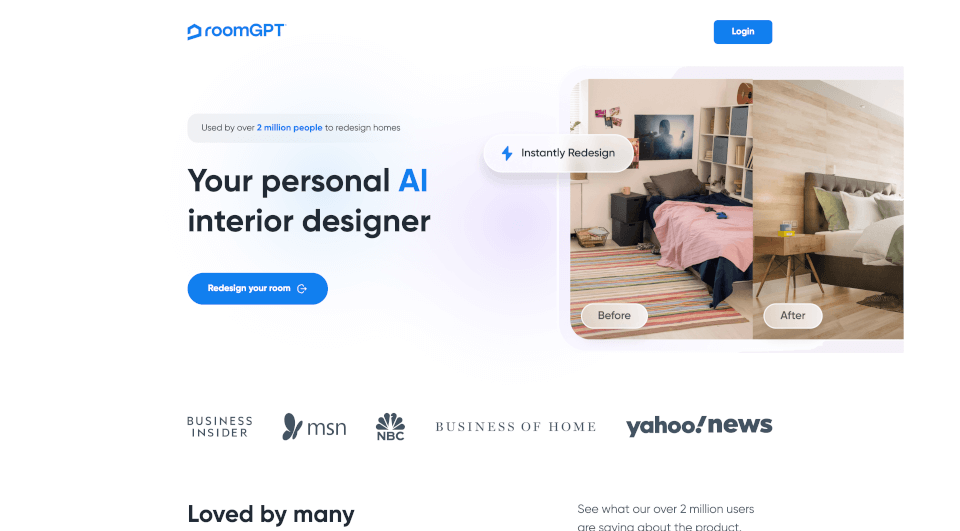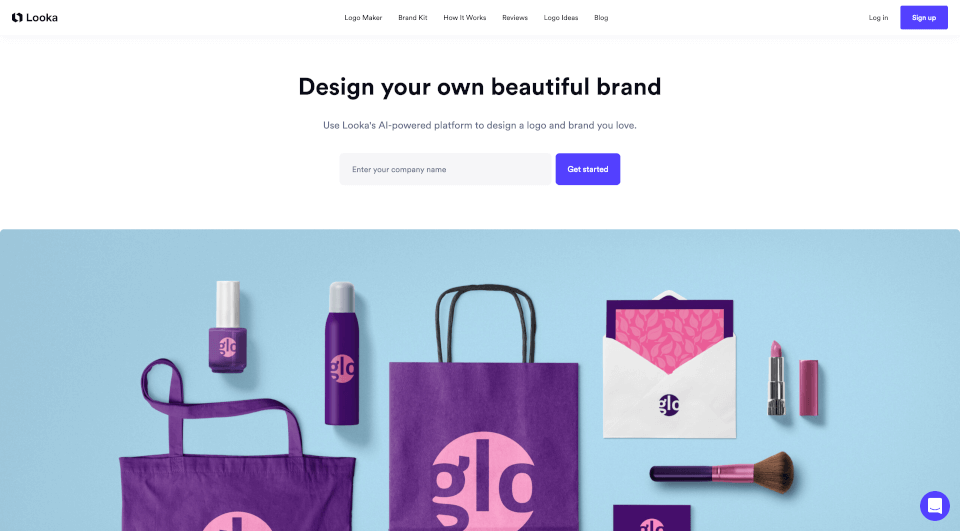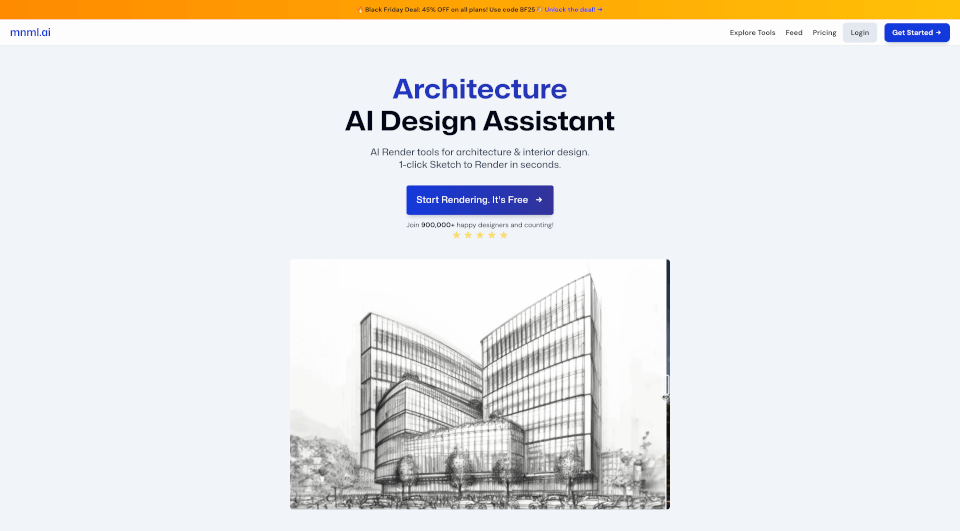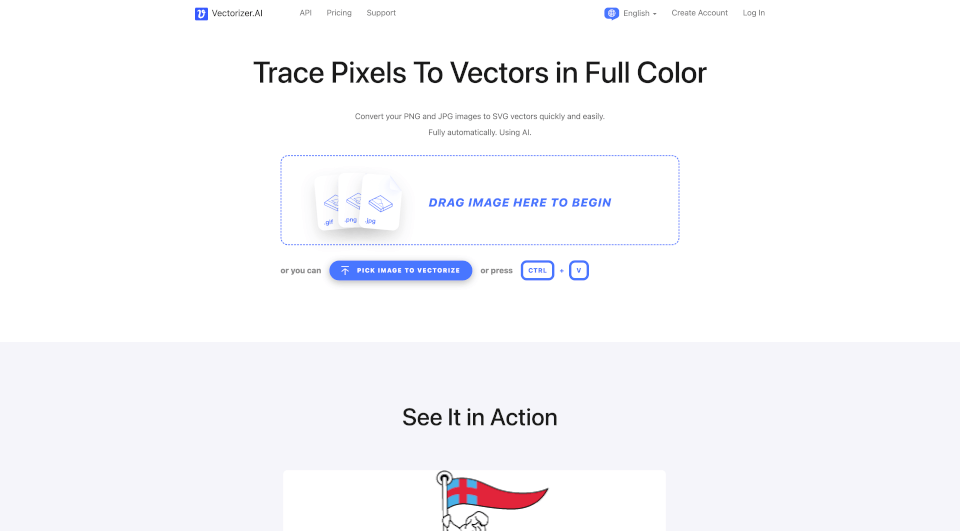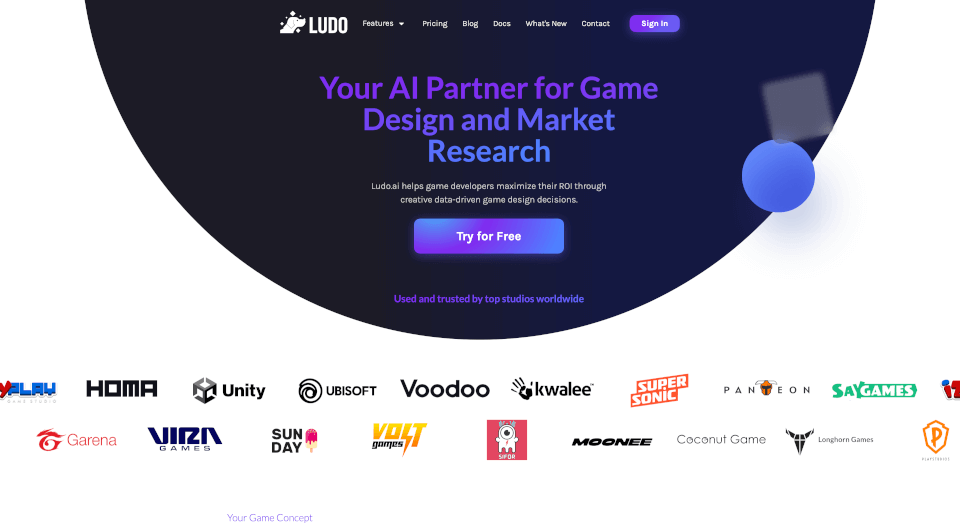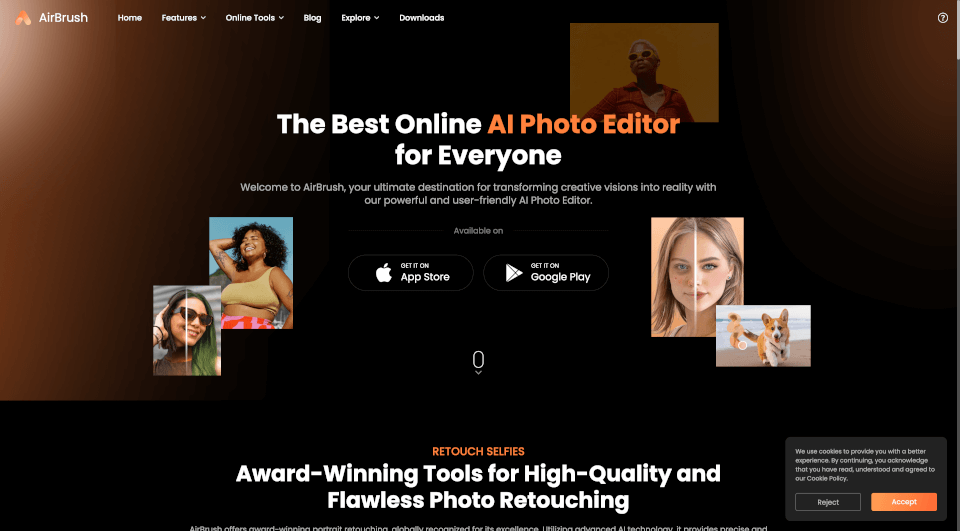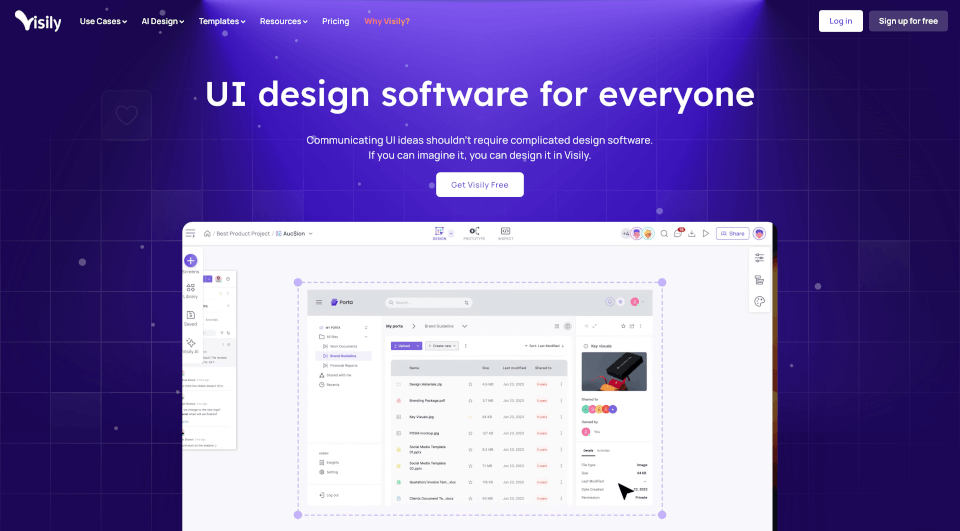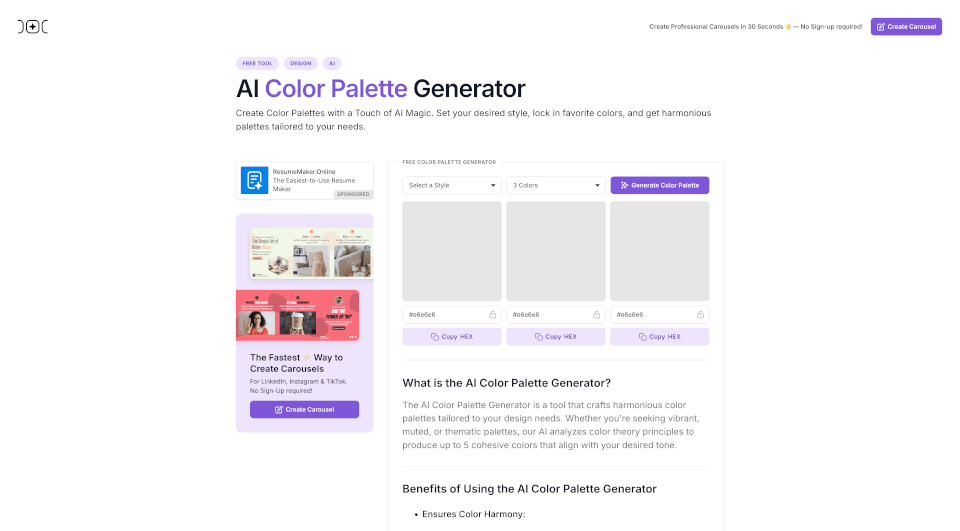What is Gleek?
Gleek is a revolutionary text-to-diagram tool that empowers developers to create sophisticated diagrams swiftly and efficiently, all through the power of keyboard commands. No more fumbling around with a mouse or grappling with complex software interfaces; Gleek allows users to translate their ideas into visually compelling representations seamlessly. Whether you're developing software, designing databases, or mapping out processes, Gleek is your go-to solution for quick and effective diagramming.
What are the features of Gleek?
Rapid Diagramming with Keyboard-Only Input
One of the standout features of Gleek is its keyboard-only functionality, which means developers can focus solely on their thoughts and ideas without the distraction of a mouse. This unique feature streamlines the diagram creation process, making it both intuitive and fast.
Wide Array of Diagram Types
Gleek supports multiple types of diagrams, catering to a variety of needs:
- Flowcharts: Visualize step-by-step processes to identify tasks and decisions required to achieve specific goals.
- Entity-Relationship Diagrams (ERD): Design databases at a conceptual level using either Chen or Crow’s foot notation.
- UML Class Diagrams: Describe the structure of software systems, highlighting classes, attributes, methods, and relationships.
- UML Sequence Diagrams: Illustrate how different parts of a system interact over time, making it easy to understand processes.
- UML State Machine Diagrams: Provide a visual cue for an object’s behavior across its lifecycle.
- Gantt Charts: Manage projects effectively by offering a clear overview of the entire lifecycle in a timeline format.
- User Journey Diagrams: Understand potential user pain points through the user’s perspective.
Collaboration and Version Control
Gleek enhances teamwork by offering live collaboration, allowing multiple users to plan and conceptualize ideas together efficiently. Coupled with meaningful version control, there’s no need to worry about managing binary files.
User-Friendly Design Templates
With pre-designed templates for common use cases, users can quickly get started on their diagrams without having to design from scratch.
Customizable Options
Gleek allows full customization of your diagrams, ensuring they not only convey the right information but also visually reflect the nature of the projects you are working on.
What are the characteristics of Gleek?
Gleek is characterized by its simplicity, flexibility, and efficiency. The intuitive syntax minimizes the learning curve, enabling new users to start diagramming almost immediately. Furthermore, the ability to export diagrams into various formats makes sharing and presentation exceptionally easy.
What are the use cases of Gleek?
Gleek can be applied in a multitude of scenarios, such as:
- Software Development: Utilized for designing system architecture and mapping out interactions between components.
- Database Design: Suitable for conceptualizing and structuring data relationships in ER diagrams.
- Project Management: Gantt charts can track project timelines, milestones, and individual task responsibilities.
- Business Process Mapping: Flowcharts help articulate processes and streamline operations.
- UX/UI Design: User journey diagrams provide insights into user experiences, crucial for enhancing product interfaces.
How to use Gleek?
Using Gleek is straightforward. Start by creating an account and access the editor where you can begin typing your diagram descriptions in Gleek's syntax. As you type, watch as your diagram materializes instantly in tandem with your input. Explore various diagram types through simple commands and shortcuts, and customize your diagrams to your liking. Collaboration with team members can be initiated through shared links.