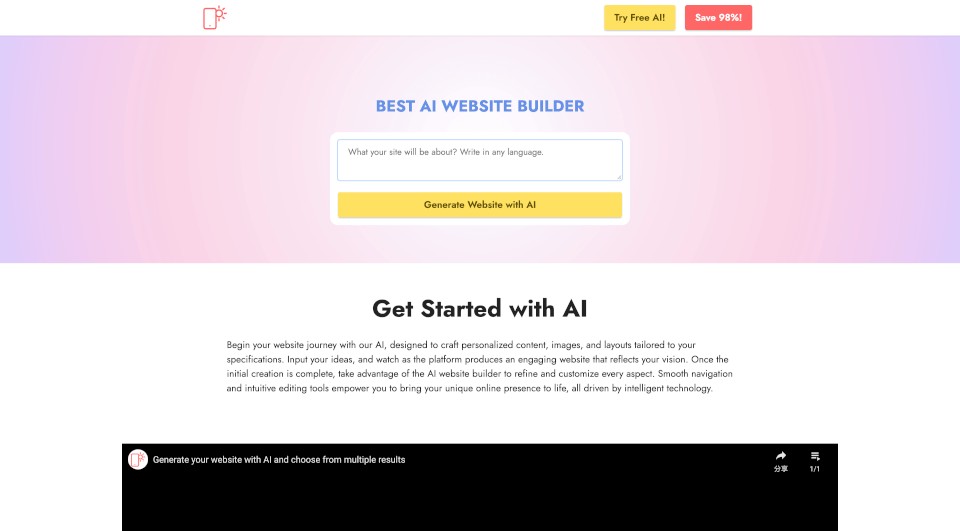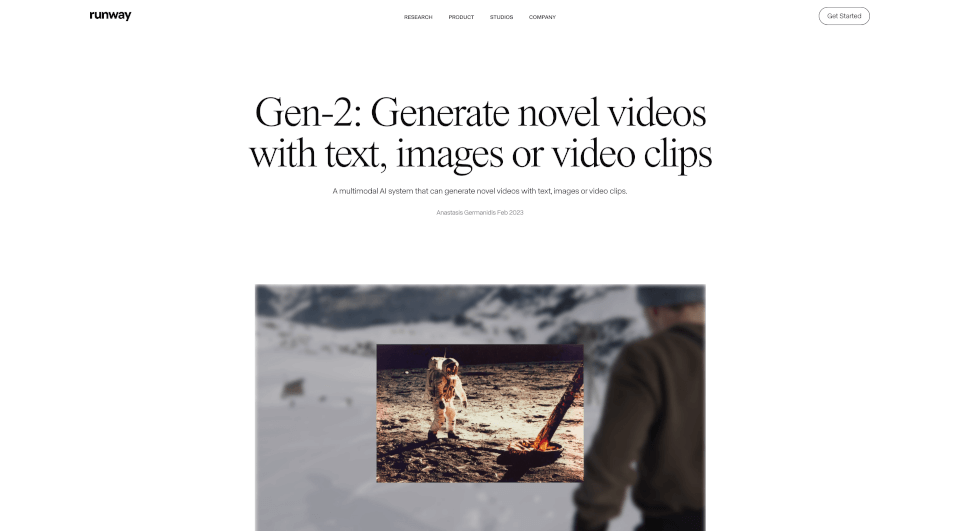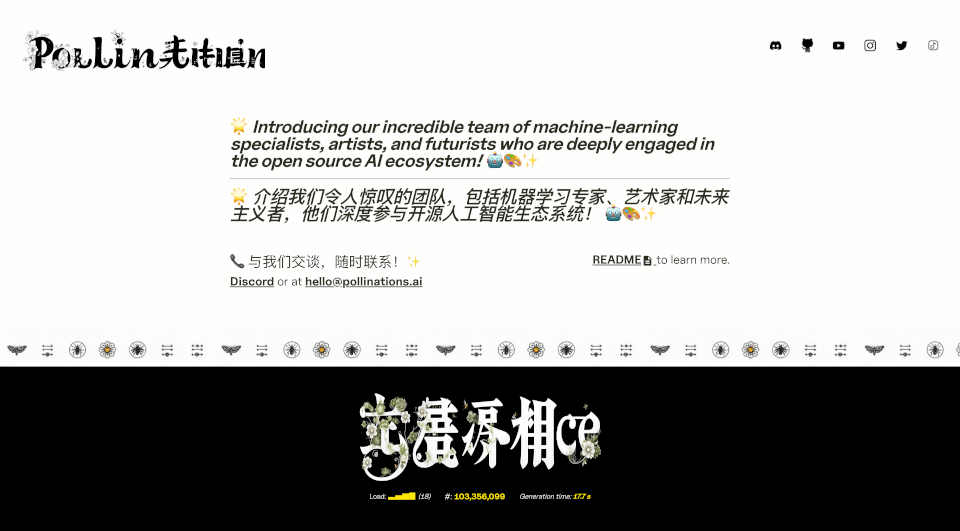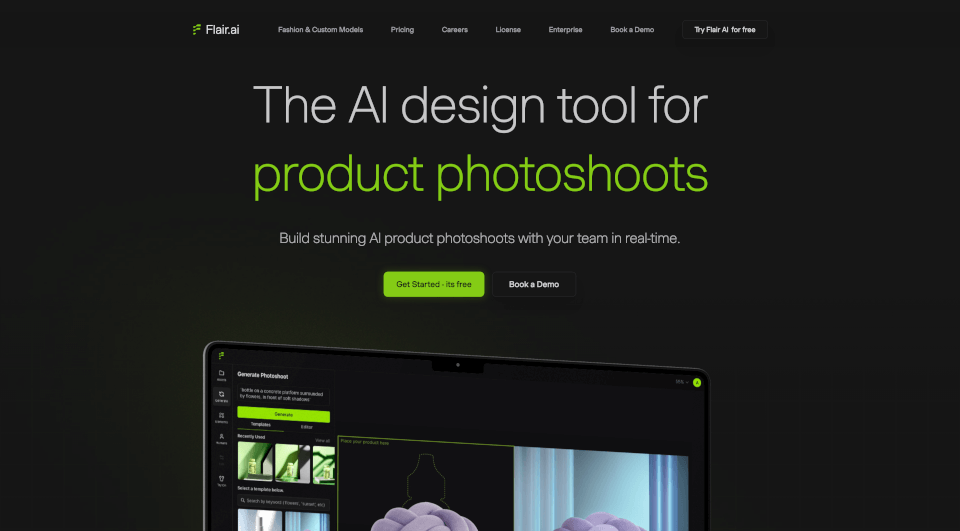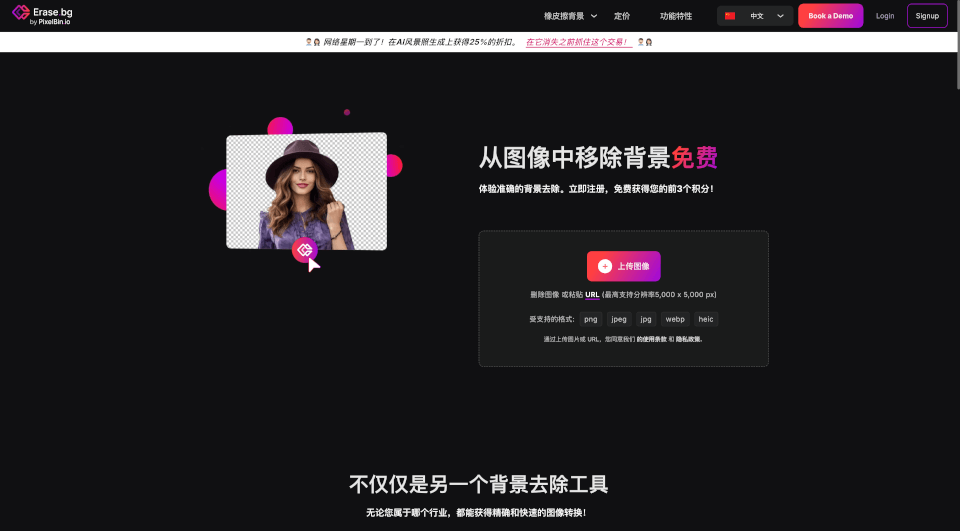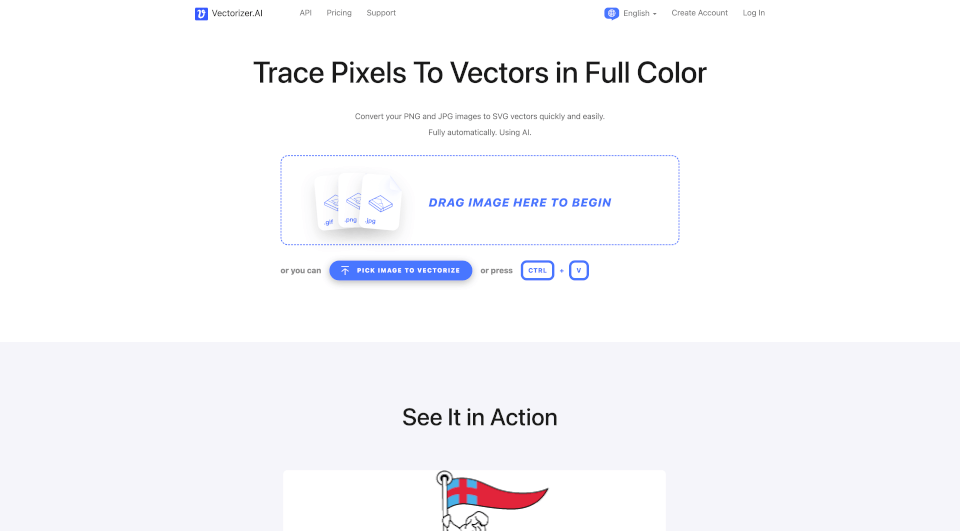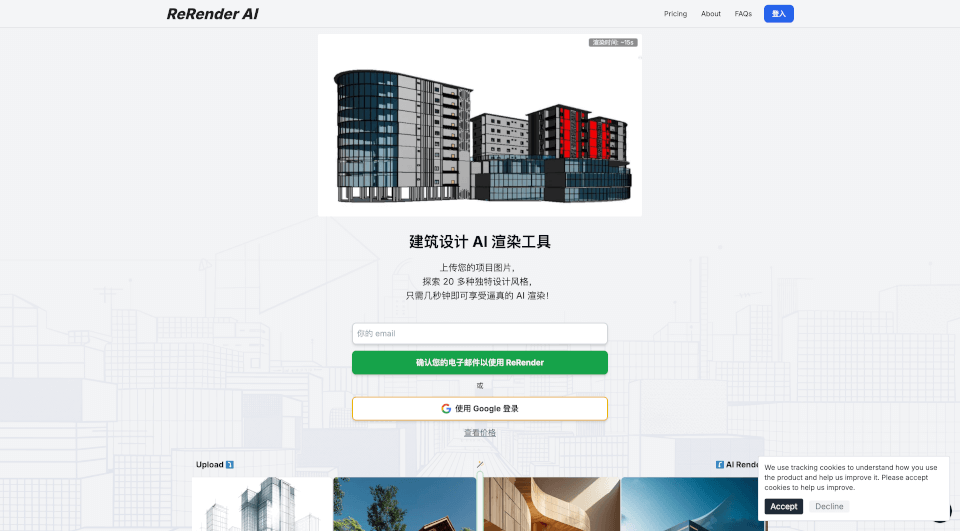What is Mobirise AI Website Builder?
In the digital age, creating a captivating online presence is essential for individuals and businesses alike. The Free AI Website Builder emerges as a powerful solution, enabling users to build stunning, responsive websites without the need for coding skills. With a user-friendly interface and advanced AI integration, this tool empowers users to transform their ideas into vibrant websites easily.
What are the features of Mobirise AI Website Builder?
- User-Friendly Interface: Designed with simplicity in mind, the builder offers an intuitive drag-and-drop functionality, allowing anyone to create and customize their website effortlessly.
- Responsive Design: Websites created with this builder automatically adjust to various screen sizes, ensuring an optimal viewing experience across all devices.
- Customizable Templates: Choose from a vast library of customizable templates tailored for various industries, making it easy to kickstart your project.
- SEO Optimization Tools: The built-in SEO features enhance your site’s visibility on search engines, helping you attract traffic and potential customers.
- Strong Security Features: Protect your site with SSL certificates, automated backups, and firewall security, ensuring your data and users’ information is safe.
- Analytics and Insights: Gain valuable insights into your website performance with analytics tools that track visitor behavior and engagement levels.
- AI Generation: Leverage the power of AI to generate relevant content and visuals, streamlining the content creation process.
- Flexible Export Options: Seamlessly export and publish your site to various platforms or domains as per your needs.
- Offline Mode: Work on your projects without internet connectivity, allowing for uninterrupted creativity.
What are the characteristics of Mobirise AI Website Builder?
The Free AI Website Builder is characterized by its ability to cater to both novices and experienced web creators. The platform's integration of AI allows for automatic suggestions and enhancements, which empowers users to craft high-quality websites with minimal effort. Key characteristics include:
- No Code Required: Perfect for individuals with no technical skills, the builder allows for hassle-free website creation.
- Diverse Applications: Suitable for a range of websites, from personal blogs to comprehensive e-commerce solutions.
- Community Support: Users benefit from an active community and support forums that provide tips, tricks, and troubleshooting help.
What are the use cases of Mobirise AI Website Builder?
The versatility of the Free AI Website Builder makes it suitable for various application scenarios, including:
- Small Business Websites: Create professional websites that showcase products and services, enabling small businesses to establish an online presence quickly.
- Freelancer Portfolios: Perfect for freelancers looking to showcase their work and attract clients through a well-designed portfolio.
- Non-Profit Organizations: Help non-profits effectively communicate their mission and collect donations with beautifully designed landing pages.
- eCommerce Stores: Set up online shops with integrated payment options to facilitate smooth transactions and enhance user experience.
- Blogs and Content Websites: Create engaging blogs to share ideas, insights, or expertise, attracting an audience and building a community.
How to use Mobirise AI Website Builder?
- Download the Mobirise App: Start by visiting the official Mobirise website to download the application suitable for your operating system.
- Choose Your Starting Point: Once launched, select AI assistance, a template, or start with a blank page.
- Customize Your Layout: Use the drag-and-drop editor to add headers, footers, images, and more to build your site’s structure.
- Add Engaging Content: Replace placeholder text and images with your content, ensuring clarity and relevance to mirror your vision.
- Optimize for All Devices: Preview and adjust your website to ensure it looks great on desktops, tablets, and smartphones.
- Publish Your Site: After you are satisfied with your design, choose your hosting option to get your website live.