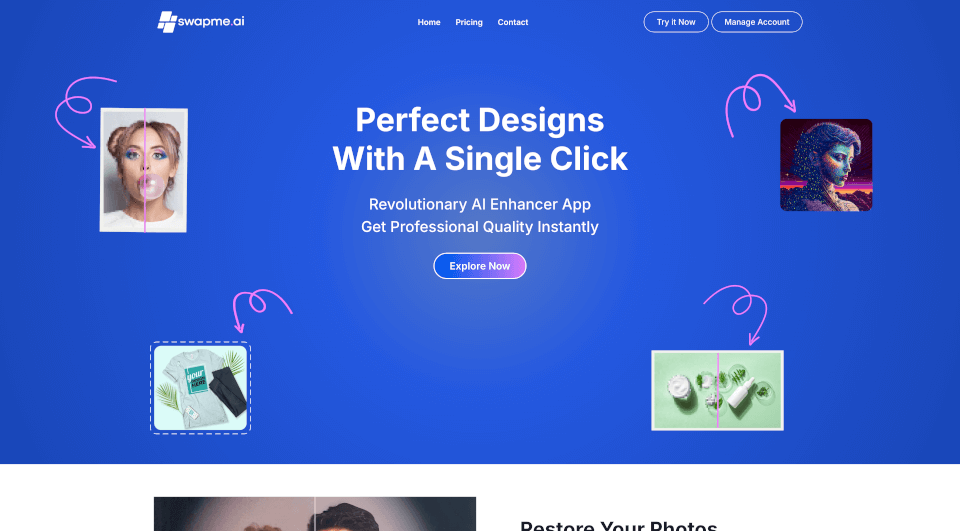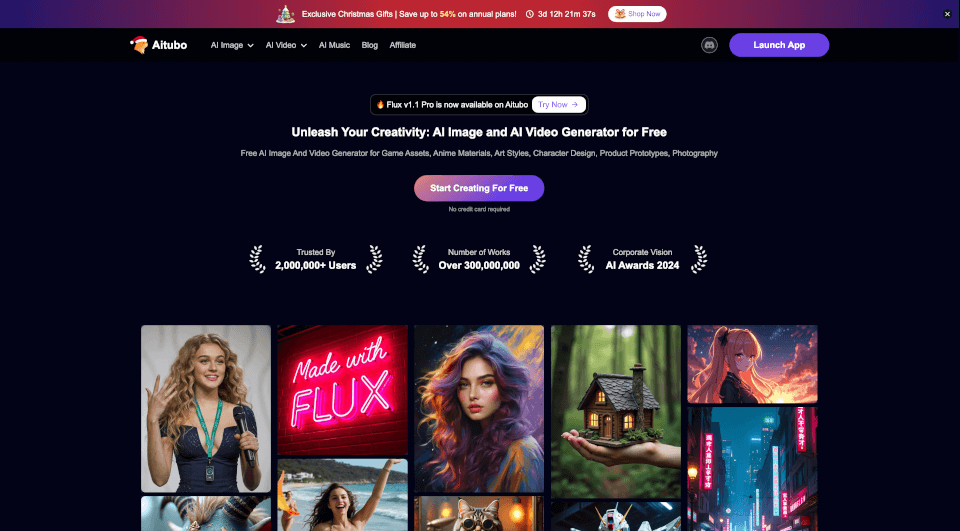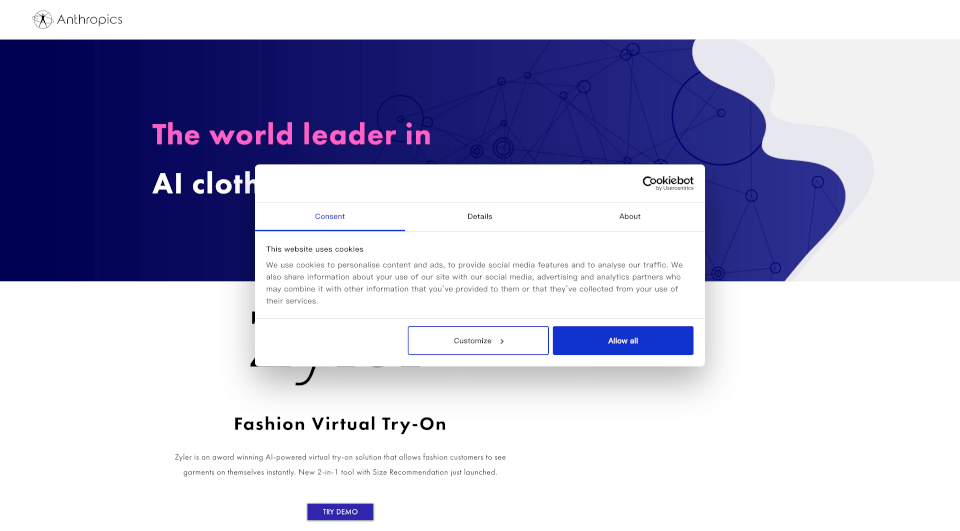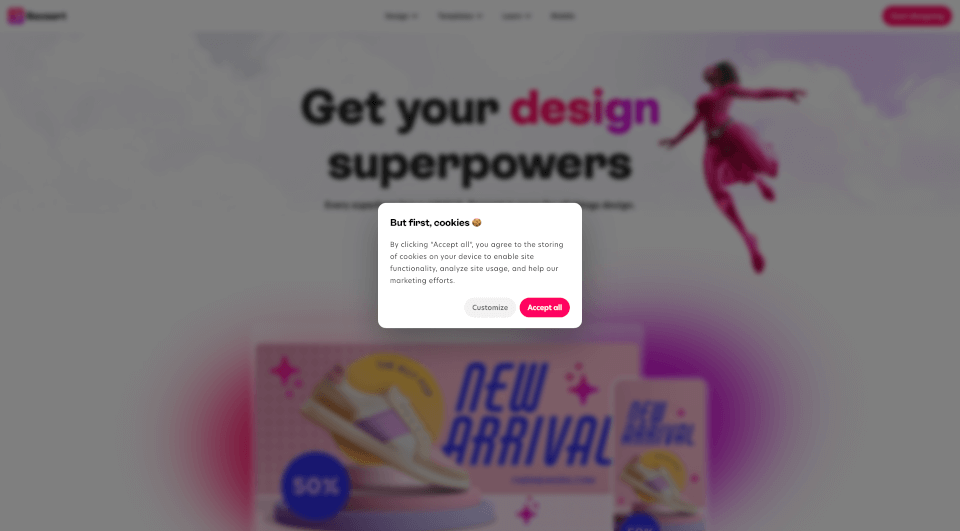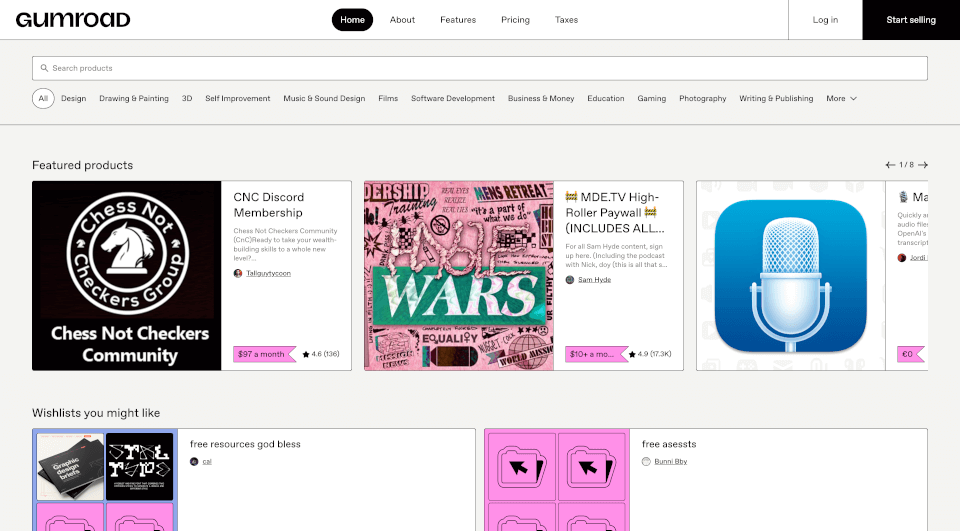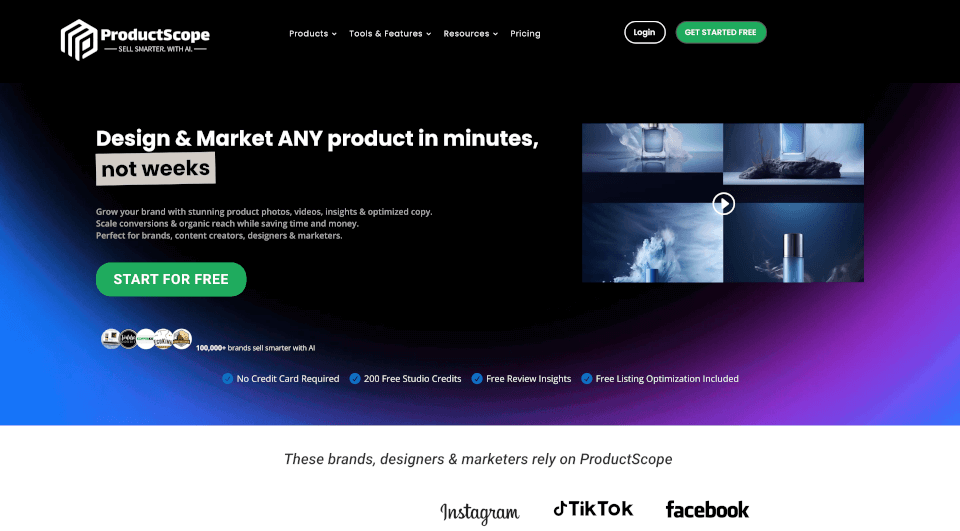What is Enhancer App?
Introducing the Enhancer App, the ultimate solution for AI-powered image enhancement and upscaling, designed to elevate the quality of your Canva designs to professional standards. Whether you’re looking to restore old memories or create eye-catching visuals for your business, our application offers the tools you need to make every image exceptional with just a single click. With over 500,000 satisfied users worldwide, the Enhancer App is your go-to tool for transforming basic images into stunning works of art.
What are the features of Enhancer App?
- One-Click Improvement: Effortlessly enhance any image—from artwork and illustrations to logos and icons—by improving details, clarity, and sharpness instantly.
- AI-Powered Upscaling: Upscale your images by up to 1000% without losing quality, making them perfect for high-resolution displays and professional projects.
- Photo Restoration: Restore blurry or damaged photographs to their original glory, breathing new life into cherished memories.
- E-commerce Optimization: Improve product images to boost customer confidence and drive sales by enhancing quality and visual appeal.
- Social Media Content Creation: Create professional-quality posts and banners that captivate your audience across various platforms like Instagram and Facebook.
- User-Friendly Interface: Simple and intuitive design allows users of all skill levels to enhance images quickly and efficiently.
What are the characteristics of Enhancer App?
The Enhancer App stands out due to its state-of-the-art AI technology, which intelligently analyzes images and applies necessary adjustments to enhance clarity and detail. It's optimized for both mobile and desktop platforms, ensuring that you can enhance images on the go or from the comfort of your home office. The app's ability to integrate seamlessly with Canva makes it the preferred choice for many designers and marketers looking to maximize their productivity.
What are the use cases of Enhancer App?
- Personal Photo Enhancement: Bring back the vibrancy and sharpness of your favorite photographs, whether they are family portraits, travel snaps, or old memories that need restoration.
- E-commerce: Utilize the app to enhance product images for online shops, dramatically improving the appeal of listings and increasing conversion rates among shoppers.
- Social Media: Elevate your social media presence by creating breathtaking visuals that engage your audience, driving more likes, shares, and follows.
- Creative Projects: Perfect for graphic designers, artists, and content creators looking to enhance artwork, logos, and promotional materials without cumbersome editing techniques.
- Marketing Campaigns: Improve the quality of images used in advertisements and marketing materials, ensuring your brand communicates professionalism and quality.
How to use Enhancer App?
- Download and Install: Begin by downloading the Enhancer App from the official website or app store.
- Upload Your Image: Click on the upload button to select the image you want to enhance.
- Select Enhancement Options: Choose your desired enhancement features. You can opt for basic enhancements or delve into more advanced settings.
- Finalize and Save: Once you’re satisfied with the enhancement results, save the image back to your device or directly to your Canva account for immediate use.