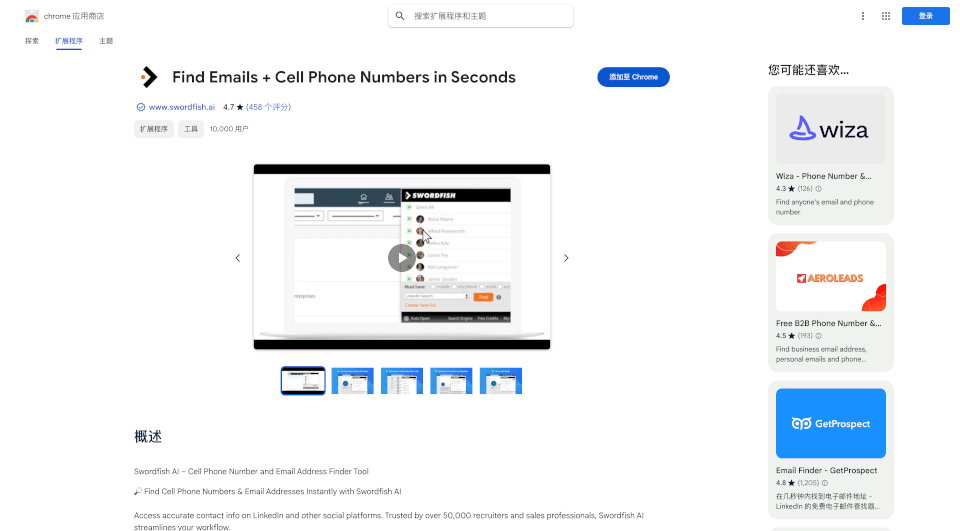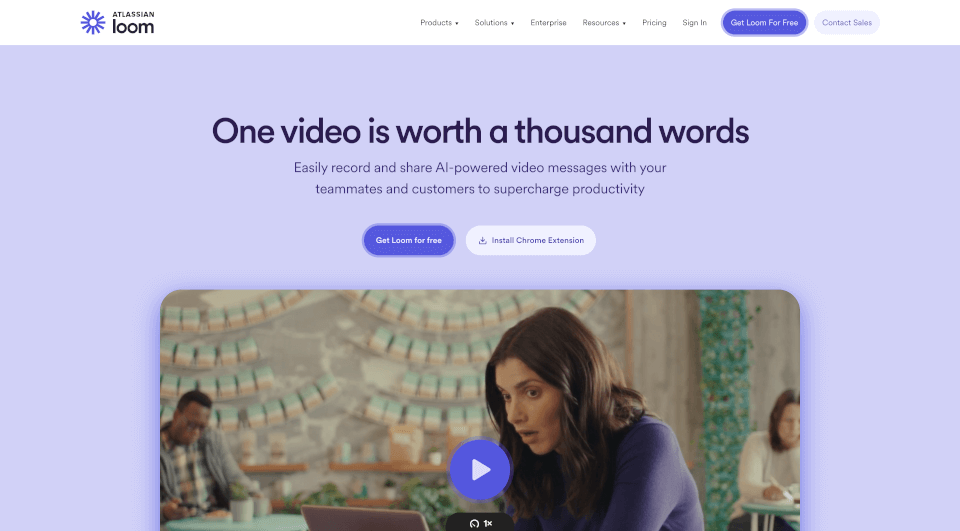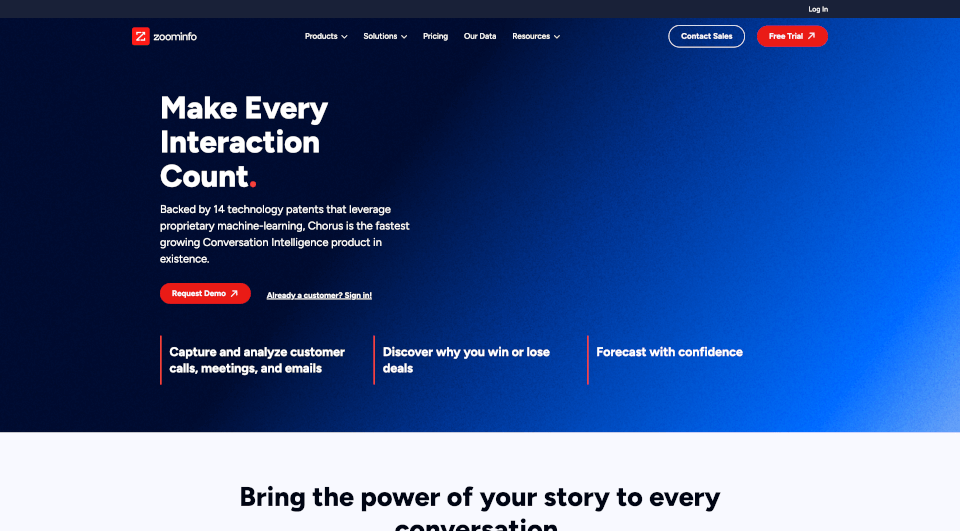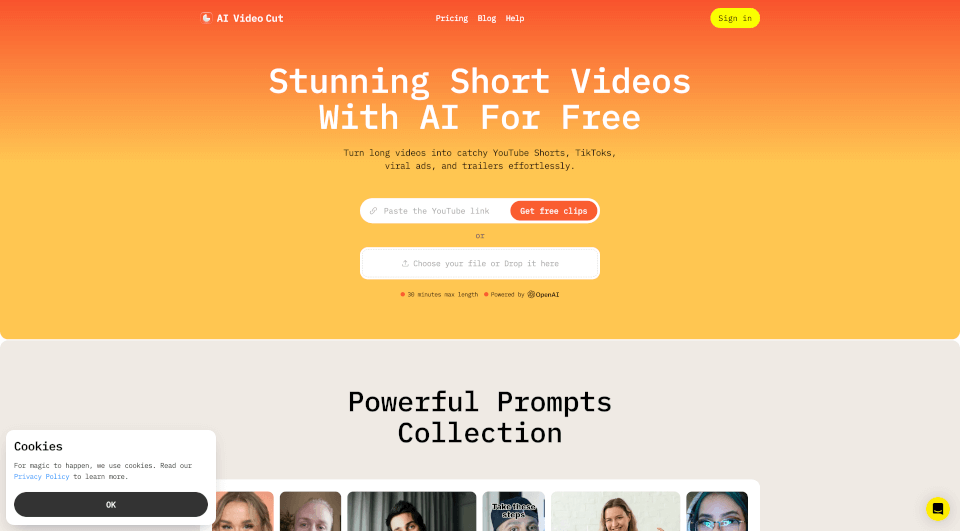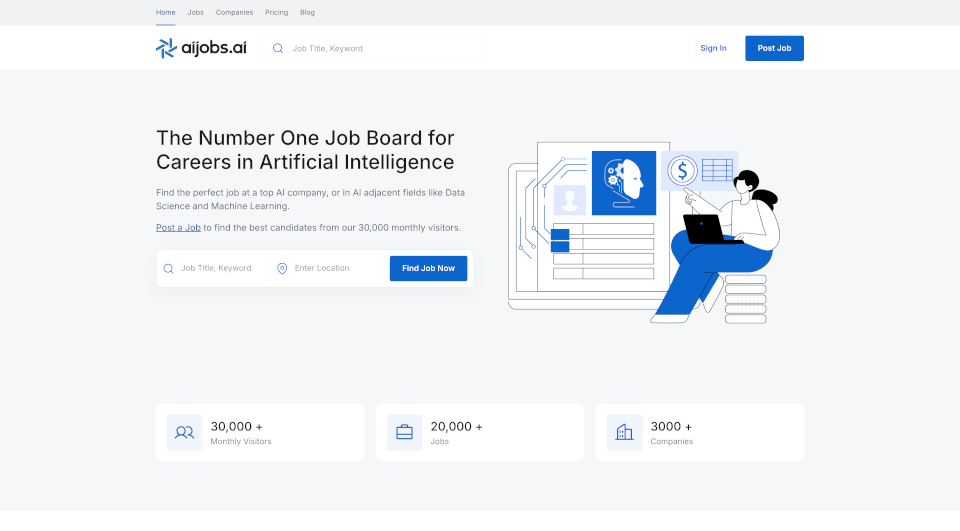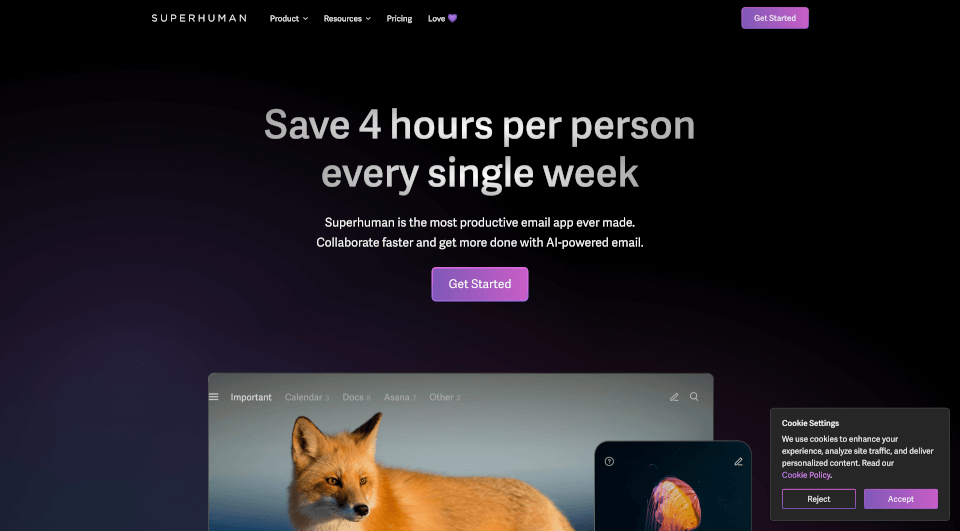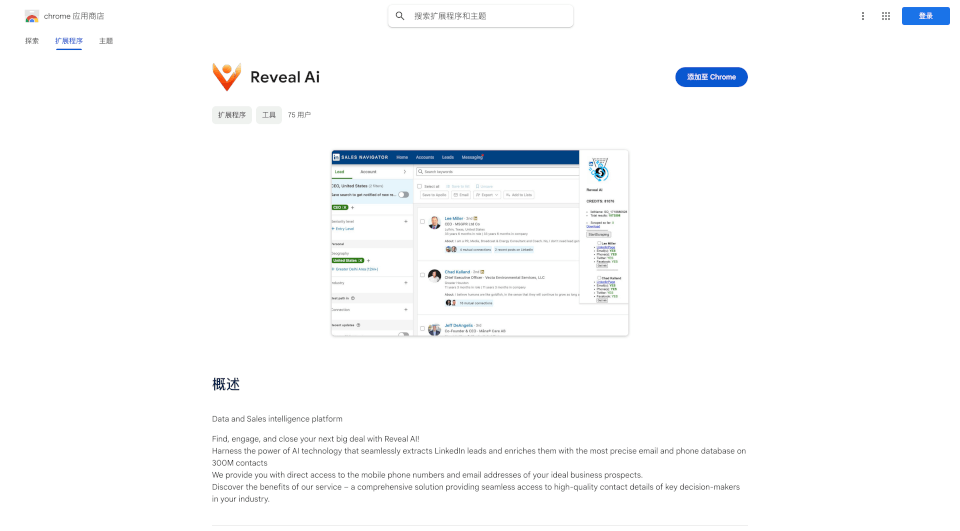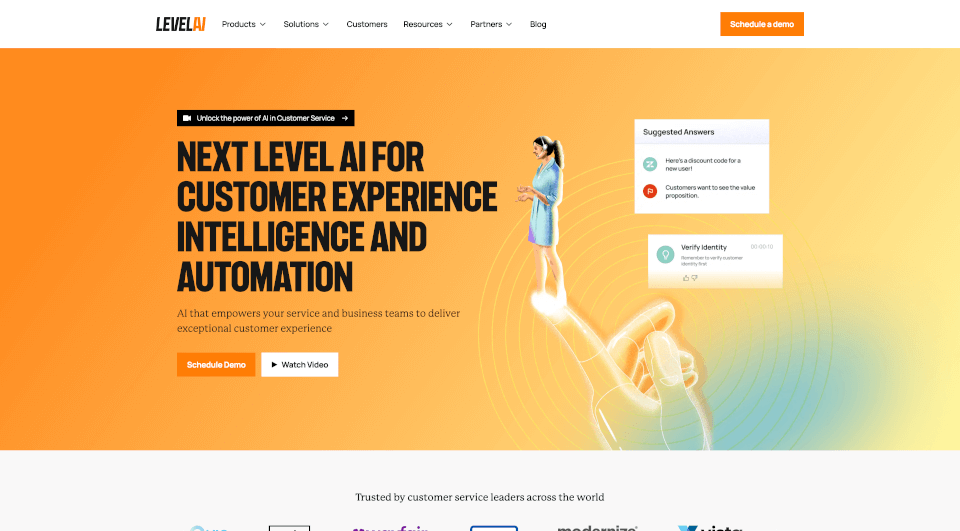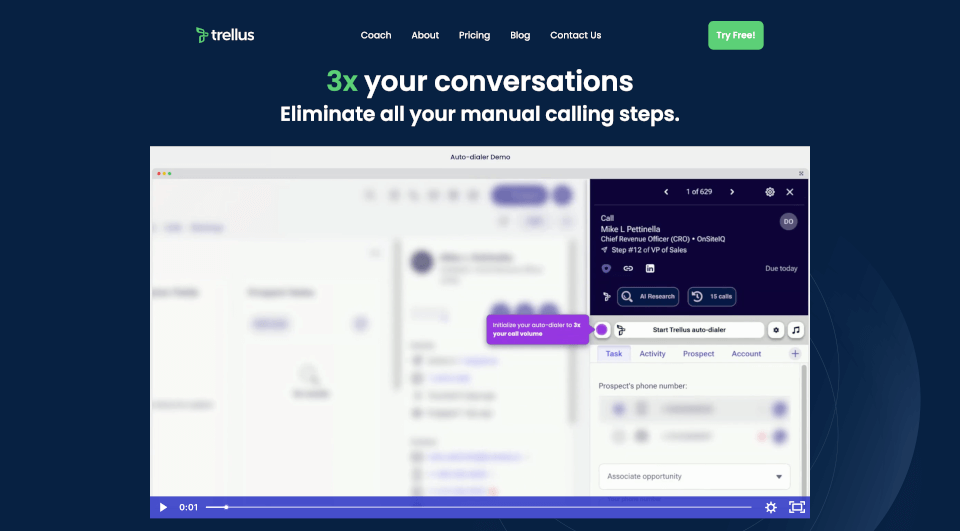What is Swordfish AI?
Swordfish AI is a powerful Chrome extension designed to help recruiters, sales professionals, and marketers quickly find cell phone numbers and email addresses. With just a few clicks, users can access accurate contact information directly from LinkedIn and other social platforms, making it easier than ever to connect with potential leads and top talent. Swordfish AI streamlines workflows and enhances productivity by providing real-time contact data, tailored for those seeking to expand their professional networks.
What are the features of Swordfish AI?
Swordfish AI is packed with features that set it apart from its competitors. Here are some of the standout attributes:
- Instant Cell Phone Numbers: Retrieve cell phone numbers instantly with a high accuracy rate, ensuring you reach your contacts effectively.
- Direct Dials: Gain access to direct dials for easier communication with key decision-makers and contacts.
- Personal and Business Emails: Find both personal and business email addresses, making it simpler to tailor your outreach strategies.
- Real-Time Data Validation: The proprietary technology behind Swordfish AI ensures that users receive the most current and accurate information, with real-time line connectivity validation.
- Robust Validation Process: With 33% more cell phone numbers and a 45% higher accuracy for data than leading providers, Swordfish AI is a reliable tool for any professional.
- Bulk Upload Capability: Users can enrich and complete their databases by bulk uploading .csv files, allowing Swordfish AI to automatically fill in missing contact details in just minutes.
- Integration with Major Platforms: Connect seamlessly to LinkedIn, X.com (formerly Twitter), Facebook, GitHub, and Stack Overflow, as well as search engines like Google and Bing, to capture contact information effortlessly.
What are the characteristics of Swordfish AI?
Swordfish AI stands out not only for its features but also for its unique characteristics:
- User-Friendly Interface: Designed with the user in mind, Swordfish AI provides an intuitive interface that makes it easy for anyone to find contact information without extensive training.
- Highly Accurate Results: The extension leads the industry in cell phone data accuracy, ensuring you receive the best possible information.
- Efficiency: Save time on sourcing contact information and spend more time engaging with your prospects and clients.
- Support for Recruiters and Sales Teams: Ideal for professionals in sectors like healthcare and business who require fast and reliable contact information to reach key individuals.
What are the use cases of Swordfish AI?
Swordfish AI serves a variety of application scenarios, making it a versatile tool for numerous professionals:
- Recruitment: Recruiters can swiftly identify top candidates in the healthcare sector and other industries, connecting with them through their cell phone numbers or emails.
- Sales Outreach: Sales teams can leverage Swordfish AI to enrich their databases with accurate contact information, allowing for better targeting and follow-up strategies.
- Networking: Professionals looking to expand their networks on platforms like LinkedIn or Facebook can easily find connections and communicate with potential collaborators or clients.
- Market Research: Businesses conducting market research can utilize Swordfish AI to gather relevant contact information for surveys, interviews, and data collection.
How to use Swordfish AI?
Using Swordfish AI is straightforward:
- Install the Extension: Download and install the Swordfish AI Chrome extension from the Chrome Web Store.
- Sign In: Create an account or log in if you already have one.
- Navigate to a Profile: Go to LinkedIn or any supported platform and view the profile of your target contact.
- Click the Swordfish AI Icon: Click the Swordfish AI icon in your browser toolbar to retrieve the contact information instantly.
- Download Results: For bulk uploads, prepare your .csv file, upload it through the Swordfish interface, and let the tool enrich your data automatically.
Swordfish AI Contact Email:
For support, you can reach out to Swordfish AI at [email protected].