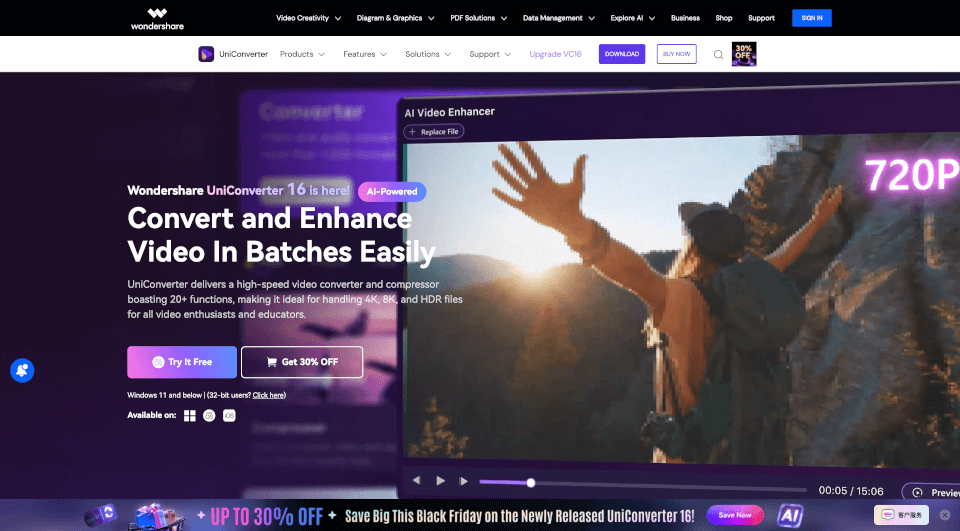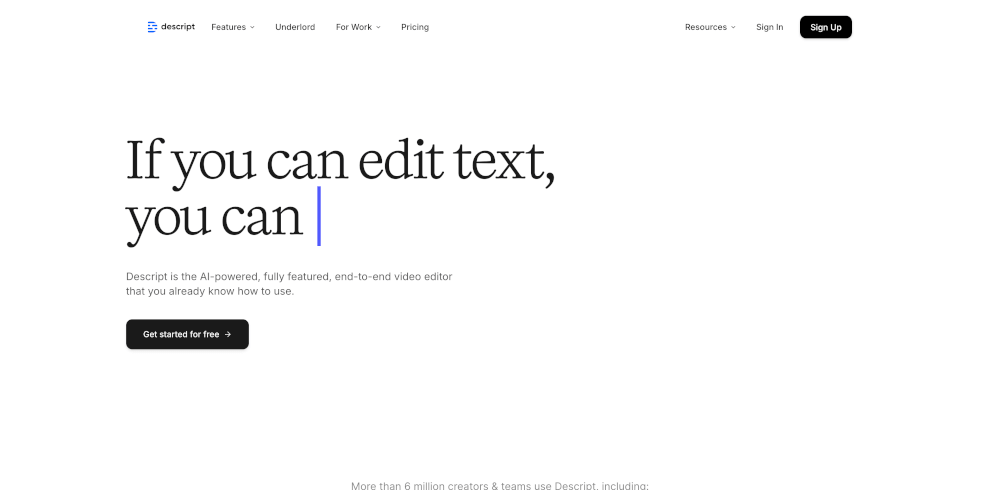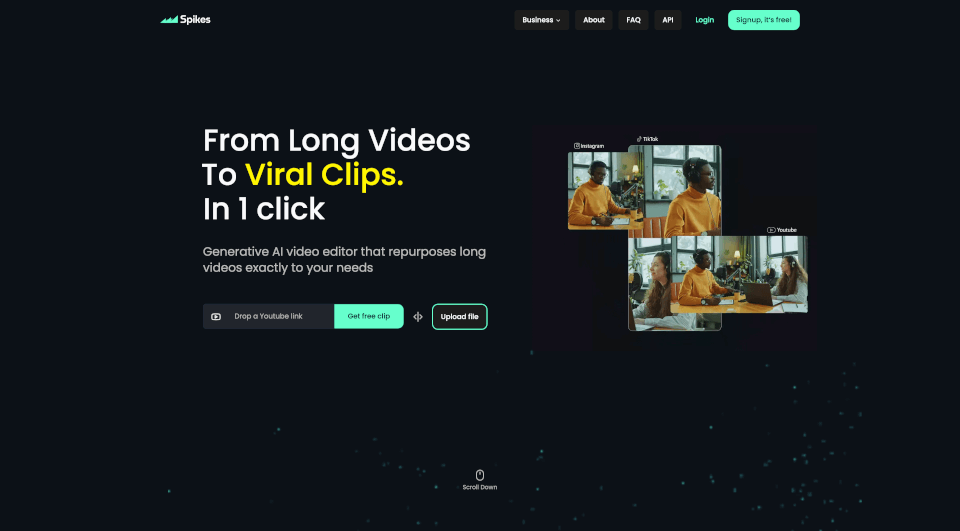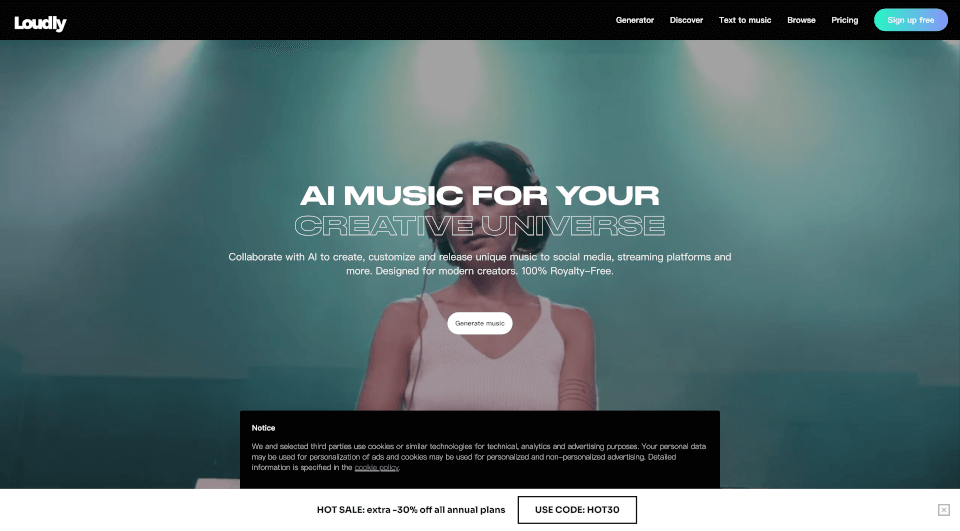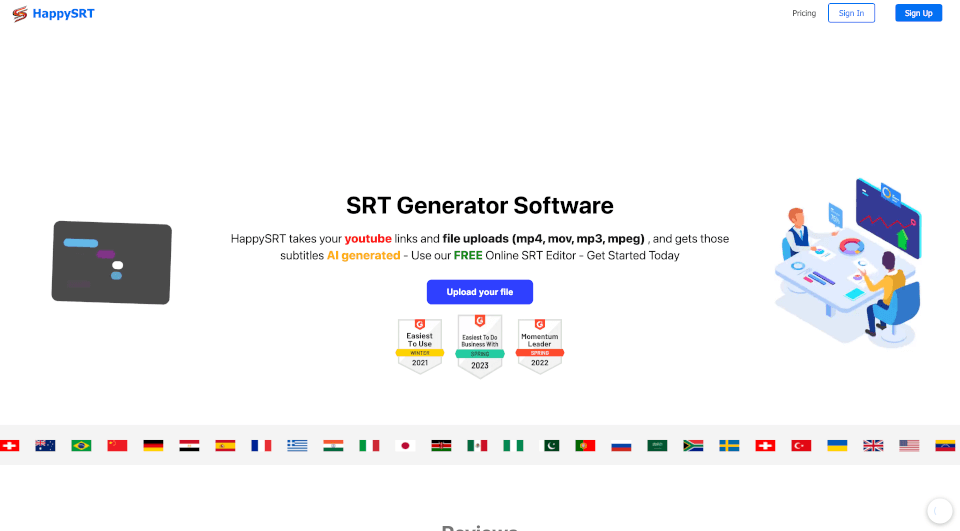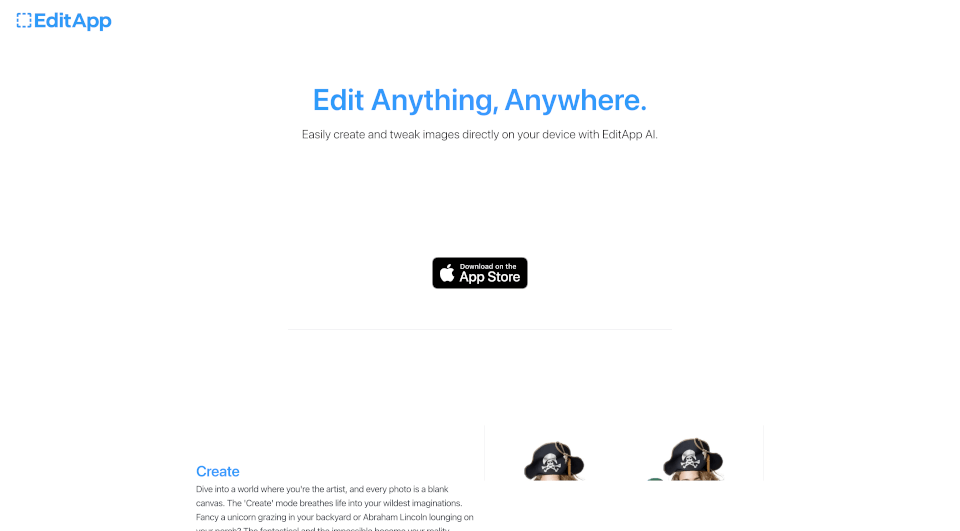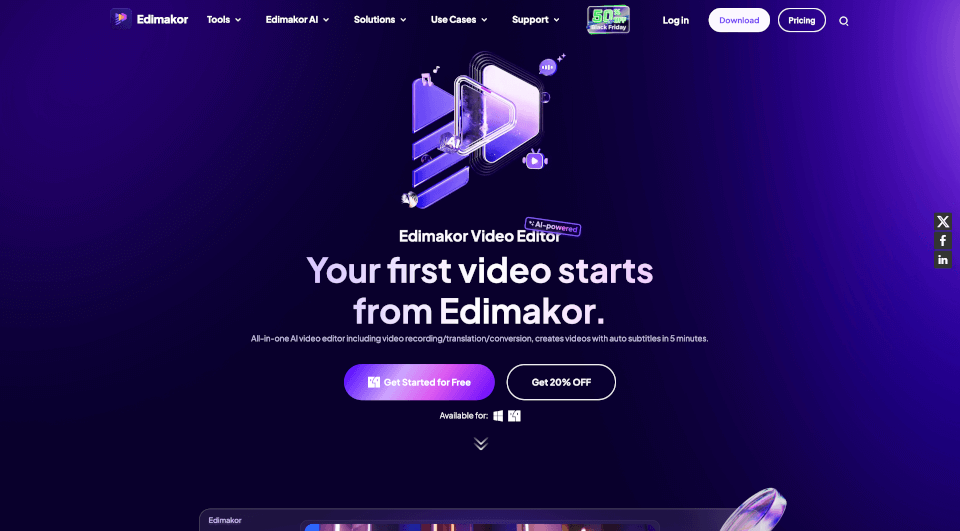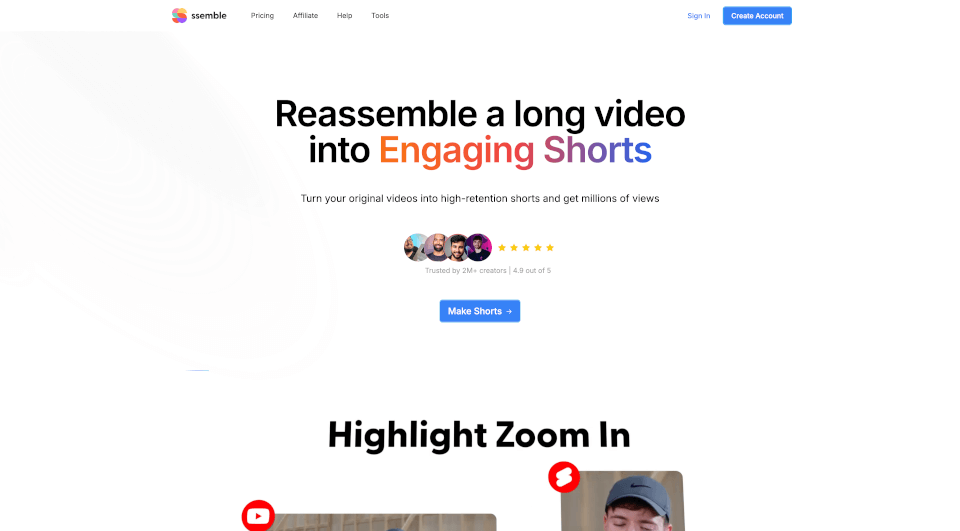What is Wondershare UniConverter?
Wondershare UniConverter 16 is a powerful video converter and compressor that revolutionizes the way users handle multimedia content. Equipped with AI-powered functionalities, UniConverter allows for seamless processing of 4K/8K HDR files, enabling both enthusiasts and professionals to convert and enhance videos in batches without sacrificing quality. This all-in-one solution simplifies the conversion, compression, and editing processes, providing users with an efficient toolkit for their multimedia needs.
What are the features of Wondershare UniConverter?
Wondershare UniConverter 16 boasts a plethora of features designed to enhance the user experience:
- Ultra-high-speed conversion: Enjoy 130X faster video conversion speed without compromising the original quality of your media files.
- Batch conversion: Convert and enhance multiple files at once, saving significant time and increasing workflow efficiency.
- Support for over 1000 formats: UniConverter is compatible with a wide range of video and audio formats, including MP4, AVI, MKV, and more, allowing flexible use across various devices.
- AI Video Enhancer: Upgrade low-resolution videos to stunning 8K quality with just one click, while intelligently removing noise and correcting colors.
- AI Video Compressor: Achieve file size reductions of up to 150%, making it easier to store and share high-quality videos.
- Subtitle Editor: Easily add, edit, or translate subtitles for your videos, ensuring accessibility for global audiences.
- Video Merger: Combine multiple video files for uninterrupted viewing experiences.
- DVD Burner: Effortlessly burn videos to DVDs, preserving your favorite content.
- Fix Media Metadata: Automatically correct metadata for all your media files to maintain organization and ease of use.
What are the characteristics of Wondershare UniConverter?
Wondershare UniConverter 16 stands out due to its combination of speed, efficiency, and user-friendliness. Its AI-powered tools provide smart enhancements that can analyze and improve video quality on the fly. The sleek interface offers a professional-level quality while remaining accessible to users of all experience levels. Additionally, the ability to customize presets allows for a tailored experience, enabling users to save their favorite settings for future projects.
What are the use cases of Wondershare UniConverter?
Wondershare UniConverter caters to a wide range of users, including:
- Video Editors: Professionals can utilize the batch processing capabilities to streamline their workflow, adapting videos for various platforms and audiences.
- Educators: Teachers can convert, edit, and enhance course materials quickly, making educational content more engaging and accessible for students.
- Social Media Managers: Easily compress videos to meet platform-specific size requirements without sacrificing quality, allowing for consistent and high-quality posting.
- Content Creators: Creators can enhance their video quality significantly, upload to various platforms, and engage audiences more effectively.
- Sports Fans: Capture and convert exciting sports moments for sharing with friends and communities quickly and effortlessly.
How to use Wondershare UniConverter?
- Installation: Download and install Wondershare UniConverter from the official website.
- Launching the Software: Open the application and navigate to the desired functionality (Converter, Compressor, Editor, etc.).
- Importing Files: Drag and drop your media files into the interface or click "Add Files" to select them from your storage.
- Selecting Output Format: Choose the desired output format from the extensive library of supported formats.
- Editing Options: Utilize the editing tools to enhance your video, including trimming, adding subtitles, or applying effects.
- Batch Processing: Select multiple files to convert or compress simultaneously.
- Conversion/Compression: Click "Convert" or "Compress" for the software to process your files.
- Exporting: Once completed, download the files to your desired location.