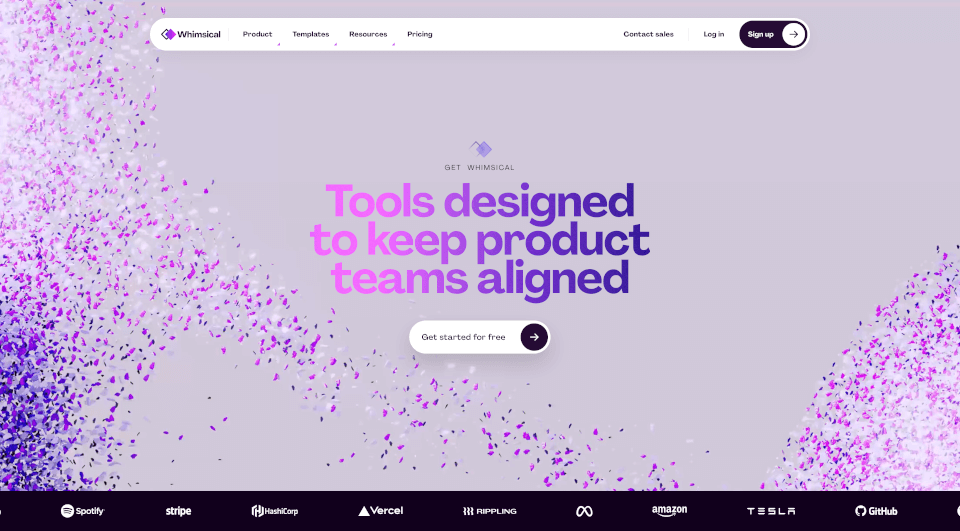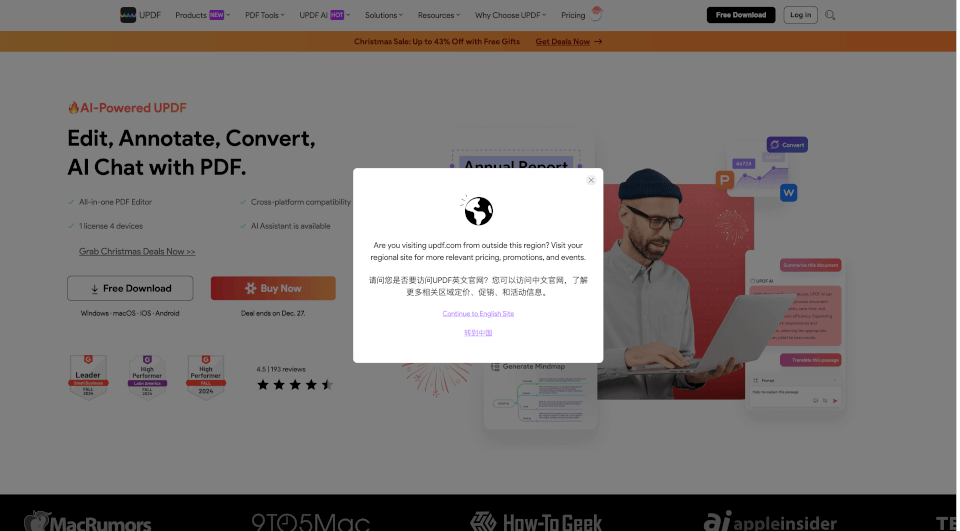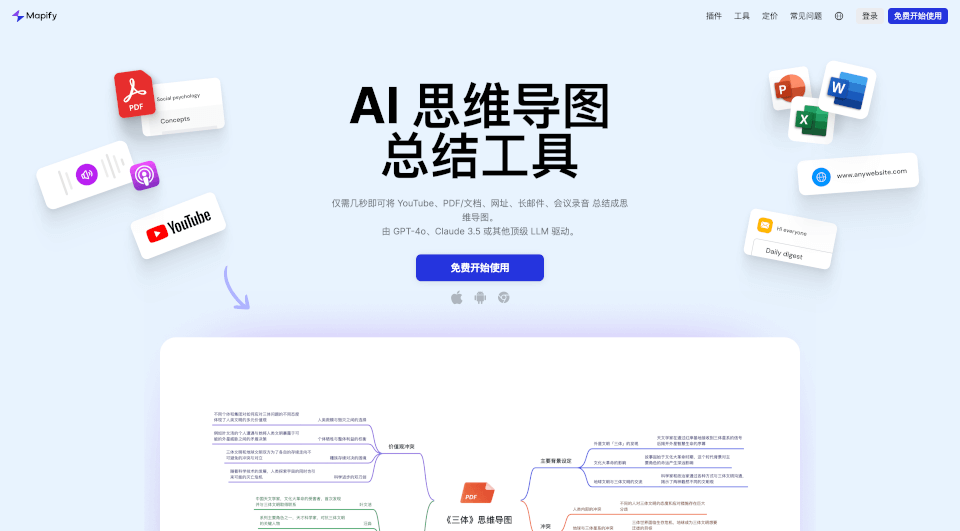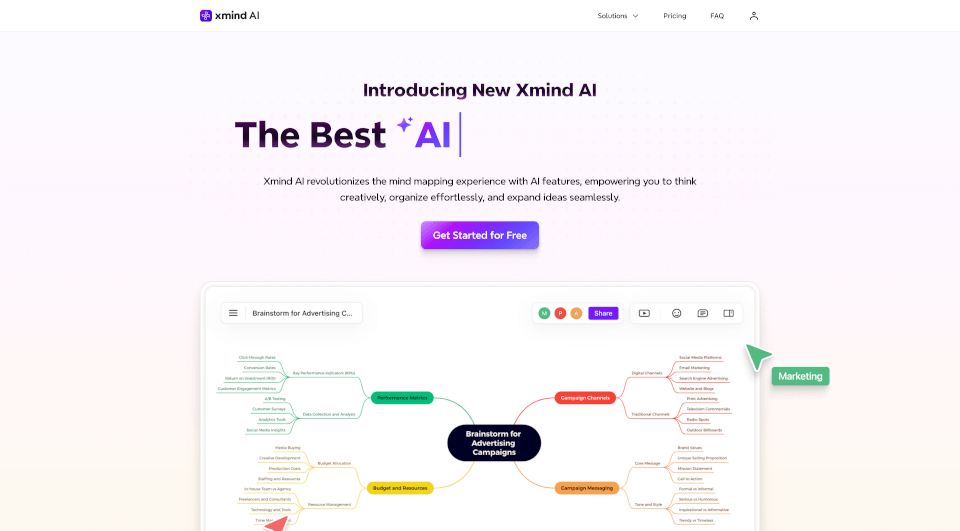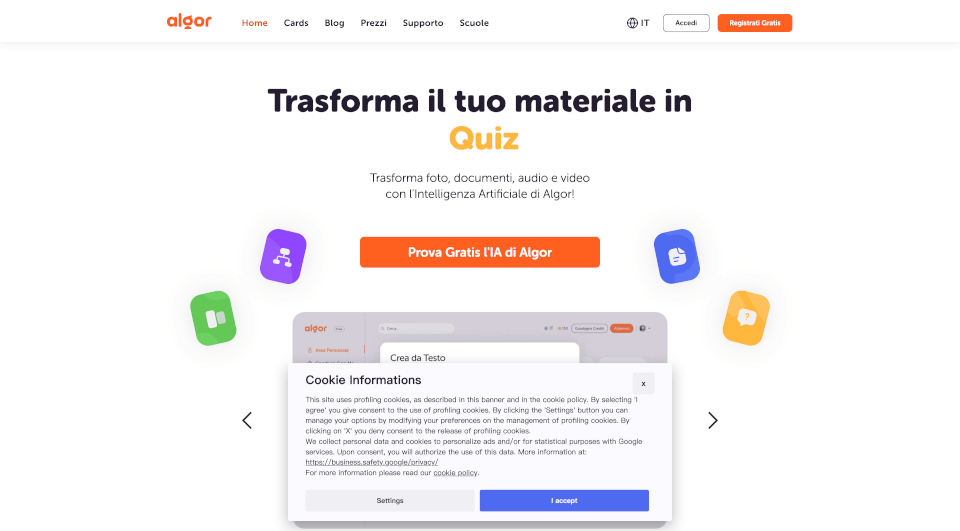What is Whimsical?
Whimsical is revolutionizing the way product teams collaborate and innovate. This iterative workspace is designed to streamline the product development process by providing a suite of tools that include flowcharts, wireframes, mind maps, and documentation solutions. With Whimsical, teams can align on their next build faster and more efficiently, generating clarity and shared understanding throughout the entire project lifecycle.
What are the features of Whimsical?
Whimsical offers an array of powerful features aimed at enhancing productivity and teamwork. Here are some of the noteworthy features:
Flowcharts
Create user flows and process diagrams with ease. Whimsical’s flowchart tool simplifies complex ideas into clear visual representations, allowing your team to understand the pathways of your product processes clearly.
Wireframes
Build low-fidelity wireframes effortlessly with drag-and-drop components. Whimsical’s intuitive interface enables designers to focus on layout and functionality without getting bogged down by intricate details, which is perfect for early-stage design discussions.
Mind Maps
Harness the power of brainstorming by organizing your ideas visually. Mind maps in Whimsical help teams to structure thoughts, identify relationships between concepts, and outline strategic plans in a way that is engaging and easy to follow.
Docs
Create comprehensive documentation that formats text, embeds visuals, and connects all project information seamlessly. This feature ensures that all critical details are preserved and accessible to everyone involved in the project.
Whimsical AI
Generate flowcharts and mind maps in seconds with the help of AI technology. This feature automates the creation process, saving time and ensuring that no idea is left unexpressed.
What are the characteristics of Whimsical?
Whimsical is not just about functionality; it’s designed with user experience in mind. Here are some key characteristics that set Whimsical apart:
Collaborative Interface
The platform provides an infinite canvas where teams can come together, share ideas, and collaborate in real-time. Live updates across channels ensure that everyone remains informed and engaged throughout the project.
Contextual Toolbars
Whimsical’s contextual toolbars provide deep focus by making relevant tools readily available, allowing teams to concentrate on their tasks without distractions.
Presentation-Ready Outputs
With Whimsical, presentations are a breeze. Outputs from flowcharts and wireframes are ready to be shared with stakeholders, ensuring that ideas can be conveyed without additional formatting hassles.
Annotations for Clarity
Asynchronous sharing is simplified with annotations that help clarify ideas and feedback, making communication among team members seamless.
What are the use cases of Whimsical?
Whimsical is ideal for various application scenarios across different industries and teams. Here are a few ways Whimsical can be utilized effectively:
Product Development
In product development, teams can use Whimsical for everything from initial brainstorming sessions to finalizing wireframes. It allows for an agile approach where feedback is instant and revisions can be made on the fly.
Design Collaboration
When multiple designers are involved in a project, Whimsical offers a platform for sharing and building upon each other's ideas. It enhances creativity while ensuring everyone’s vision aligns with the overall project goals.
Project Management
Project managers can utilize Whimsical to map out user journeys, define tasks, and visualize workflow. The ability to create structured diagrams helps in setting clear expectations and measuring progress effectively.
Strategic Planning
Whimsical’s mind mapping capabilities are perfect for strategic planning sessions. Teams can lay out their goals, analyze relationships between different aspects of a project, and create actionable plans in an engaging manner.
How to use Whimsical?
Getting started with Whimsical is easy.
- Sign Up: Create a free account to access the tools.
- Choose Your Tool: Select between flowcharts, wireframes, mind maps, or docs based on your current project needs.
- Start Building: Use the drag-and-drop features to add components, organize ideas, or document processes.
- Collaborate: Invite team members to collaborate in real time, share feedback, and make live updates.
- Present and Share: Use the presentation-ready outputs to share your work with stakeholders easily.