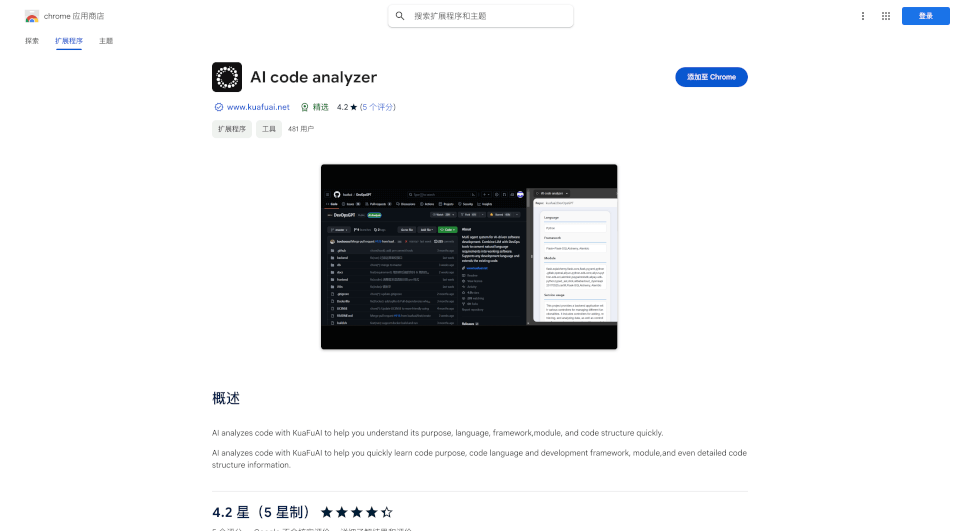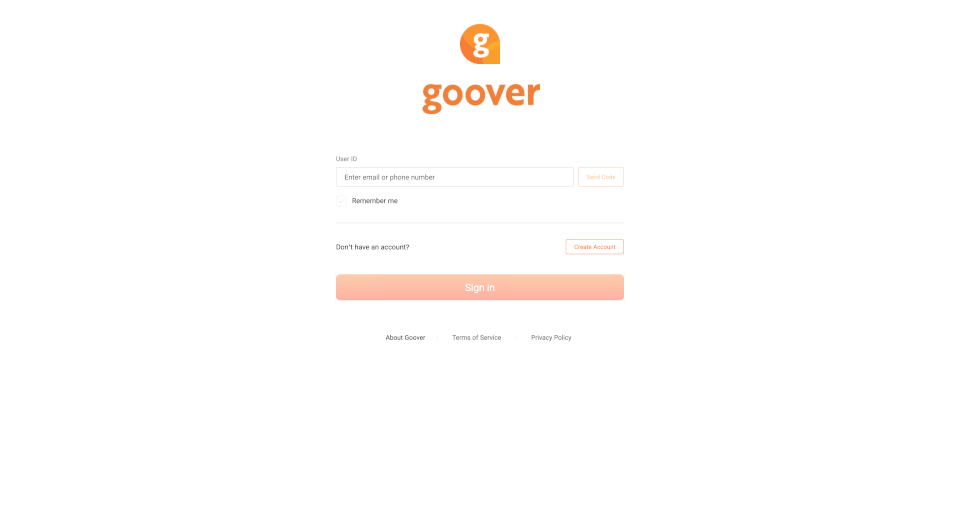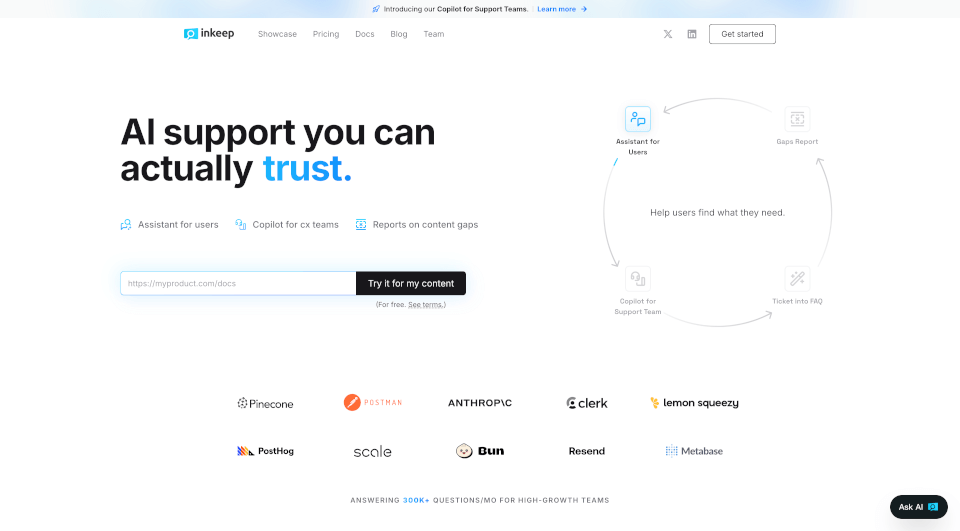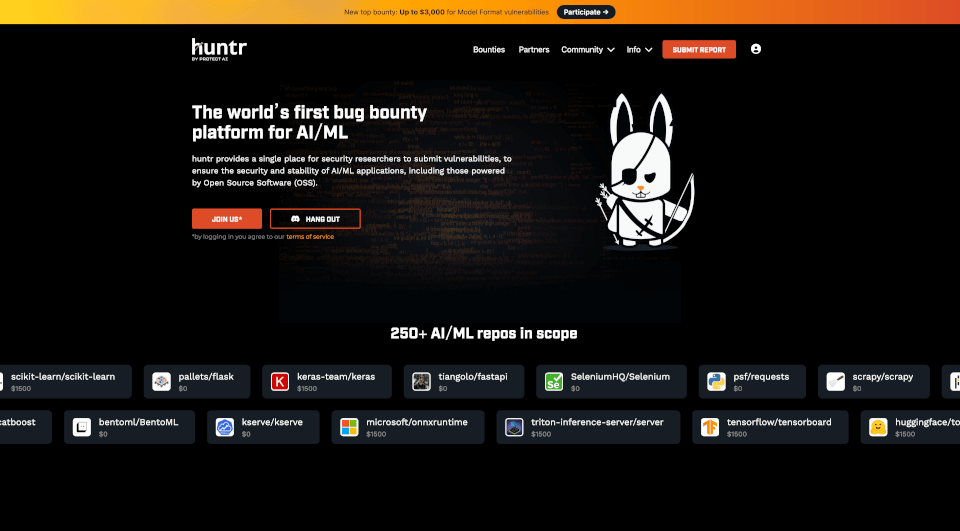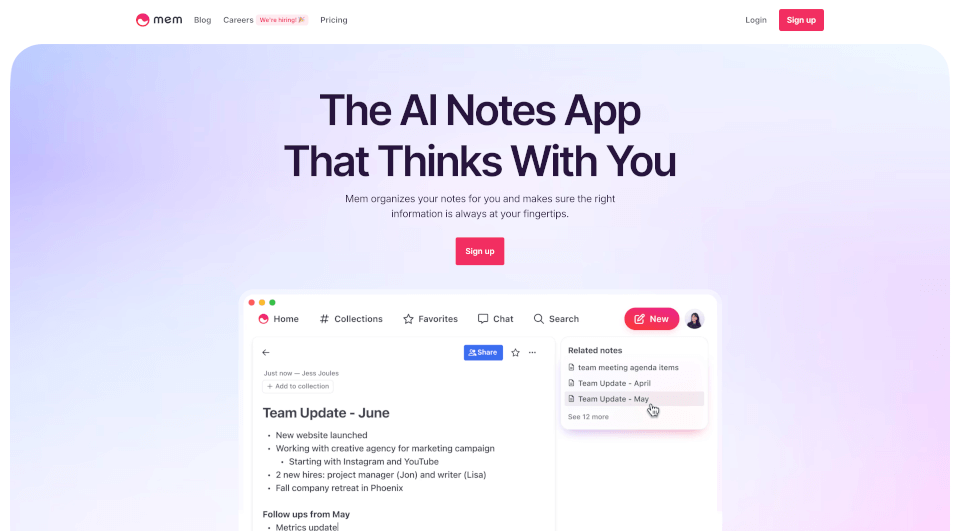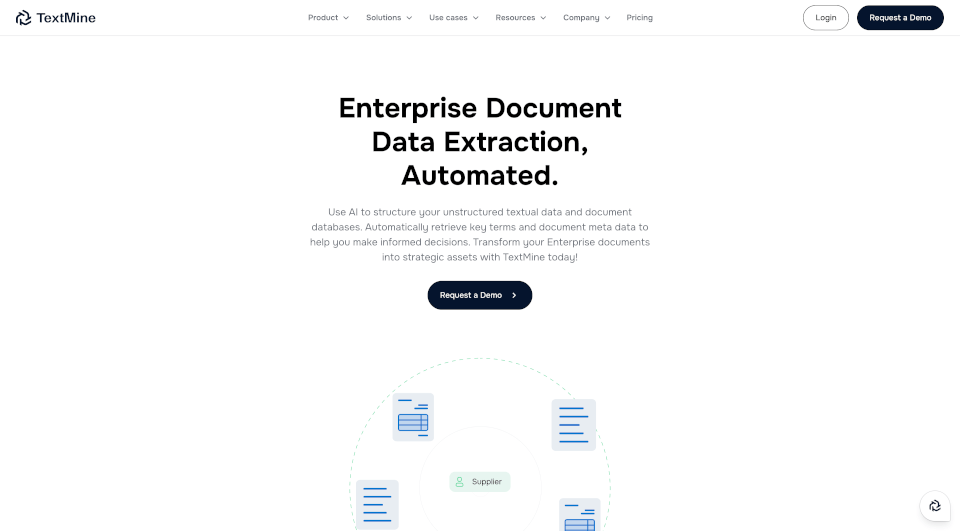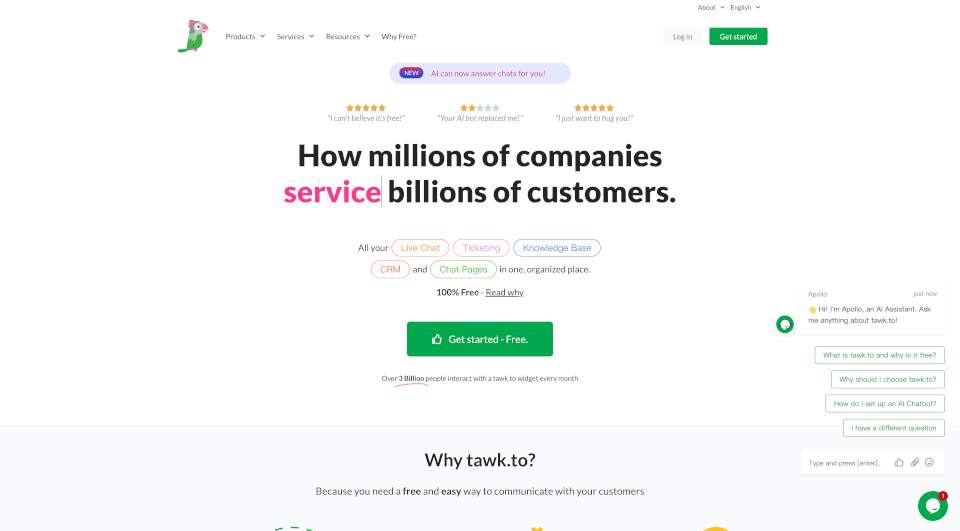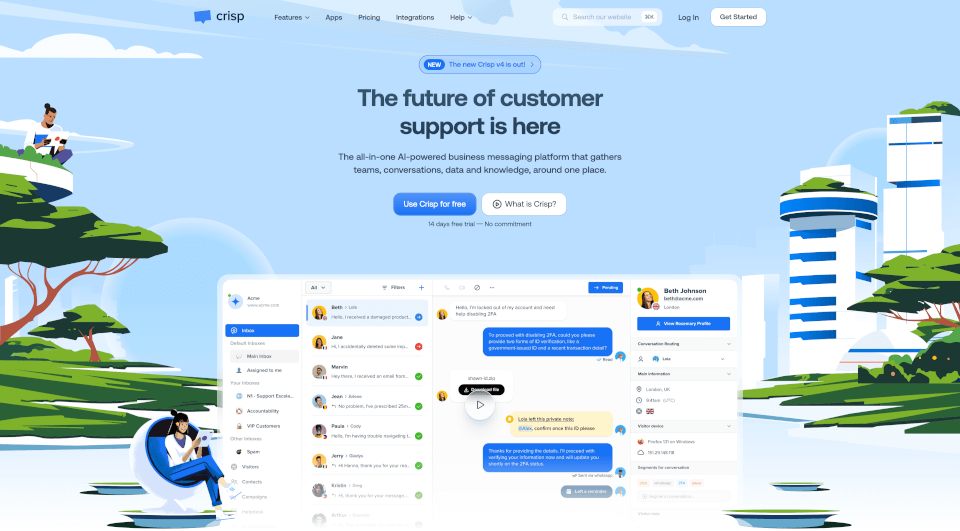What is AppFlowy?
AppFlowy is an innovative AI-driven collaborative workspace designed to help you achieve more while maintaining full control over your data. It enables seamless integration of projects, tasks, and wikis, all without compromising privacy. With its powerful AI capabilities, AppFlowy transforms productivity by assisting users in getting answers, writing better content, and managing extensive databases.
What are the features of AppFlowy?
-
AI-Powered Assistance: AppFlowy serves as your go-to teammate, helping you ask questions, brainstorm ideas, and improve the writing process. It features an intuitive AI that can generate takeaways, extract actionable insights, and provide intelligent insights across various pages.
-
On-Device Local Models: With the ability to run models like Mistral 7B and Llama 3 directly on your machine, AppFlowy prioritizes your privacy. You can work entirely offline while having the option to sync data as needed.
-
Custom Views and Blocks: Users can organize and visualize data in a way that suits their workflow. The platform offers beautiful content types and customizable themes, fonts, and page styles to enhance user experience.
-
Collaborative Workspaces: AppFlowy is designed for teamwork. Users can collaborate from various locations, and communication is made efficient with rich content types and detailed database management.
-
Mobile Accessibility: With an app available for both iOS and Android, users can transition seamlessly from laptops to mobile devices, ensuring active management of tasks on-the-go.
What are the characteristics of AppFlowy?
-
User-Centric Design: AppFlowy is crafted with a vibrant community at its heart. It empowers users to create and modify their workspaces, encompassing a versatile toolbox of plugins and templates.
-
Full Versatility: The collaborative nature of AppFlowy allows anyone to create their unique systems, catering to a wide range of personal and professional needs.
-
Privacy Protection: Users can self-host AppFlowy on their own servers or devices, eliminating the risk of vendor lock-in and ensuring data security.
What are the use cases of AppFlowy?
-
Project Management: Organize complex projects by using AppFlowy to create task databases. The AI assistance further aids in updating team members and generating reports without effort.
-
Wikis and Documentation: Teams can build knowledge bases and wikis that are easily editable and accessible. Users can quickly retrieve information or update content using AI queries, thus enhancing collaboration.
-
Task Tracking: AppFlowy streamlines daily task management, helping teams effectively capture and prioritize work. Users can utilize rich content types to detail task instructions and progress.
-
Brainstorming and Ideation: The platform excels in facilitating brainstorming sessions, where users can jot down ideas, receive insights, and expand on concepts with the help of AI.
How to use AppFlowy?
-
Download and Installation: Start by downloading AppFlowy from the official website or app stores. Follow the installation instructions for your platform, whether it be macOS, Windows, Linux, iOS, or Android.
-
Setting Up Your Workspace: Once installed, create a new workspace or customize an existing one. Use the customization features to set up themes, fonts, and page styles to suit your preferences.
-
Using AI Features: Engage with the AI features by asking questions or requesting content generation through prompts. Use the AI to organize data and manage tasks efficiently.
-
Collaborating with Teams: Invite team members to join your workspace. Share access to projects, wikis, or documents, and utilize the collaborative tools to efficiently communicate and work together.
-
Accessing on Mobile: For mobile users, download the AppFlowy app and log in to your account. Continue managing your tasks and collaborating with your team from anywhere.