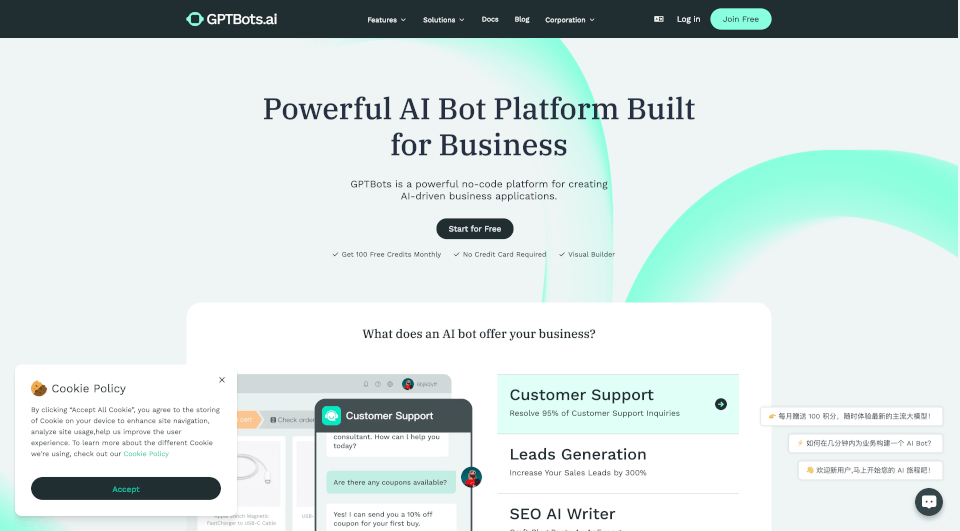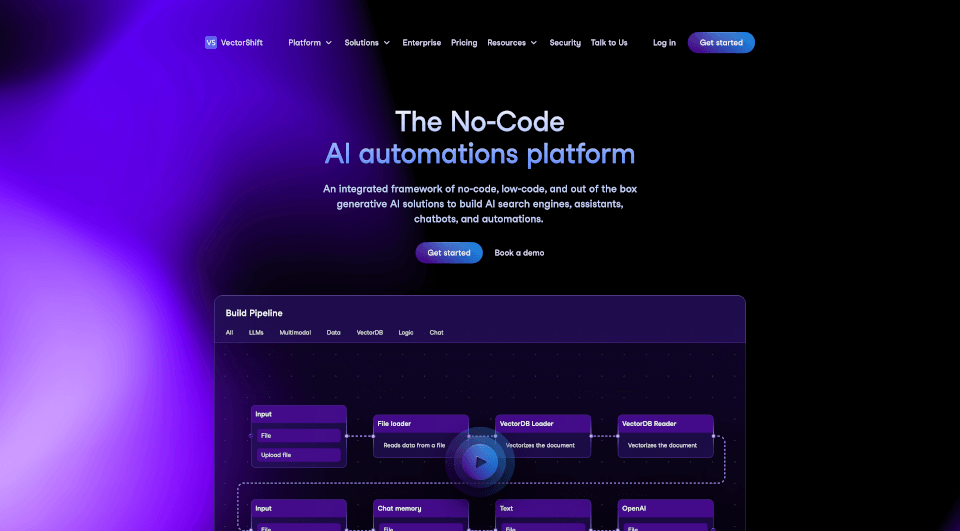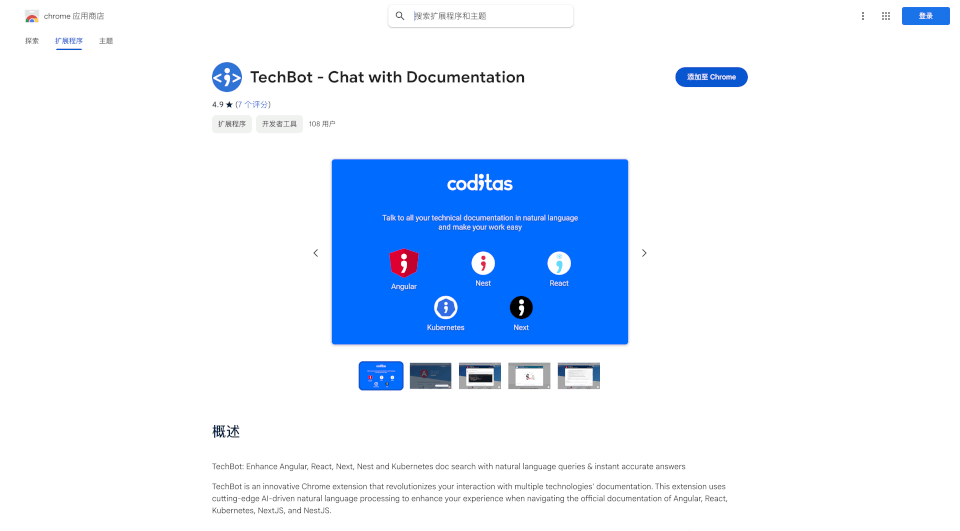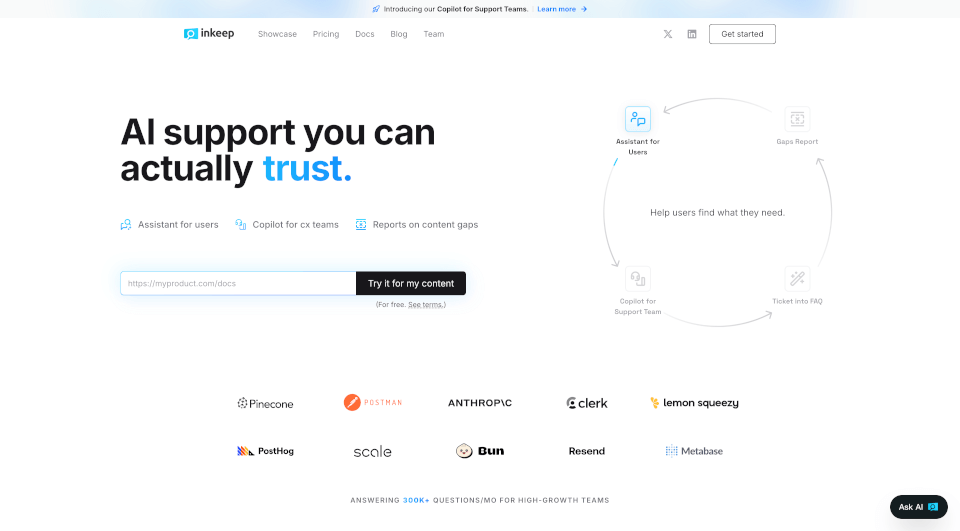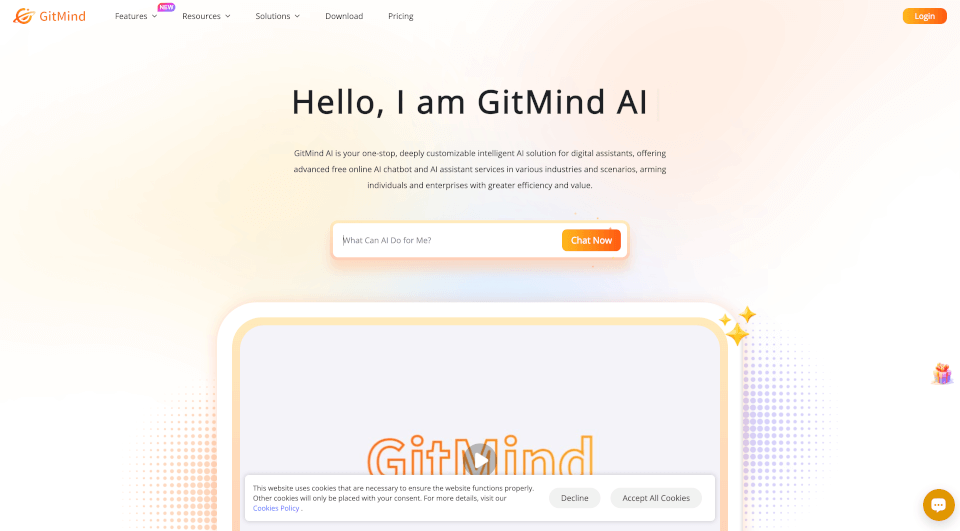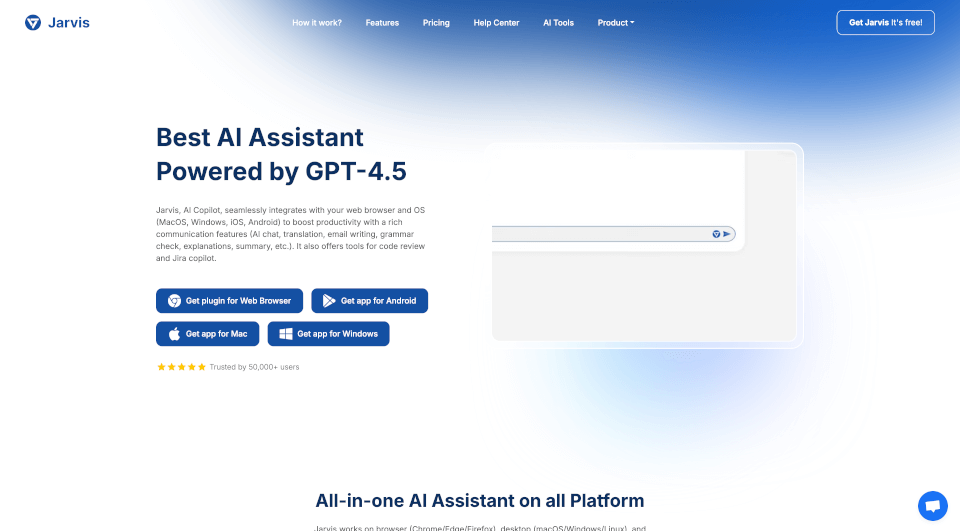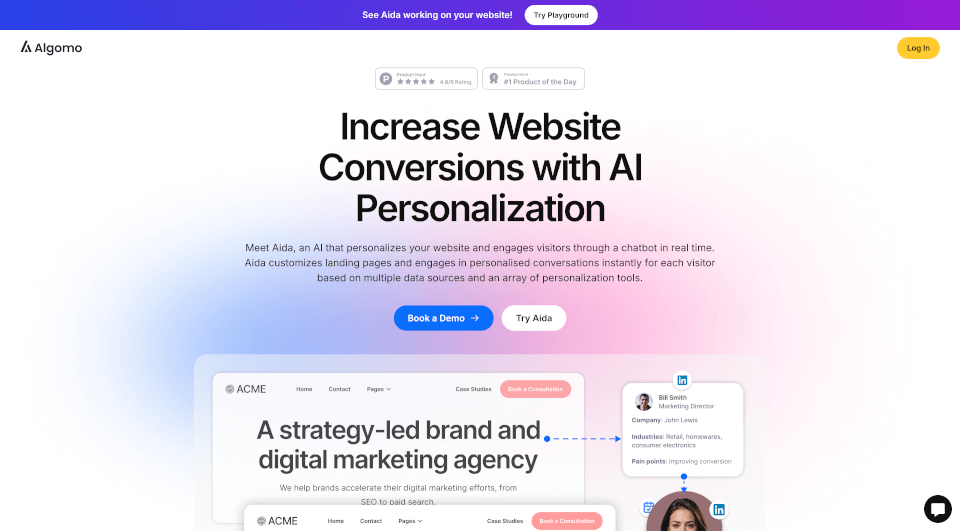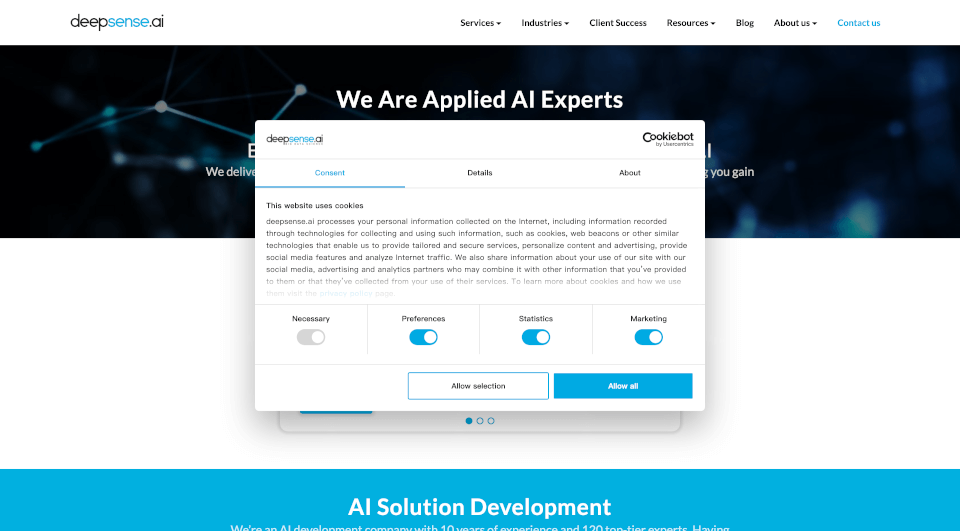What is ChatBot Live?
In today’s fast-paced digital world, delivering unparalleled customer service is essential for businesses. ChatBot Integration for LiveChat offers a seamless and efficient solution to enhance customer interactions. With the power of artificial intelligence, you can provide personalized support around the clock, ensuring that every customer query is addressed promptly and effectively. This integration allows businesses to leverage chatbots without any coding knowledge, making it accessible for companies of all sizes.
What are the features of ChatBot Live?
Dynamic Responses
ChatBot enables real-time interactions with customers, utilizing dynamic responses to provide relevant answers based on the context of the conversation. This feature significantly improves customer satisfaction by providing instant solutions.
Visual Builder
Building a customized chatbot experience is made simple with the visual builder. You can drag and drop various elements to create engaging conversations tailored to your business needs.
Rich Interactive Messages
Using rich interactive messages, businesses can engage customers with visual elements like images, carousels, and buttons that enhance the conversational experience and increase user engagement.
Conversation Handling
ChatBot can manage multiple conversations simultaneously, handling up to 500 chats at once. This ensures that all customer inquiries are addressed, even during peak times.
Lead Generation
Capture more leads effortlessly with the lead generation chatbot feature. It collects, segments, and qualifies leads automatically, making it easier for sales teams to focus on conversion.
Appointment Scheduling
Automate appointment scheduling and reservation bookings seamlessly through the chatbot. This feature helps businesses streamline their operations while providing customers with a hassle-free scheduling experience.
24/7 Support
With the after-hours chatbot capability, engage customers even when your team is offline. Answer common questions and ensure that customers receive assistance outside of regular business hours.
Chat Transfer
When complex issues require human intervention, ChatBot can effortlessly transfer the conversation to a LiveChat agent, ensuring a smooth transition and an optimal customer service experience.
Analytics and Reporting
Track performance and customer interactions with built-in analytics. This functionality allows businesses to make data-backed decisions to improve their chatbot's effectiveness and overall customer engagement.
What are the characteristics of ChatBot Live?
- User-Friendly Interface: The integration is designed to be intuitive, allowing businesses to get started without technical expertise.
- Customizable Templates: Choose from several pre-built templates that align with specific business needs, or customize your chatbot from scratch.
- Omnichannel Connectivity: Connect with your customers on multiple platforms such as Facebook Messenger, Slack, and website chat widgets.
What are the use cases of ChatBot Live?
-
Customer Service Automation: Deploy ChatBot to handle common queries, troubleshooting tips, and issue resolution, freeing up agents for more complex cases.
-
E-commerce Solutions: Use the chatbot to guide customers through the purchase process, from product suggestions to transaction completion—all within the chat interface.
-
Marketing Engagement: Leverage ChatBot to launch promotional campaigns, gather customer feedback, and boost brand engagement through interactive conversations.
-
Lead Qualification: Effectively screen and collect customer data via chat, automatically categorizing leads based on predefined criteria to facilitate targeted follow-ups.
-
Appointment Booking: Businesses in sectors such as healthcare and hospitality can enhance customer experience by allowing users to book appointments directly through the chatbot.
How to use ChatBot Live?
To get started with the ChatBot Integration for LiveChat, follow these simple steps:
- Sign Up: Create an account on the LiveChat platform if you haven't already.
- Connect ChatBot: Navigate to the integrations section and select ChatBot to link it with your LiveChat account.
- Customize Your Bot: Utilize the visual builder to create your chatbot's responses, workflows, and interactive features.
- Test Your Bot: Run simulations to ensure that your chatbot responds correctly and efficiently.
- Launch: Once satisfied with the setup, make your chatbot live to start engaging with customers!