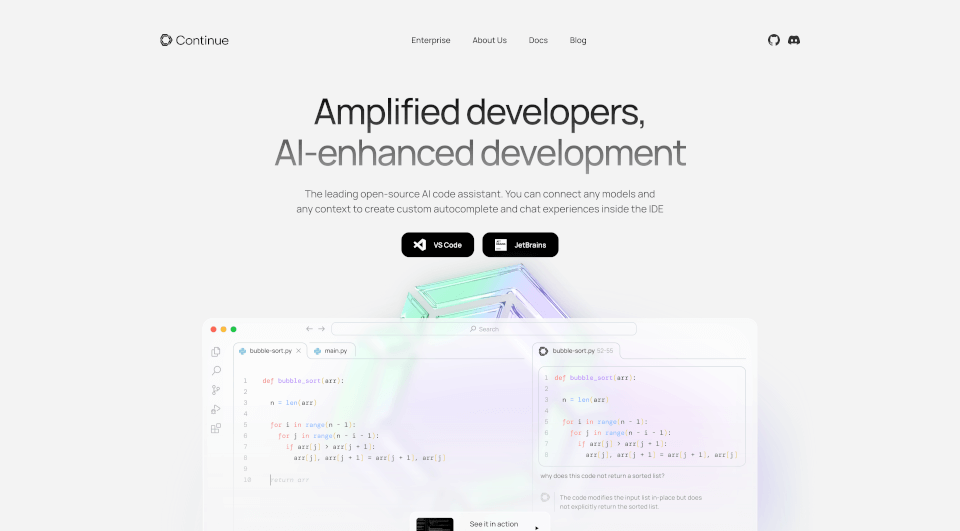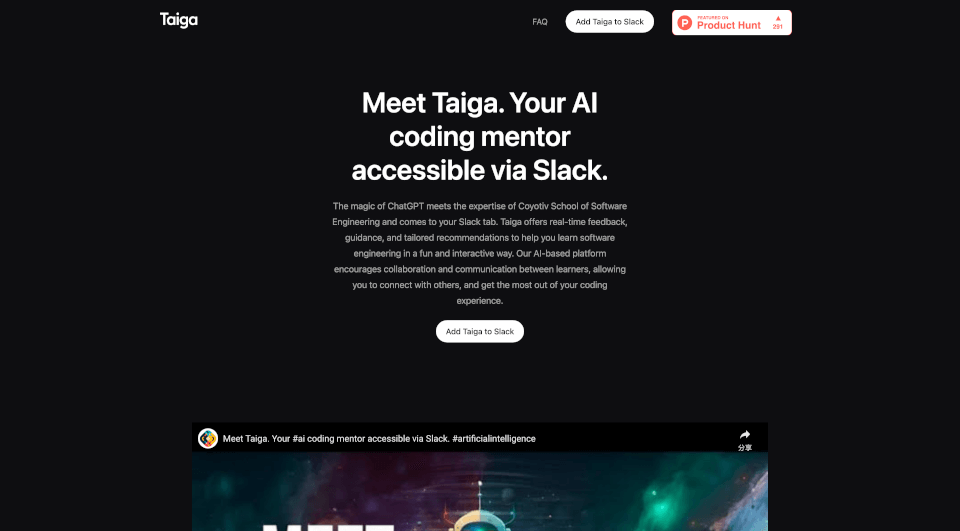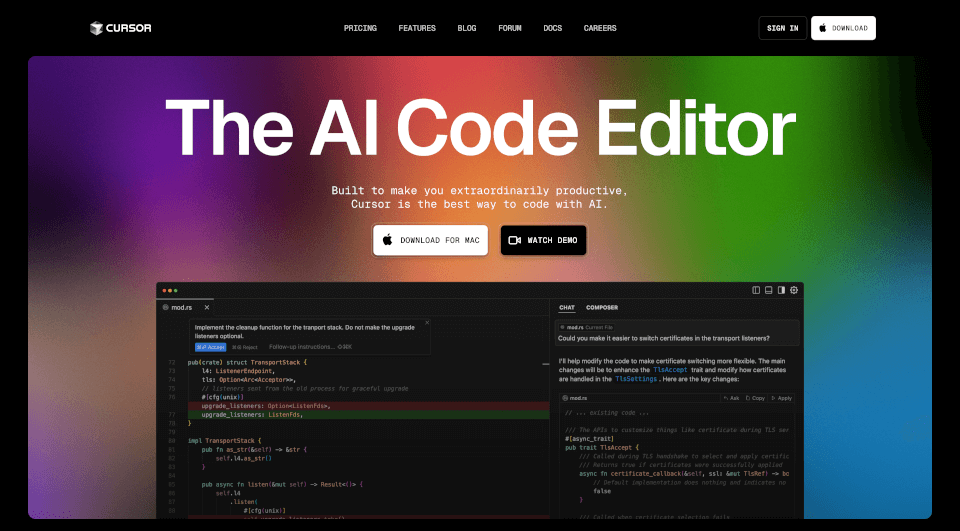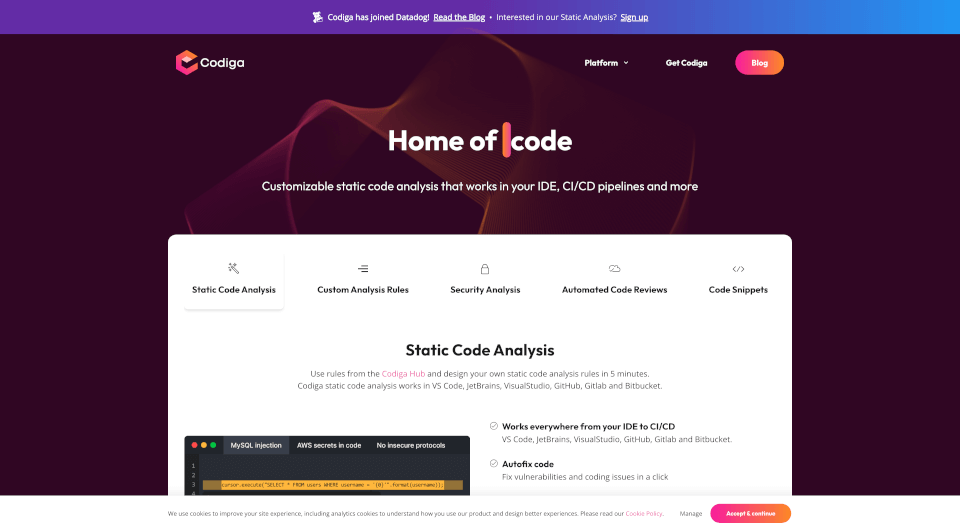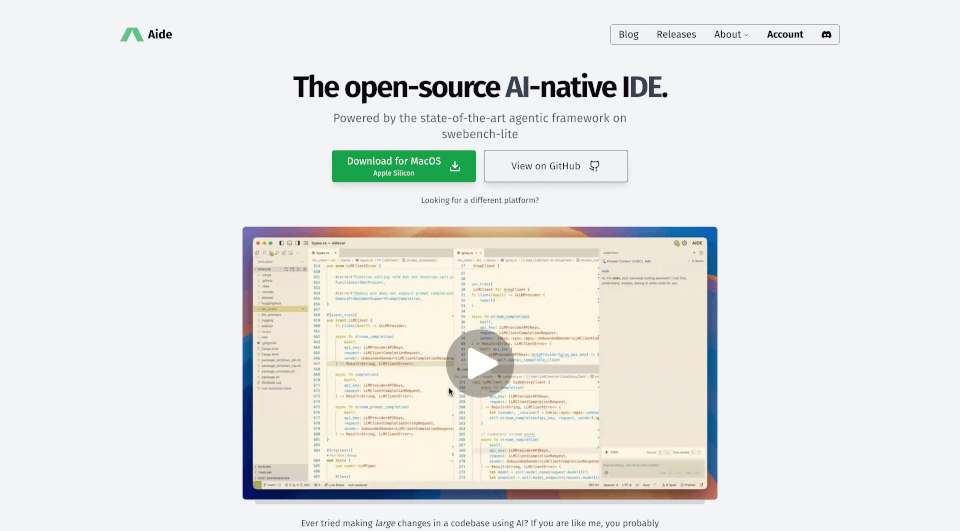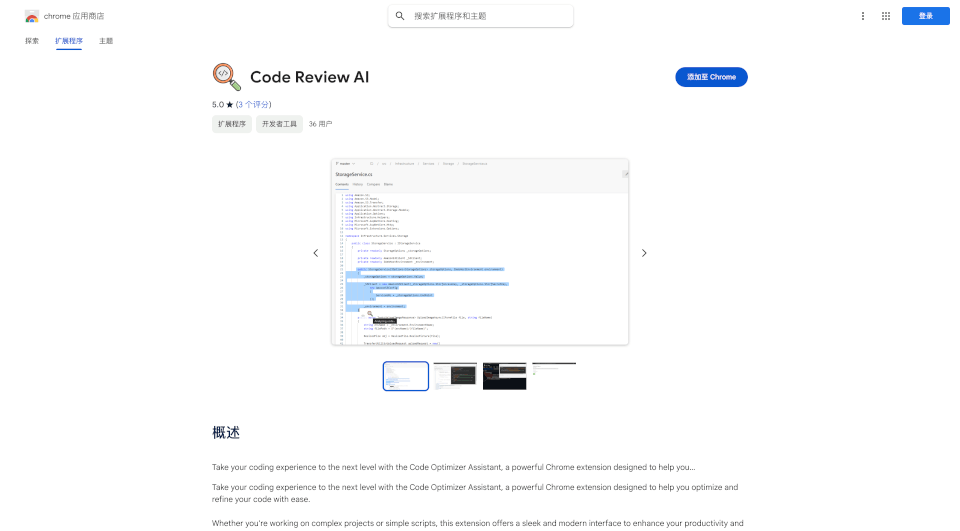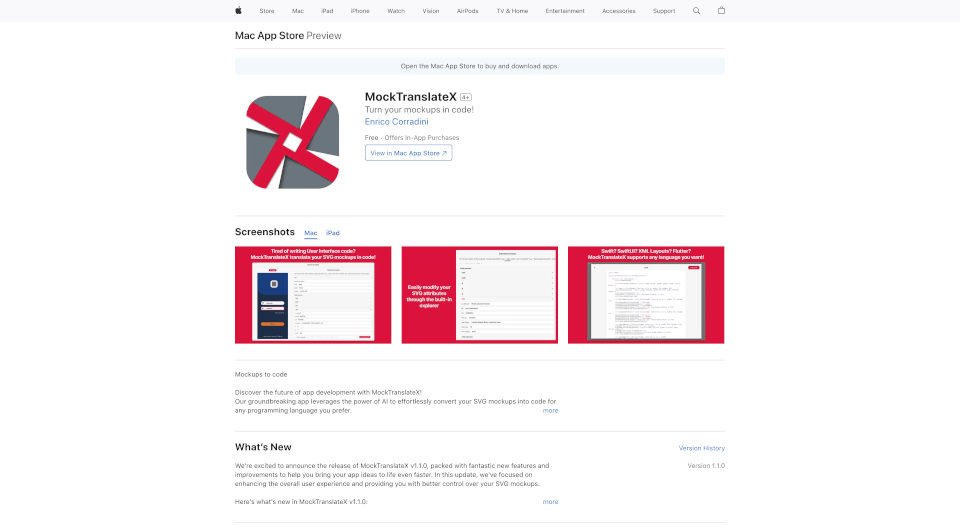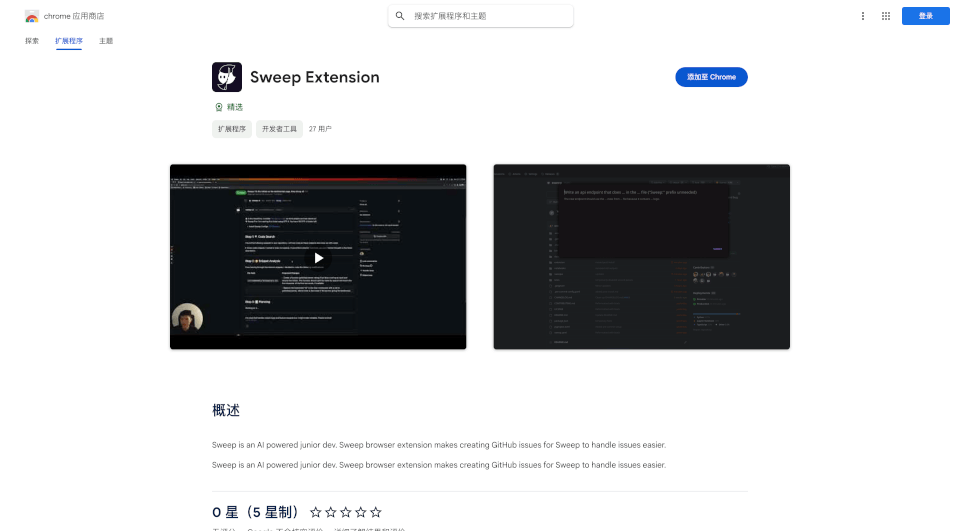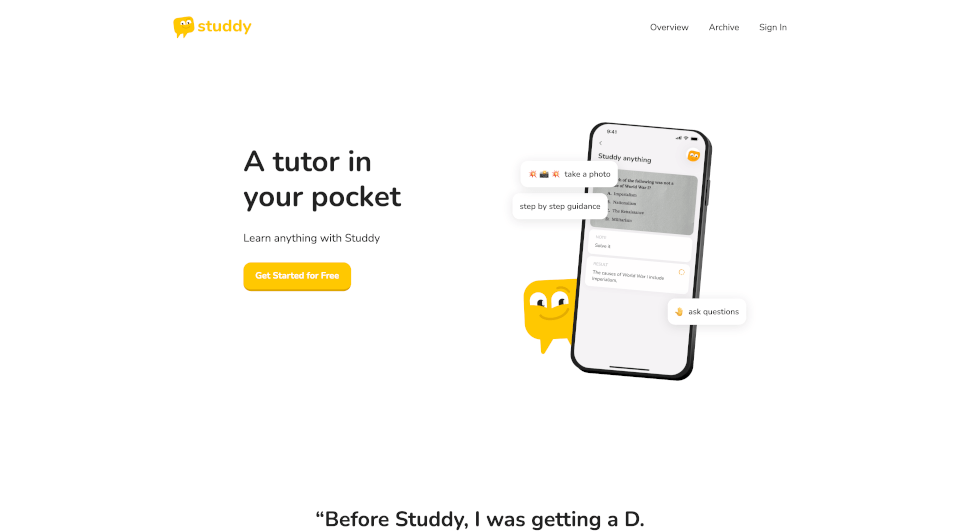What is Continue?
Welcome to Continue — the leading open-source AI code assistant designed to revolutionize your development experience. With powerful autocompletion, comprehensive code referencing, and advanced instruction capabilities, Continue seamlessly integrates into various IDEs, enhancing productivity and collaboration for developers of all levels. Embrace the future of coding with this innovative tool that focuses on both individual performance and team efficiency.
What are the features of Continue?
1. Tab to Autocomplete
Continue excels in autocomplete, providing suggestions ranging from single lines of code to entire code blocks. As you type, you’re met with intelligent completions in any programming language, allowing you to code faster and with fewer interruptions.
2. Reference and Chat
Easily reference your code or ask it questions about functions, files, or even your entire codebase. This feature creates a conversational flow, leveraging contextual understanding to deliver relevant answers, thus facilitating a smoother coding process.
3. Highlight and Instruct
This unique capability allows you to select specific sections of your code and use natural language instructions to rewrite them. By pressing a keyboard shortcut, developers can transform their highlighted code based on intuitive commands, empowering creativity and insight directly from the coding interface.
What are the characteristics of Continue?
The essence of Continue lies in its flexibility and usability across various contexts. Whether you’re a solo developer working on personal projects or part of a large team tackling complex enterprise-level applications, Continue adapts to your needs.
Customizable Experience
- Plug-and-Play System: Begin enhancing your development environment in no time. Connect different models such as Ollama, OpenAI, and Anthropic with ease.
- Integration With Your Tech Stack: Seamlessly embed Continue into your existing development infrastructure, utilizing your codebase, documentation, and project management tools for a holistic experience.
Evolving Technology
With an emphasis on continuous improvement, Continue stays ahead in the realm of AI technology. Regular updates ensure compatibility with emerging capabilities, offering users access to state-of-the-art features.
What are the use cases of Continue?
1. Individual Developers
If you’re a solo programmer, Continue is a game-changer for accelerating your coding process and minimizing errors. The autocomplete features allow for faster prototyping, while reference and chat features help clarify complex function behavior without the need for extensive documentation searches.
2. Team Collaboration
For teams, Continue enhances collaboration by allowing team members to share insights and code recommendations through its chat feature. This interactivity fosters a more cohesive coding environment, where team members can quickly resolve issues and share knowledge.
3. Education and Training
Educational institutions and coding bootcamps can utilize Continue as a learning aid. By allowing students to ask questions and receive instant feedback on their code, the tool becomes integral to mastering programming concepts effectively.
How to use Continue?
To get started with Continue, follow these simple steps:
- Install the Extension: Download the Continue extension for your preferred IDE, such as VS Code or JetBrains, and install it according to the provided instructions.
- Connect Your Codebase: Integrate Continue into your project by configuring it to recognize your codebase, issues, and relevant documentation.
- Start Coding: Use Continue’s features as you code—press Tab for autocompletion, reference your code in natural language chats, and highlight sections for rewriting.
- Collaborate and Share: Engage with your team using the chat functionality, making the most of shared knowledge and resources.