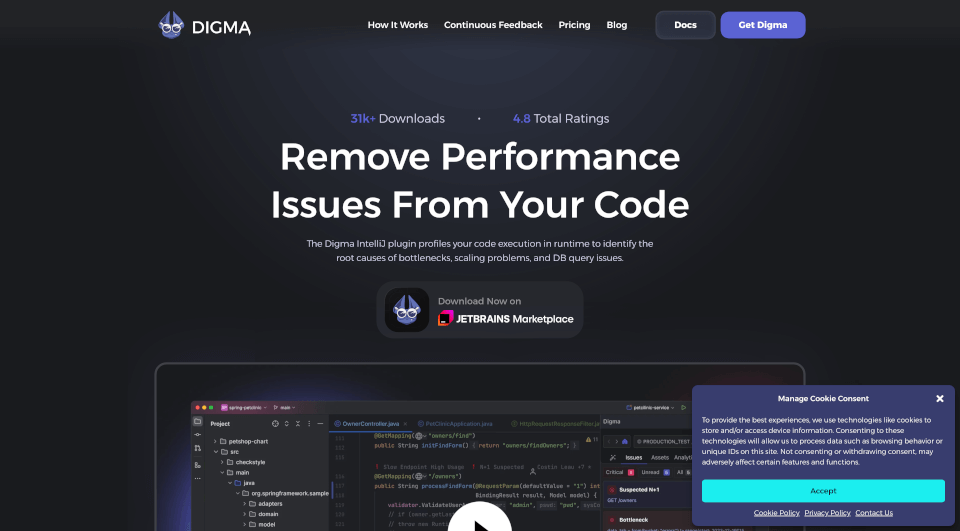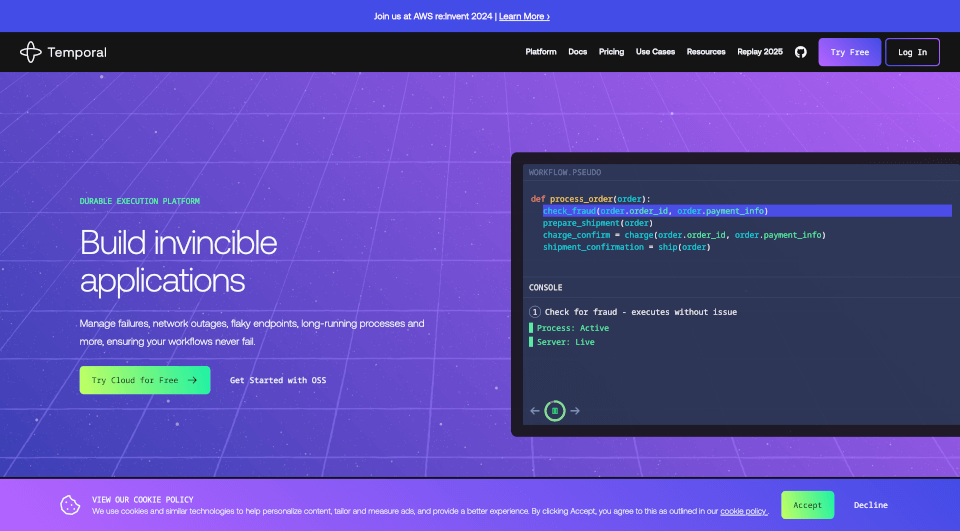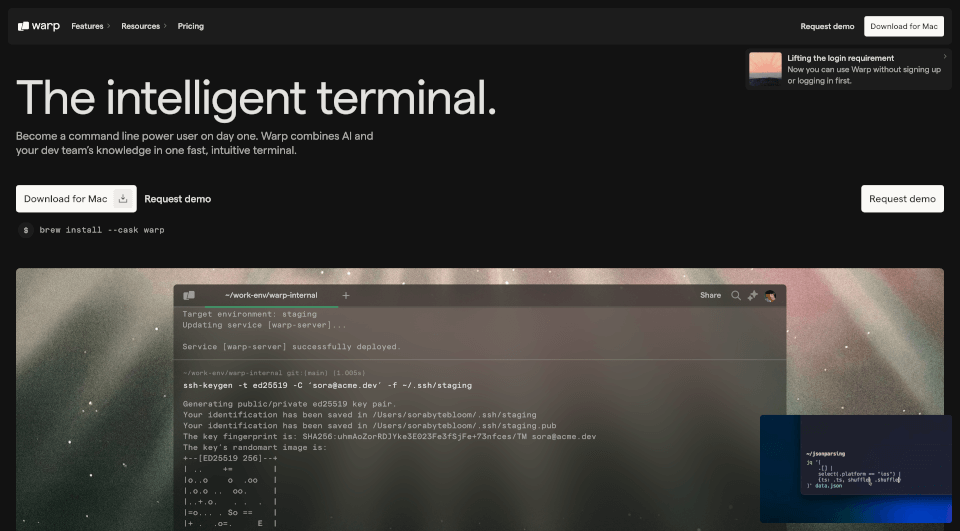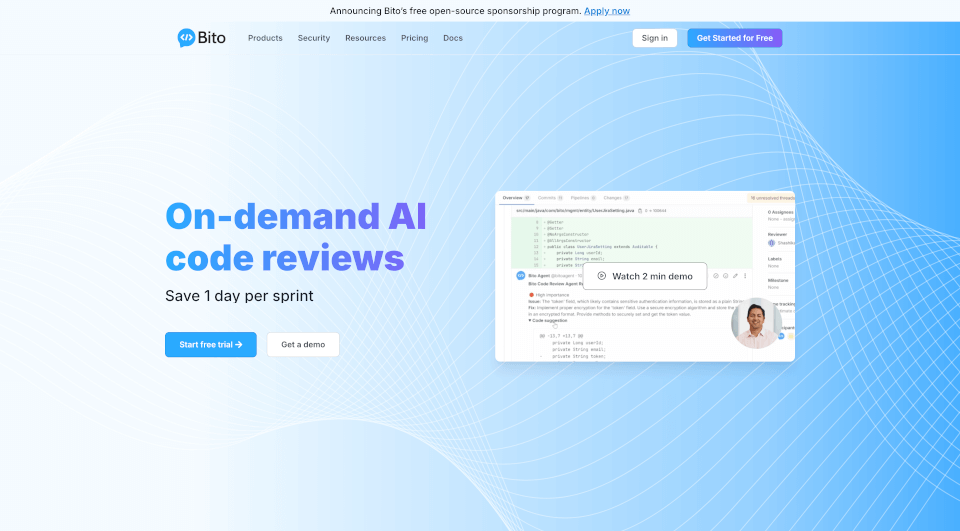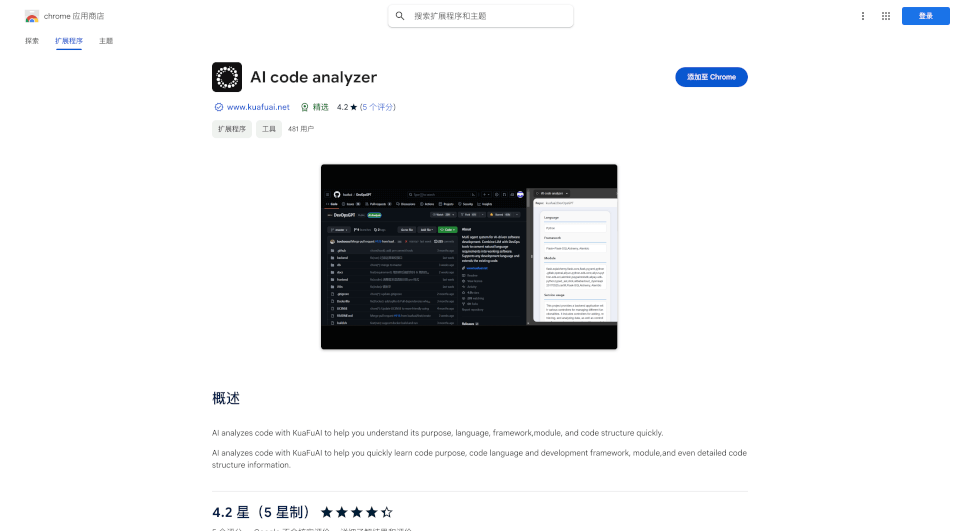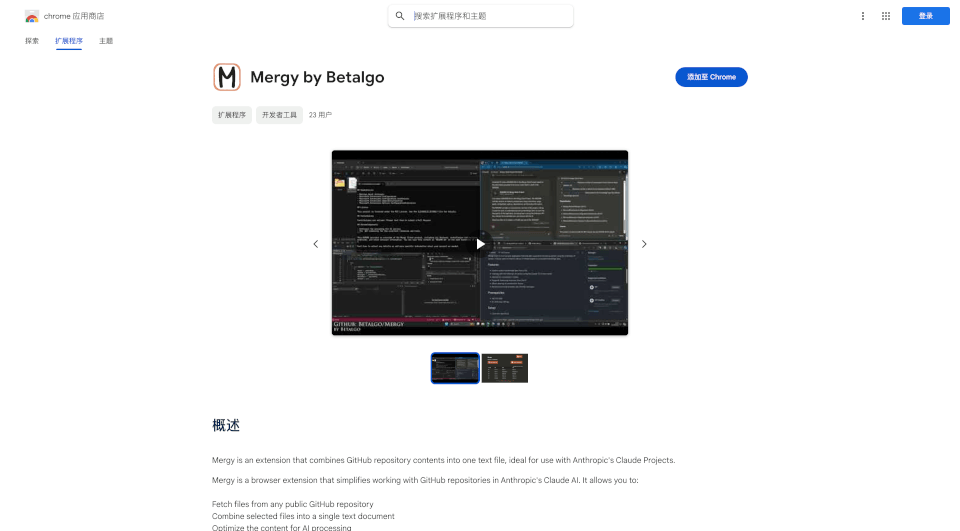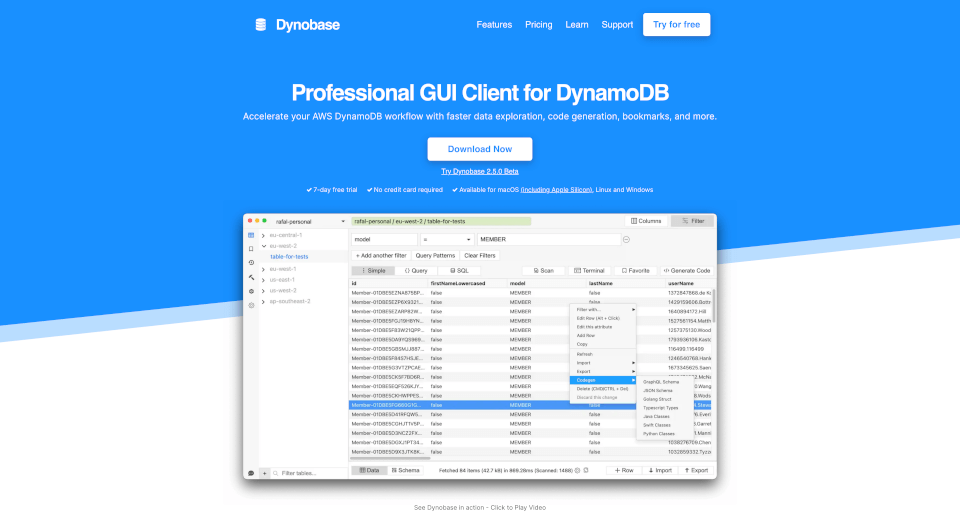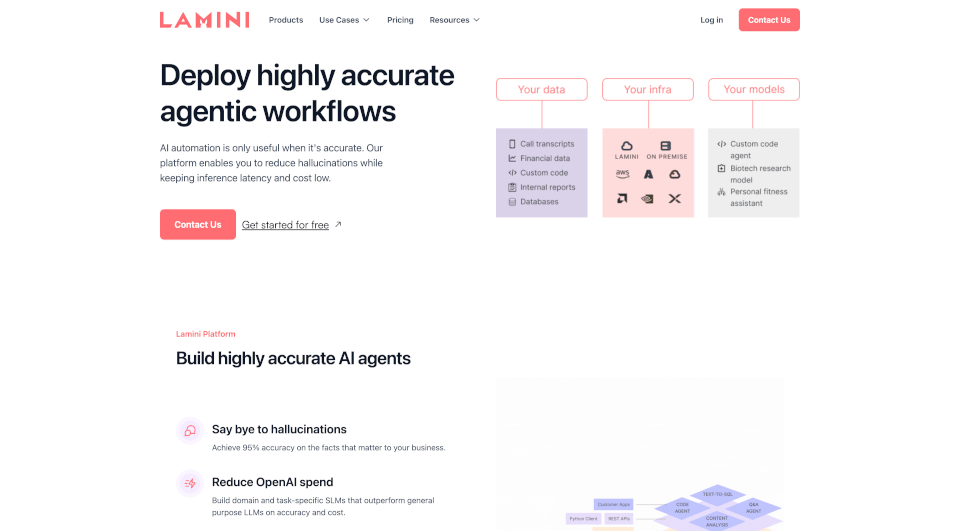What is Digma?
The Digma Continuous Feedback platform revolutionizes how developers approach performance issues within their code. By leveraging state-of-the-art profiling techniques, Digma identifies the root causes of bottlenecks, scaling problems, and database query issues during runtime. Unlike traditional Application Performance Management (APM) tools, Digma provides actionable insights right within your IDE, helping developers optimize code proactively rather than reactively addressing problems after they arise.
What are the features of Digma?
- Real-Time Profiling: Digma profiles your code execution in real-time, giving developers immediate feedback on performance issues. This feature empowers teams to address problems before they escalate into major headaches.
- Seamless Integration: The Digma IntelliJ plugin integrates smoothly into your existing development environment, allowing you to pinpoint issues without having to switch between tools.
- Automated Insights: By analyzing generated OpenTelemetry data, Digma can automatically identify potential issues in your code, simplifying the troubleshooting process and enhancing developer productivity.
- User-Friendly Interface: The platform’s intuitive interface makes it easy for developers to navigate from identified performance issues to the actual source code, minimizing guesswork.
- Local Analytics: Digma conducts all analytics locally via Docker containers, ensuring that your observability data remains secure and private, without any external uploads.
What are the characteristics of Digma?
- Proactive Problem Solving: Digma transforms the way developers obtain feedback during the development phase, allowing them to enhance performance and refactor code with confidence.
- Community-Driven Development: As part of a highly engaged developer community, users benefit from shared insights and updates, ensuring the platform evolves in line with developer needs.
- Flexible Use Cases: Digma is designed for various development contexts—from individual developers seeking personal improvement to large teams needing centralized performance management.
What are the use cases of Digma?
- Software Development Teams: Digma can be integrated into software development workflows, providing teams with continuous feedback to improve code quality and performance together.
- Freelance Developers: Individual developers can use Digma to refine their skills, detect slow-performing code, and create more efficient applications.
- Consultancy Firms: Consultants can leverage Digma's capabilities to enhance their service offerings, helping clients optimize performance based on real-time insights.
- Educational Use: Learning institutions can utilize Digma in coursework focused on software engineering best practices.
- Startups: Early-stage companies can adopt Digma to ensure their applications are high-performing from the outset, reducing technical debt before scaling.
How to use Digma?
- Download the Plugin: Visit the Digma website and download the IntelliJ plugin that suits your development environment.
- Install Locally: Follow the installation instructions to add the plugin to your IDE. No code changes are required on your part.
- Start Profiling: Once the plugin is installed, Digma will begin profiling your code execution, giving you immediate visibility into potential issues.
- Analyze Insights: Use the user-friendly interface to explore identified performance issues, navigate to source code, and implement fixes.
- Join the Community: Engage with other developers via Digma's Slack channel or GitHub repository to share experiences and learn best practices.
Digma Pricing Information:
Digma is free when deployed locally on a laptop. However, when connected to a central environment, pricing details may apply.
Digma Company Information:
Digma is committed to enhancing developer productivity by providing unique insights into application performance. With a strong focus on user experience and community engagement, Digma is continuously evolving its offerings based on feedback from its users.