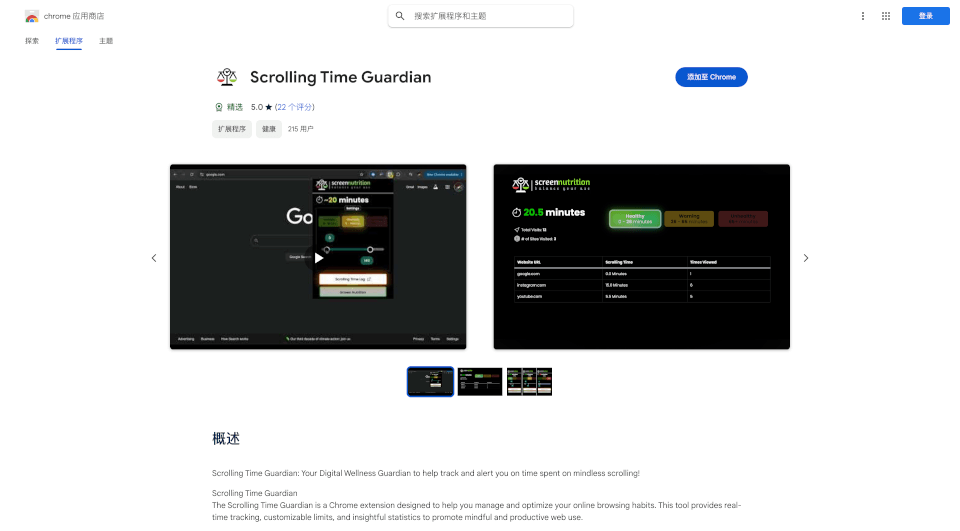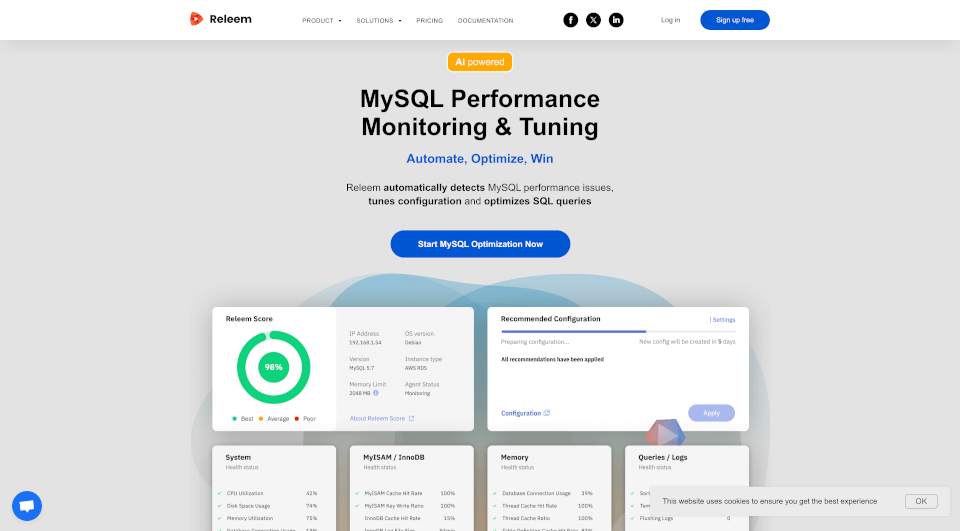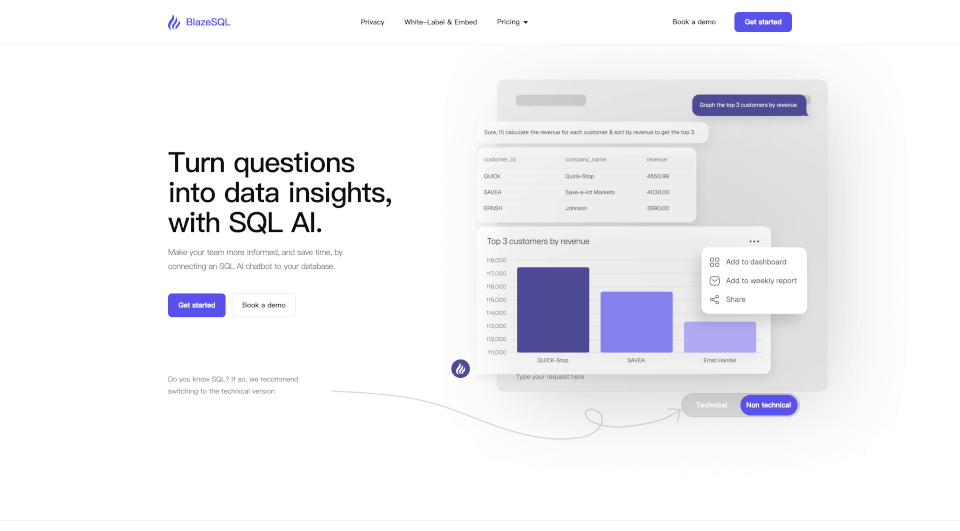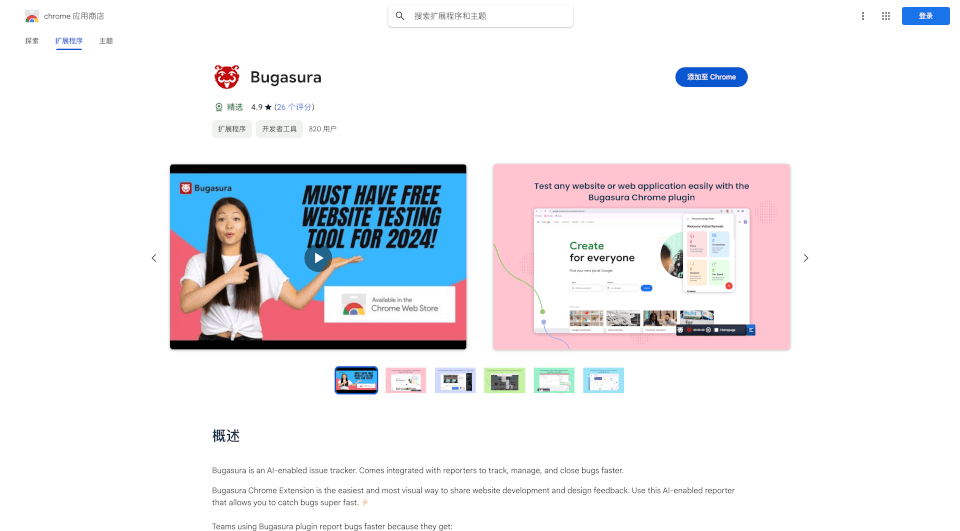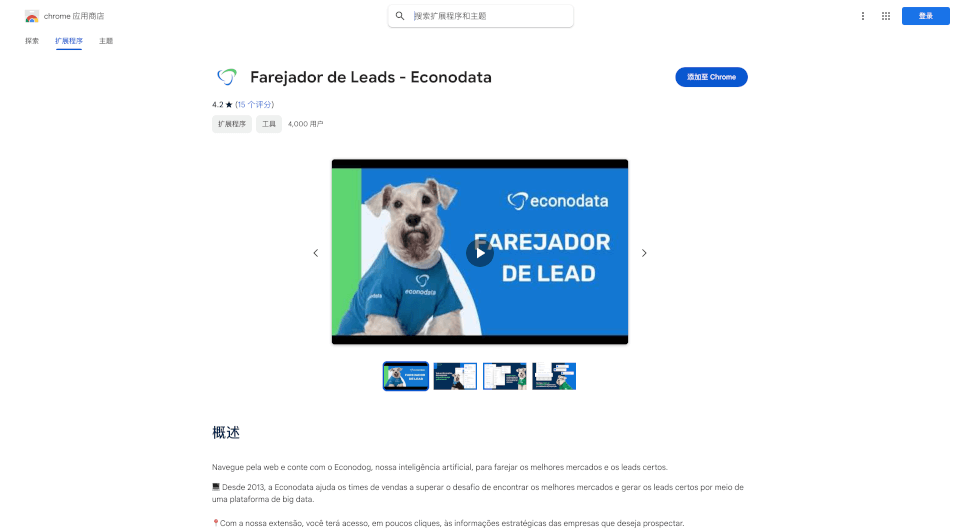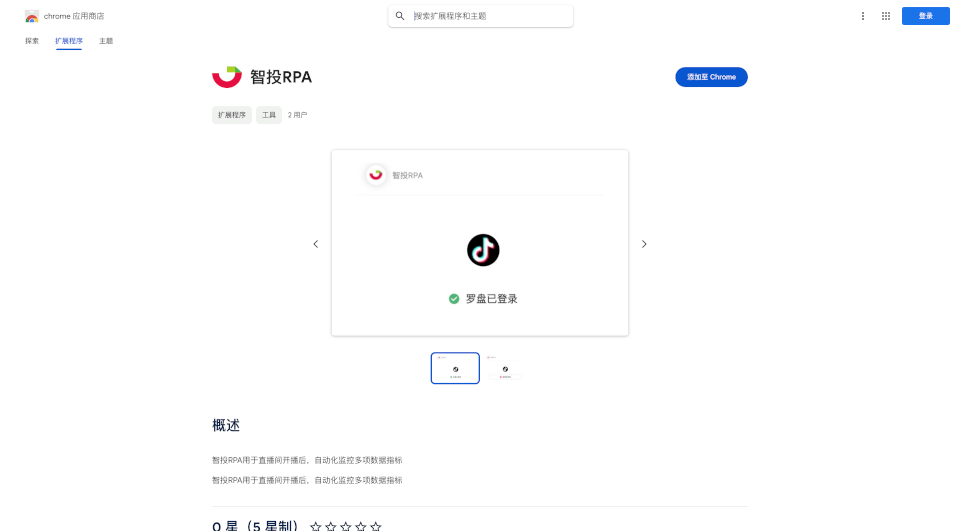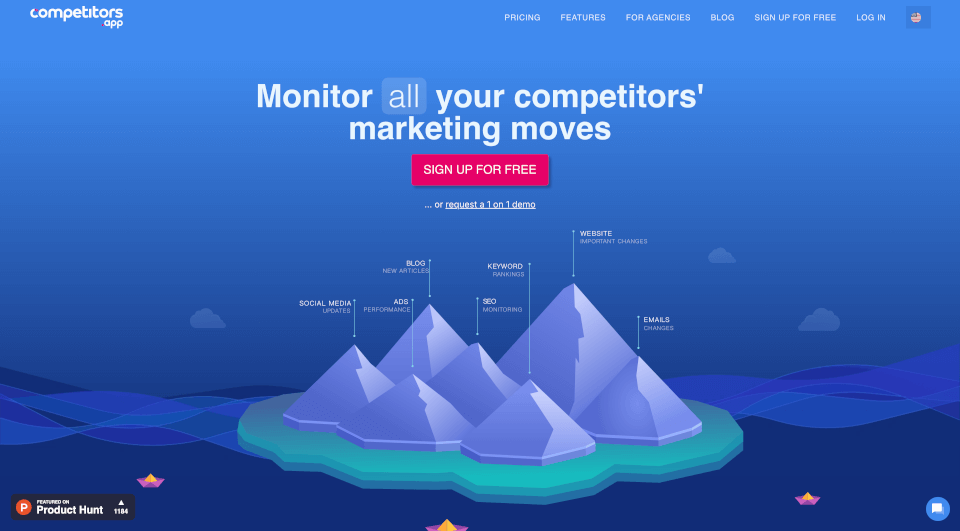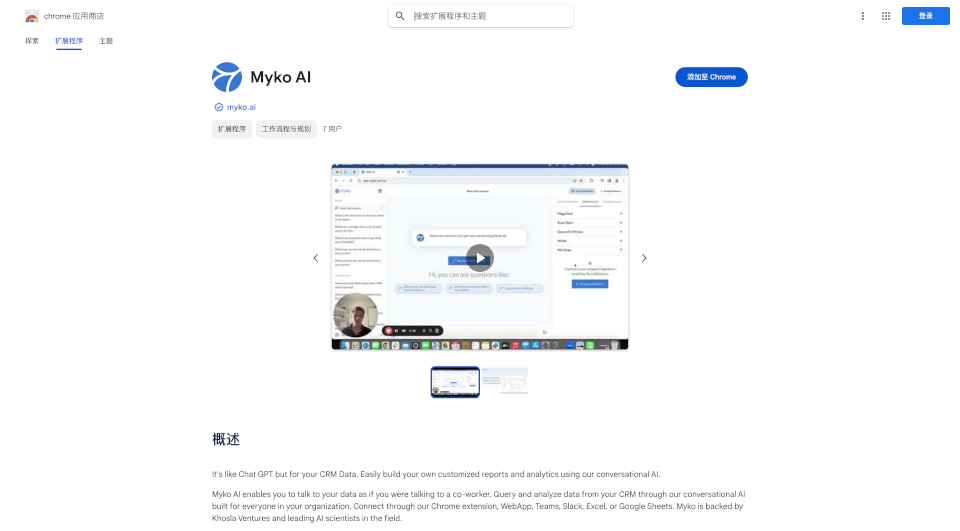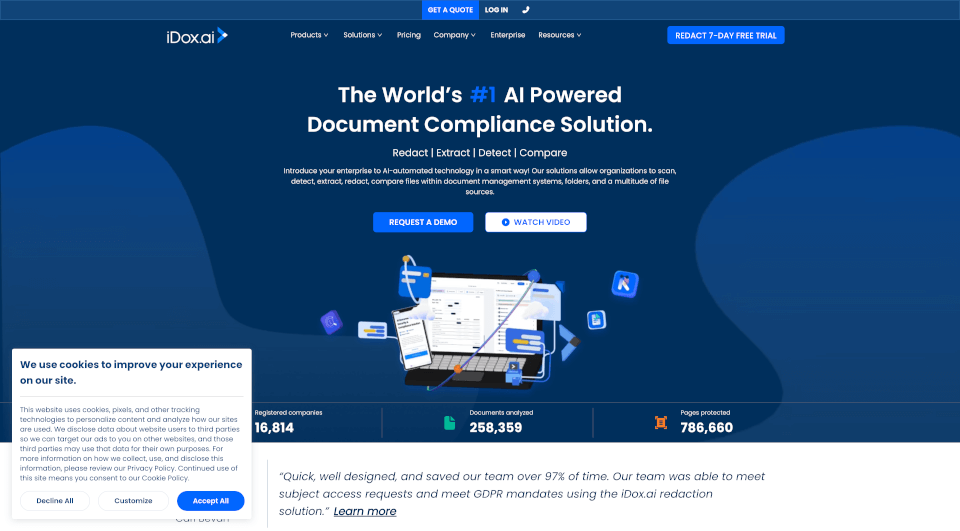What is Scrolling Time Guardian?
Scrolling Time Guardian is an innovative Chrome extension designed to promote digital wellness by tracking your time spent on various websites. In today’s digital age, mindless scrolling can lead to wasted time and decreased productivity. With Scrolling Time Guardian, you can become more mindful of your browsing habits and take control of your online experience.
What are the features of Scrolling Time Guardian?
Real-Time Scrolling Tracking
The extension provides continuous monitoring of your scrolling activity across multiple websites. You will have access to precise data on how much time you spend scrolling, which is displayed conveniently in your browser bar.
Customizable Thresholds
Personalization is key. Scrolling Time Guardian allows you to set your scrolling limits based on your preferences. Whether you want to establish daily, weekly, or monthly scrolling thresholds, this tool gives you the flexibility to tailor your experience accordingly.
Visual Alerts
Stay informed and alert with unobtrusive visual notifications that remind you when you are approaching or exceeding your set scrolling limits. This feature helps cultivate a habit of mindful web usage.
Detailed Statistics
Visualize your digital behavior with comprehensive statistics on your scrolling habits. By identifying which websites consume the most of your time, you gain valuable insights that can help you make thoughtful adjustments to your online activities.
Usage History
Keep track of your scrolling history to discover how your time is distributed across different websites. This will enable you to detect patterns and effectively improve your browsing efficiency.
User-Friendly Interface
Scrolling Time Guardian is designed with simplicity in mind. Its intuitive interface allows you to navigate easily and customize settings without any hassle, making it accessible for users of all ages.
What are the characteristics of Scrolling Time Guardian?
- Mindful Browsing: Scrolling Time Guardian encourages intentional browsing behaviors, helping users avoid the trap of endless scrolling.
- Digital Balance: Supports a balanced digital lifestyle, equipping users to form healthier relationships with technology.
- Engaging Community: Users can share their experiences and strategies on managing their digital behavior, creating a community focused on digital wellness.
What are the use cases of Scrolling Time Guardian?
- For Students: Helps students manage their time efficiently, avoiding distractions while studying or conducting research online.
- Working Professionals: Boosts productivity by minimizing time spent on mindless scrolling during work hours.
- Parents: A useful tool for parents wanting to encourage healthy browsing habits among children and teenagers.
- Tech Enthusiasts: Ideal for individuals who wish to analyze their online behavior and improve their tech usage.
How to use Scrolling Time Guardian?
- Installation: To get started, visit the Chrome Web Store and search for "Scrolling Time Guardian." Click "Add to Chrome" to install the extension.
- Customization: After installation, open the extension's settings to set your personalized scrolling time thresholds based on your daily, weekly, or monthly goals.
- Engagement: Regularly check the real-time tracking feature to monitor your scrolling activity and receive alerts whenever you approach your specified limits.