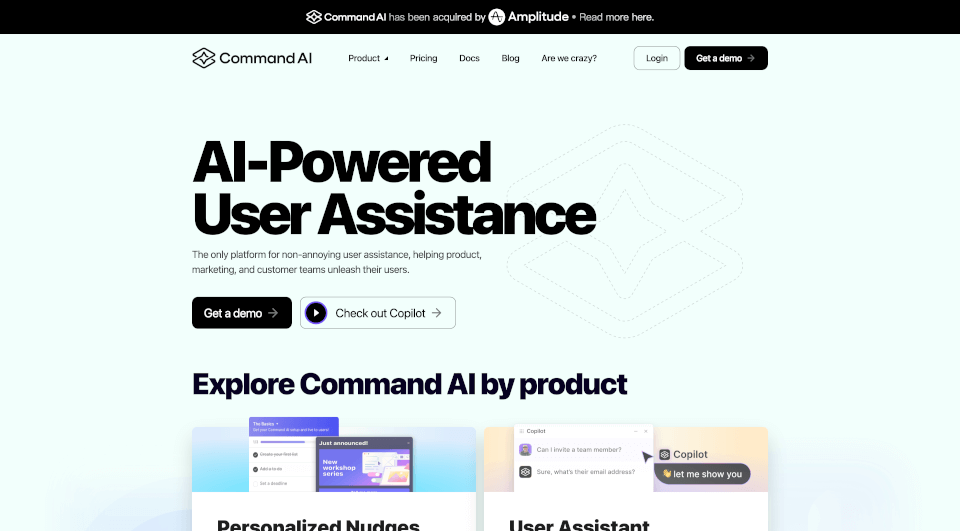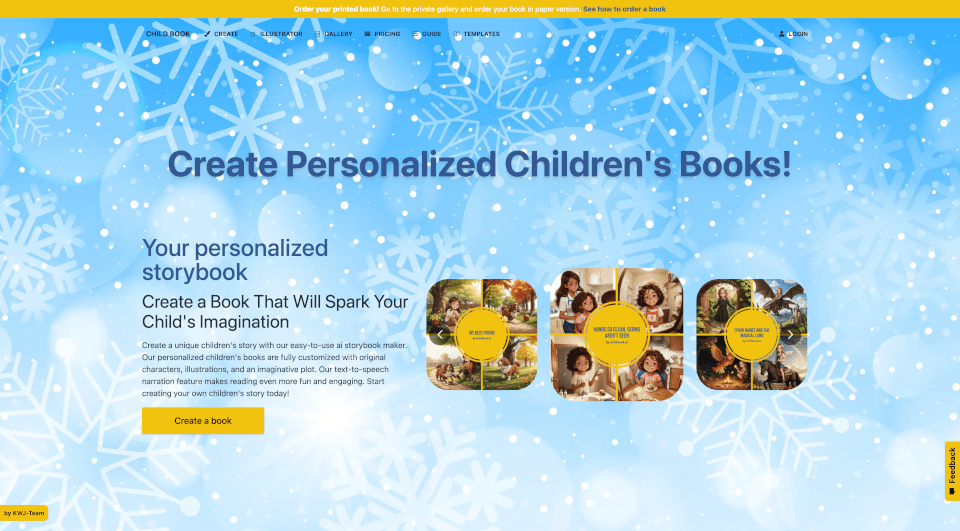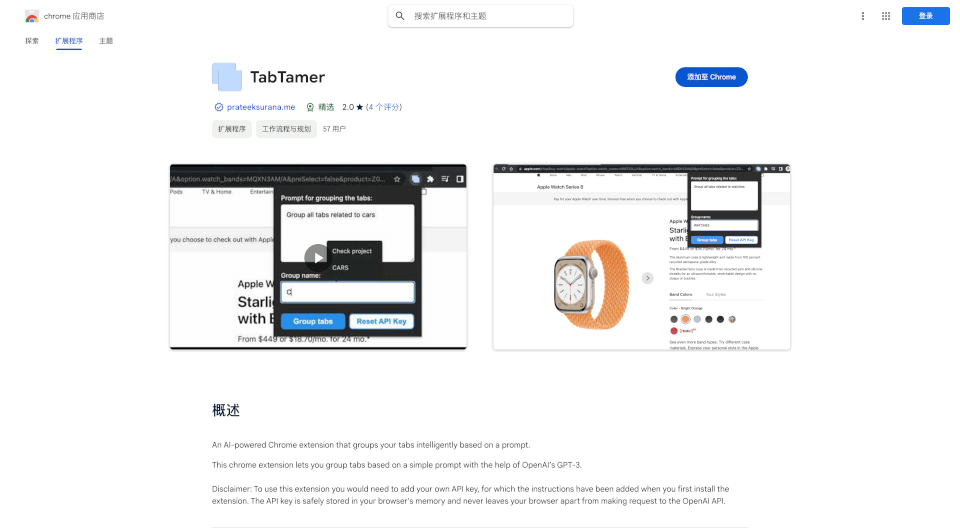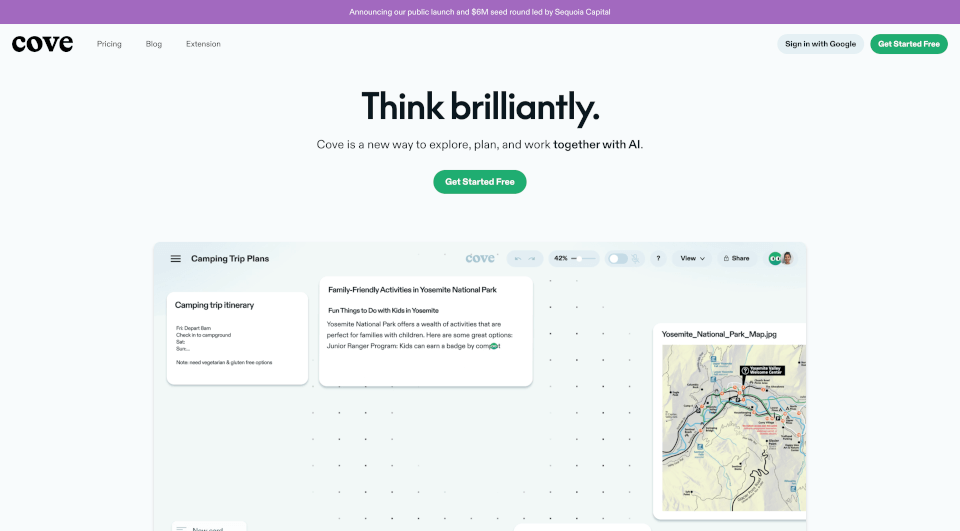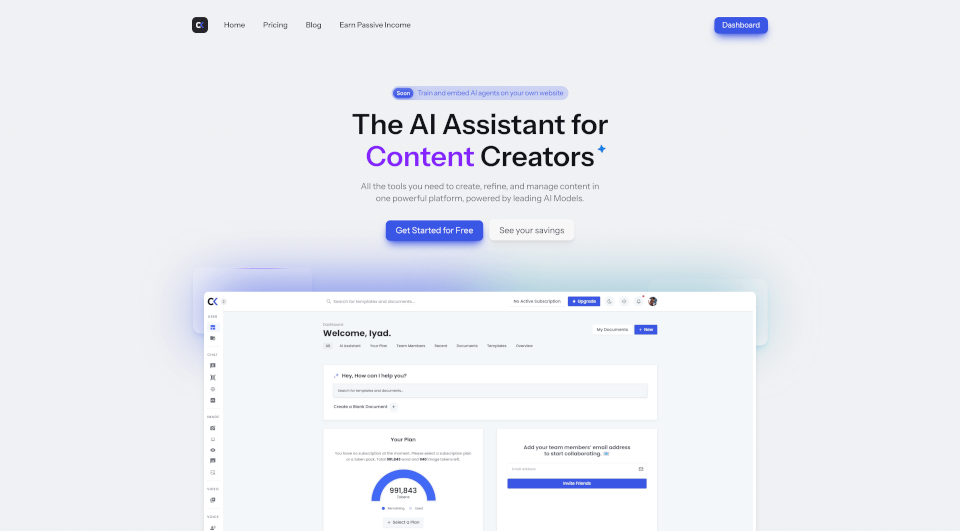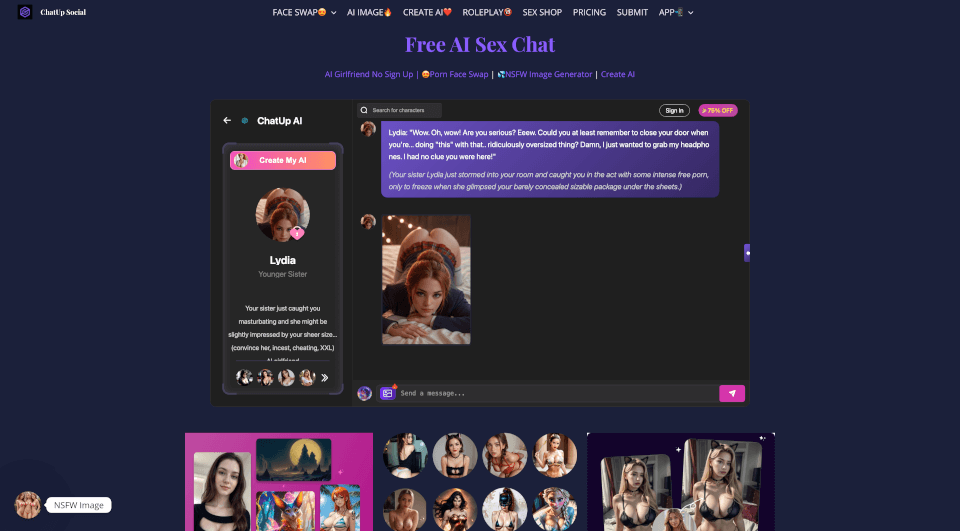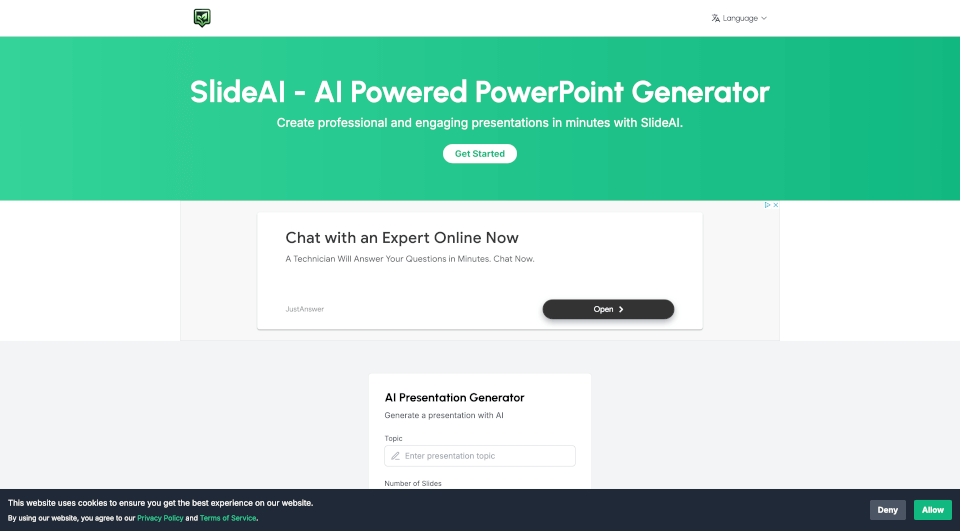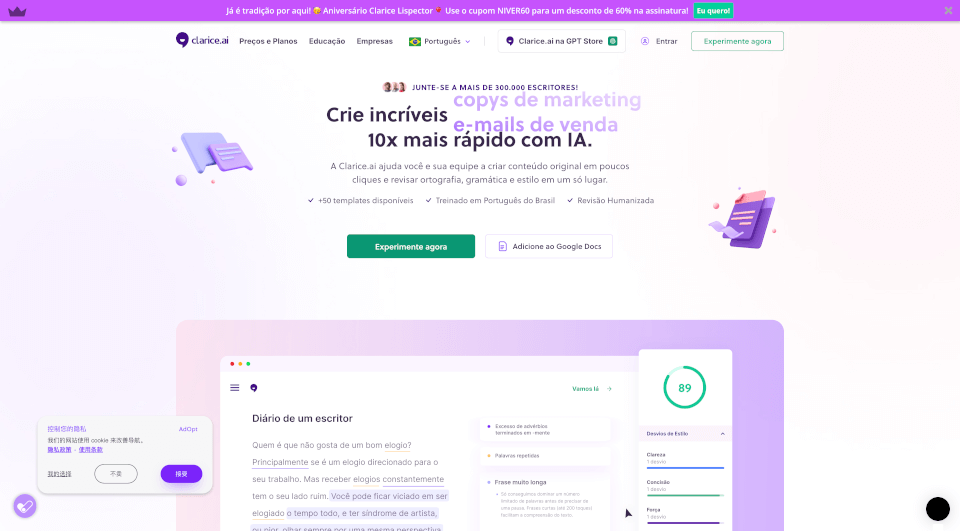What is CommandBar?
Command AI is an innovative platform designed to enhance user assistance with cutting-edge AI capabilities. It offers in-app support, natural language search, and personalized nudges, ensuring users receive help that is both timely and relevant. The robust features cater to product, marketing, and customer experience teams, ultimately aiming to make user interactions seamless and enjoyable. With Command AI, annoying pop-ups and intrusive chatbots are a thing of the past, as the platform is committed to non-annoying user assistance that drives engagement and satisfaction.
What are the features of CommandBar?
AI-Guided Nudges
AI-guided nudges are tailored prompts that proactively assist users, helping them navigate your platform more confidently. These nudges provide relevant suggestions at crucial moments, ensuring that users feel supported without feeling overwhelmed.
Personalized In-App Help
Command AI's in-app help feature allows teams to curate personalized assistance that aligns with user needs. This functionality leverages AI to deliver contextually relevant content, ensuring that users find information efficiently and effectively.
Product Tours
To aid user onboarding and interface comprehension, Command AI includes interactive product tours. These tours guide users through the app, highlighting essential features and functionalities, making the learning curve smoother.
Surveys and Feedback
Listening to your users is crucial for continual improvement. Command AI enables teams to create surveys that capture user feedback at significant moments, facilitating necessary adjustments and enhancing overall user experience.
Checklists for Self-Guided Onboarding
Using checklists, users can undergo self-guided onboarding, enabling them to learn at their own pace. This feature ensures that essential tasks are not overlooked as users familiarize themselves with your product.
Generative AI Support Agent
The support agent harnesses generative AI to provide dynamic assistance. This feature intelligently responds to user inquiries, offering accurate solutions while continuously adapting to provide an improved support experience.
Co-Browse Functionality
One of the standout features is the co-browse functionality, which allows support agents to guide users through the app in real-time. This feature enhances the support experience by enabling a more interactive and engaging user-client interaction.
Spotlight Search
The spotlight search function helps users quickly find anything within the app. By simplifying navigation and ensuring users can locate desired content effortlessly, Command AI enhances the overall usability of the platform.
What are the characteristics of CommandBar?
Command AI is distinctively designed with user friendliness in mind. The platform’s non-annoying philosophy emphasizes engaging users without overwhelming them. By focusing solely on assistance, Command AI builds a supportive environment where users feel valued and heard. The generative-first architecture allows for unique, personalized experiences tailored to individual user needs, promoting long-term product adoption and user satisfaction.
What are the use cases of CommandBar?
Product and Growth Teams
Command AI acts as an indispensable tool for product and growth teams managing user engagement strategies. The AI-guided nudges and automated support facilitate onboarding processes, offering just-in-time assistance that drives product use and retention.
Customer Experience Teams
For customer experience (CX) teams, Command AI provides essential tools to enhance support interactions. With the generative support agent and co-browse features, CX professionals can proactively resolve issues and guide users through complex processes, ultimately leading to higher satisfaction rates.
Marketing Teams
Marketing teams can leverage the platform to create personalized content suggestions and targeted surveys, gathering valuable insights directly from users. These insights can inform marketing strategies, helping to drive conversions and enhance user engagement.
How to use CommandBar?
To effectively utilize Command AI, you should start by implementing the AI-guided nudges across your application. Customize the suggestions based on user interactions and analyze feedback to continually refine content offerings. Use product tours to onboard new users and familiarize them with features, while collecting surveys post-interaction to gather insights into user experiences. Encourage users to take advantage of checklists and highlight the spotlight search to enhance navigational efficiency.