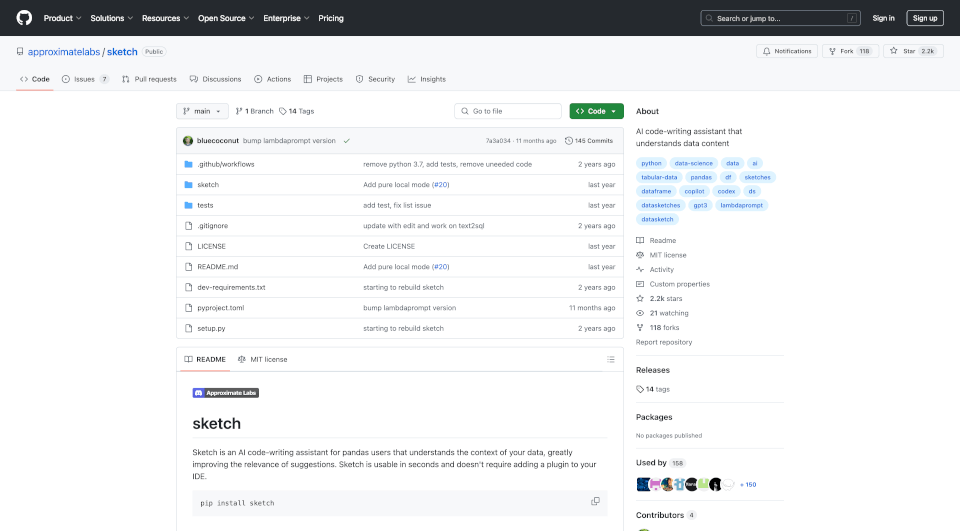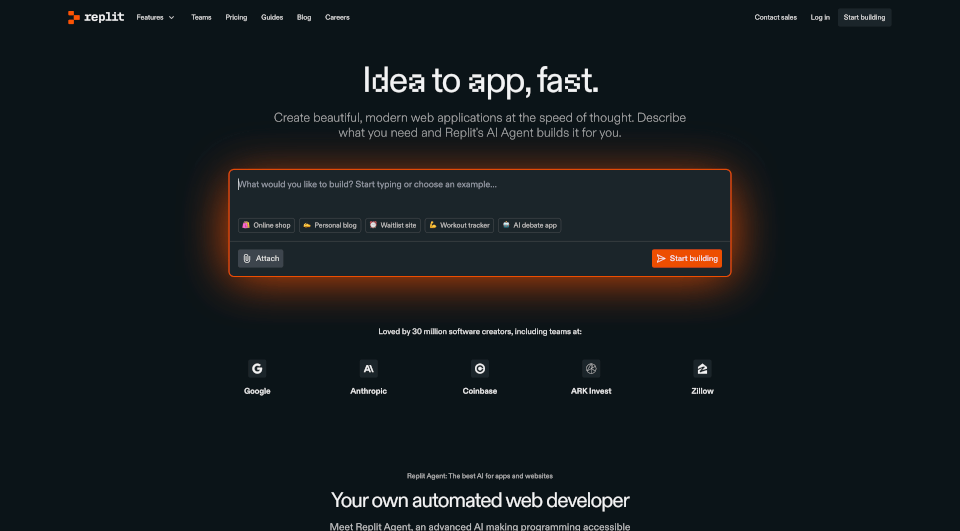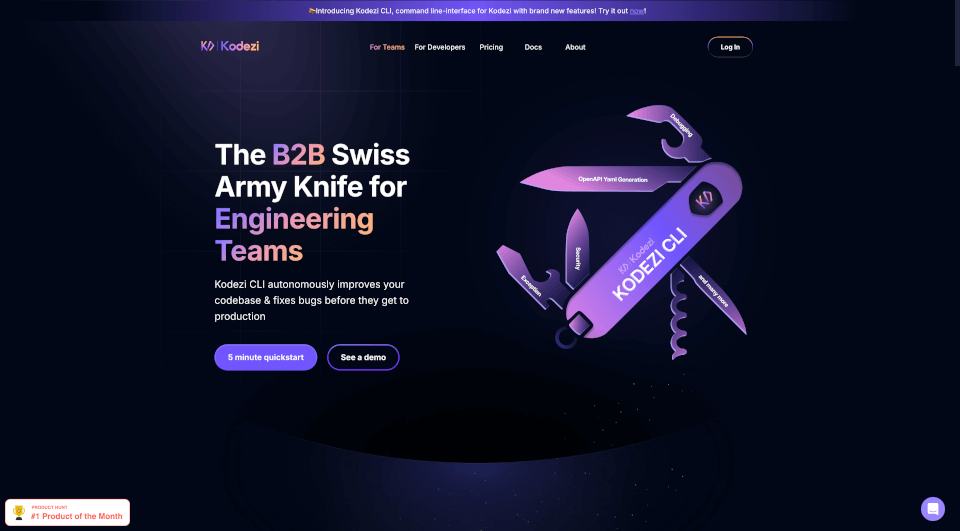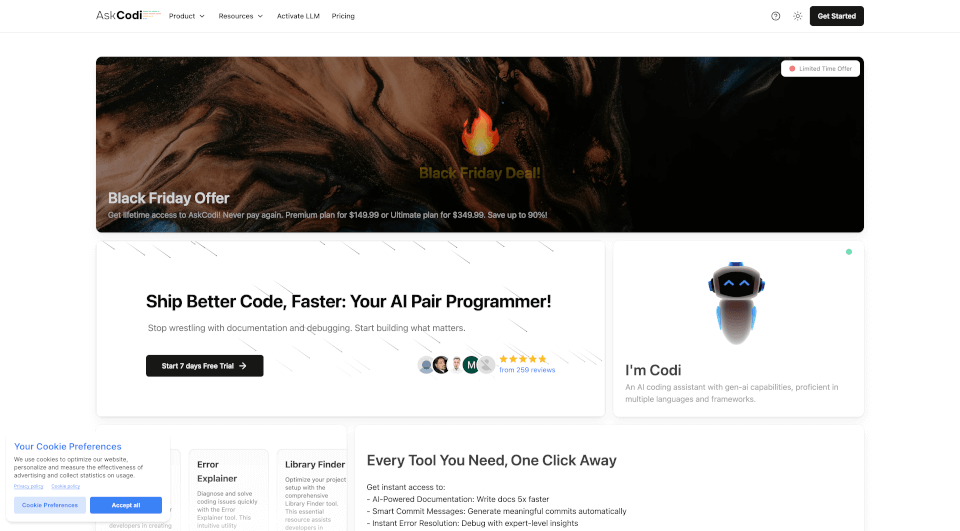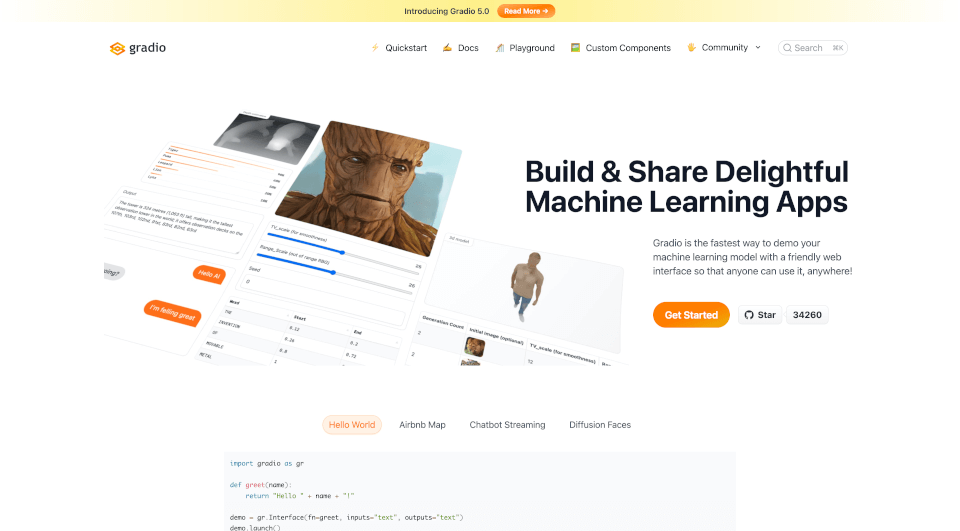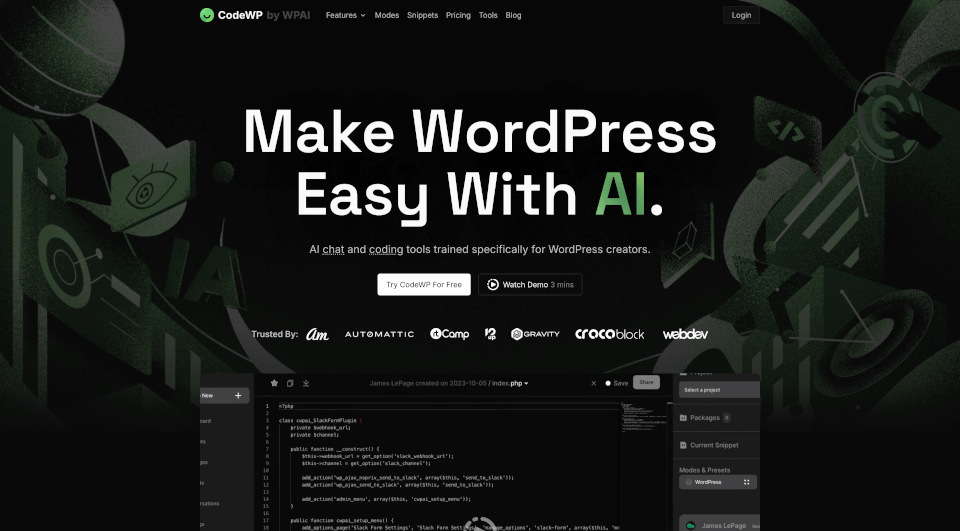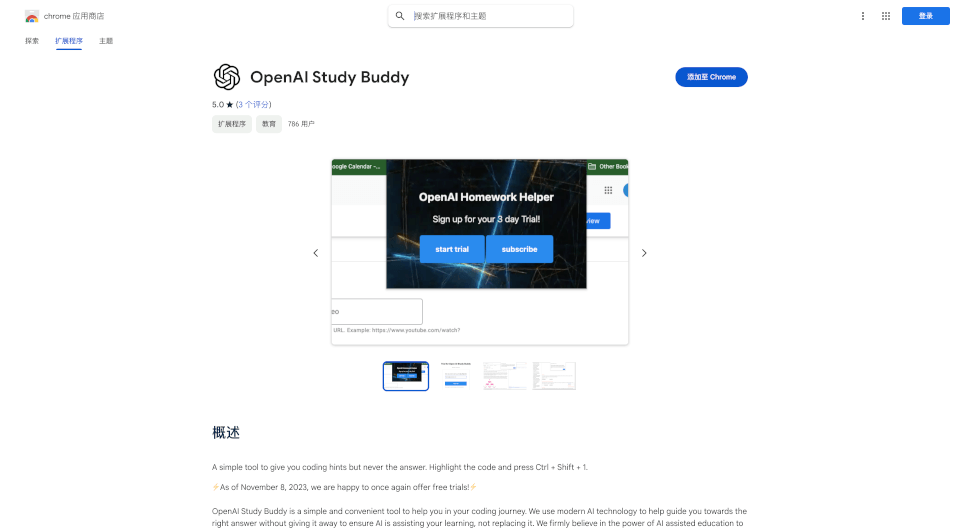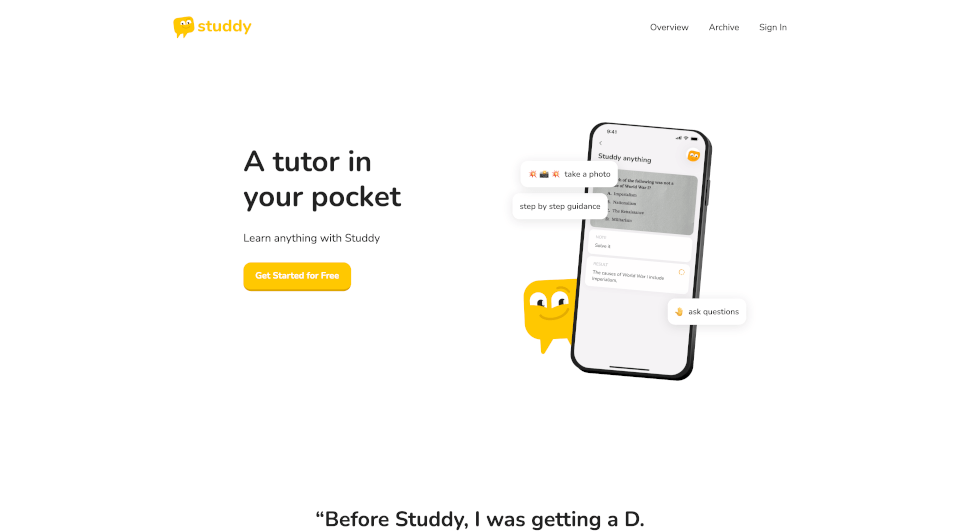What is Sketch?
Sketch is an innovative AI code-writing assistant designed specifically for pandas users. It enhances the data analysis process by understanding the context of your data, offering relevant suggestions that streamline your workflow. This powerful tool requires no additional plugins for your IDE and can be set up in seconds, making it accessible for both seasoned developers and newcomers alike.
What are the features of Sketch?
- Natural Language Interface: Sketch allows users to interact with their data using simple natural language queries, making data exploration more intuitive.
- Enhanced Data Cataloging: The tool excels in tagging, metadata generation, and PII (Personally Identifiable Information) identification, ensuring that your data is properly cataloged and compliant.
- Data Engineering Capabilities: Users can perform data cleaning and masking operations, derive new features, and extract essential insights with ease.
- Comprehensive Data Analysis: With features like question answering and advanced visualization support, users can dive deeper into their data and uncover critical findings.
- How-to Code Generation: Sketch generates relevant code snippets based on user queries, simplifying the coding process and saving valuable time.
- Advanced Application Features: Through the apply function, users can generate new features and parse fields efficiently, expanding their data transformation capabilities.
What are the characteristics of Sketch?
- Built for Pandas: Tailored specifically for the pandas library, Sketch seamlessly integrates with pandas dataframes, enhancing efficiency and functionality.
- Use of Approximation Algorithms: By utilizing efficient approximation algorithms known as data sketches, the tool quickly summarizes data and provides insights, enabling rapid decision-making.
- Customizable Model Support: Sketch supports various backend models, including Hugging Face pre-built models, ensuring flexibility in execution and performance.
- Secure Data Handling: The tool ensures that sensitive data is handled appropriately, supporting best practices in data privacy and security.
What are the use cases of Sketch?
- Data Analysis Workflows: Perfect for data analysts conducting exploratory data analysis, Sketch assists in uncovering data patterns and generating visualizations.
- Data Science Projects: Data scientists can leverage Sketch to streamline their data preprocessing steps, create features, and draft models without getting bogged down in the code.
- Business Intelligence: Business analysts can utilize Sketch for quick data inquiries, generating insights that drive strategic decisions.
- Education and Learning: In academic settings, students can use Sketch as a learning aid, exploring data science concepts through hands-on interaction.
How to use Sketch?
To get started with Sketch, follow these simple steps:
-
Install Sketch:
pip install sketch -
Import the Sketch Module:
import sketch -
Integrate with Your DataFrame: After importing, you can easily extend any pandas dataframe with the
.sketchmethod.df.sketch -
Ask Questions: Use the
.askmethod to pose questions about your data.df.sketch.ask("Which columns are integer type?") -
Request Code Snippets: Generate basic code prompts with the
.howtofunction.df.sketch.howto("Plot the sales versus time") -
Apply Advanced Functions: Use the
.applymethod for advanced data generation tasks.df['new_feature'] = df.sketch.apply("Keywords for [{{ review_text }}] of product [{{ product_name }}]:")