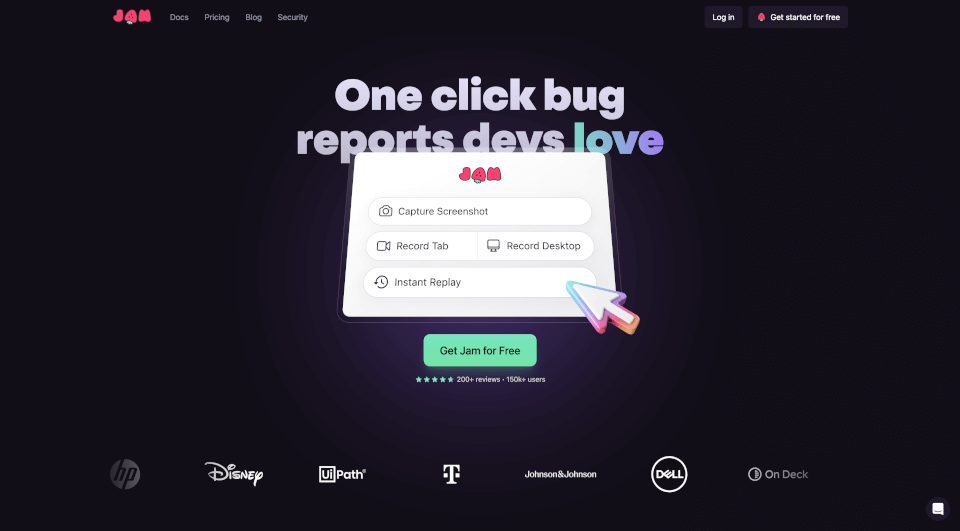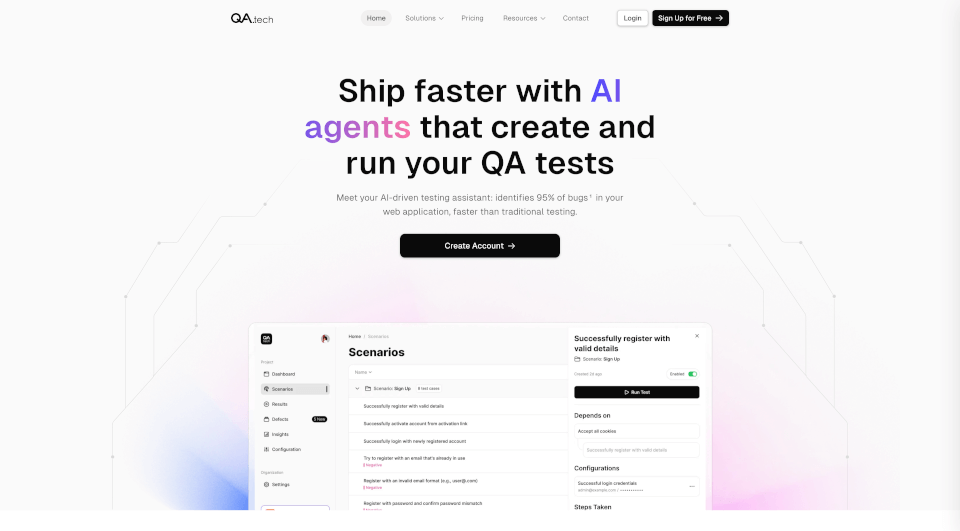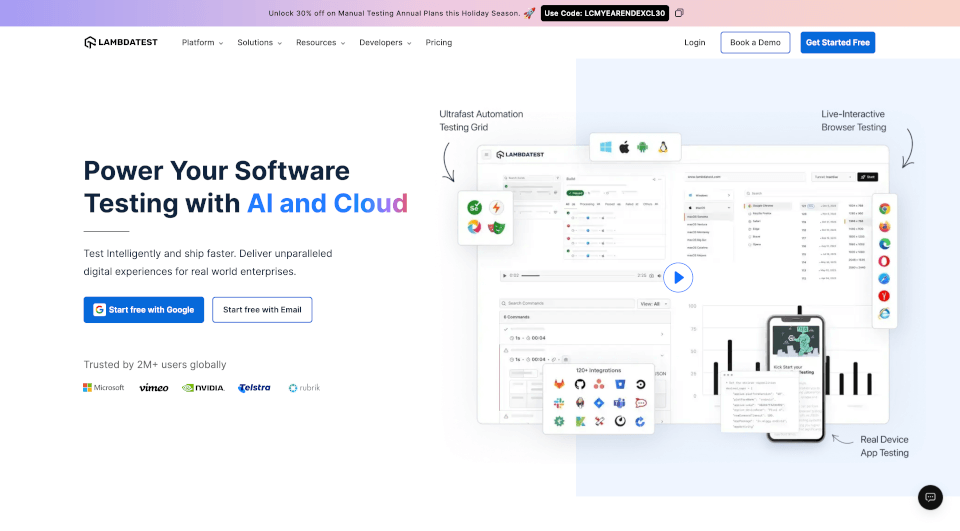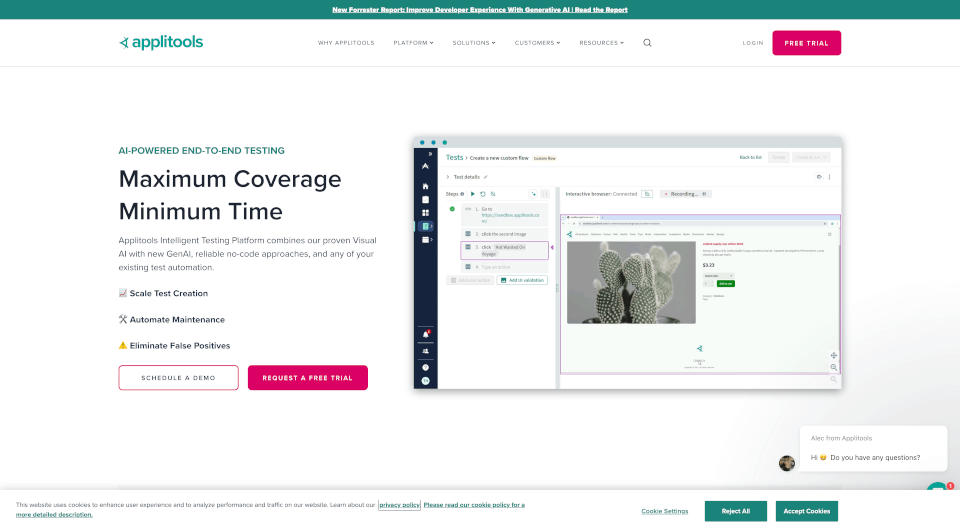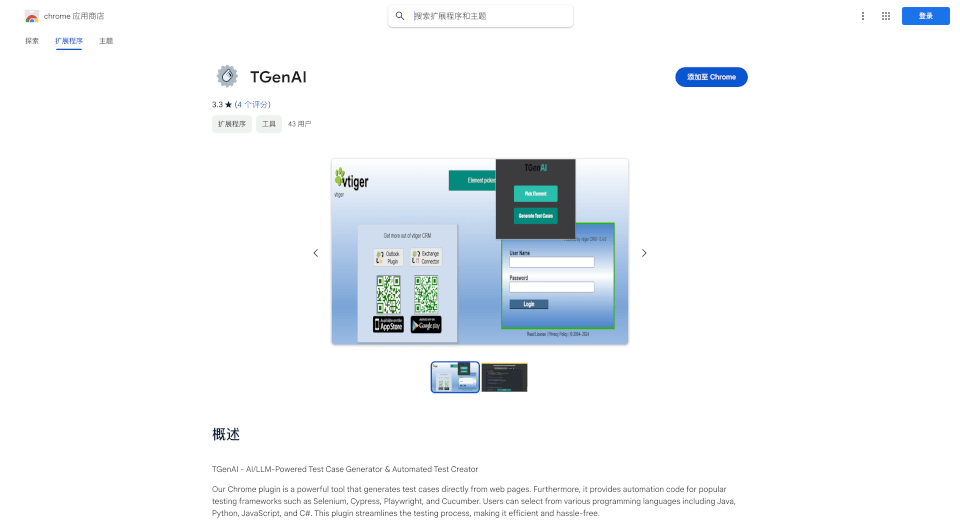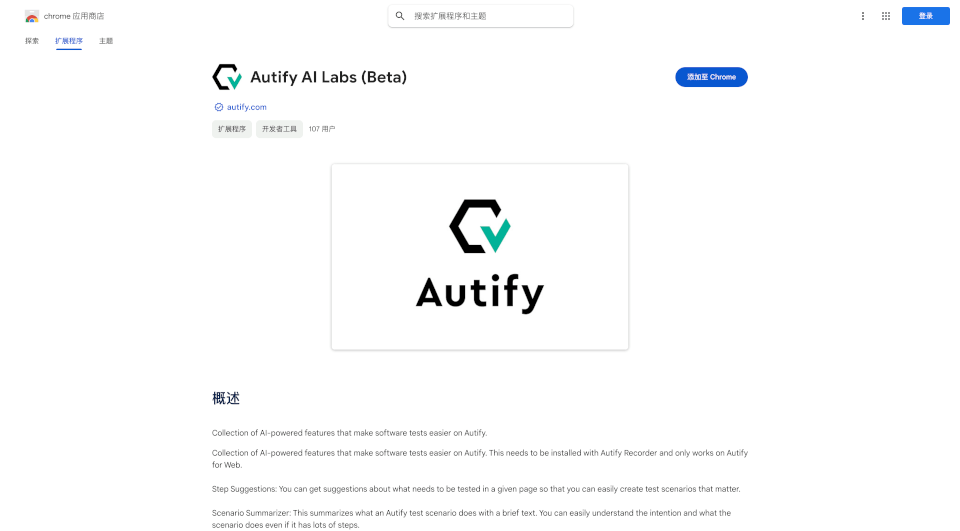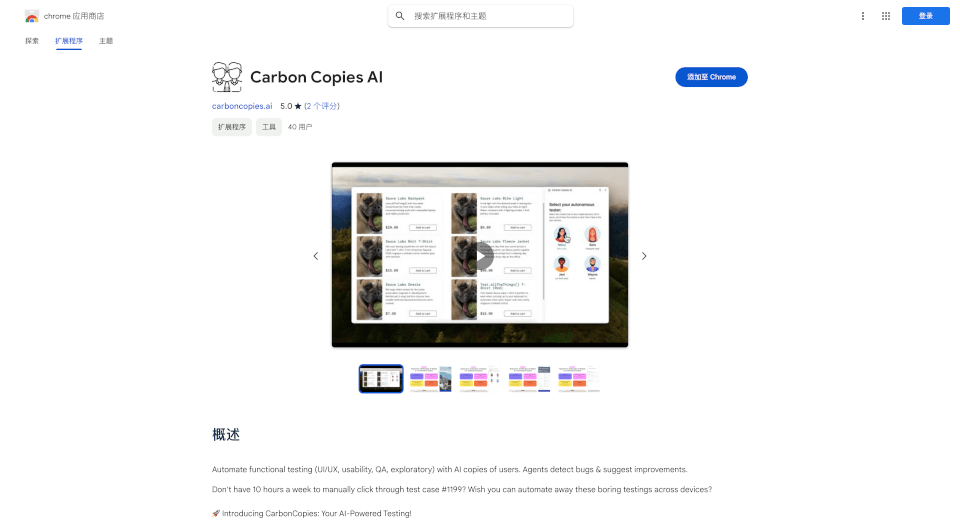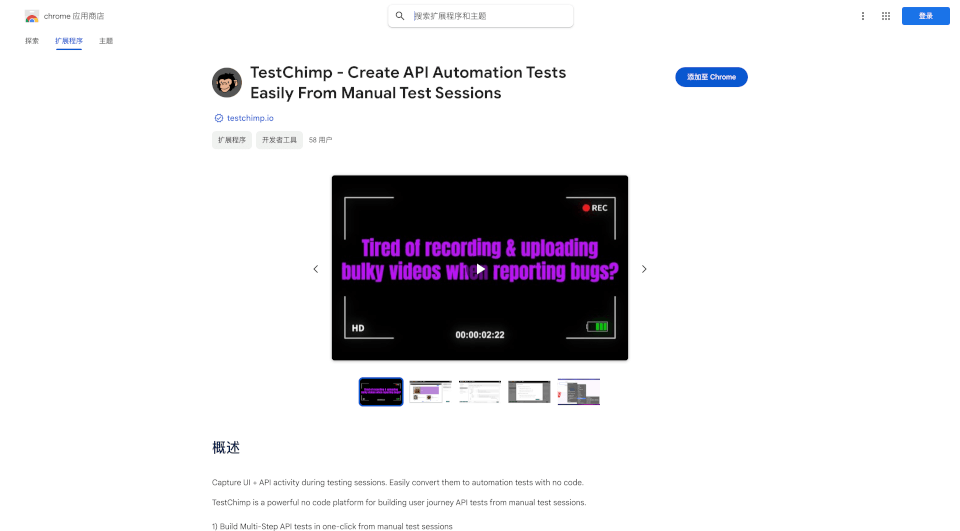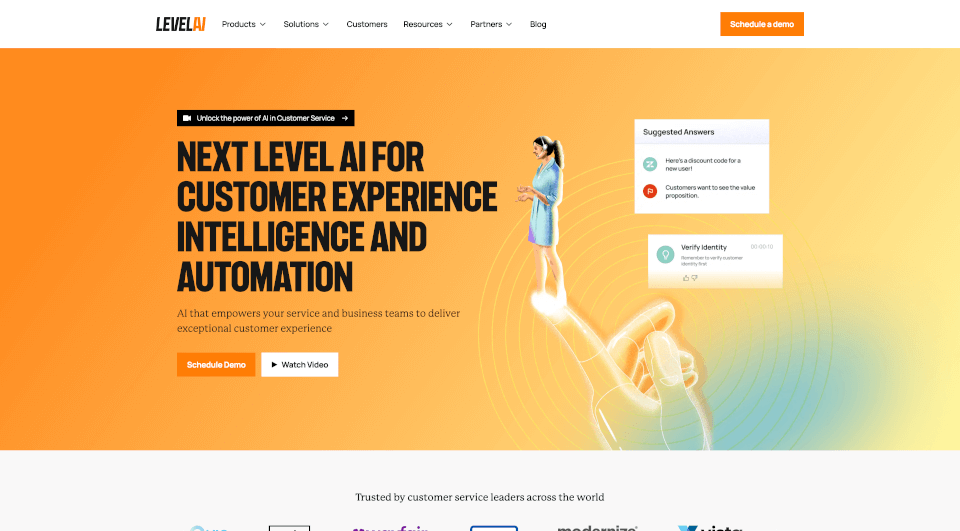What is Jam?
Are you tired of the endless back-and-forth conversations about bugs and issues in your software? Enter Jam—a revolutionary tool designed to streamline bug reporting and communication between teams. With Jam, you can seamlessly capture, report, and communicate bugs with a single click, allowing your development team to focus on what they do best: building exceptional products.
What are the features of Jam?
One-Click Bug Reporting
Say goodbye to lengthy explanations! Jam allows users to report bugs with a single click. The tool automatically captures all the essential details needed for debugging, including:
- Device + Browser: Know exactly where the issue occurred.
- Console Logs: Capture comprehensive log data for easy troubleshooting.
- Network Logs: Understand the network interactions that may have affected performance.
- Repro Steps: Jam generates automatic reproduction steps, eliminating the need for manual detailing.
- Backend Tracing: Get insights from the backend to better diagnose issues.
Instant Replay Magic
The instant replay feature of Jam is game-changing, allowing your team to view what occurred leading up to a bug. It records the screen activity along with all technical data!
Enhanced Collaboration Tools
With features for markup and sharing, users can annotate, blur sensitive information, and edit reports. This functionality allows for clear communication between QA and development teams. Jam integrates with popular tools such as:
- Notion
- GitHub
- Jira
- Linear
- Slack
AI Debugging
JamGPT provides an AI debugging assistant that enhances fault diagnosis, learning from historical bug reports. This feature utilizes artificial intelligence to predict potential issues and suggest resolutions.
What are the characteristics of Jam?
Jam is not just effective; it's designed for everyone. Whether you are a QA engineer, a product manager, or a developer, you can easily navigate and utilize all the features without needing extensive technical knowledge. Its intuitive interface and automatic data gathering mean you spend less time collecting information and more time solving problems.
Time-Saving Efficiency
With Jam, user feedback reports drastically reduce the time engineers spend on debugging and investigations. Reports that usually took 15 to 60 minutes to compile can now be sent in just seconds, allowing teams to save precious hours each week.
User-Centric Design
Jam is designed with users in mind, emphasizing ease of use and accessibility. It's compatible across various platforms—enabling thorough bug assessments on all devices.
What are the use cases of Jam?
Jam lends itself to numerous application scenarios:
- Quality Assurance: QA teams can capture bugs faster and more effectively, ensuring the final product meets high-quality standards.
- Customer Support: Customer support teams can use Jam to capture user-reported issues directly, ensuring accurate communication of bugs to development.
- Product Management: Product managers can oversee bug tracking and reporting, utilizing insights from Jam to make informed decisions.
- Development Teams: Developers can access detailed bug reports instantly, saving time and providing clarity on issues.
How to use Jam?
- Install the Jam Browser Extension: Get the extension from your browser’s web store.
- Capture Bugs Instantly: Whenever you encounter a bug, click the Jam icon to begin recording the screen.
- Annotate and Share: Use the built-in tools to highlight specific issues and share them directly with your team or service desk.
- Collaborate Effectively: Engage with your development team, using Jam reports to facilitate discussions and resolve issues quickly.