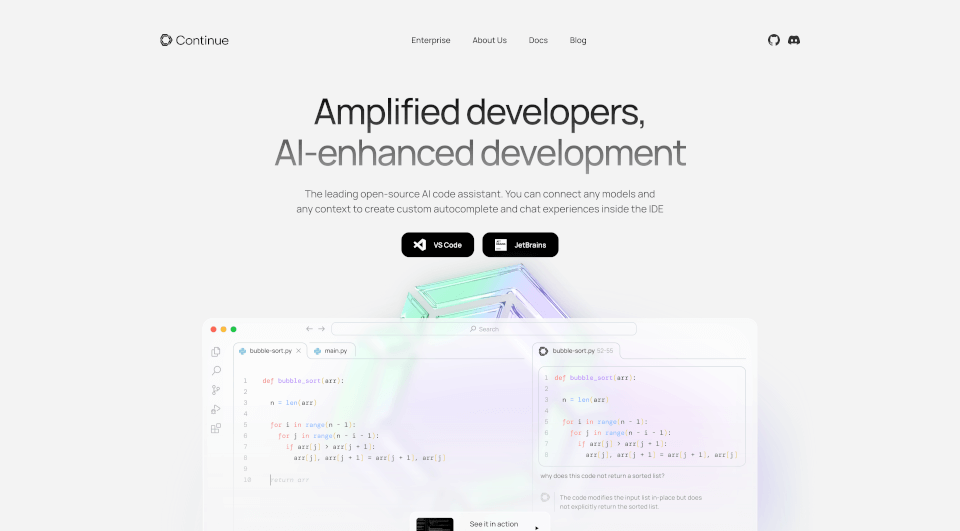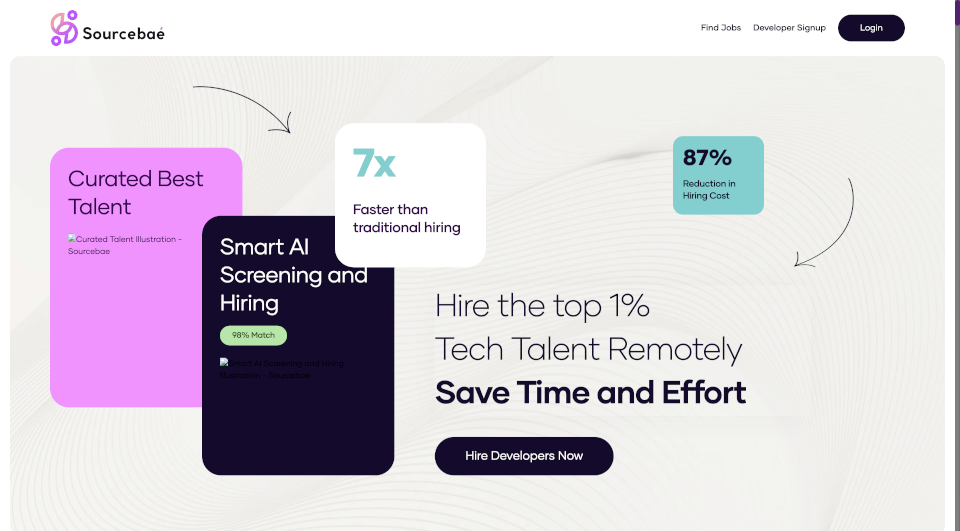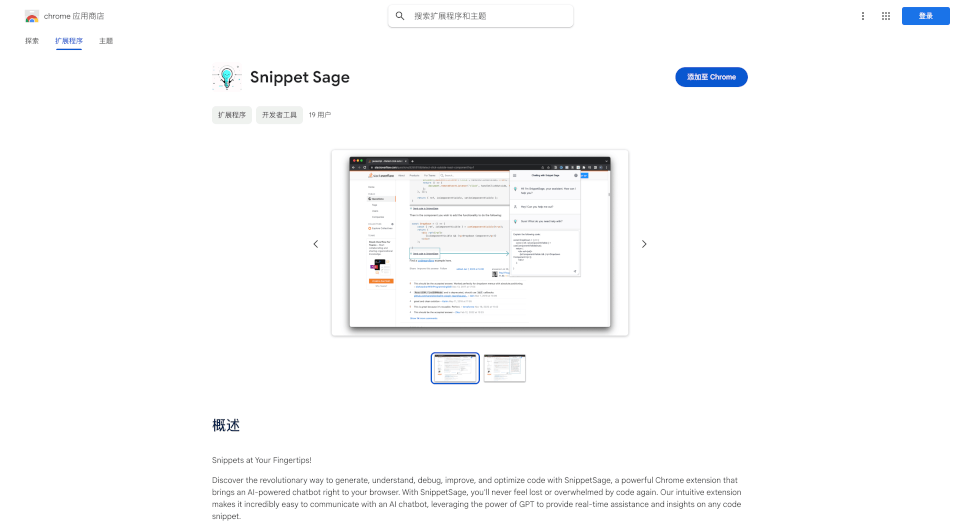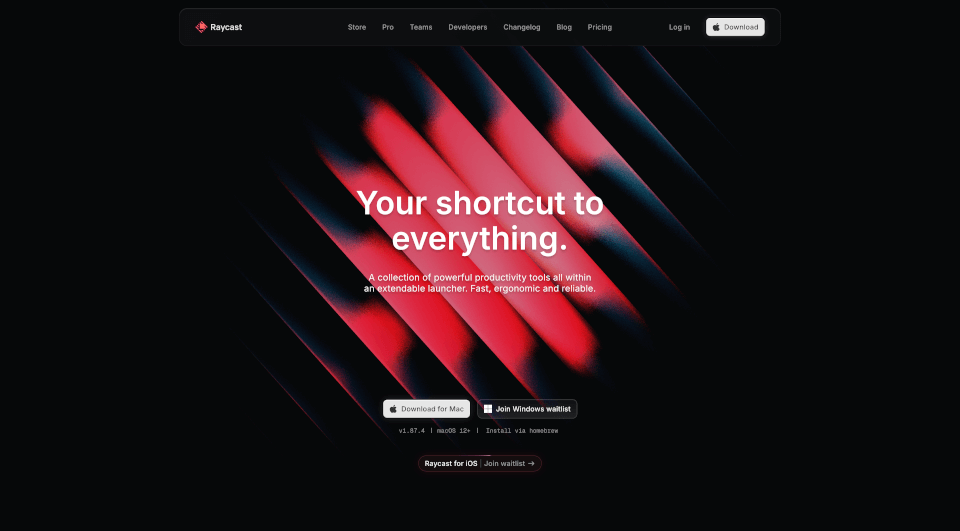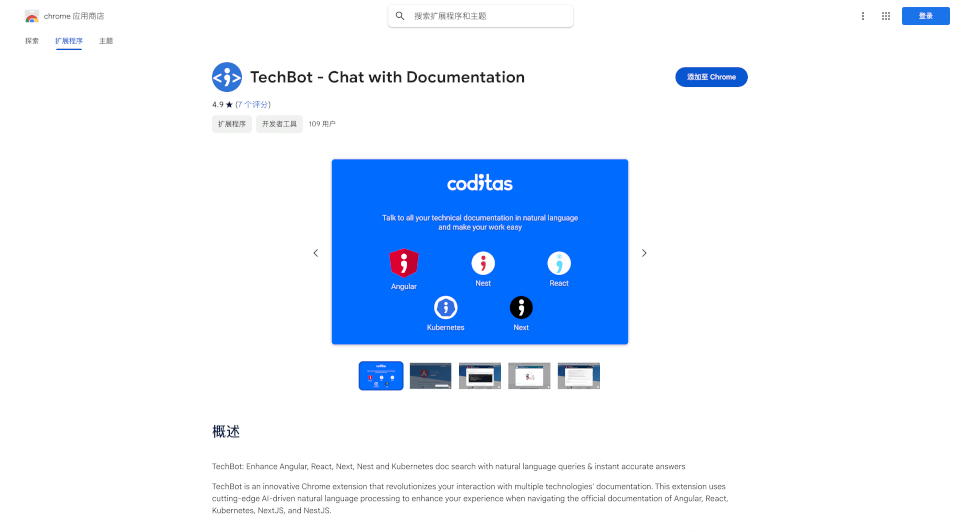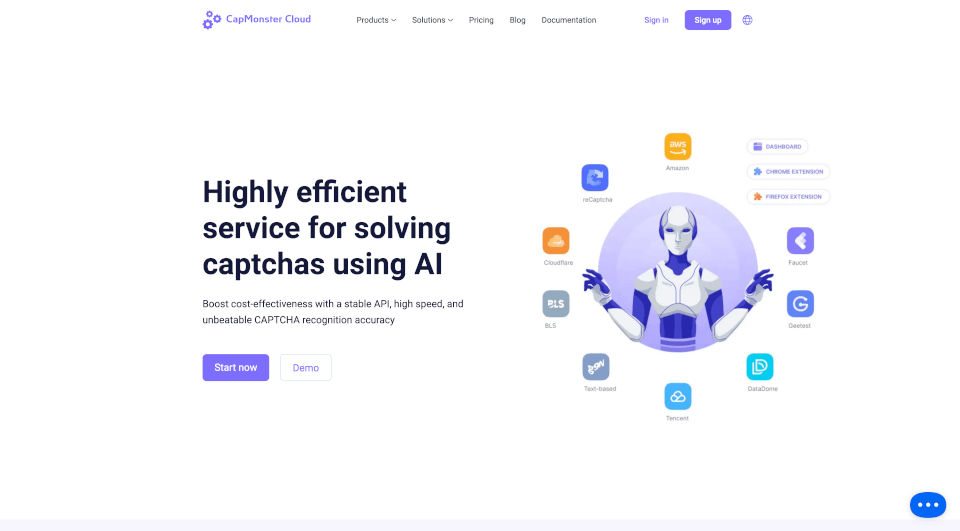What is Rerun?
Rerun is a powerful open-source log handling and visualization tool specifically designed for spatial and embodied AI applications. With its robust infrastructure, Rerun enables easy ingestion, storage, analysis, and streaming of large-scale multimodal data. The built-in visual debugging features provide an efficient way to monitor and troubleshoot data, making it an essential component for developers and researchers in the AI field.
What are the features of Rerun?
- Multimodal Data Handling: Rerun supports various data types, ensuring that users can log and visualize multiple modalities effectively.
- Time-Aware Entity Component System (ECS): The unique data model allows users to seamlessly manage and traverse temporal data, making it easier to understand the evolution of data over time.
- Interactive Visualizations: Rerun provides a fast and powerful viewer for both live and recorded data, offering real-time feedback and insights.
- Integration with Popular Languages: Rerun offers SDKs for Python, C++, and Rust, making it accessible for developers familiar with these programming languages.
- Built-in Query APIs: Users can query and extract time-aligned datasets from messy recordings, allowing for detailed analysis and refinement of data.
- Easy Installation and Minimal Code Requirements: Getting started with Rerun is straightforward, requiring minimal setup and code to visualize complex data quickly.
What are the characteristics of Rerun?
Rerun stands out in the following ways:
- Open Source Nature: Being open-source allows for community contributions and enhancements, ensuring that Rerun remains up-to-date with the latest developments in AI and data visualization.
- Flexible Design: The architecture is built to adapt to various use cases and is designed to work across multiple platforms, whether natively or in a web browser.
- Efficient Data Processing: Rerun includes performance improvements for faster ingestion and lower memory usage, even when handling large time-series datasets.
- Support for Video Data: Rerun’s recent updates now include support for encoded video data, enhancing its utility for use cases involving video analysis.
What are the use cases of Rerun?
Rerun can be utilized in various fields, including:
- Robotics: Developers can use Rerun for visualizing and debugging logs generated during robotic movements and interactions.
- AI Research: Researchers can leverage Rerun to analyze datasets, visualizing results in real-time for better understanding and presentations.
- Data-driven Applications: Applications that rely on spatial data can benefit from Rerun’s ability to visualize complex datasets and make informed decisions based on insights derived from the data.
How to use Rerun?
To start using Rerun, follow the quick start guide available for your preferred programming language. For example, in Python, you can easily set up Rerun by running:
import rerun as rr
# Initialize Rerun
rr.init("my_data_generating_application")
# Connect to the viewer
rr.connect()
# Log various data types
rr.log("points", rr.Points3D(positions))
rr.log("camera", rr.Transform3D(pos, rot))
rr.log("camera/image", rr.Pinhole(intrinsics))
rr.log("camera/image", rr.Image(tensor))
rr.log("reprojection_error", rr.Scalar(err))
This simple setup allows you to begin visualizing data live in the Rerun viewer.