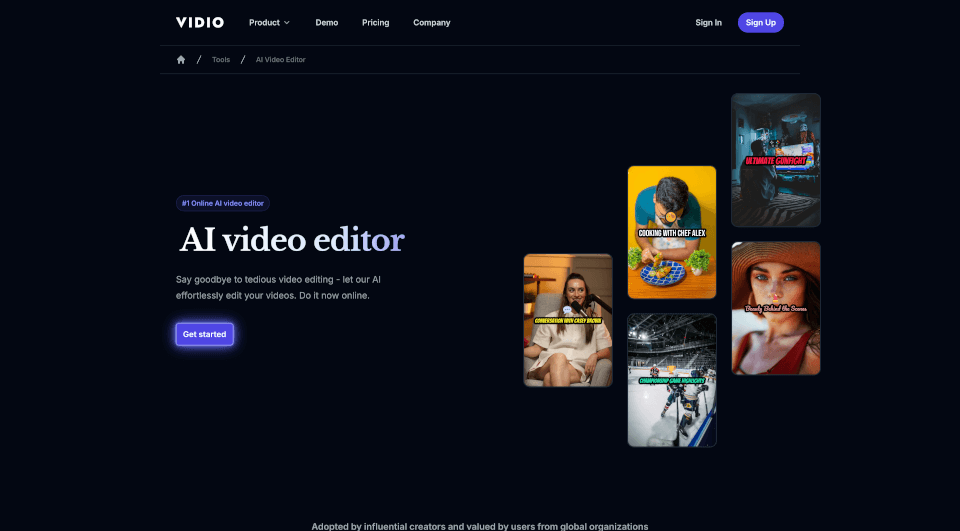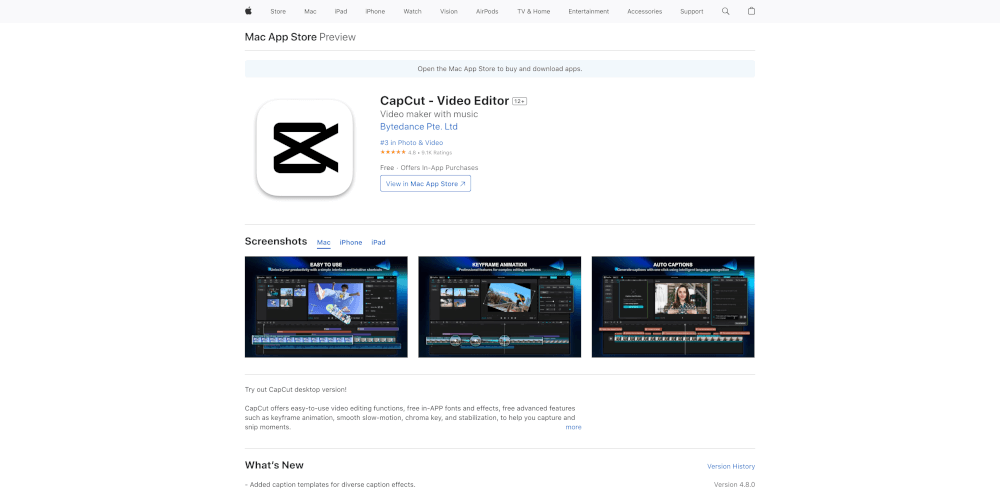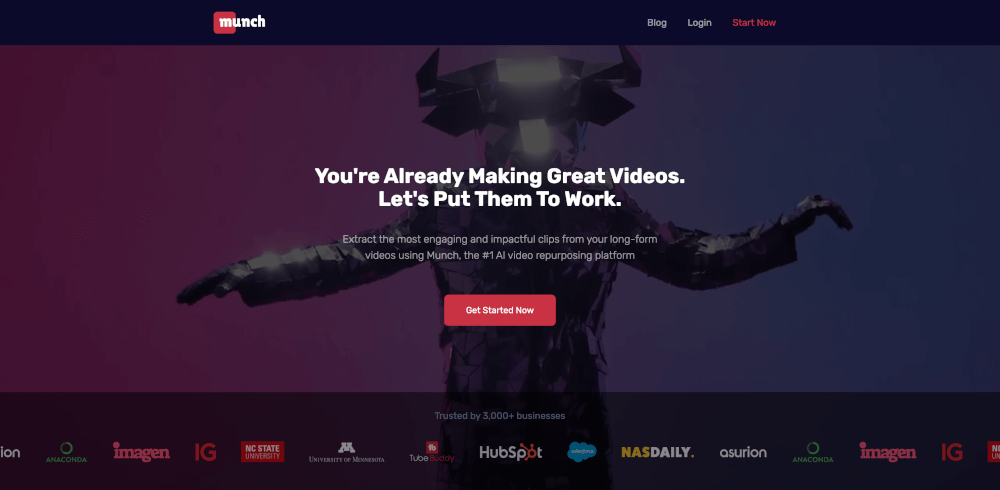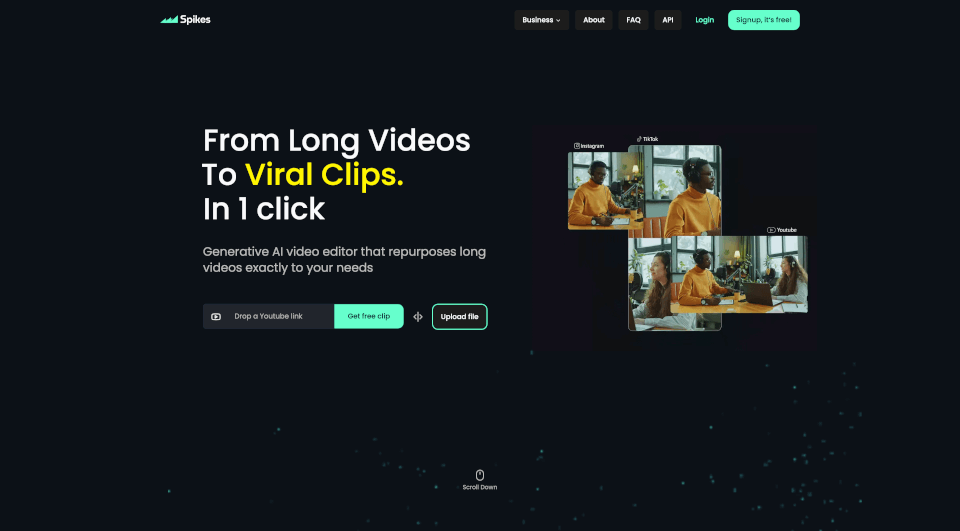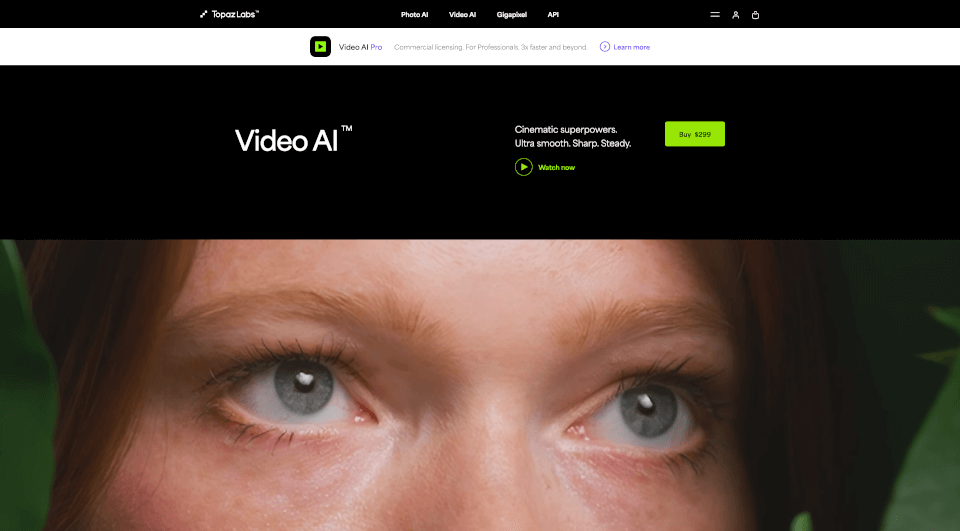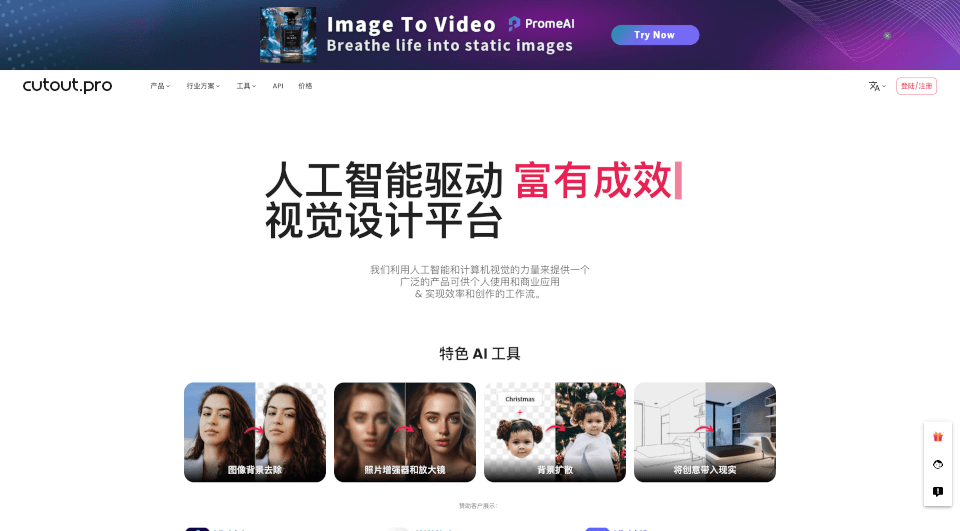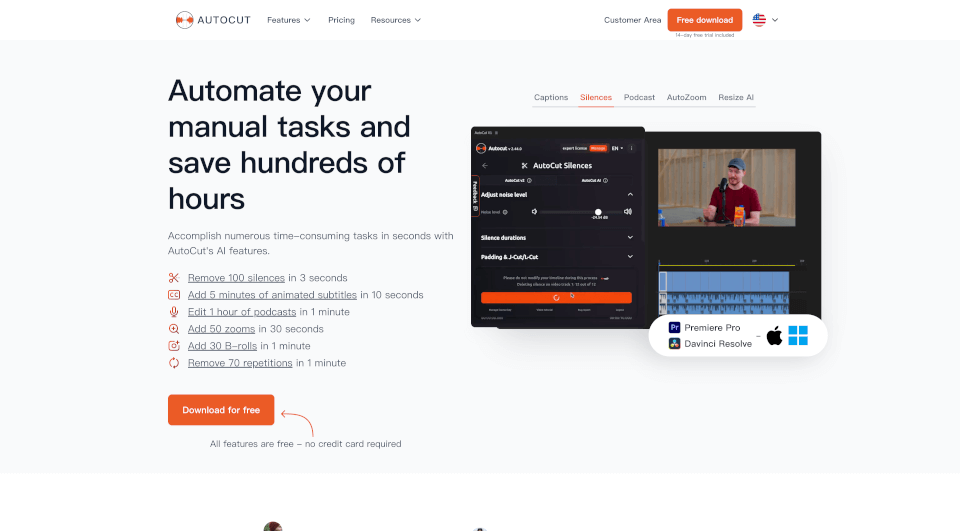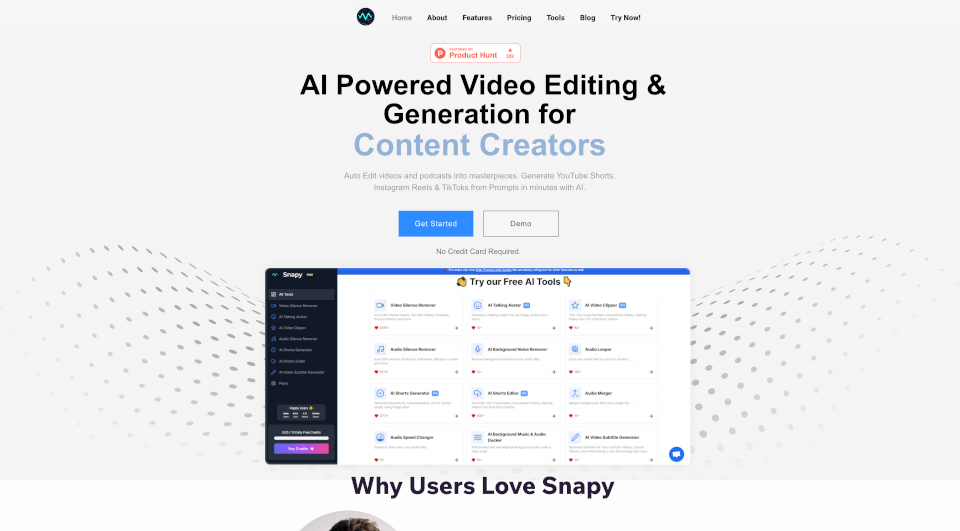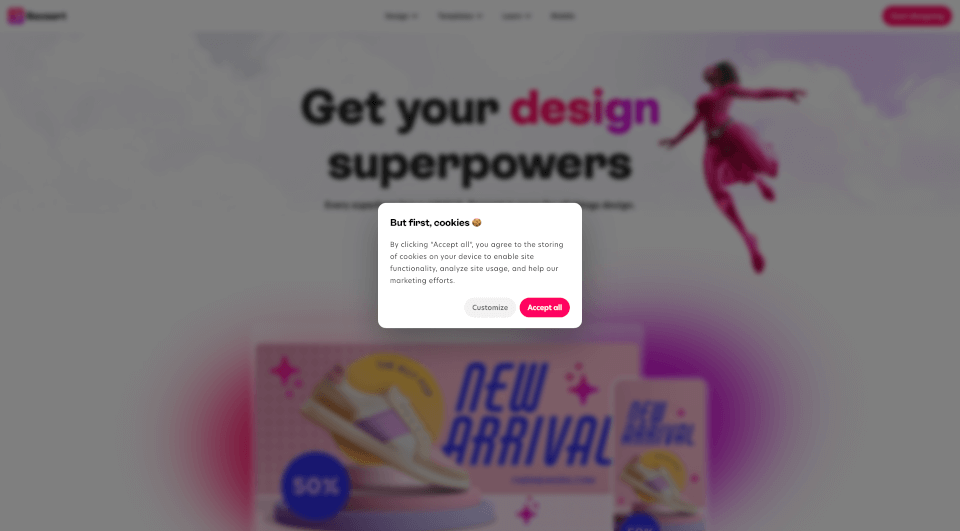What is Vidio?
Introducing VIDIO, the next-generation AI video editing platform that revolutionizes the way content creators edit their videos. With an intuitive interface and cutting-edge technology, VIDIO allows users to create professional-quality videos in a fraction of the time, eliminating tedious tasks and streamlining the editing process. Whether you're a podcaster, vlogger, or small business owner, VIDIO empowers you to enhance your video content effortlessly.
What are the features of Vidio?
-
AI-Powered Editing: VIDIO employs advanced AI algorithms to analyze and edit videos based on user preferences. Choose between speech or visual summarization modes, set your desired output length, and let the AI handle the rest.
-
Easy to Use: No need to install complicated software or learn intricate procedures. VIDIO's browser-based platform allows users to drag and drop video files, select editing styles, and export outputs with just a few clicks.
-
Adapt to Any Style: Customize your video with features like custom music tracks, adjustable segment lengths, precise video resizing for various social media platforms, and dynamic transition effects that enhance viewer engagement.
-
Unlimited Possibilities: VIDIO caters to diverse use cases, from gaming highlights to marketing videos. Whether you're creating content for Instagram, YouTube, or internal business presentations, VIDIO adapts to your needs.
-
Speed and Accuracy: With GPU infrastructure and cutting-edge web technology, VIDIO ensures rapid processing without compromising output quality. Experience efficiency and excellence with every edit.
-
Video Stabilization and Enhancement: VIDIO’s built-in tools help stabilize shaky footage and enhance the overall quality, making even amateur videos look polished and professional.
-
Customizable Outputs: Set your video's output length, aspect ratio, and any other specifications to match your storytelling needs perfectly. VIDIO makes it easy to tailor content for specific audiences.
-
Preview and Recommendations: Review a complete list of video segments highlighted with AI suggestions, allowing for fine-tuning and custom adjustments to achieve your desired look.
What are the characteristics of Vidio?
- User-Friendly Interface: Designed for everyone, VIDIO’s interface is simple yet powerful, enabling even beginners to edit like professionals.
- Cloud-Based Convenience: Being web-based means your projects are accessible from any device with internet access, facilitating collaboration and flexibility.
- Automatic Features: With capabilities like auto captioning, noise removal, and silence detection, VIDIO takes care of many traditional editing hassles automatically.
- Quality Output: Leverage state-of-the-art AI algorithms to achieve top-tier quality outputs, setting your videos apart from the competition.
What are the use cases of Vidio?
- Content Creation for Social Media: Create engaging video content tailored for platforms such as Instagram, TikTok, and Facebook, ensuring every video fits perfectly into the required dimensions and style.
- Corporate Presentations: Elevate your corporate videos with professional editing, making them suitable for presentations, training, and internal communications.
- Marketing Campaigns: Utilize VIDIO to produce stunning promotional videos that captivate viewers and effectively communicate your message.
- Event Recaps: Capture and highlight key moments from events such as webinars, conferences, and sporting events for easy sharing and promotion.
- Gaming Highlights: Gamers can summarize their best moments effortlessly, creating exciting highlight reels to engage their audience on platforms like YouTube and Twitch.
How to use Vidio?
Using VIDIO is as easy as 1-2-3:
- Upload Your Video: Drag and drop your video file into the platform. VIDIO will display the upload progress until complete.
- Choose Your Editing Styles: Select your preferred editing preferences, including summarization modes and output settings, then click apply.
- Download Your Final Product: Once the editing process is complete, simply click the export button to download your newly edited video.