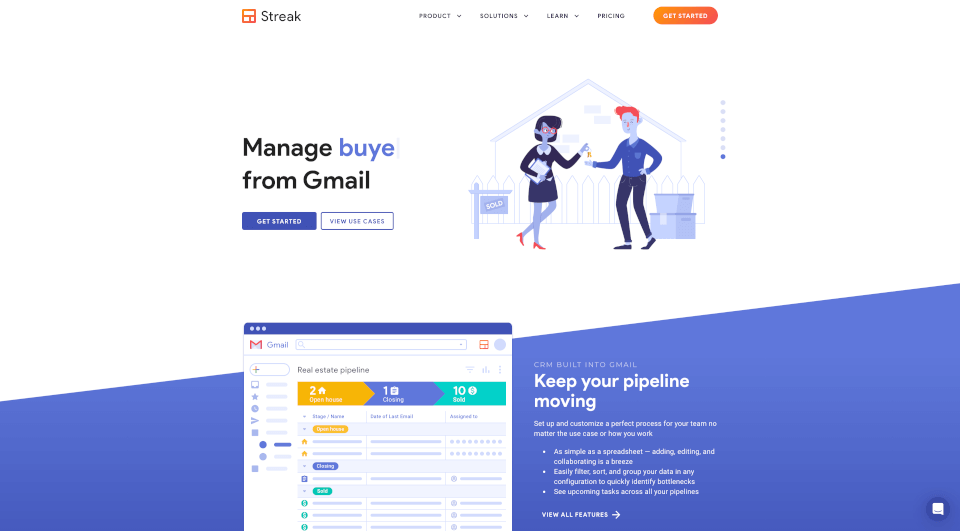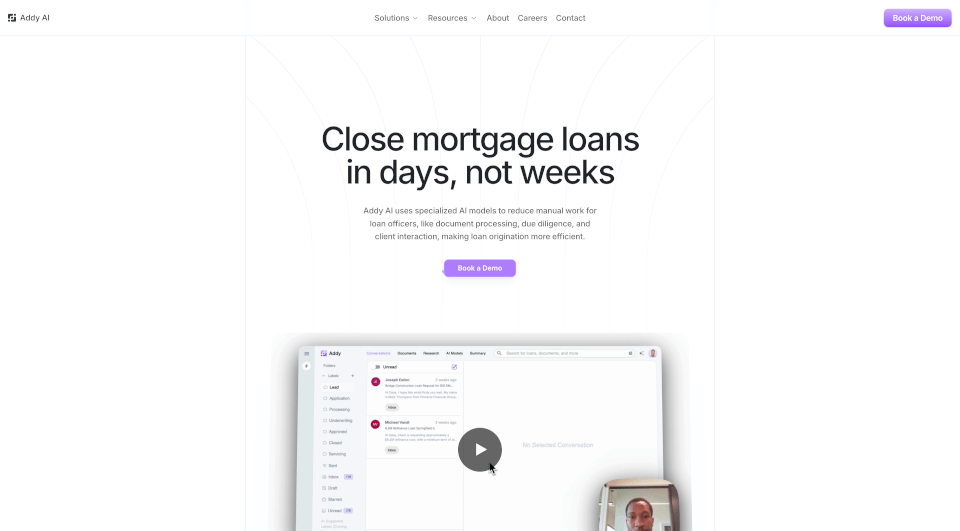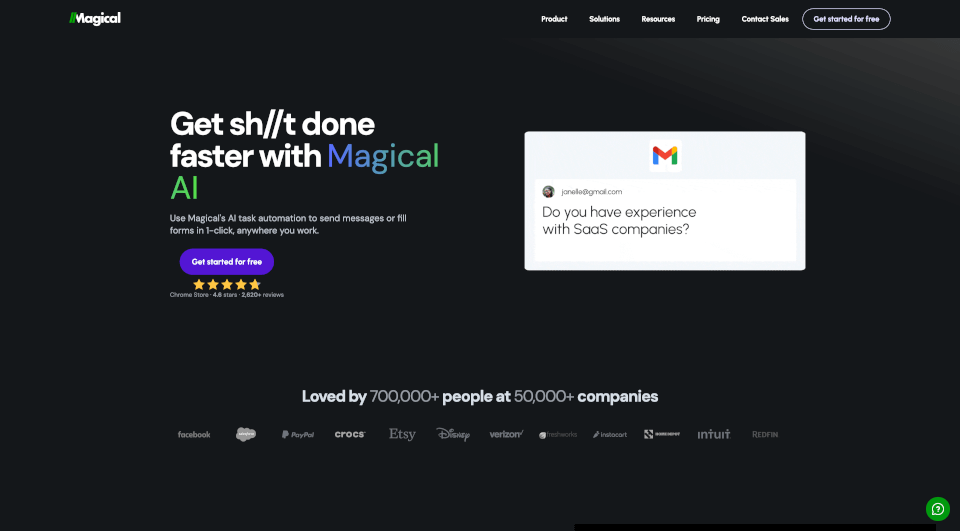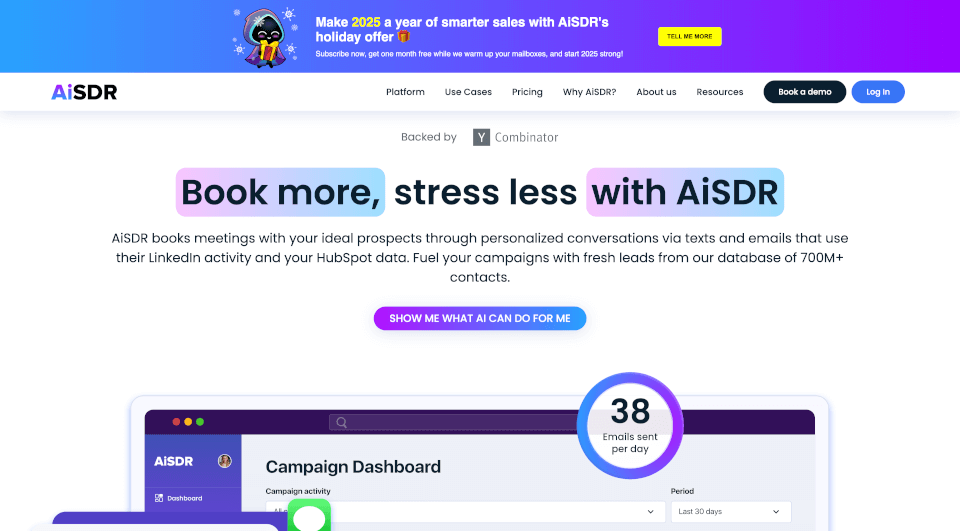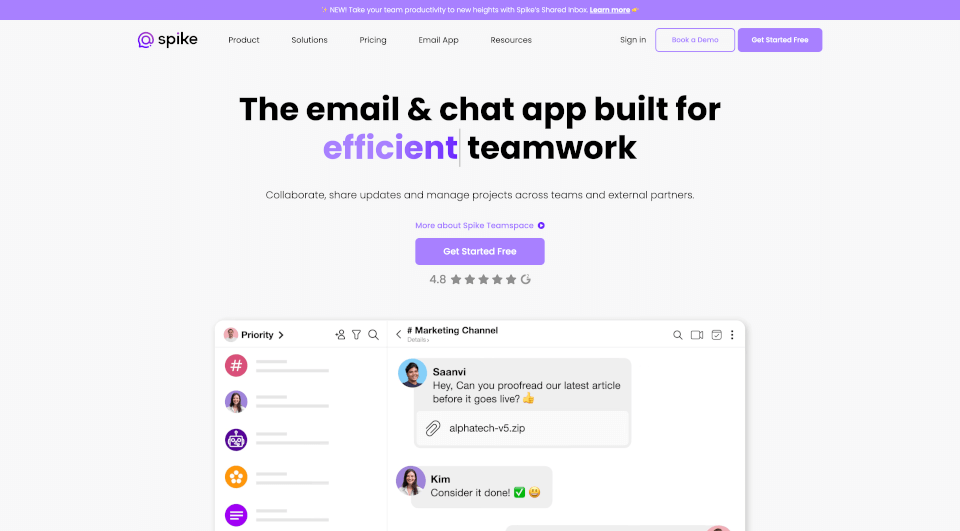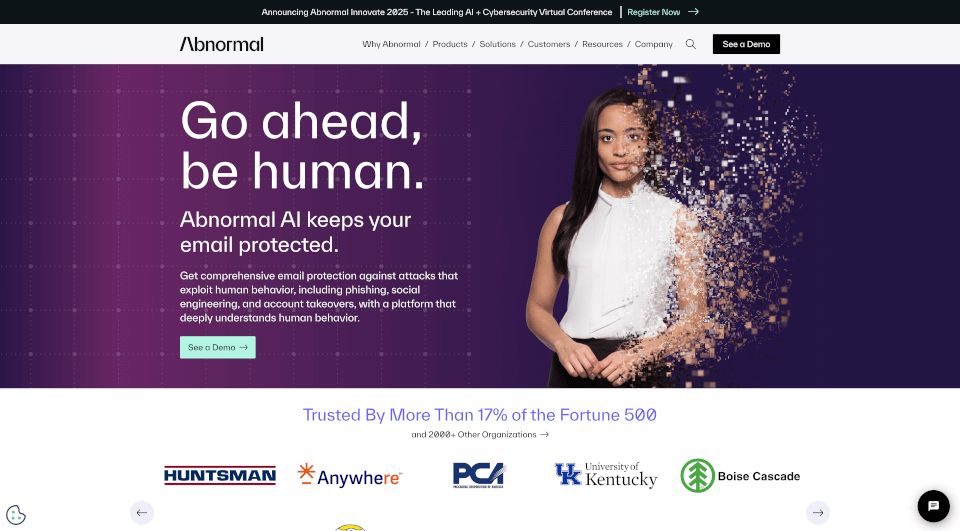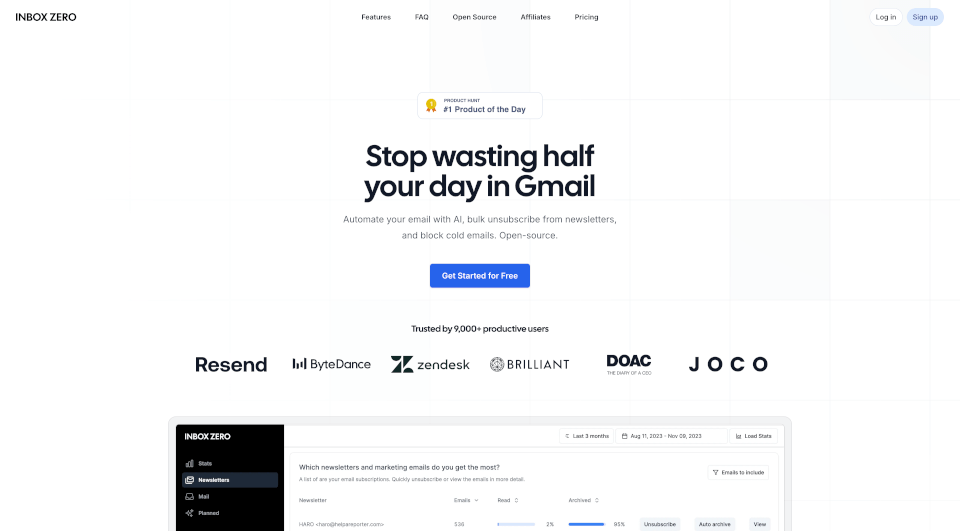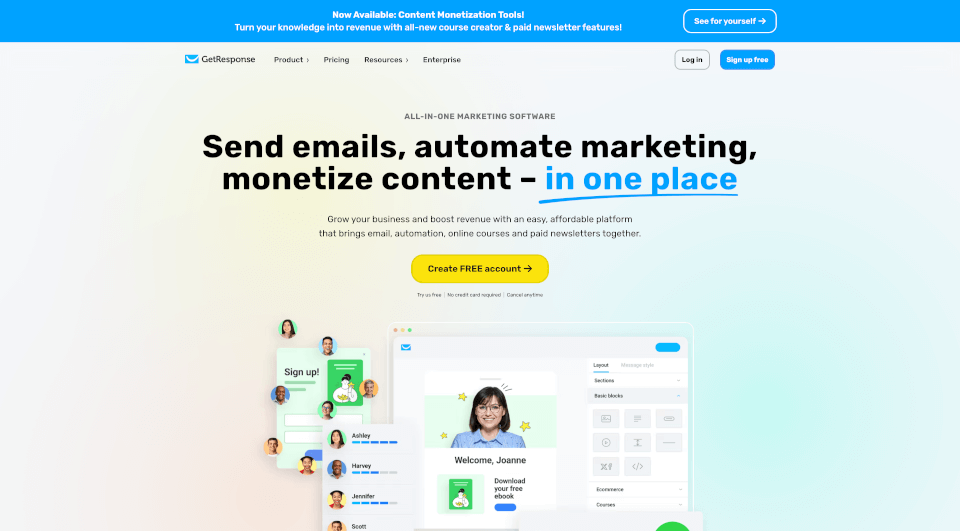What is Streak?
Streak is a unique CRM (Customer Relationship Management) tool designed to integrate seamlessly with Gmail, catering to teams and individuals looking to enhance their productivity and organization. Streak empowers users to manage their relationships, sales processes, projects, and more — all from within the familiar interface of their Gmail inbox. By combining the capabilities of a CRM with the accessibility of email, Streak allows for a streamlined workflow that keeps teams organized and connected.
What are the features of Streak?
1. Integrated CRM Functionality:
Streak brings robust CRM features directly into Gmail, allowing users to manage contacts, track deals, and oversee projects without switching between multiple applications. Work directly from your inbox, where you spend most of your time.
2. Pipeline Management:
A standout feature of Streak is its customizable pipeline management system. Users can easily set up pipelines to keep track of leads, support tickets, hiring processes, or any other workflow by visually organizing their tasks and processes.
3. Email Tracking:
Know exactly when your emails are opened with Streak's email tracking feature. Get instant notifications to follow up promptly and enhance your communication strategy.
4. Mail Merge Capability:
Send personalized mass emails to groups from your pipeline with ease. Mail merge allows users to adapt their outreach without sacrificing personalization.
5. Automatic Reminders and Follow-Ups:
Never miss a follow-up again! Streak automatically captures data from emails and contacts while sending reminders and notifications as progress is made through the pipeline.
6. Team Collaboration Tools:
Streak allows team members to share emails, notes, and call logs easily. Collaborate seamlessly and pick up right where your teammates left off.
7. Integration with Google Apps:
Streak connects with various Google Apps, such as Sheets, Drive, and Calendar. This enhances productivity by allowing users to access and manage their data efficiently.
8. Mobile Support:
Whether on the go or at your desk, Streak works across devices. Access your CRM functionalities on mobile for continuous engagement and updates.
9. Snippets:
Utilize a shared library of frequently written emails. Snippets save time by allowing users to quickly insert common messages into their emails.
What are the characteristics of Streak?
Streak is characterized by its user-friendly interface that resembles a spreadsheet, making it intuitive for users to add, edit, and sort their data. This layout fosters collaboration and promotes ease of use. The tool is designed for adaptability; users can create customized pipelines to suit various use cases, whether for sales, hiring, project management, or customer support.
The automated features set Streak apart from traditional CRMs. With automatic tracking of email interactions and integrated task management, users find they can focus more on building relationships rather than juggling manual tracking systems.
What are the use cases of Streak?
Streak's versatility makes it suitable for a wide range of applications, including:
1. Sales Management:
From lead generation to closing deals, Streak provides sales teams with tools to manage their pipelines effectively, track customer interactions, and streamline follow-ups.
2. Customer Support:
Support teams can use Streak to track customer inquiries and complaints, manage resolutions, and ensure timely follow-ups, all while having access to customer interaction history.
3. Hiring Processes:
HR managers and recruiters can manage candidates moving through various hiring stages. Keeping notes and communication organized helps streamline the recruitment process.
4. Project Management:
Team leaders can facilitate effective project management by creating pipelines that outline project milestones, assigned tasks, and deadlines.
5. Real Estate Management:
Real estate agents can track potential buyers, manage listings, and ensure that all communications are organized efficiently for seamless client interactions.
6. Non-Profit Fundraising:
Non-profits can utilize Streak for managing relationships with donors, tracking fundraising efforts, and organizing community outreach.
How to use Streak?
- Sign Up: Visit the Streak website and sign up for an account using your Google credentials.
- Install: Install the Streak extension for Chrome, Safari, or Microsoft Edge to access CRM functionalities directly within Gmail.
- Set Up Pipelines: Customize your pipelines based on your specific needs (sales, hiring, projects, etc.) as prompted during the setup process.
- Add Contacts: Begin adding contacts to your pipelines to start managing your connections.
- Utilize Features: Make the most of Streak’s email tracking, snippets, mail merge, and other features as you engage with your contacts.
- Collaborate: Share your pipelines and notes with team members for better collaboration.